Huawei M920 User Guide - Page 11
Getting Started - battery
 |
View all Huawei M920 manuals
Add to My Manuals
Save this manual to your list of manuals |
Page 11 highlights
2.2 Getting Started 2.2.1 Installing a SIM Card Note: The SIM card is required for service. 1. Power your phone off, and then remove the back cover by opening a gap between the back cover and the phone in the groove at the bottom of the phone. 2. If the battery is installed, remove it by lifting it in the direction indicated by the arrow. 3. Insert the Subscriber Identity Module (SIM) card. Ensure that the gold contact area faces down. 4. Align the battery contacts with the contacts in the battery compartment, and then install the battery in the direction indicated by the arrow. 5. Replace the back cover. 1 2 3 4 5 8
-
 1
1 -
 2
2 -
 3
3 -
 4
4 -
 5
5 -
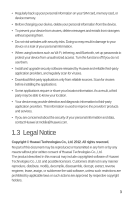 6
6 -
 7
7 -
 8
8 -
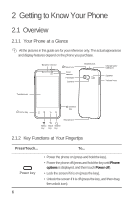 9
9 -
 10
10 -
 11
11 -
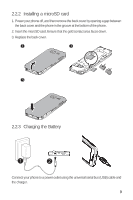 12
12 -
 13
13 -
 14
14 -
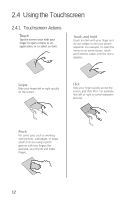 15
15 -
 16
16 -
 17
17 -
 18
18 -
 19
19 -
 20
20 -
 21
21 -
 22
22 -
 23
23 -
 24
24 -
 25
25 -
 26
26 -
 27
27 -
 28
28 -
 29
29 -
 30
30 -
 31
31 -
 32
32 -
 33
33 -
 34
34 -
 35
35 -
 36
36 -
 37
37 -
 38
38 -
 39
39 -
 40
40 -
 41
41 -
 42
42 -
 43
43 -
 44
44 -
 45
45 -
 46
46 -
 47
47 -
 48
48 -
 49
49 -
 50
50 -
 51
51 -
 52
52 -
 53
53 -
 54
54 -
 55
55 -
 56
56 -
 57
57 -
 58
58 -
 59
59 -
 60
60 -
 61
61 -
 62
62 -
 63
63 -
 64
64 -
 65
65 -
 66
66 -
 67
67 -
 68
68 -
 69
69 -
 70
70 -
 71
71 -
 72
72 -
 73
73 -
 74
74 -
 75
75
 |
 |
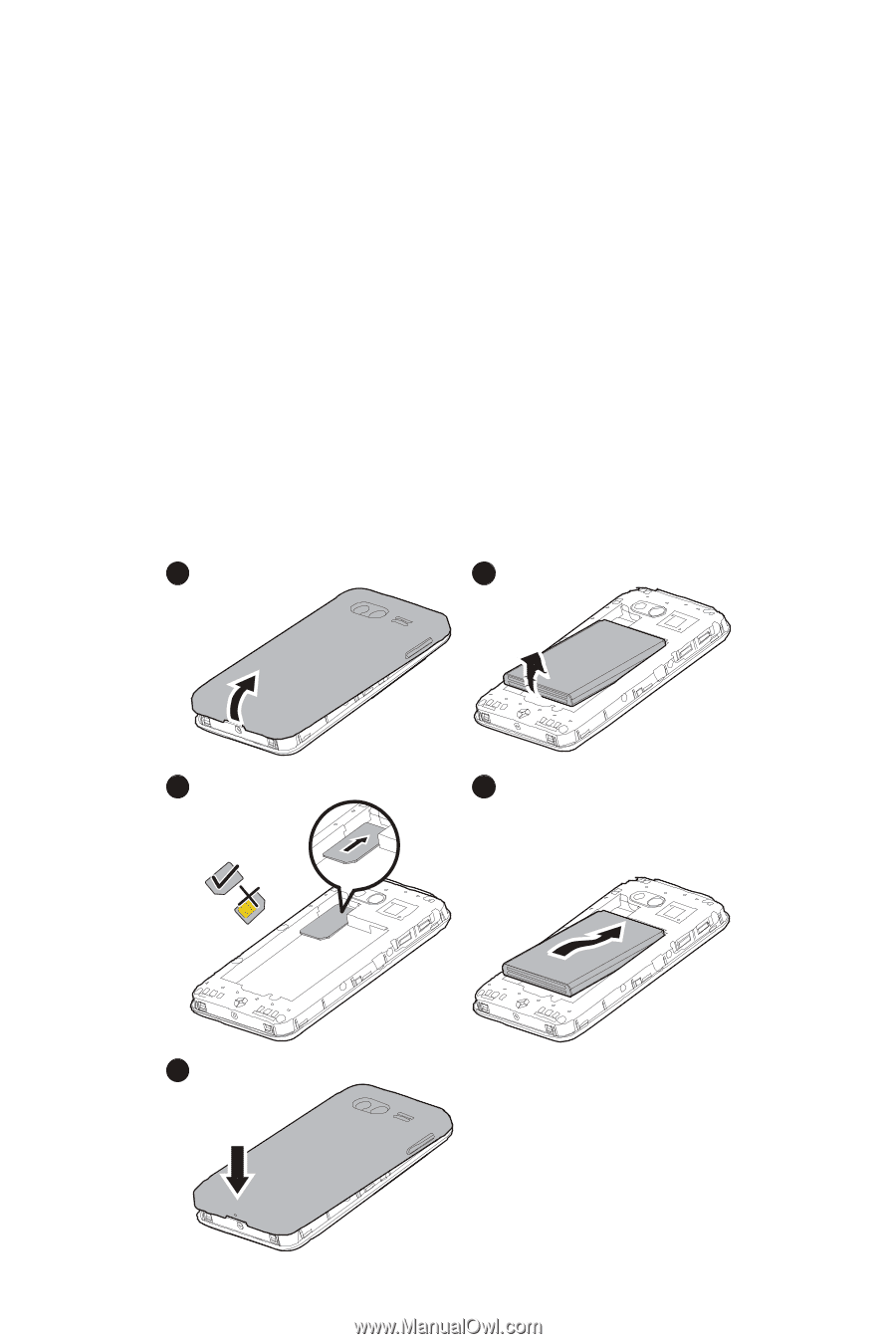
8
2.2
Getting Started
2.2.1
Installing a SIM Card
Note:
The SIM card is required for service.
1. Power your phone off, and then remove the back cover by opening a gap between
the back cover and the phone in the groove at the bottom of the phone.
2. If the battery is installed, remove it by lifting it in the direction indicated by the arrow.
3. Insert the Subscriber Identity Module (SIM) card. Ensure that the gold contact area
faces down.
4. Align the battery contacts with the contacts in the battery compartment, and then
install the battery in the direction indicated by the arrow.
5. Replace the back cover.
1
3
5
4
2
