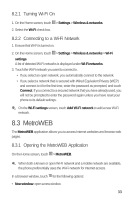Huawei M920 User Guide - Page 34
Reading an Email, Sending an Email, Replying to an Email, Deleting an Email Account
 |
View all Huawei M920 manuals
Add to My Manuals
Save this manual to your list of manuals |
Page 34 highlights
7.2 Reading an Email 1. On the Accounts screen, touch the email account you want to use. 2. On the Inbox screen, touch the email you want to read. 7.3 Sending an Email 1. On the Accounts screen, touch the email account you want to use. 6 2. On the Inbox screen, touch > Compose. 3. In the To field, enter the recipient's email address. 4. In the Subject field, enter the email subject. 5. Write an email. 6 If you want to send an attachment with the email, touch > Add attachment. 6. When the email is ready, touch Send. 0 If you want to finish the email later, touch Save as draft or touch to save the email as a draft. 7.4 Replying to an Email 1. On the Accounts screen, touch the email account you want to use. 2. On the Inbox screen, touch the email you want to reply to. 3. Touch Reply or Reply all to reply to the email. 7.5 Deleting an Email Account 1. On the Accounts screen, touch and hold the email account you want to delete. 2. Touch Remove account. 3. Touch OK. 31