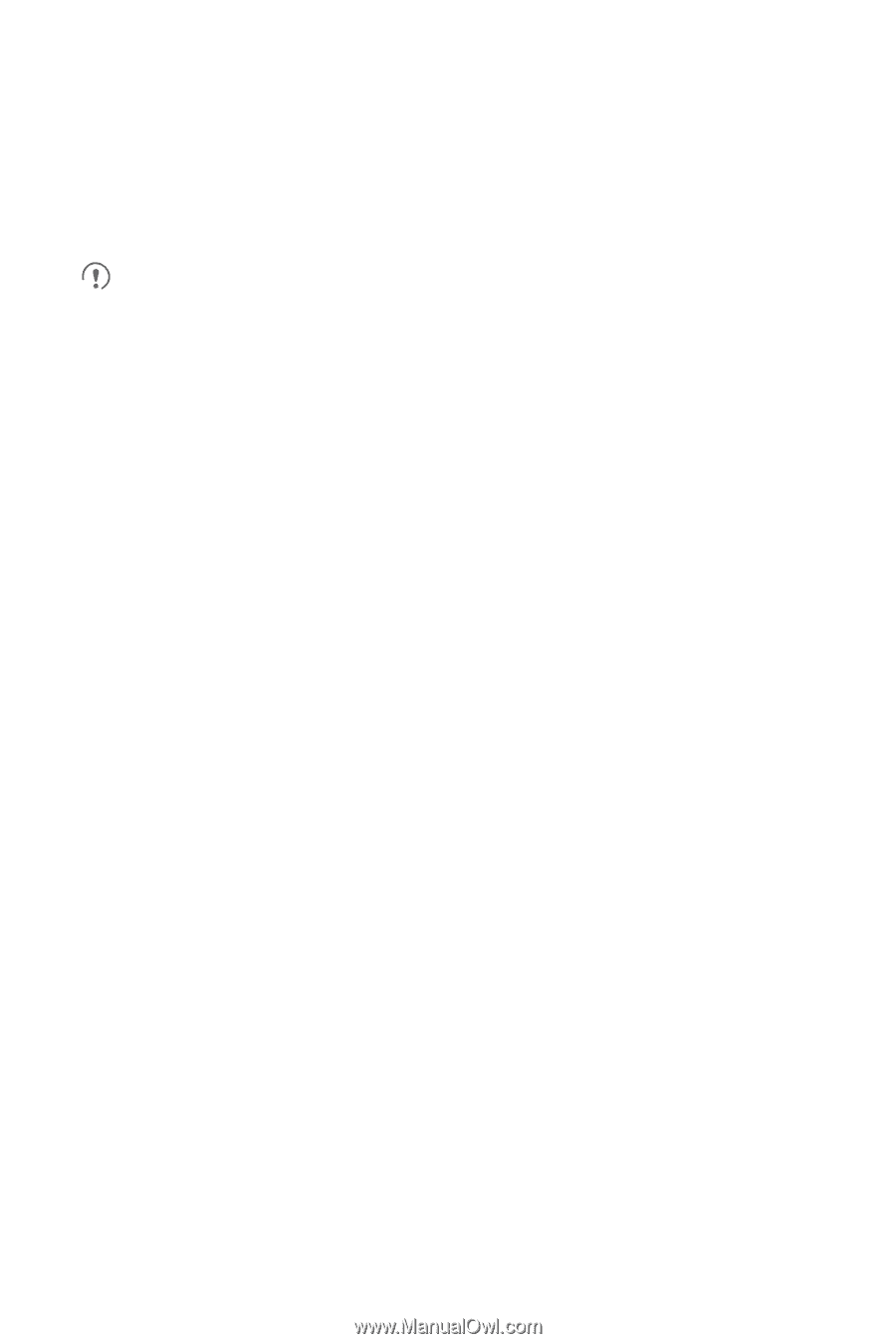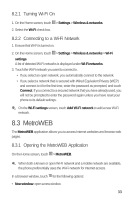Huawei M920 User Guide - Page 35
Getting Connected - hotspot
 |
View all Huawei M920 manuals
Add to My Manuals
Save this manual to your list of manuals |
Page 35 highlights
7.6 Changing Email Account Settings You can change a number of settings for an email account, including the email check frequency, email notification mode, and details about the servers the account uses to send and receive emails. Your account's incoming and outgoing server settings depend on the email account you use. You can also enter necessary details manually, although you may need to contact your email service provider for the correct account settings. To change email account settings for your phone: 5 1. On the Home screen, touch > Email. 2. On the Accounts screen, touch and hold the email account for which you want to change the settings. 3. Touch Account settings. 4. Change the settings such as General settings, Notification settings, or Server settings. 8 Getting Connected 8.1 Turning Data Services On 5 1. On the Home screen, touch > Settings > Wireless & networks > Mobile networks. 2. Select the Data enabled check box. 8.2 Wi-Fi Wi-Fi gives you wireless access to broadband Internet. To use Wi-Fi on your phone, ensure that you have access to a wireless access point (hotspot). Obstacles may block Wi-Fi signals and reduce the signal strength. 32