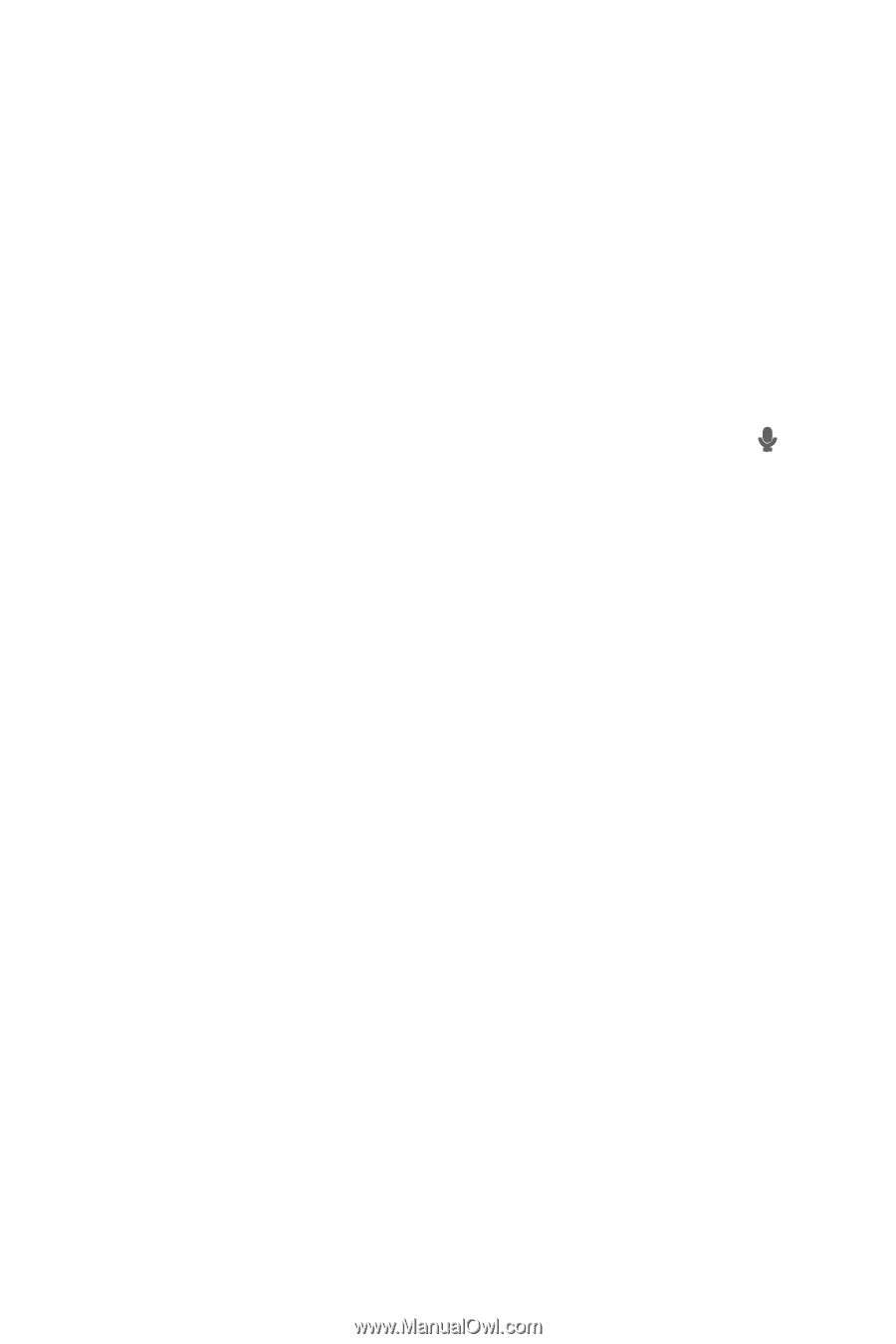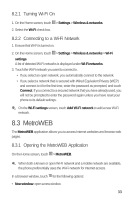Huawei M920 User Guide - Page 37
Opening a Web Setting Up a Home Managing Bookmarks
 |
View all Huawei M920 manuals
Add to My Manuals
Save this manual to your list of manuals |
Page 37 highlights
• Bookmarks: display bookmarks. • Windows: open the window list, allowing you to switch between the windows. • Refresh: refresh the current web page. • Forward: browse the next web page. • More: open a menu that includes options such as Add bookmark, Select text, Share page, Downloads, and Settings. 8.3.2 Opening a Web Page 1. Touch the Uniform Resource Locator (URL) field at the top of a browser window. 2. Use the onscreen keyboard to enter the URL you want to access or touch to enter the URL by voice. When you enter the URL, similar URLs are suggested. You can touch a suggested URL to access that website directly or continue entering the URL. 8.3.3 Setting Up a Home Page 6 1. In a browser window, touch > More > Settings > Set home page 2. Enter the URL you want as your home page, and then touch OK. 8.3.4 Managing Bookmarks You can store as many bookmarks as you want on your phone. Adding a Bookmark 1. In a browser window, go to the web page you want to save as a bookmark. 6 2. Touch > Bookmarks > Add. 3. In the Add bookmark dialog box, enter the bookmark name, and then touch OK. Opening a Bookmark 6 1. In a browser window, touch > Bookmarks. 2. Touch the bookmark of the web page you want to open. You can also touch the History tab to view the web pages you have visited or touch the Most visited tab to view the web pages you have visited most frequently. 34