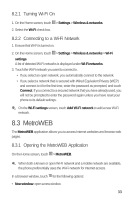Huawei M920 User Guide - Page 39
Transferring a File over Bluetooth, Unpairing a Bluetooth Device
 |
View all Huawei M920 manuals
Add to My Manuals
Save this manual to your list of manuals |
Page 39 highlights
5 2. On the Home screen, touch > Settings > Wireless & networks > Bluetooth settings. Your phone scans for Bluetooth devices in range and displays Bluetooth devices it finds. 3. Touch the device you want to pair with your phone. 4. Enter the pairing password to complete the connection. 8.4.3 Transferring a File over Bluetooth Using Bluetooth you can share pictures, videos, and audio files with your family and friends. To transfer a file from your phone to a Bluetooth device: 1. Touch and hold the file you want to transfer in your phone memory or on your microSD card. A menu is displayed. 2. Touch Share > Bluetooth, and then touch a paired device under Bluetooth devices. 8.4.4 Unpairing a Bluetooth Device 5 1. On the Home screen, touch > Settings > Wireless & networks > Bluetooth settings. 2. Under Bluetooth devices, touch and hold the device you want to unpair. 3. Touch Unpair. 36