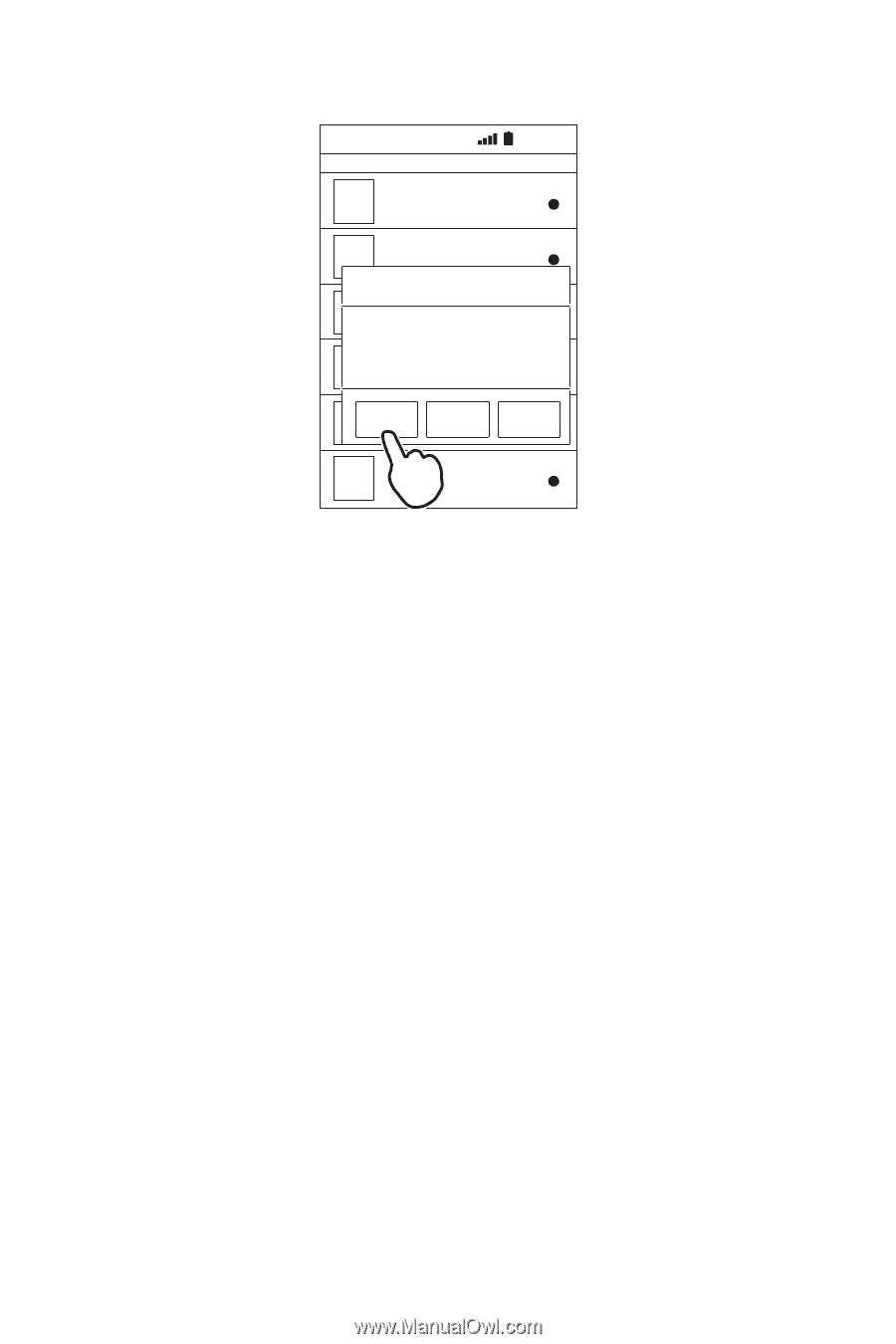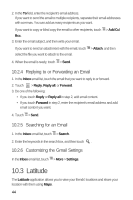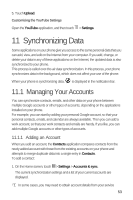Huawei M920 User Guide - Page 51
Starting a Chat, Setting Notifications for New Instant Messages, Logging Out of Talk
 |
View all Huawei M920 manuals
Add to My Manuals
Save this manual to your list of manuals |
Page 51 highlights
To accept a pending invitation, touch it and then touch Accept. 10:23AM Talk [email protected] [email protected] Available xxxxx Accept invitaƟon xxxxx [email protected] wants to chat with you. Will you accepxtx?xxx Accexpxt xxxCancel Block xxxxx 10.7.4 Starting a Chat 1. Open the Talk application, and then touch a friend's name in your friend list. 2. Enter a message. 3. When the message is ready, touch Send. 10.7.5 Setting Notifications for New Instant Messages When you receive an instant message, your phone can play a ringtone, vibrate, or display a notification icon. To set up these handy notifications, open the Talk 6 application, touch > Settings, and do one of the following: • Select the IM notifications check box to display a notification icon on the notification bar when you receive an instant message. • Touch Select ringtone and select a ringtone for new instant messages. When you receive an instant message, your phone plays the ringtone. To disable the ringtone, touch Silent. • Select the Vibrate check box to set your phone to vibrate when you receive an instant message. 10.7.6 Logging Out of Talk 6 In your friend list, touch > Sign out. 48