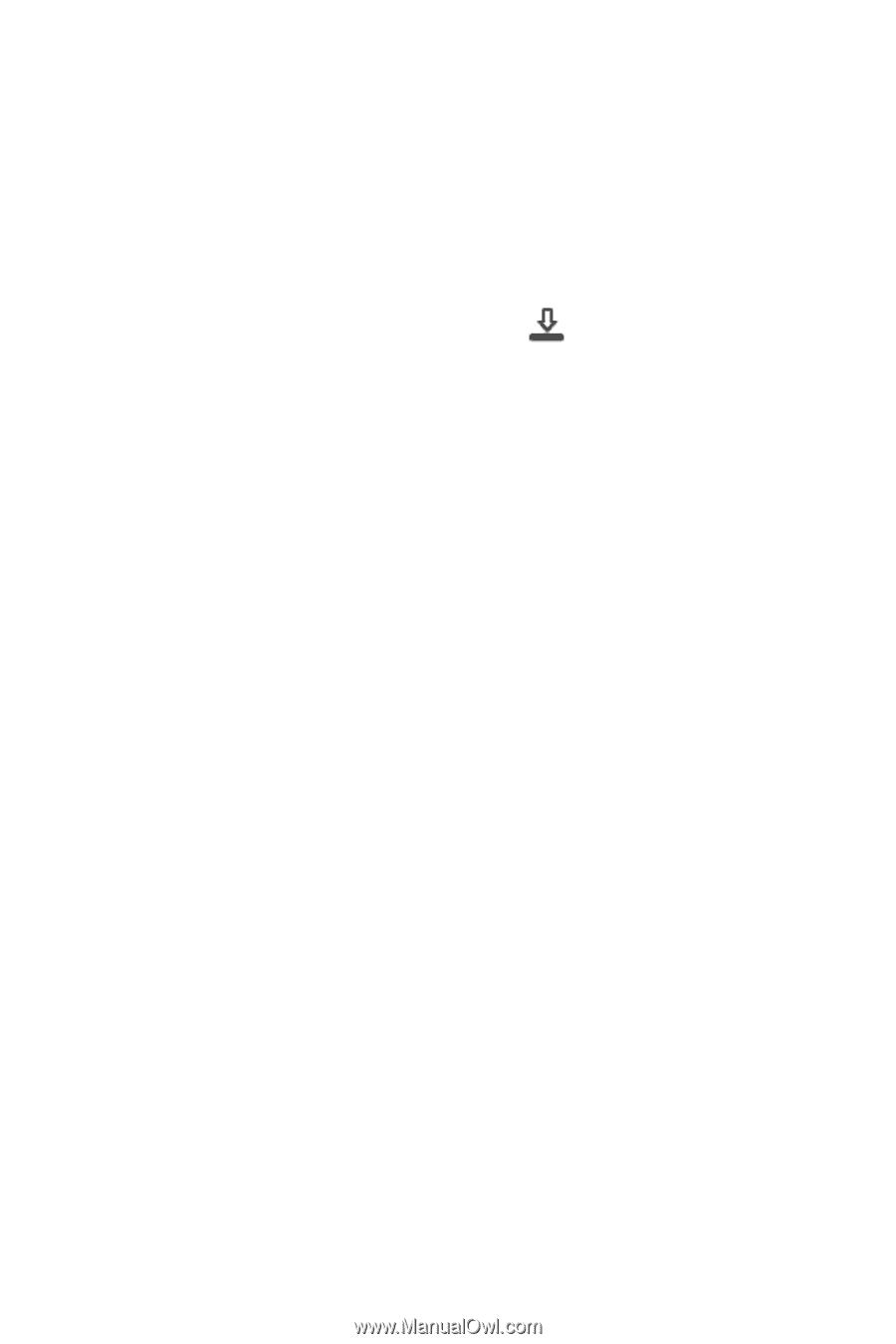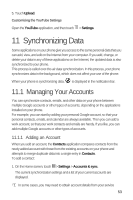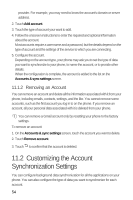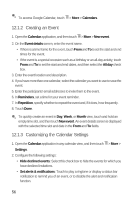Huawei M920 User Guide - Page 54
YouTube
 |
View all Huawei M920 manuals
Add to My Manuals
Save this manual to your list of manuals |
Page 54 highlights
If you scroll down to Developer, you can see a link to the developer's website or send an email to the developer. Touch Download > Accept & download. The download and installation progress is displayed on the screen and the notification panel. Most applications are installed within seconds. To stop a download or installation, touch Cancel. When the application is installed on your phone, notification bar. is displayed in the 10.9.4 Uninstalling an Application 6 • Open the Market application, touch > My Apps, and then touch the application you want to uninstall. 5 • On the Home screen, touch > Settings > Applications > Manage applications, touch the application you want to uninstall, and then touch Uninstall. 10.10 YouTube The YouTube application allows you to watch, download, and upload videos to YouTube. 10.10.1 Opening the YouTube Application 5 On the Home screen, touch > YouTube. When opening the YouTube application for the first time, the Terms of Service window is displayed. Read the terms, and then touch Accept if you want to continue. 10.10.2 Watching a Video 6 1. Open the YouTube application, and then touch > Browse. Videos are organized on the Most viewed, Top rated, Most discussed, and Top favorite tabs. 2. Touch the tab that indicates the category of the video you want to watch. 3. Touch the video you want to watch. 51