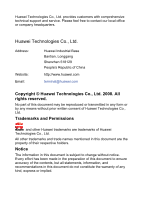Huawei MT883 User Manual
Huawei MT883 Manual
 |
View all Huawei MT883 manuals
Add to My Manuals
Save this manual to your list of manuals |
Huawei MT883 manual content summary:
- Huawei MT883 | User Manual - Page 1
SmartAX MT883 ADSL CPE User Guide HUAWEI TECHNOLOGIES CO., LTD. - Huawei MT883 | User Manual - Page 2
SmartAX MT883 ADSL CPE V100R001 User Guide Issue 01 Date 2008-11-20 Part Number 103127 - Huawei MT883 | User Manual - Page 3
Technologies Co., Ltd. provides customers with comprehensive technical support and service. Please feel free to contact our local office or company headquarters. Huawei Technologies Co., Ltd. Address: Website: Email: Huawei Industrial Base Bantian, Longgang Shenzhen 518129 People's Republic - Huawei MT883 | User Manual - Page 4
Parameters 7 3.1 Accessing the Network Through the Embedded PPP Dial-Up Software of the MT883 ...7 3.2 Accessing the Network Through the PPP Dial-Up Software on the Computer ...8 4 Configuring the MT883 9 4.1 Changing the Administrator Password Used for Logging In to the Web Configuration Page - Huawei MT883 | User Manual - Page 5
6.3 Default Settings 14 6.4 Technical Specifications 14 ii - Huawei MT883 | User Manual - Page 6
1 Safety Precautions Thank you for purchasing SmartAX MT883 ADSL CPE (hereinafter referred to as the MT883). For safety purposes, carefully read through these safety precautions and observe them during operation. Basic Requirements z Keep the device dry during storage, transportation, and operation - Huawei MT883 | User Manual - Page 7
Operation Requirements z Do not allow children to play with the device or accessories.Swallowing the accessories may be fatal. z Use the accessories provided or authorized only by the manufacturer. z Make sure that the device does not get wet. If water gets into the device, disconnect the power - Huawei MT883 | User Manual - Page 8
. You need to dispose it according to the local regulations on disposing of device packing materials, exhausted battery and abandoned device, and support the recycling activity. After the MT883 is used for a certain period of time, the cover will be heated, which will not affect the function of the - Huawei MT883 | User Manual - Page 9
2 Connecting the Cables and Getting Started 2.1 Simple Connection If your telephone line is used for the broadband network access only and you do not need to use a telephone, take the following figure as a reference for connecting the cables. POWER 2 LAN RESET ADSL 1 1 Telephone jack on the wall 2 - Huawei MT883 | User Manual - Page 10
2.2 Connecting One Telephone If your telephone line is used for both the broadband network access and a telephone connection, take the following figure as a reference for connecting the cables. 1 POWER #### 2 4 #### #### LAN RESET ADSL 3 1 Telephone jack on the wall 2 Splitter 3 Telephone - Huawei MT883 | User Manual - Page 11
2.4 Getting Started Step 1 Power on the computer. Step 2 Press the power button on the top of the MT883. After you power on the MT883, the ADSL indicator blinks, indicating that the MT883 is being activated. Later, the ADSL indicator becomes on. The POWER indicator is also on, indicating that the - Huawei MT883 | User Manual - Page 12
Accessing the Network Through the Embedded PPP Dial-Up Software of the MT883 z Accessing the Network Through the PPP Dial-Up Software on the Computer computer or perform the dial-up operations on the computer. To configure the MT883 and the computer for the network access, do as follows: Step 1 Log - Huawei MT883 | User Manual - Page 13
"Accessing the Network Through the Embedded PPP Dial-Up Software of the MT883." Select Bridge from the Mode drop-down combo box. Step 2 Install to the Internet, and then click Next. 4. Select Set up my connection manually, and then click Next. 5. Select Connect using a broadband connection that - Huawei MT883 | User Manual - Page 14
4 Configuring the MT883 4.1 Changing the Administrator Password Used for Logging In to the Web remember the user name and password that have been changed, you can restore the default settings of the MT883 by pressing the RESET button on the panel. In this way, the user name and the password used - Huawei MT883 | User Manual - Page 15
of the IP address of the MT883 so that the computer can access the Web configuration page. 4.3 Restoring Default Settings To restore default settings, log in to the Web configuration page, and - Huawei MT883 | User Manual - Page 16
, power on the terminal and use the PPP dialing software to dial again. 2. Restore the default settings of the terminal. If the problem persists, contact your network operator. Step 7 Check whether the proxy server of the Web browser is correctly configured. Take the Internet Explorer installed - Huawei MT883 | User Manual - Page 17
about how to install a splitter, see the related description in the manual. Step 2 Ensure that telephone lines are properly connected. If the telephone generate strong magnetic or electric fields. If the problem persists, contact your service provider. After a broadband terminal is installed, does - Huawei MT883 | User Manual - Page 18
Interface/Butto n POWER LAN RESET ADSL Description It is used to connect to the USB port on the computer. The power is supplied to the MT883 through the USB port on the computer. It is used to connect to the Ethernet interface on the computer. You can restore the default settings - Huawei MT883 | User Manual - Page 19
ADSL2 standard ADSL2+ standard G.dmt T1.413 G.992.5 (ADSL2+) Power supply for the MT883 Power consumption Ambient temperature for operation Ambient humidity for operation Dimensions (W × D × H) ITU 3 W 0°C to 40°C 5% to 95% (non-condensing) 118.4 mm × 90.3 mm × 40.4 mm Weight < 210 g 14 - Huawei MT883 | User Manual - Page 20
HUAWEI TECHNOLOGIES CO., LTD. Huawei Industrial Base Bantian, Longgang Shenzhen 518129 People's Republic of China www.huawei.com Part Number: 103127

SmartAX MT883 ADSL CPE
User Guide
HUAWEI TECHNOLOGIES CO., LTD.