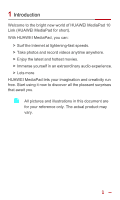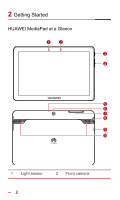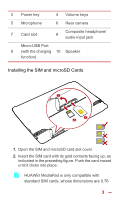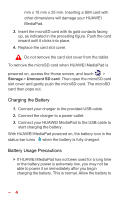Huawei MediaPad 10 Link User Guide - Page 13
Powering Off, Gestures
 |
View all Huawei MediaPad 10 Link manuals
Add to My Manuals
Save this manual to your list of manuals |
Page 13 highlights
Powering Off Press and hold the power key until a dialog box is displayed. Then follow the onscreen instructions to power off HUAWEI MediaPad. Gestures The following simple finger gestures make it easy to use your HUAWEI MediaPad. Touch: Touch an item to select or open it. Double-click: Touch the screen twice consecutively to zoom in. Touch and hold: Touch and hold the screen to display an options menu. Flick: Flick up or down to scroll up or down. Flick left or right to switch between screens. 6
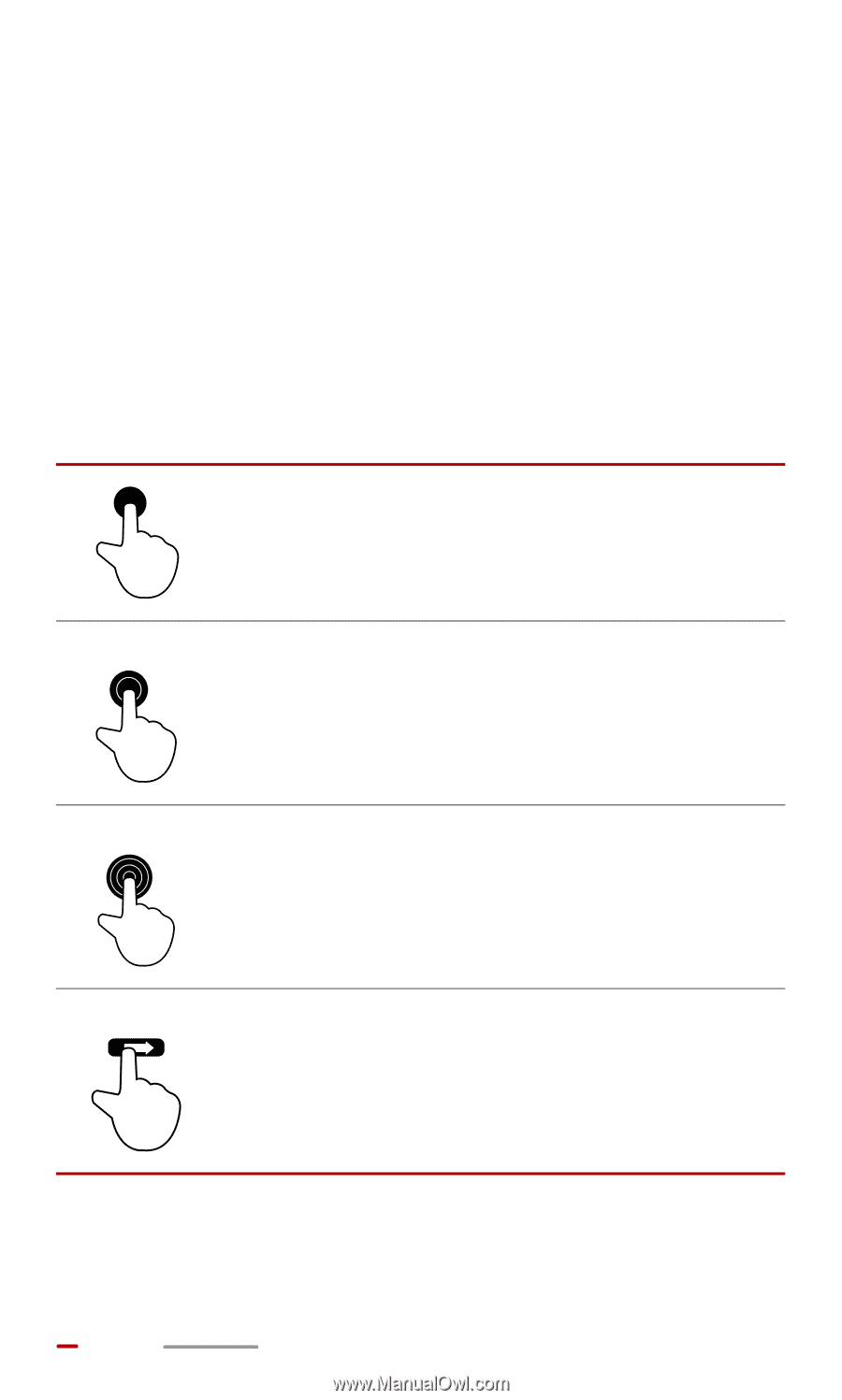
6
Powering Off
Press and hold the power key until a dialog box is displayed.
Then follow the onscreen instructions to power off HUAWEI
MediaPad.
Gestures
The following simple finger gestures make it easy to use
your HUAWEI MediaPad.
Touch
: Touch an item to select or open it.
Double-click
: Touch the screen twice
consecutively to zoom in.
Touch and hold
: Touch and hold the
screen to display an options menu.
Flick
: Flick up or down to scroll up or down.
Flick left or right to switch between screens.