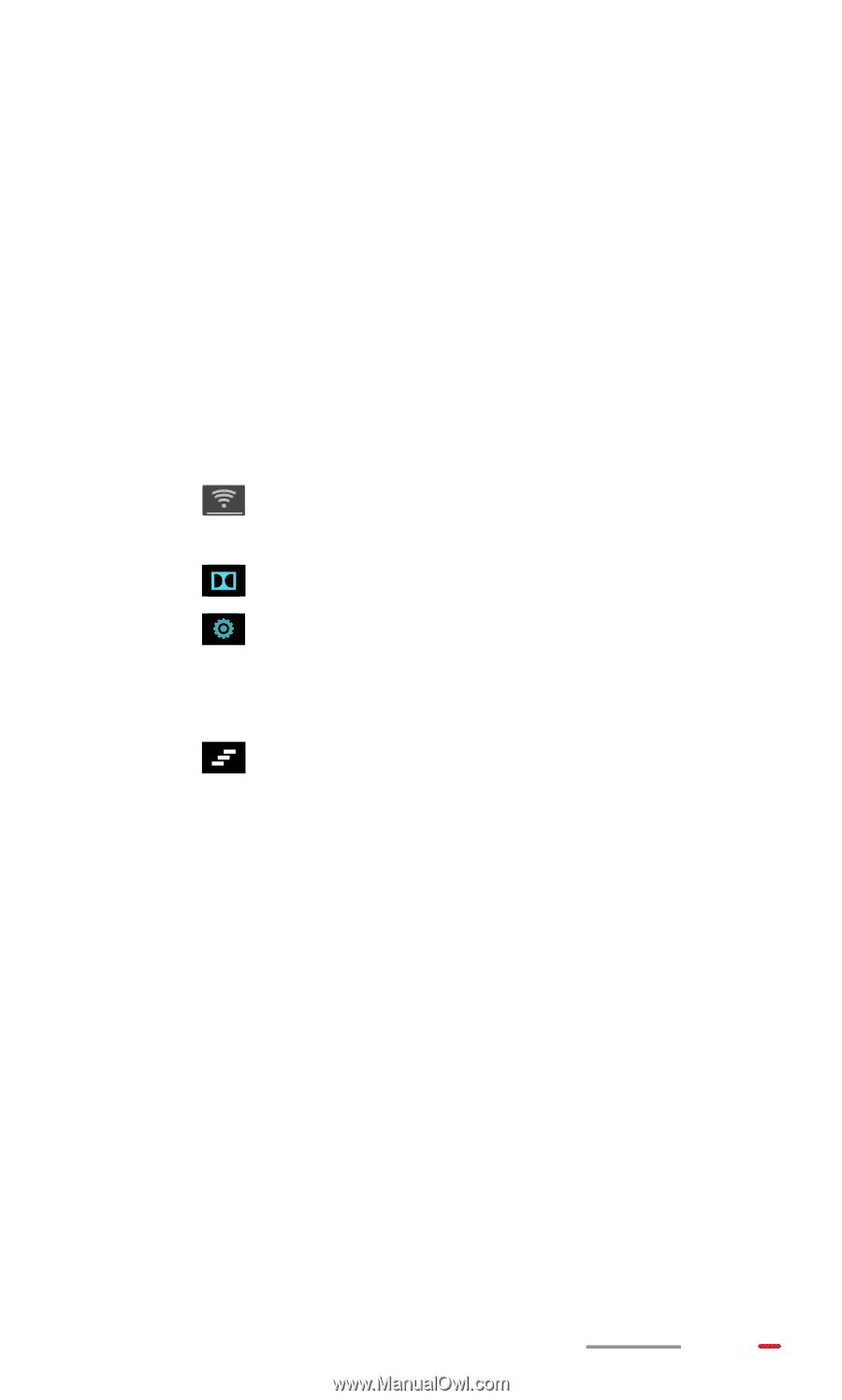Huawei MediaPad 10 Link User Guide - Page 18
Notification Panel, Operations on the Home Screen, Dolby Digital Plus Settings
 |
View all Huawei MediaPad 10 Link manuals
Add to My Manuals
Save this manual to your list of manuals |
Page 18 highlights
Notification Panel HUAWEI MediaPad can execute multiple tasks simultaneously. For example, you can browse the Internet while downloading applications. You can check the task progress or results using the notification panel. Touch the status bar in the lower right corner of the screen to open the notification bar. You can then check task progress and new notifications. You can also perform the following operations: > Touch or other icons to enable or disable the corresponding functions, such as Wi-Fi and Bluetooth. > Touch to set the Dolby Digital Plus SettingsDŽ > Touch to display the settings screen. > Slide your finger left or right across a notification to delete it. > Touch to clear the notification panel. To close the notification panel, touch the Home screen. Operations on the Home Screen > To open an application, from the Home screen, touch the application icon. 11