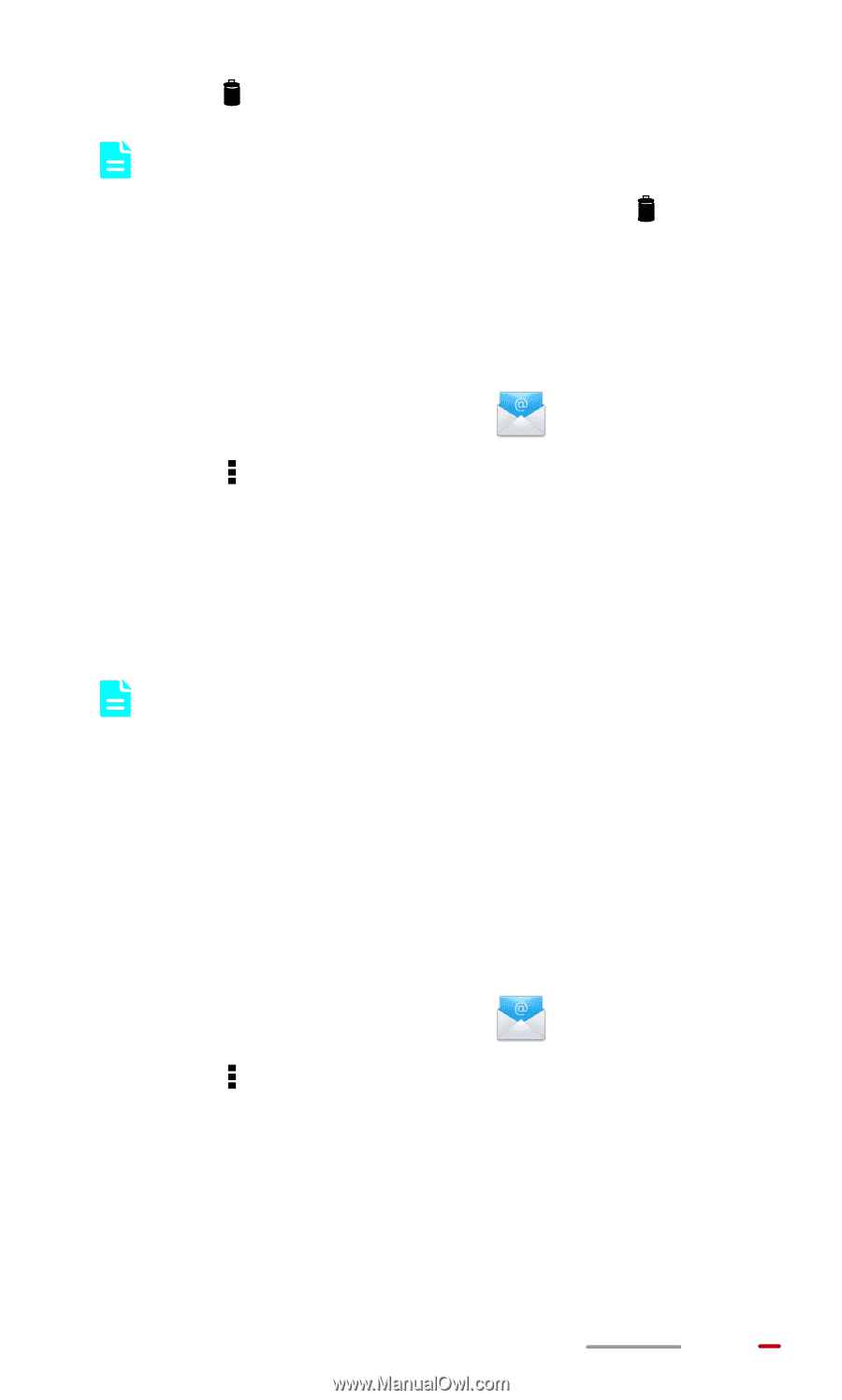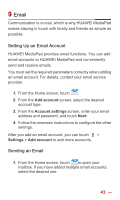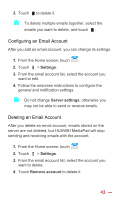Huawei MediaPad 10 Link User Guide - Page 50
Configuring an Email Account, Settings, Server settings, Remove account
 |
View all Huawei MediaPad 10 Link manuals
Add to My Manuals
Save this manual to your list of manuals |
Page 50 highlights
3. Touch to delete it. To delete multiple emails together, select the emails you want to delete, and touch . Configuring an Email Account After you add an email account, you can change its settings. 1. From the Home screen, touch . 2. Touch > Settings. 3. From the email account list, select the account you want to edit. 4. Follow the onscreen instructions to configure the general and notification settings. Do not change Server settings; otherwise you may not be able to send or receive emails. Deleting an Email Account After you delete an email account, emails stored on the server are not deleted, but HUAWEI MediaPad will stop sending and receiving emails with the account. 1. From the Home screen, touch . 2. Touch > Settings. 3. From the email account list, select the account you want to delete. 4. Touch Remove account to delete it. 43