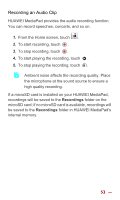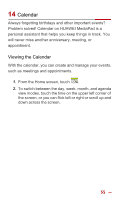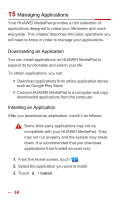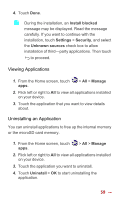Huawei MediaPad 10 Link User Guide - Page 61
Alarms, Adding an Alarm, Turning an Alarm On and Off
 |
View all Huawei MediaPad 10 Link manuals
Add to My Manuals
Save this manual to your list of manuals |
Page 61 highlights
13 Alarms Adding an Alarm Clock is a great assistant that helps you keep track of time and reminds you of important events. 1. From the Home screen, touch . 2. Touch Alarm > . 3. Set the alarm information, and touch OK. Touch an alarm to set it. To add more alarms, touch . Deleting an Alarm 1. From the alarm list, touch and hold the alarm you want to delete. 2. Touch Delete alarm > OK. Turning an Alarm On and Off From the alarm list, select an alarm to enable it, or clear the check box to disable it. Editing an Alarm 1. From the alarm list, touch the alarm you want to edit. 2. Configure the settings. 3. Touch OK to save the alarm. 54
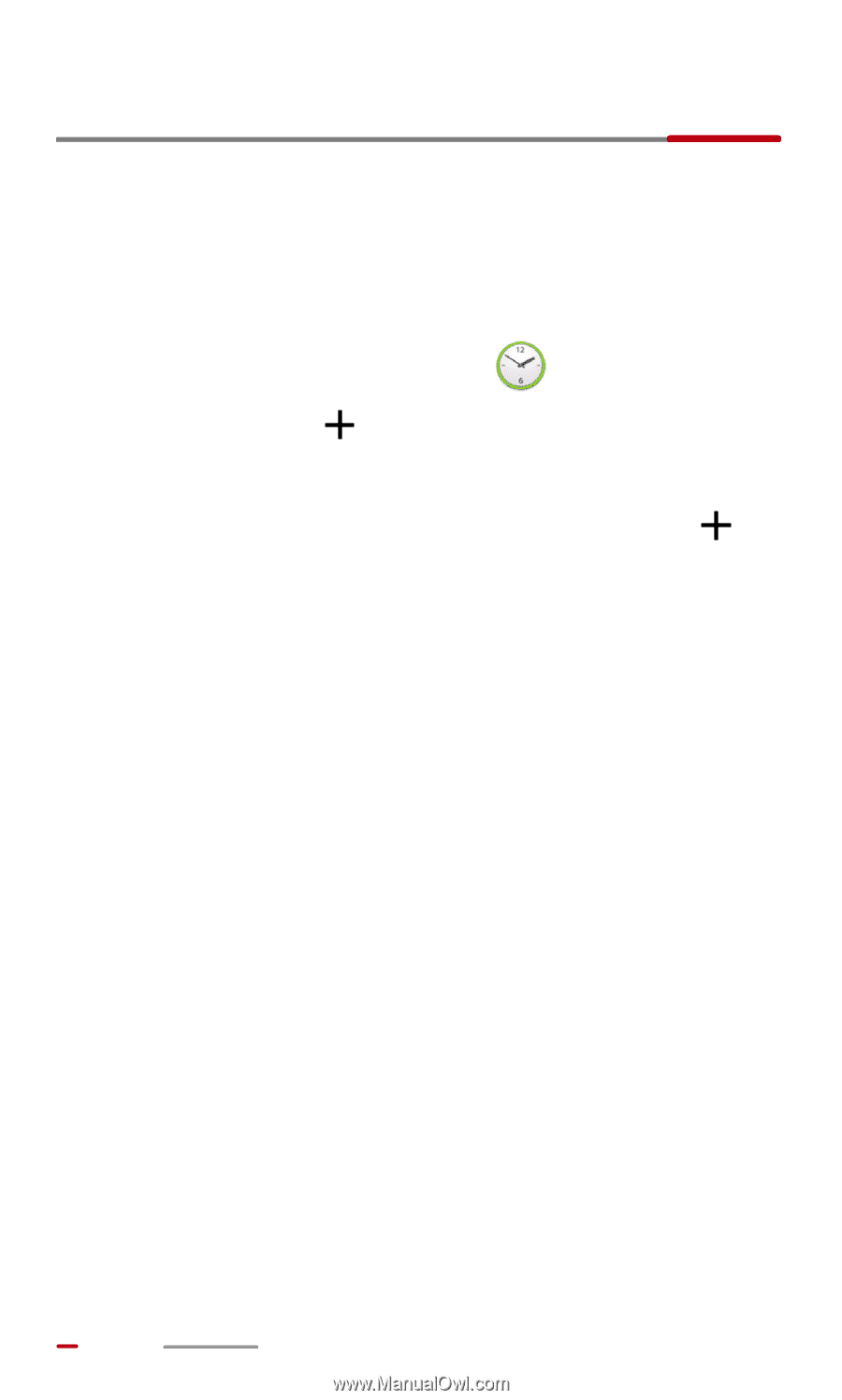
54
13
Alarms
Adding an Alarm
Clock is a great assistant that helps you keep track of time
and reminds you of important events.
1.
From the Home screen, touch
.
2.
Touch
Alarm
>
.
3.
Set the alarm information, and touch
OK
.
Touch an alarm to set it. To add more alarms, touch
.
Deleting an Alarm
1.
From the alarm list, touch and hold the alarm you want
to delete.
2.
Touch
Delete alarm
>
OK
.
Turning an Alarm On and Off
From the alarm list, select an alarm to enable it, or clear the
check box to disable it.
Editing an Alarm
1.
From the alarm list, touch the alarm you want to edit.
2.
Configure the settings.
3.
Touch
OK
to save the alarm.