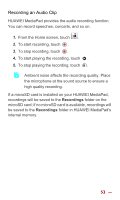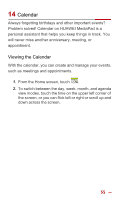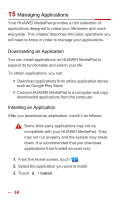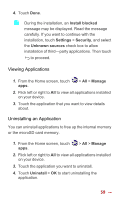Huawei MediaPad 10 Link User Guide - Page 62
Calendar, Viewing the Calendar
 |
View all Huawei MediaPad 10 Link manuals
Add to My Manuals
Save this manual to your list of manuals |
Page 62 highlights
14 Calendar Always forgetting birthdays and other important events? Problem solved! Calendar on HUAWEI MediaPad is a personal assistant that helps you keep things in track. You will never miss another anniversary, meeting, or appointment. Viewing the Calendar With the calendar, you can create and manage your events, such as meetings and appointments. 1. From the Home screen, touch . 2. To switch between the day, week, month, and agenda view modes, touch the time on the upper left corner of the screen, or you can flick left or right or scroll up and down across the screen. 55
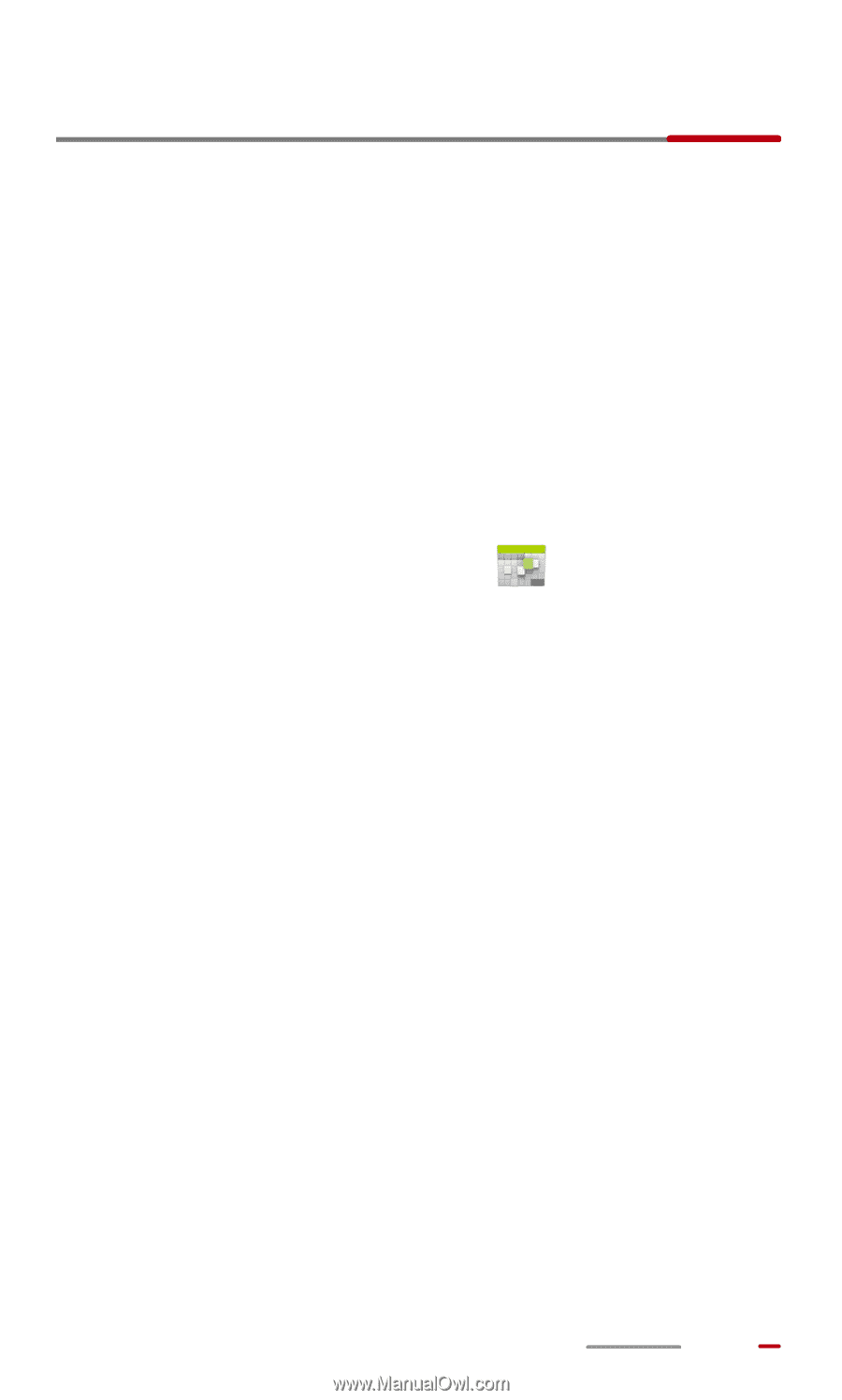
55
14
Calendar
Always forgetting birthdays and other important events?
Problem solved! Calendar on HUAWEI MediaPad is a
personal assistant that helps you keep things in track. You
will never miss another anniversary, meeting, or
appointment.
Viewing the Calendar
With the calendar, you can create and manage your events,
such as meetings and appointments.
1.
From the Home screen, touch
.
2.
To switch between the day, week, month, and agenda
view modes, touch the time on the upper left corner of
the screen, or you can flick left or right or scroll up and
down across the screen.