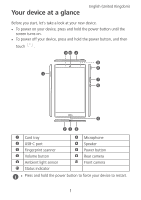Huawei MediaPad M5 8.4inch Quick Start Guide
Huawei MediaPad M5 8.4inch Manual
 |
View all Huawei MediaPad M5 8.4inch manuals
Add to My Manuals
Save this manual to your list of manuals |
Huawei MediaPad M5 8.4inch manual content summary:
- Huawei MediaPad M5 8.4inch | Quick Start Guide - Page 1
Quick Start Guide Guide de démarrage rapide Schnellstartanleitung Guida di avvio rapido Guía de inicio rápido Guia de Início Rápido Snelstartgids - Huawei MediaPad M5 8.4inch | Quick Start Guide - Page 2
- Huawei MediaPad M5 8.4inch | Quick Start Guide - Page 3
Contents English (United Kingdom 1 Français 10 Deutsch 22 Italiano 32 Español 42 Português 52 Nederlands 62 i - Huawei MediaPad M5 8.4inch | Quick Start Guide - Page 4
ii - Huawei MediaPad M5 8.4inch | Quick Start Guide - Page 5
English (United Kingdom) Your device at a glance Before you start, let's take a look at your new device. l To power on your device, press and hold the power button until the screen turns on. l To power off your device, press and hold the power button, and then touch . 11 10 4 1 9 8 1 7 6 5 23 4 - Huawei MediaPad M5 8.4inch | Quick Start Guide - Page 6
Getting Started Follow the instructions in the following figures to set up your device. NJDSP4% Be careful not to scratch your device or hurt yourself when using the eject pin. Store the eject pin out of the reach of children to prevent accidental swallowing or injury. 2 - Huawei MediaPad M5 8.4inch | Quick Start Guide - Page 7
/support for the most up-to-date contact information for your country or region. l You can find service hotlines, retailer addresses, service on certification logos for your product. All pictures and illustrations in this guide, including but not limited to the product color, size, and display - Huawei MediaPad M5 8.4inch | Quick Start Guide - Page 8
use your device while driving. l While flying in an aircraft or immediately before boarding, ensure that you use your device according to the instructions provided. Using a wireless device in an aircraft may disrupt wireless networks, present a hazard to aircraft operations or be illegal under law - Huawei MediaPad M5 8.4inch | Quick Start Guide - Page 9
potentially explosive atmosphere, and comply with all signs and instructions. Areas that may have potentially explosive atmospheres include the areas even deaths. Do not power on your device at refueling points such as service stations. Comply with restrictions on the use of radio equipment in fuel - Huawei MediaPad M5 8.4inch | Quick Start Guide - Page 10
more information about where and how to drop off your EEE waste, please contact your local authorities, retailer or household waste disposal service or visit the website http://consumer.huawei.com/en/. Reduction of hazardous substances This device and any electrical accessories are compliant with - Huawei MediaPad M5 8.4inch | Quick Start Guide - Page 11
The highest SAR value reported for this device type when tested in portable exposure conditions is SHT-W09 0.63 W/kg Statement Hereby, Huawei Technologies Co., Ltd. declares that this device is in compliance with the essential requirements and other relevant provisions of Directive 2014/53/EU. - Huawei MediaPad M5 8.4inch | Quick Start Guide - Page 12
Co., Ltd. hereby declares that its products conform to the Energy-related Products Directive (ErP) 2009/125/EC. For detailed ErP information and the user manuals required by Commission Regulation (EU) No 801/2013, please visit: http://consumer.huawei.com/en/ certification. 8 - Huawei MediaPad M5 8.4inch | Quick Start Guide - Page 13
Legal Notice Trademarks and Permissions , , and are trademarks or registered trademarks of Huawei Technologies Co., Ltd. Android™ is a trademark of Google Inc. The Bluetooth® word mark and logos are registered trademarks owned by Bluetooth SIG, Inc. and any use of such marks by Huawei - Huawei MediaPad M5 8.4inch | Quick Start Guide - Page 14
Français Votre appareil en un coup d'œil Avant de commencer, jetons un coup d'œil à votre nouvel appareil. l Pour mettre votre appareil sous tension, appuyez longuement sur le bouton alimentation jusqu'à ce que l'écran s'allume. l Pour mettre votre appareil hors tension, appuyez longuement sur le - Huawei MediaPad M5 8.4inch | Quick Start Guide - Page 15
l Appuyez longuement sur le bouton d'alimentation pour forcer le redémarrage. 11 - Huawei MediaPad M5 8.4inch | Quick Start Guide - Page 16
Prise en main Pour configurer votre appareil, suivez les instructions présentées sur les illustrations suivantes. NJDSP4% Faites attention de ne pas érafler votre appareil ou de ne pas vous blesser en utilisant l'épingle d'é - Huawei MediaPad M5 8.4inch | Quick Start Guide - Page 17
le site http://consumer.huawei.com/en/support pour connaître les coordonnées de contact pouvez trouver les services d'assistance téléphonique, les adresses des points de vente, la politique de service et plus d' Toutes les images et illustrations de ce guide (y compris, mais sans s'y limiter, - Huawei MediaPad M5 8.4inch | Quick Start Guide - Page 18
. Utilisation et sécurité l L'écoute d'un baladeur musical à forte puissance peut endommager l'oreille de l'utilisateur et entraîner des troubles auditifs (surdité temporaire ou définitive, bourdonnements d'oreille, acouphènes, hyperacousie).Il est donc vivement recommandé de ne pas utiliser - Huawei MediaPad M5 8.4inch | Quick Start Guide - Page 19
vous ne l'utilisez pas. l N'utilisez pas l'appareil dans des endroits où sont stockées des matières inflammables ou explosives (station-service, dépôt de pétrole ou usine chimique, par exemple). L'utilisation de votre appareil dans ces environnements augmente le risque d'explosion ou d'incendie - Huawei MediaPad M5 8.4inch | Quick Start Guide - Page 20
ou une bougie. Atmosphères potentiellement explosives Éteignez votre appareil dans tout environnement potentiellement explosif et conformez-vous aux instructions et signalisations. Les zones comportant des risques d'explosion comprennent les zones dans lesquelles vous devez couper le moteur de - Huawei MediaPad M5 8.4inch | Quick Start Guide - Page 21
lorsqu'ils arrivent en fin de vie. Il incombe à l'utilisateur de se débarrasser de l'équipement dans un point de collecte ou auprès d'un service spécifiquement désignés pour le recyclage des déchets électriques et des équipements électroniques (DEEE) ainsi que des batteries, dans le respect de la - Huawei MediaPad M5 8.4inch | Quick Start Guide - Page 22
l'appareil, tels que le boîtier ou l'étui, ne sont pas composés d'éléments métalliques. Conservez l'appareil à distance de votre corps afin de respecter les exigences en matière de distance. La valeur DAS la plus élevée recensée pour ce type d'appareil lors de tests dans des conditions d'exposition - Huawei MediaPad M5 8.4inch | Quick Start Guide - Page 23
Bandes de fréquence et puissance a) Les bandes de fréquences sur lesquelles fonctionne l'équipement radiotéléphonique : certaines bandes ne sont pas disponibles dans tous les pays ou dans toutes les régions. Pour plus d'informations, veuillez contacter votre opérateur local. b) La puissance de radio - Huawei MediaPad M5 8.4inch | Quick Start Guide - Page 24
l'énergie (ErP) et les guides d'utilisation requis par le règlement de la Commission (UE) No 801/2013, veuillez visiter : http:// consumer.huawei.com/en/certification. 20 - Huawei MediaPad M5 8.4inch | Quick Start Guide - Page 25
Mention légale Marques de commerce et autorisations , et sont des marques de commerce ou des marques déposées de Huawei Technologies Co., Ltd. Android™ est une marque commerciale de Google Inc. Le nom et les logos Bluetooth® sont des marques déposées Bluetooth SIG, Inc. et toute utilisation - Huawei MediaPad M5 8.4inch | Quick Start Guide - Page 26
Deutsch Ihr Gerät auf einen Blick Werfen wir einen Blick auf Ihr neues Gerät, bevor Sie beginnen. l Um Ihr Gerät einzuschalten, halten Sie die POWER-Taste gedrückt, bis sich der Bildschirm einschaltet. l Um Ihr Gerät auszuschalten, halten Sie die POWER-Taste gedrückt und berühren Sie dann . 11 10 4 - Huawei MediaPad M5 8.4inch | Quick Start Guide - Page 27
Erste Schritte Befolgen Sie die Anweisungen in den folgenden Abbildungen, um Ihr Gerät einzurichten. NJDSP4% Achten Sie darauf, Ihr Gerät beim Einsatz des Auswurfstifts nicht zu zerkratzen oder sich zu verletzen. Bewahren Sie den Auswurfstift außer Reichweite von Kindern auf, um ein versehentliches - Huawei MediaPad M5 8.4inch | Quick Start Guide - Page 28
Sollten Probleme bei der Nutzung Ihres Geräts auftreten, so erhalten Sie Hilfe über folgende Quellen: l Gehen Sie zu http://consumer.huawei.com/en, um Geräteinformationen, häufig gestellte Fragen und andere Informationen anzuzeigen. l Unter http://consumer.huawei.com/en/support erhalten - Huawei MediaPad M5 8.4inch | Quick Start Guide - Page 29
Sicherheitsinformationen Lesen Sie sich bitte die vollständigen Sicherheitsinformationen durch, bevor Sie Ihr Gerät verwenden, um dessen sicheren und korrekten Betrieb sicherzustellen, und um zu erfahren, wie Sie Ihr Gerät ordnungsgemäß anwenden. Betrieb und Sicherheit l Um Ihr Gehör zu schützen, - Huawei MediaPad M5 8.4inch | Quick Start Guide - Page 30
das Betreiben eines Flugzeugs darstellen kann - oder es kann gesetzeswidrig sein. l Um Schäden an den Teilen oder internen Stromkreisläufen Ihres Geräts zu vermeiden, verwenden Sie es nicht in staubigen, rauchigen, feuchten oder verschmutzen Umgebungen oder in der Nähe von magnetischen Feldern. l - Huawei MediaPad M5 8.4inch | Quick Start Guide - Page 31
mit einer explosionsgefährdeten Atmosphäre sind zum Beispiel Bereiche, in denen Sie normalerweise den Motor Ihres Autos abschalten müssen. Das Auslösen eines Funkens könnte in solchen Bereichen eine Explosion oder einen Brand verursachen, was zu Körperverletzung oder gar zum Tod führen könnte. - Huawei MediaPad M5 8.4inch | Quick Start Guide - Page 32
elektronischen Geräten so recycelt wird, dass wertvolle Materialien erhalten bleiben und die Gesundheit der Menschen und die Umwelt geschützt werden; falsche Handhabung, versehentlicher Bruch, Beschädigung und/oder falsches Recycling am Ende der Gerätelebensdauer kann für Gesundheit und Umwelt gefä - Huawei MediaPad M5 8.4inch | Quick Start Guide - Page 33
Beachten Sie bei der Nutzung des Gerätes die nationalen und die lokalen Vorschriften. Die Nutzung dieses Gerätes ist möglicherweise je nach Ihrem lokalen Netz beschränkt. Beschränkungen des 2,4-GHz-Frequenzbandes: Norwegen: Dieser Unterabschnitt gilt nicht für das Gebiet in einem 20km-Radius von der - Huawei MediaPad M5 8.4inch | Quick Start Guide - Page 34
Informationen über Zubehör und Software Einige Zubehörteile sind in einigen Ländern oder Regionen optional. Optionales Zubehör ist bei Bedarf bei einem lizenzierten Händler erhältlich. Folgendes Zubehör wird empfohlen: Adapter: HW-059200XHQ (X steht für die verschiedenen verwendeten Steckertypen, - Huawei MediaPad M5 8.4inch | Quick Start Guide - Page 35
Rechtliche Hinweise Marken und Genehmigungen , und sind Marken oder eingetragene Marken von Huawei Technologies Co., Ltd. Android™ ist eine Marke von Google Inc. Die Wortmarke Bluetooth® und die Logos sind eingetragene Marken von Bluetooth SIG, Inc. und Huawei Technologies Co., Ltd. verwendet - Huawei MediaPad M5 8.4inch | Quick Start Guide - Page 36
Italiano Panoramica del dispositivo Prima di iniziare, diamo uno sguardo al nuovo dispositivo. l Per accendere il dispositivo, tenere premuto il pulsante di accensione fino all'accensione dello schermo. l Per spegnere il dispositivo, tenere premuto il pulsante di accensione e quindi toccare . 11 10 - Huawei MediaPad M5 8.4inch | Quick Start Guide - Page 37
Operazioni preliminari Seguire le istruzioni contenute nelle seguenti figure per impostare il dispositivo. NJDSP4% Fare attenzione a non graffiare il dispositivo o farsi male quando si utilizza lo strumento di rimozione. Conservare lo strumento di rimozione lontano dalla portata dei bambini per - Huawei MediaPad M5 8.4inch | Quick Start Guide - Page 38
http://consumer.huawei.com/en per accedere alle info del dispositivo, le domande frequenti e altri dettagli. l Visitare http://consumer.huawei.com/en/support per le informazioni di contatto del Paese o della regione più aggiornate. l Puoi trovare il servizio assistenza, gli indirizzi dei rivenditori - Huawei MediaPad M5 8.4inch | Quick Start Guide - Page 39
Informazioni sulla sicurezza Leggere attentamente tutte le informazioni di sicurezza prima di utilizzare il dispositivo per assicurare il funzionamento sicuro e corretto e per lo smaltimento secondo le regole previste. Procedure e sicurezza l Per evitare eventuali danni all'udito, evitare l' - Huawei MediaPad M5 8.4inch | Quick Start Guide - Page 40
l Durante la fase di carica, accertarsi che l'alimentatore sia inserito in una presa di corrente vicina ai dispositivi e facilmente raggiungibile. l Quando non in uso, scollegare il caricabatteria dalla presa di corrente e dal dispositivo. l Non utilizzare, conservare o trasportare il dispositivo in - Huawei MediaPad M5 8.4inch | Quick Start Guide - Page 41
strutture per lo stoccaggio o il trasferimento di sostanze chimiche e le aree in cui vi sono sostanze o particelle chimiche disperse nell'atmosfera, come pulviscolo e polveri metalliche. Prima di utilizzare il dispositivo in prossimità di un veicolo GPL, chiedere informazioni al fabbricante. - Huawei MediaPad M5 8.4inch | Quick Start Guide - Page 42
Il dispositivo è conforme alle specifiche RF quando viene utilizzato a una distanza di 0,50 cm dal corpo. Verificare che gli accessori del dispositivo, come astucci o custodie, non abbiano componenti metalliche. Mantenere sempre il dispositivo lontano dal corpo per rispettare i requisiti sulla - Huawei MediaPad M5 8.4inch | Quick Start Guide - Page 43
Potenza e bande di frequenza (a) Bande di frequenza in cui operano le apparecchiature radio: Alcune bande potrebbero non essere disponibili in tutti i Paesi o tutte le aree. Contattare l'operatore locale per maggiori dettagli. (b) La massima potenza a radiofrequenza trasmessa nelle bande di - Huawei MediaPad M5 8.4inch | Quick Start Guide - Page 44
Commissione (EU) No 801/2013, visitare: http:// consumer.huawei.com/en/certification. 40 - Huawei MediaPad M5 8.4inch | Quick Start Guide - Page 45
Note legali Marchi e autorizzazioni , e sono marchi o marchi registrati di Huawei Technologies Co., Ltd. Android™ è un marchio di Google Inc. Il marchio e i loghi Bluetooth® sono marchi registrati di proprietà di Bluetooth SIG, Inc. e ogni uso di tali marchi da parte di Huawei Technologies - Huawei MediaPad M5 8.4inch | Quick Start Guide - Page 46
Español Vista rápida del dispositivo Antes de comenzar, observemos el dispositivo nuevo. l Para encender el dispositivo, mantenga pulsado el botón de encendido/apagado hasta que la pantalla se encienda. l Para apagar el dispositivo, mantenga pulsado el botón de encendido/ apagado y, a continuación, - Huawei MediaPad M5 8.4inch | Quick Start Guide - Page 47
Pasos iniciales Siga las instrucciones que se muestran en las figuras para configurar el dispositivo. NJDSP4% Tenga cuidado al usar la herramienta para extraer la tarjeta ya que podría lastimarse o rayar el dispositivo. Guarde dicha herramienta fuera del alcance de los niños para evitar que se - Huawei MediaPad M5 8.4inch | Quick Start Guide - Page 48
huawei.com/en para ver la información del dispositivo, las preguntas frecuentes y demás información. l Acceder a http://consumer.huawei.com/en/support para obtener la información de contacto más actualizada correspondiente a su país o región. l Acceda a HiCare para consultar la línea de atención del - Huawei MediaPad M5 8.4inch | Quick Start Guide - Page 49
Información de seguridad Lea cuidadosamente toda la información de seguridad antes de utilizar el dispositivo a fin de garantizar un funcionamiento seguro y adecuado, y saber cómo desechar correctamente el dispositivo. Condiciones de uso y seguridad l Para evitar daños al oído, no escuche música a - Huawei MediaPad M5 8.4inch | Quick Start Guide - Page 50
l Cuando cargue el dispositivo, asegúrese de que el adaptador de alimentación esté enchufado cerca de los dispositivos y que sea de fácil acceso. l Desenchufe el cargador de la toma de energía y del dispositivo cuando no esté siendo utilizado. l No utilice, guarde ni transporte el dispositivo en á - Huawei MediaPad M5 8.4inch | Quick Start Guide - Page 51
usar el dispositivo, asegúrese de no encontrarse en áreas con entornos potencialmente explosivos. Estas áreas suelen estar claramente señalizadas, pero esto no siempre es así. Entre dichas áreas se encuentran: las zonas debajo de las cubiertas de los barcos, las instalaciones de almacenamiento o - Huawei MediaPad M5 8.4inch | Quick Start Guide - Page 52
peligrosas en equipos eléctricos y electrónicos, como las normas EU REACH, RoHS y de baterías (en caso de corresponder), entre otras. Para acceder a las declaraciones de conformidad sobre REACH y RoHS, visite nuestro sitio web http://consumer.huawei.com/certification. Cumplimiento de las normas de - Huawei MediaPad M5 8.4inch | Quick Start Guide - Page 53
España (ES), Francia (FR), Croacia (HR), Italia (IT), Chipre (CY), Letonia (LV), Lituania (LT), Luxemburgo (LU), Hungría (HU), Malta (MT), Países Bajos (NL), Austria (AT), Polonia (PL), Portugal (PT), Rumanía (RO), Eslovenia (SI), Eslovaquia (SK), Finlandia (FI), Suecia (SE), Reino Unido (UK), Turqu - Huawei MediaPad M5 8.4inch | Quick Start Guide - Page 54
que sus productos cumplen con la Directiva de productos relacionados con la energía (ErP) 2009/125/EC. Para obtener información detallada sobre ErP y los manuales de usuario requeridos por el Reglamento de la Comisión (UE) número 801/2013, acceda a: http://consumer.huawei.com/en/ certification. 50 - Huawei MediaPad M5 8.4inch | Quick Start Guide - Page 55
Aviso legal Marcas comerciales y permisos , y son marcas comerciales o registradas de Huawei Technologies Co., Ltd. Android™ es una marca comercial de Google Inc. Los logotipos y la marca denominativa Bluetooth® son marcas registradas propiedad de Bluetooth SIG, Inc. y todo uso de dichas - Huawei MediaPad M5 8.4inch | Quick Start Guide - Page 56
Português Breve apresentação do seu dispositivo Antes de começar, vamos apresentar-lhe o seu novo dispositivo. l Para ligar o dispositivo, prima sem soltar o botão Ligar até que o ecrã acenda. l Para desligar o dispositivo, prima continuamente o botão Ligar, e depois toque em . 11 10 4 1 9 8 1 7 6 - Huawei MediaPad M5 8.4inch | Quick Start Guide - Page 57
Introdução Siga as instruções nas imagens seguintes para configurar o seu dispositivo. NJDSP4% Tenha cuidado para não riscar o dispositivo ou para não se magoar quando utilizar a cavilha de ejeção. Guarde o pino de ejeção fora do alcance de crianças para impedir a sua ingestão acidental ou que cause - Huawei MediaPad M5 8.4inch | Quick Start Guide - Page 58
://consumer.huawei.com/en para consultar informações sobre o dispositivo, perguntas frequentes e outras informações. l Visite http://consumer.huawei.com/en/support para as informações de contacto mais atualizadas para o seu país ou região. l A função HiCare permite encontrar linhas diretas de apoio - Huawei MediaPad M5 8.4inch | Quick Start Guide - Page 59
Informações de segurança Leia toda a informação de segurança atentamente antes de utilizar o seu dispositivo para assegurar o seu funcionamento seguro e adequado e para aprender como se desfazer do seu dispositivo corretamente. Operação e segurança l Para prevenir possíveis danos de audição, não - Huawei MediaPad M5 8.4inch | Quick Start Guide - Page 60
l Ao carregar o dispositivo, certifique-se de que o adaptador de energia está ligado à tomada perto do dispositivo e de fácil acesso. l Desligue o carregador da tomada eléctrica e do dispositivo quando não estiver a utilizá-lo. l Não utilize, armazene ou transporte o dispositivo em locais de - Huawei MediaPad M5 8.4inch | Quick Start Guide - Page 61
assinaladas. Tais localizações incluem áreas por baixo do convés em embarcações, locais de transferência química ou de armazenamento e áreas em que a atmosfera contém produtos químicos ou partículas, tais como grãos, poeiras ou poeiras metálicas. Informe-se junto dos fabricantes de veículos que - Huawei MediaPad M5 8.4inch | Quick Start Guide - Page 62
Conformidade regulamentar da UE Utilização junto ao corpo O dispositivo está em conformidade com as especificações de radiofrequência emitidas quando é utilizado a uma distância de 0,50 cm do corpo. Certifique-se de que os acessórios do dispositivo, tais como a caixa e o estojo do mesmo, não contêm - Huawei MediaPad M5 8.4inch | Quick Start Guide - Page 63
(UK), Turquia (TR), Noruega (NO), Suíça (CH), Islândia (IS) e Liechtenstein (LI). A funcionalidade Wi-Fi para este dispositivo está restrita para o uso interior apenas quando opera na gama de frequências entre 5150 e 5350 MHz. Bandas de frequência e Potência (a) Bandas de frequência nas quais o - Huawei MediaPad M5 8.4inch | Quick Start Guide - Page 64
Para a informação mais atualizada acerca dos acessórios e do software, vela a DdC (Declaração de Conformidade) em http:// consumer.huawei.com/certification. Informação do produto ErP A Huawei Technologies Co., Ltd. declara por este meio que o produto está em conformidade com a Diretiva ErP (Energy- - Huawei MediaPad M5 8.4inch | Quick Start Guide - Page 65
Aviso legal Marcas comerciais e autorizações , e são marcas comerciais ou marcas comerciais registadas da Huawei Technologies Co., Ltd. Android™ é uma marca comercial da Google Inc. A marca nominativa e os logótipos Bluetooth® são marcas registadas da Bluetooth SIG, Inc. e qualquer utilização - Huawei MediaPad M5 8.4inch | Quick Start Guide - Page 66
Nederlands Uw apparaat in een oogopslag Laten we, voordat u begint, even naar uw nieuwe apparaat kijken. l U kunt uw apparaat inschakelen door de aan/uit-knop ingedrukt te houden totdat het scherm wordt ingeschakeld. l U kunt uw apparaat uitschakelen door de aan/uit-knop ingedrukt te houden en - Huawei MediaPad M5 8.4inch | Quick Start Guide - Page 67
Aan de slag Volg de instructies in de onderstaande afbeeldingen om uw apparaat in te stellen. NJDSP4% Wees voorzichtig en voorkom krassen op uw apparaat of verwondingen bij uzelf wanneer u de verwijdertool gebruikt. Bewaar de verwijdertool buiten het bereik van kinderen om onbedoeld inslikken en - Huawei MediaPad M5 8.4inch | Quick Start Guide - Page 68
naar http://consumer.huawei.com/en om apparaatgegevens, veelgestelde vragen en andere informatie te bekijken. l http://consumer.huawei.com/en/support bezoeken voor de laatste contactgegevens voor uw land of regio. l U kunt de servicehotlines, adressen van winkeliers, servicebeleid en meer informatie - Huawei MediaPad M5 8.4inch | Quick Start Guide - Page 69
Veiligheidsinformatie Lees alle veiligheidsinformatie zorgvuldig door voordat u uw apparaat in gebruik neemt, om een veilige en correcte werking te waarborgen en meer te leren over hoe u uw apparaat op gepaste wijze kunt afvoeren. Bediening en veiligheid l Voorkom mogelijke gehoorschade door niet - Huawei MediaPad M5 8.4inch | Quick Start Guide - Page 70
l Om schade aan de onderdelen of het interne circuit van uw apparaat te voorkomen, gebruikt u het apparaat niet in een stoffige, rokerige, vochtige of vuile omgeving of in de buurt van magnetische velden. l Zorg ervoor dat de voedingsadapter tijdens het opladen van het apparaat is aangesloten op een - Huawei MediaPad M5 8.4inch | Quick Start Guide - Page 71
distributiegebieden en chemische fabrieken. Houd uzelf tevens aan de beperkingen in gebieden waar explosiehandelingen in uitvoering zijn. Kijkt u alvorens het apparaat te gebruiken uit voor gebieden die een mogelijk explosieve atmosfeer hebben en die vaak, maar niet altijd, hiervoor gemarkeerd zijn. - Huawei MediaPad M5 8.4inch | Quick Start Guide - Page 72
Beperking van gevaarlijke stoffen Dit apparaat en alle elektrische accessoires voldoen aan de plaatselijke geldende voorschriften met betrekking tot de beperking van het gebruik van bepaalde gevaarlijke stoffen in elektrische en elektronische apparatuur, zoals EU REACH, RoHS evenals voorschriften - Huawei MediaPad M5 8.4inch | Quick Start Guide - Page 73
in België (BE), Bulgarije (BG), Tsjechië (CZ), Denemarken (DK), Duitsland (DE), Estland (EE), Ierland (IE), Griekenland (EL), Spanje (ES), Frankrijk (FR), Kroatië (HR), Italië (IT), Cyprus (CY), Letland (LV) Litouwen (LT), Luxemburg (LU), Hongarije (HU), Malta (MT), Nederland (NL), Oostenrijk (AT), - Huawei MediaPad M5 8.4inch | Quick Start Guide - Page 74
De RF-parameters (bijvoorbeeld frequentiebereik en zendvermogen) zijn niet toegankelijk voor de gebruiker, en kunnen niet worden gewijzigd door de gebruiker. Ga voor de meest recente informatie over accessoires en software naar de Verklaring van overeenstemming op http://consumer.huawei.com/ - Huawei MediaPad M5 8.4inch | Quick Start Guide - Page 75
Juridische kennisgeving Handelsmerken en vergunningen , en zijn handelsmerken of gedeponeerde handelsmerken van Huawei Technologies Co., Ltd. Android™ is een handelsmerk van Google Inc. Het woordmerk Bluetooth® en de bijbehorende logo's zijn gedeponeerde handelsmerken van Bluetooth SIG, Inc. - Huawei MediaPad M5 8.4inch | Quick Start Guide - Page 76
Note: Remember the Google account your device last logged in to. During an untrusted factory settings restoration or microSD card-based update, Google's anti-theft mechanism requires you to enter the Google account your device last logged in to on the startup navigation screen for identity

Quick Start Guide
Guide de démarrage rapide
Schnellstartanleitung
Guida di avvio rapido
Guía de inicio rápido
Guia de Início Rápido
Snelstartgids