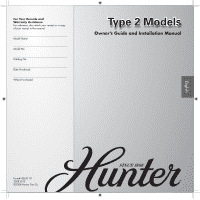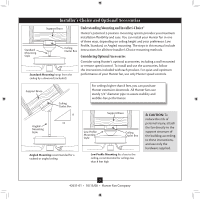Hunter 20438 Owner's Manual
Hunter 20438 Manual
 |
View all Hunter 20438 manuals
Add to My Manuals
Save this manual to your list of manuals |
Hunter 20438 manual content summary:
- Hunter 20438 | Owner's Manual - Page 1
Your Records and Warranty Assistance For reference, also attach your receipt or a copy of your receipt to the manual. Model Name Model No. Catalog No. Date Purchased Where Purchased Type 2 Models Owner's Guide and Installation Manual English Form# 42631-01 20081013 ©2008 Hunter Fan Co. - Hunter 20438 | Owner's Manual - Page 2
Cleaning Your Ceiling Fan 14 9 • Troubleshooting 15 Welcome Your new Hunter® ceiling fan is an addition to your home or office that will provide comfort and performance for many years. This installation and operation manual gives you complete instructions for installing and operating your fan. We - Hunter 20438 | Owner's Manual - Page 3
close to the ceiling, recommended for ceilings less than 8 feet high CAUTION: To reduce the risk of personal injury, attach the fan directly to the support structure of the building according to these instructions, and use only the hardware supplied. 3 42631-01 • 10/13/08 • Hunter Fan Company - Hunter 20438 | Owner's Manual - Page 4
missing or damaged, contact your Hunter dealer or call Hunter Technical Support Department at 888-830-1326. Preparing the Fan Site Before you begin installing the fan, follow all the instructions in the pullout sheet called "Preparing the Fan Site." Proper ceiling fan location and attachment to the - Hunter 20438 | Owner's Manual - Page 5
the service panel. 2-1. Drill two pilot holes into the wood support structure Ceiling Peak For Angled Ceilings: Be sure to orient the ceiling plate so that the two tabs are pointing toward the ceiling peak. Ceiling Plate 3" Wood Screw Steps 2-3 - 2-6 5 42631-01 • 10/13/08 • Hunter Fan Company - Hunter 20438 | Owner's Manual - Page 6
profile screws. Hanging the Fan: Note: To hang the fan, you must tilt the canopy to an almost vertical position so that the canopy slots sit on the ceiling plate hooks. 3-7. Raise the fan and align the slots in Adapter Low Profile Screw Low Profile Washer 6 42631-01 • 10/13/08 • Hunter Fan Company - Hunter 20438 | Owner's Manual - Page 7
them carefully back through the ceiling plate into the outlet box. 4-7. Spread the wires apart, with the grounded wires on one side of the outlet box and the ungrounded wires on the other side of the outlet box. 7 42631-01 • 10/13/08 • Hunter Fan Company fsdfsdf Wire Connector Dual Switch Wiring - Hunter 20438 | Owner's Manual - Page 8
up with the screw holes aligned, partially install two canopy screws into the holes opposite the ceiling plate tabs. 5-4. Partially install a canopy screw between the slots in the canopy. When all 5-2 Step 5-3 Canopy Canopy Trim Ring Canopy Screw 8 42631-01 • 10/13/08 • Hunter Fan Company - Hunter 20438 | Owner's Manual - Page 9
, and attach lightly to the fan. Insert the second blade mounting screw, then securely tighten both mounting screws. Step 6-1 (Detail) Grommet Use with grommet Blade Assembly Screws Steps 6-1 - 6-2 Use without grommet Blade Mounting Screw Step 6-4 9 42631-01 • 10/13/08 • Hunter Fan Company - Hunter 20438 | Owner's Manual - Page 10
Installation With a Multi Staked Light Fixture WARNING: Use only the light fixture supplied with this fan model. 7-1. To attach the upper switch housing, partially install two #6-32 x 3/8" housing assembly Housing Assembly Screw Plug Connector Detail 10 42631-01 • 10/13/08 • Hunter Fan Company - Hunter 20438 | Owner's Manual - Page 11
Note: In compliance with US federal energy regulations, this ceiling fan contains a device that restricts the light kit to a maximum of 190 Watts. Exceeding that limit or the marked limit on this product may result in fire hazard or improper operation. 11 42631-01 • 10/13/08 • Hunter Fan Company - Hunter 20438 | Owner's Manual - Page 12
chain has two settings: ON and OFF. 8-4. Ceiling fans work best by blowing air downward (counterclockwise blade fan off and let it come to a complete stop. Slide the reversing switch on the fan to the opposite position. Restart fan. Reversing Switch 12 42631-01 • 10/13/08 • Hunter Fan Company - Hunter 20438 | Owner's Manual - Page 13
the wattage and type of light bulbs installed match the specifications on the light socket. If you need parts or service assistance, please call 888‑830‑1326 or visit us at our Web site at http://www.hunterfan.com. Hunter Fan Company 2500 Frisco Avenue Memphis, Tennessee 38114 13 42631-01 • 10/13/08

Type 2 Models
Type 2 Models
Type 2 Models
Form# 42631-01
20081013
©2008 Hunter Fan Co.
For Your Records and
Warranty Assistance
For reference, also attach your receipt or a copy
of your receipt to the manual.
__________________________________________
Model Name
__________________________________________
Model No.
__________________________________________
Catalog No.
__________________________________________
Date Purchased
__________________________________________
Where Purchased
English
Owner’s Guide and Installation Manual