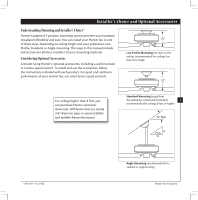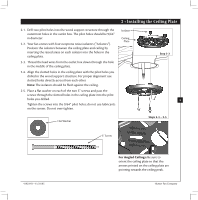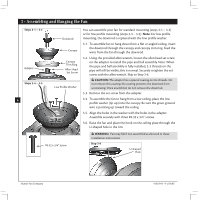Hunter 23688 Owner's Manual
Hunter 23688 Manual
 |
View all Hunter 23688 manuals
Add to My Manuals
Save this manual to your list of manuals |
Hunter 23688 manual content summary:
- Hunter 23688 | Owner's Manual - Page 1
For Your Records and Warranty Assistance Model Name Catalog/Model No Serial No Date Purchased Where Purchased For reference also attach your receipt or a copy of your receipt to the manual. 41923-01 • 11/21/05 - Hunter 23688 | Owner's Manual - Page 2
and Cleaning Your Ceiling Fan 13 11 • Troubleshooting 14 © 2005 Hunter Fan Company Your new Hunter® ceiling fan is an addition to your home or office that will provide comfort and performance for many years. is installation and operation manual gives you complete instructions for installing and - Hunter 23688 | Owner's Manual - Page 3
you maximum installation flexibility and ease. You can install your Hunter fan in one of three ways, depending on ceiling height and your preference: Low Profile, Standard, or Angle mounting. e steps in this manual include instructions for all three Installer's Choice mounting methods. Considering - Hunter 23688 | Owner's Manual - Page 4
missing or damaged, contact your Hunter dealer or call Hunter Technical Support Department at 888-830-1326. Preparing the Fan Site Before you begin installing the fan, follow all the instructions in the pullout sheet called "Preparing the Fan Site." Proper ceiling fan location and attachment to the - Hunter 23688 | Owner's Manual - Page 5
on the screws. Do not over tighten. Isolator Ceiling Plate Step 2-2 5 Flat Washer Steps 2-3 - 2-5 3" Screw 41923-01 • 11/21/05 For Angled Ceilings: Be sure to orient the ceiling plate so that the arrows printed on the ceiling plate are pointing towards the ceiling peak. Hunter Fan Company - Hunter 23688 | Owner's Manual - Page 6
with three #8-32 x 3/4" screws. 3-6. Raise the fan and place the hook on the ceiling plate through the U-shaped hole in the rim. #8-32 x 3/4" Screw WARNING: Fan may fall if not assembled as directed in these installation instructions. Step 3-6 U-shaped Hole Hunter Fan Company 41923-01 • 11/21/05 - Hunter 23688 | Owner's Manual - Page 7
receiver. If they don't match, the controller will not function. For instructions on how to set the jumpers, read the box below. 4-2. 15 of the FCC rules. Changes or modifications not expressly approved by Hunter Fan Company could void your authority to operate this equipment. Operation is subject - Hunter 23688 | Owner's Manual - Page 8
through the ceiling plate hole into the outlet box. 5-7. Run the white antenna wire from the receiver through one of the slots in the ceiling plate so that it rests between the ceiling plate and the ceiling. Push it to the edge of the ceiling plate for clear reception. Hunter Fan Company 41923 - Hunter 23688 | Owner's Manual - Page 9
the fan off the hook. 6-2. Align the slots in the canopy with the tabs on the ceiling plate. 6-3. Raise the canopy over the ceiling plate. Rotate the canopy clockwise until the tabs on the ceiling plate the canopy. Steps 6-4 - 6-5 Step 6-3 41923-01 • 11/21/05 Canopy Screw Hunter Fan Company - Hunter 23688 | Owner's Manual - Page 10
10 Hunter fans use several styles of fan blade irons (brackets that hold the blade to the fan). 7-1. Your fan may include blade grommets. If your fan has through the Blade Assembly Screws blade iron, and attach lightly to the fan. Insert the second blade mounting screw, then securely tighten - Hunter 23688 | Owner's Manual - Page 11
lower switch housings. Attach the lower switch housing to the upper switch housing with three housing assembly screws. Plug Connector Note: You can customize your Hunter fan with a number of accessory light kits. Lower Switch Housing Housing Assembly Screw Steps 8-5 - 8-6 41923-01 • 11/21/05 - Hunter 23688 | Owner's Manual - Page 12
light button turns the light on to full brightness. To dim the light, hold the light button down until you reach your desired brightness. Push the light button again to turn off the light. Fan Light 9-4. Press the OFF button to turn the fan Step 9-5 Hunter Fan Company Step 9-6 41923-01 • 11/21/05 - Hunter 23688 | Owner's Manual - Page 13
fan draw air upward (clockwise blade rotation) will distribute the warmer air trapped at the ceiling polishing cloth. Occasionally, apply a light coat of furniture polish for added fan off and let it come to a complete stop. Slide the reversing switch on the fan to the opposite position. Restart fan - Hunter 23688 | Owner's Manual - Page 14
. 4. Be sure that the glass is secure. Problem: Excessive wobbling. 1. If your fan wobbles when operating, use the enclosed balancing kit and instructions to balance the fan. 2. Tighten all blade and/or blade iron screws. 3. Turn power off, support fan very carefully, and check that the hanger ball
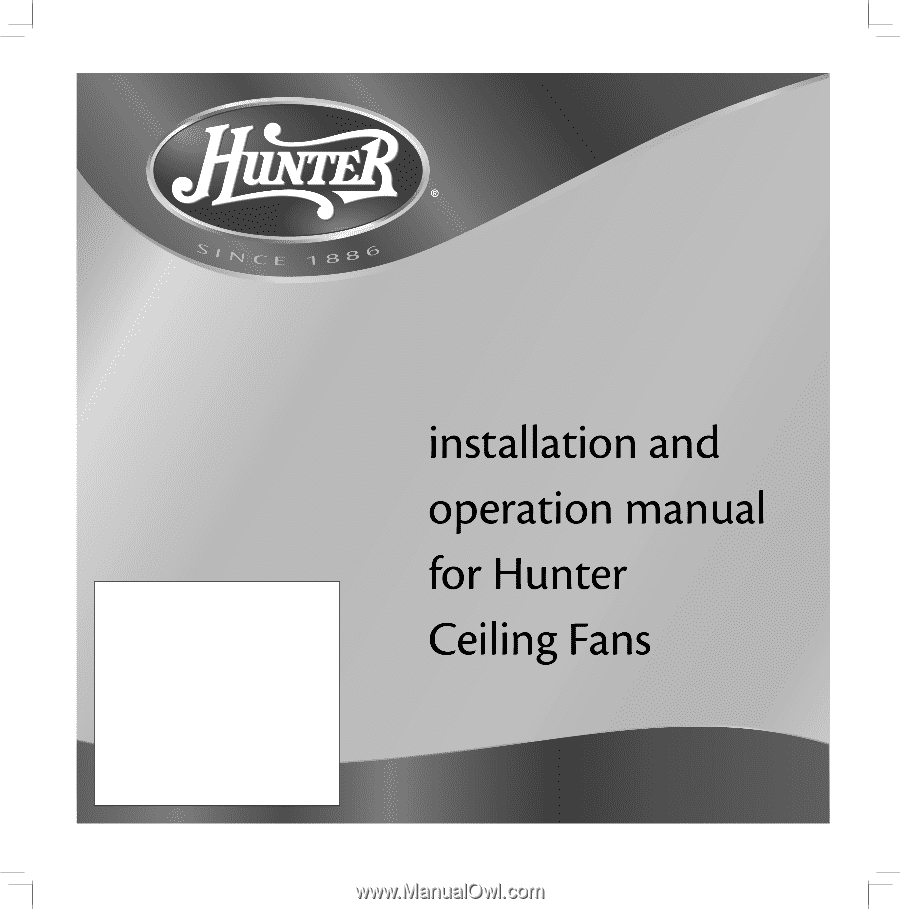
41923-01 • 11/21/05
For Your Records and Warranty
Assistance
Model Name: _____________________
Catalog/Model No.: ________________
Serial No.: _______________________
Date Purchased: ___________________
Where Purchased: _________________
For reference also attach your receipt or a
copy of your receipt to the manual.