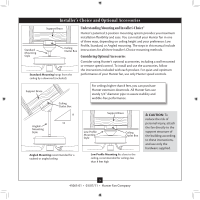Hunter 28642 Owner's Manual
Hunter 28642 Manual
 |
View all Hunter 28642 manuals
Add to My Manuals
Save this manual to your list of manuals |
Hunter 28642 manual content summary:
- Hunter 28642 | Owner's Manual - Page 1
For Your Records and Warranty Assistance For reference, also attach your receipt or a copy of your receipt to the manual. Model Name Model No. Date Purchased Where Purchased Type 2 Models Owner's Guide and Installation Manual English Español Form# 45065-01 20110307 ©2011 Hunter Fan Co. - Hunter 28642 | Owner's Manual - Page 2
Bowl Light Fixture 13 8 • Operating and Cleaning Your Ceiling Fan 17 9 • Troubleshooting 18 Welcome Your new Hunter® ceiling fan is an addition to your home or office that will provide comfort and performance for many years. This installation and operation manual gives you complete instructions - Hunter 28642 | Owner's Manual - Page 3
and safe for your new Hunter fan. If you cannot check off every item, prepare a new fan site as described on this page. Fan Support System • Fan attaches directly to building structure. • Fan support system will hold full weight of the fan and light kit. Ceiling Hole • e outlet box clearance hole - Hunter 28642 | Owner's Manual - Page 4
of 1/16" into the ceiling. Steps 2 - 3 3-2. Check the support brace to ensure it will support the full weight of the fan and light kit. Step 4 - Install now successfully prepared your ceiling fan site. For instructions to install your ceiling fan, go to your fan manual and continue with Section - Hunter 28642 | Owner's Manual - Page 5
, including a wall-mounted or remote speed control. To install and use the accessories, follow the instructions included with each product. For quiet and optimum performance of your Hunter fan, use only Hunter speed controls. Support Brace Ceiling Outlet Box For ceilings higher than 8 feet, you - Hunter 28642 | Owner's Manual - Page 6
site) Checking Your Fan Parts Carefully unpack your fan to avoid damage to the fan parts. Refer to the included Parts Guide. Check for any shipping damage to the motor or fan blades. If any parts are missing or damaged, contact your Hunter dealer or call Hunter Technical Support Department at 888 - Hunter 28642 | Owner's Manual - Page 7
wood support structure. For proper alignment use slotted holes directly across from each other. If you are installing the fan on an ANGLED ceiling, be Ceiling Peak Large Opening OR Steps 2-2 - 2-4 Ceiling Peak Large Opening LEFT Step 2-3 (Angled Ceiling Only) 7 45065-01 • 03/07/11 • Hunter Fan - Hunter 28642 | Owner's Manual - Page 8
the fan until you hear the notch pop into place.) Go to 4 • Wiring the Fan. Steps 3-4 - 3-5 WARNING: Fan may fall if not assembled as directed in these installation instructions. Downrod Canopy (with Washer) Canopy Trim Ring Setscrew Indent 8 45065-01 • 03/07/11 • Hunter Fan Company - Hunter 28642 | Owner's Manual - Page 9
profile mounting (ceilings less than 8 feet high), see steps 3-6 - 3-10 on this page. 3-6. Remove the screws from the hanger ball bracket. 3-7. Place the low profile washer from the parts sack into the canopy. 3-8. Place the canopy trim ring and canopy with washer on top of the fan assembly - Hunter 28642 | Owner's Manual - Page 10
connectors upward and push them carefully back through the ceiling plate into the outlet box. 4-7. Spread the wires apart, with the grounded wires on one side of the outlet box and the ungrounded wires on the other side of the outlet box. Wire Connector 10 45065-01 • 03/07/11 • Hunter Fan Company - Hunter 28642 | Owner's Manual - Page 11
trim ring counter clockwise until it releases from canopy. Hanger Bracket Canopy Trim Ring Step 5-4 Step 5-3 Step 5-5 Canopy Screw 11 45065-01 • 03/07/11 • Hunter Fan Company - Hunter 28642 | Owner's Manual - Page 12
one blade mounting screw through the blade iron, and attach lightly to the fan. Insert the second blade mounting screw, then securely tighten both Step 6-1 (Detail) Grommet Note: The blades on this fan have been treated with Hunter's Dust Armor protection, making the blades less likely to attract - Hunter 28642 | Owner's Manual - Page 13
feature gives you the option of installing the fan with OR without the included light fixture. The steps below direct you whether or not you are installing a light fixture. WARNING: Use only the light fixture supplied with this fan model. 7-1. To attach the upper switch housing, partially install - Hunter 28642 | Owner's Manual - Page 14
7 • Completing Your Installation With or Without a Bowl Light Fixture (Continued) 7-6. To attach the lower switch housing, connect the upper plug connector from the - 7-7 Lower Switch Housing Plug Connector Plug Connector Detail Housing Assembly Screw 14 45065-01 • 03/07/11 • Hunter Fan Company - Hunter 28642 | Owner's Manual - Page 15
13. Attach the extra pull chains (included) to the light and fan pull chains using the breakaway connector. Breakaway Connector Note: In compliance with US federal energy regulations, this ceiling fan contains a device that restricts its light output. Exceeding the wattage limit marked on the MAX - Hunter 28642 | Owner's Manual - Page 16
Light Fixture (Continued) Uninstalling the Light Fixture 7-14. To uninstall the light light kit to the lower switch housing. 7-17. Remove the light dummy terminals (included in the sack parts) on the two disconnected wires in Once you have uninstalled the light fixture, continue with step 7‑6. - Hunter 28642 | Owner's Manual - Page 17
connector. 8-3. The light pull chain controls power to the light. The pull chain has two settings: On and Off. 8-4. Ceiling fans work best by air trapped at the ceiling around the room without causing a draft. 8-5. The blades on this fan have been treated with Hunter's Dust Armor protection, - Hunter 28642 | Owner's Manual - Page 18
securely attached to the blade irons, follow the instructions in the enclosed balancing kit to balance the fan. 3. Turn power off, support fan very carefully, and check that the hanger ball is properly seated. Problem: Lights shut off suddenly, but fan is still operating 1. Check to make sure the

Type 2 Models
Type 2 Models
Type 2 Models
Form# 45065-01
20110307
©2011 Hunter Fan Co.
For Your Records and
Warranty Assistance
For reference, also attach your receipt or a copy
of your receipt to the manual.
__________________________________________
Model Name
__________________________________________
Model No.
__________________________________________
Date Purchased
__________________________________________
Where Purchased
English
Español
Owner’s Guide and Installation Manual