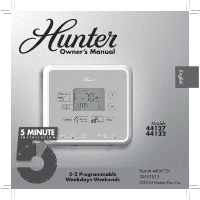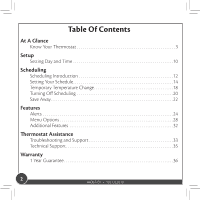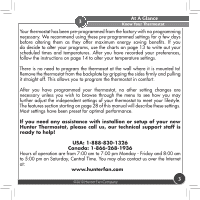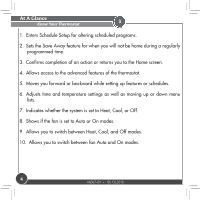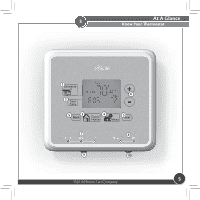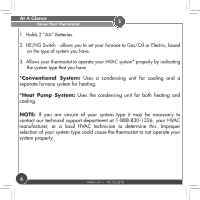Hunter 44132 Owner's Manual
Hunter 44132 Manual
 |
View all Hunter 44132 manuals
Add to My Manuals
Save this manual to your list of manuals |
Hunter 44132 manual content summary:
- Hunter 44132 | Owner's Manual - Page 1
Owner's Manual English 5 MINUTE I N S TA L L AT I O N Models 44127 44132 5-2 Programmable Weekdays-Weekends Form# 44067-01 20101013 ©2010 Hunter Fan Co. - Hunter 44132 | Owner's Manual - Page 2
12 Setting Your Schedule 14 Temporary Temperature Change 18 Turning Off Scheduling 20 Save Away 22 Features Alerts 24 Menu Options 28 Additional Features 32 Thermostat Assistance Troubleshooting and Support 33 Technical Support 35 Warranty 1 Year Guarantee 36 2 44067-01 • 10/13/2010 - Hunter 44132 | Owner's Manual - Page 3
features section starting on page 28 of this manual will describe these settings. Most settings have been preset for optimal performance. If you need any assistance with installion or setup of your new Hunter Thermostat, please call us, our technical support staff is ready to help! USA: 1-888-830 - Hunter 44132 | Owner's Manual - Page 4
programmed time. 3. Confirms completion of an action or returns you to the Home screen. 4. Allows access to the advanced features of the thermostat. system is set to Heat, Cool, or Off. 8. Shows if the fan is set to Auto or On modes. 9. Allows you to switch between Heat, Cool, and Off - Hunter 44132 | Owner's Manual - Page 5
3 At A Glance Know Your Thermostat 1 Schedule 2 Save Away 5 3 Back 6 4 Done/ Home Menu 5Next 7 8 9 10 ©2010 Hunter Fan Company 5 - Hunter 44132 | Owner's Manual - Page 6
for both heating and cooling. NOTE: If you are unsure of your system type it may be necessary to contact our technical support department at 1-888-830-1326, your HVAC manufacturer, or a local HVAC technician to determine this. Improper selection of your system type could cause the thermostat to not - Hunter 44132 | Owner's Manual - Page 7
3 At A Glance Know Your Thermostat 1 2 3 ©2010 Hunter Fan Company 7 - Hunter 44132 | Owner's Manual - Page 8
mode. 3. Will show when your heat pump or system is reporting a problem to the thermostat. 4. Indicates the current room temperature. 5. C will display when in Celsius mode. Nothing will display when set to Fahrenheit. 6. Flashes when the furnace filter should be checked for replacement - Hunter 44132 | Owner's Manual - Page 9
3 At A Glance Know Your Thermostat 2 1 Wed 5 70 3 7 8 At Home oC 4 6 Filter Auto 11 10 9 P1210:05 Heat to14 72 13 o 16 15 ©2010 Hunter Fan Company 9 - Hunter 44132 | Owner's Manual - Page 10
Setup Setting Day and Time 4 Once you install the batteries, the thermostat will prompt you to set the current day and time. 1. You will notice that "Mon" will be flashing at the top left of your screen. Use the or buttons to move to your current day of the week and press the Next - Hunter 44132 | Owner's Manual - Page 11
4 1-4 Mon Schedule Save Away A 12:00 Set Back Done/ Home Next Menu Setup Setting Day and Time 5 Schedule Save Away Updated! Back Done/ Home Next Menu COOL OFF HEAT AUTO ON COOL OFF HEAT AUTO ON ©2010 Hunter Fan Company 11 - Hunter 44132 | Owner's Manual - Page 12
time can be set in 15 minute increments, and remains the same for both Heat and Cool programs. • The scheduled temperature can be set in increments of 1°F (1°C). • After 15 minutes without a key press, the thermostat will return to the home display screen and save any changes you have made - Hunter 44132 | Owner's Manual - Page 13
Time: End Time: Heat Temp: Cool Temp: Asleep Start Time: End Time: Heat Temp: Cool Temp: Start Time: End Time: Heat Temp: Cool Temp: Home Heat Temp: Cool Temp: Heat Temp: Cool Temp: Note: Use a pencil so these records may be changed at a later time if necessary. ©2010 Hunter Fan Company 13 - Hunter 44132 | Owner's Manual - Page 14
: If you do not wish to use the scheduling option on your thermostat, refer to page 20, step 2. 3. Monday thru Friday will be flashing on the screen. To proceed scheduling your weekdays, press Next . If you wish to start programming Saturday or Sunday, press the or button until the day you want - Hunter 44132 | Owner's Manual - Page 15
:05 72 Back Done/ Home Next Menu Scheduling Setting Your Schedule 2 Schedule On Off Save Away Back Done/ Home Next Menu COOL OFF HEAT 3 AUTO ON COOL OFF 4 HEAT AUTO ON Schedule Mon Tu Wed Th Fri Sa Su Save Away Schedule Mon Tu Wed Th Fri Away Asleep At Home Save - Hunter 44132 | Owner's Manual - Page 16
the temperature for your heating cycle as indicated by the flashing heat to arrow on your flash "Updated!"and take you to the weekend period. 10. When you have completed all scheduling, press to finish. Done/ Home 11. If you skipped a section, or are only programming the weekend, the Thermostat - Hunter 44132 | Owner's Manual - Page 17
Mon Tu Wed Th Fri Away Asleep At Home A 8:00 to 4:30 P Schedule Save Away Mon Tu Wed Th Fri 80 Away o Asleep At Home Heat to Cool to Back Done/ Home Next Menu Back Done/ Home Next Menu COOL OFF HEAT AUTO ON COOL OFF HEAT ©2010 Hunter Fan Company AUTO ON17 - Hunter 44132 | Owner's Manual - Page 18
changes. Note: Temporary Temperature Change is not a permanent setting. Your thermostat will only run the new temperature until the next scheduled period change. After your thermostat changes to a new schedule set, your thermostat will forget the temporary setting and resume your existing schedule - Hunter 44132 | Owner's Manual - Page 19
Change 2 Schedule Save Away Tu 80o At Home A 10:05 Heat to 72o Back Done/ Home Next Menu COOL OFF 3 HEAT AUTO ON Schedule Save Away Tu 80o At Home A10:05 Heat to 72 o Back Done/ Home Next Menu COOL OFF HEAT COOL OFF HEAT AUTO ON ©2010 Hunter Fan Company AUTO ON 19 - Hunter 44132 | Owner's Manual - Page 20
Scheduling Turning Off Scheduling 5 To turn off your schedule and have the thermostat permanently set to one temperature: 1. Press the Schedule button once. 2. Use the or button to switch to Off and select . Done/ Home 3. The screen will - Hunter 44132 | Owner's Manual - Page 21
Next Menu COOL OFF HEAT 3 Schedule Save Away Updated! Back Done/ Home AUTO ON COOL OFF 4 HEAT AUTO ON Schedule Save Away Mon 72o Auto P 7:50 Heat to 68o Next Menu Back Done/ Home Next Menu COOL OFF HEAT AUTO ON COOL OFF HEAT ©2010 Hunter Fan Company AUTO ON21 - Hunter 44132 | Owner's Manual - Page 22
feature: 1. Press the Save Away button. 2. You will see the number of hours or days flashing on the screen, use the or to adjust the amount of time Save Away button to indicate it is active. Also, the screen displays the number of hours or days the Save Away feature is set for. See figure 4. - Hunter 44132 | Owner's Manual - Page 23
Next Menu COOL OFF HEAT 3 Schedule Save Away Updated! Back Done/ Home AUTO ON COOL OFF HEAT 4 AUTO ON Mon Schedule 72o Auto Save Away Heat to 3 65o Hours Next Menu Back Done/ Home Next Menu COOL OFF HEAT AUTO ON COOL OFF HEAT ©2010 Hunter Fan Company AUTO ON - Hunter 44132 | Owner's Manual - Page 24
They are stored in the thermostat's memory. 2. Filter Change: When this icon appears on the screen, it indicates you should check your furnace filter to see if it needs to be replaced. To reset this counter see page 28. 3. Auxiliary Heat: On multi-stage heat pumps this alert indicates your second - Hunter 44132 | Owner's Manual - Page 25
Next Menu Alerts Features COOL OFF HEAT 1b Schedule Save Away AUTO ON 2 Schedule Save Away Mon 71 At Home o Filter Auto P 7:15 Heat to 72o Back Done/ Home Next Menu Back Done/ Home Next Menu COOL OFF HEAT AUTO ON COOL OFF HEAT ©2010 Hunter Fan Company AUTO ON 25 - Hunter 44132 | Owner's Manual - Page 26
system performance, indicated by the presence of an "L" wire attached to the backplate. This icon will flash on screen to alert the user that the heat pump is reporting a problem with the system. It may be necessary to have the heat pump checked or serviced by an HVAC technician. 26 44067-01 • 10 - Hunter 44132 | Owner's Manual - Page 27
6 3 Schedule Save Away Mon 71 At Home o Auto aux Heat to 72o Back Done/ Home Next Menu Alerts Features 4 Schedule Save Away Mon 71 At Home o Auto P 7:15 Heat to 72o Back Done/ Home Next Menu COOL OFF HEAT AUTO ON COOL OFF HEAT AUTO ON ©2010 Hunter Fan Company 27 - Hunter 44132 | Owner's Manual - Page 28
counter. If you select "N" then the filter counter will not be reset and may continue to flash "Filter" on the screen if it was active before entering this menu. 3. Next you are given the option of changing your day/time. You will use the same instructions as on 10 to change these settings - Hunter 44132 | Owner's Manual - Page 29
Back Done/ Home Next Menu Features Menu Options 2 Schedule Save Away yn Filter re set Back Done/ Home Menu Next COOL OFF HEAT 3 AUTO ON Mon Schedule Save A 12:00 Set Away Back Done/ Home Next Menu COOL OFF HEAT AUTO ON COOL OFF HEAT AUTO ON ©2010 Hunter Fan Company 29 - Hunter 44132 | Owner's Manual - Page 30
. Example: If your thermostat is set to turn on at 72O in heat mode, with a span setting of 2, your thermostat will activate your furnace time while 3 will lengthen it. 5. Unless you have a multi-stage conventional or heat pump system, there is no need to change the second stage span. If you do, - Hunter 44132 | Owner's Manual - Page 31
4 5 Schedule Save Away 1o spa n 1 Back Done/ Home Menu Next Schedule Save Away 1o spa n 2 Back Done/ Home Next Menu COOL OFF HEAT 6 AUTO ON COOL OFF HEAT AUTO ON Schedule Save temp F Away Back Done/ Home Next Menu COOL OFF HEAT AUTO ON ©2010 Hunter Fan Company 31 - Hunter 44132 | Owner's Manual - Page 32
the comfort of a chair. You can also set your programming and settings before you even install the thermostat. Power Failure Protection In the event that power is lost, the batteries will act as backup, saving your settings and programs. System Protection To protect your system from cycling, system - Hunter 44132 | Owner's Manual - Page 33
No display. Solution: 1. Check battery position and battery life. Thermostat Assistance Troubleshooting and Support Problem: Program does not change at desired setting. Solution: 1. Check the time in all programs for proper am/pm time. 2. Ensure thermostat is not in "Save Away" mode. 3. Make sure - Hunter 44132 | Owner's Manual - Page 34
Thermostat Assistance Troubleshooting and Support 7 Problem: Fan runs continuously. Solution: 1. Check fan setting to see if it is set to on. 2. Move HG/HE switch to opposite position. Problem: Heating or cooling does not turn on or off. Solution: 1. Check the system is in the right mode (heat or - Hunter 44132 | Owner's Manual - Page 35
7 Thermostat Assistance Troubleshooting and Support Technical Support If you need any assistance with installation or setup of your new Hunter thermostat, please call us. Our technical support staff is ready to help! USA: 1-888-830-1326 Canada: 1-866-268-1936 Hours of operation are from 7:00 am - Hunter 44132 | Owner's Manual - Page 36
and does not cover defects, malfunctions or failures or your Hunter Thermostat which were caused by repairs by persons not authorized by us, mishandling, improper installation, modifications or damage to the Hunter Thermostat while in your possession, or unreasonable use, including failure to - Hunter 44132 | Owner's Manual - Page 37
. We will return your Hunter Thermostat freight prepaid. Your Hunter Thermostat should be properly packed to avoid damage in transit since we will not be responsible for any such damage. Proof of purchase is required when requesting warranty service. IN NO EVENT SHALL HUNTER FAN COMPANY BE LIABLE
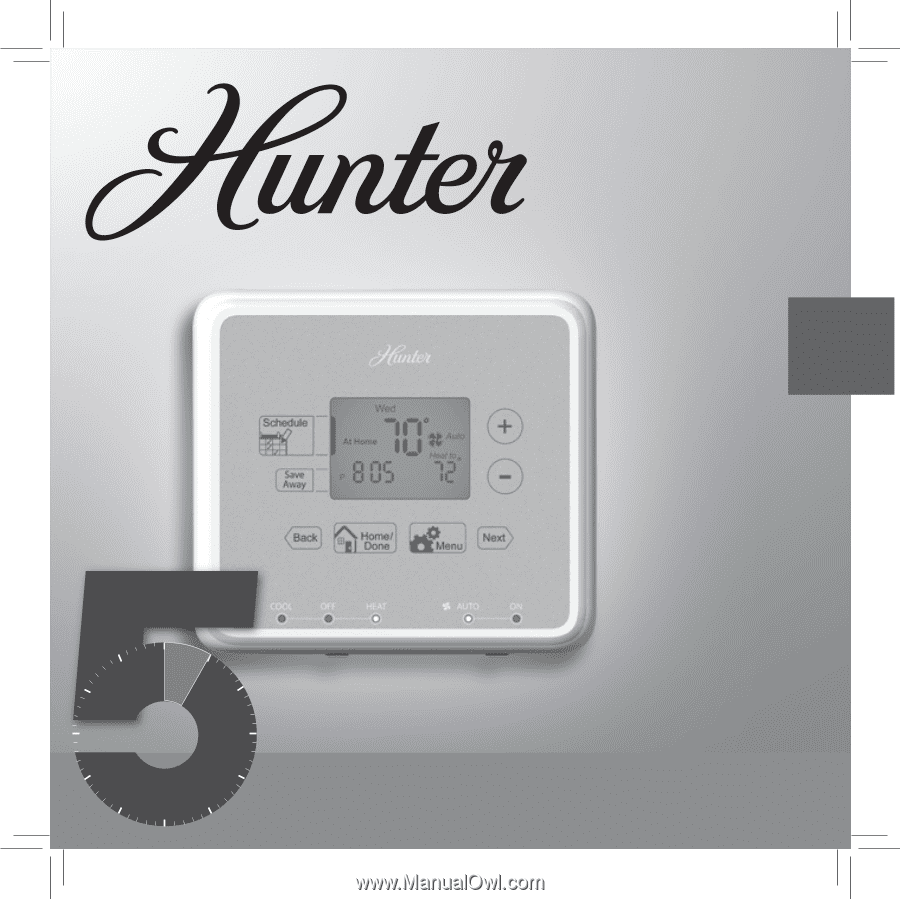
Owner’s Manual
Models
44127
44132
Form# 44067-01
20101013
©2010 Hunter Fan Co.
English
5-2 Programmable
Weekdays-Weekends
INSTALLATION
5 MINUTE