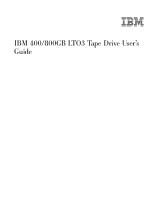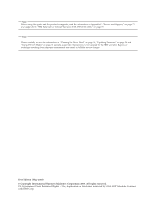IBM 25R0012 User Guide
IBM 25R0012 - LTO Generation 3 SCSI Tape Drive Manual
 |
UPC - 000435800176
View all IBM 25R0012 manuals
Add to My Manuals
Save this manual to your list of manuals |
IBM 25R0012 manual content summary:
- IBM 25R0012 | User Guide - Page 1
IBM 400/800GB LTO3 Tape Drive User's Guide - IBM 25R0012 | User Guide - Page 2
- IBM 25R0012 | User Guide - Page 3
IBM 400/800GB LTO3 Tape Drive User's Guide - IBM 25R0012 | User Guide - Page 4
this guide and the product it supports, read the information in Appendix C, "Service and Support," on page 71 and Appendix D, "IBM Statement of Limited Warranty Z125-4753-08 04/2004," on page 73. Note Please carefully review the information in "Cleaning the Drive Head" on page 14, "Updating Firmware - IBM 25R0012 | User Guide - Page 5
About This Guide xiii Device Drivers 10 Connect the Enclosure's 15 © Copyright IBM Corp. 2005 Entering . 16 Function Code 2: Update Drive Firmware from FMR Tape 17 Function Code 3: Problems Reported by the Server . . 50 Resolving Media-Related Problems . . . . . 52 Servicing the Drive 52 Manually - IBM 25R0012 | User Guide - Page 6
Power Specifications 69 Environmental Specifications 69 Other Specifications 70 Appendix C. Service and Support . . . 71 Online technical support 71 Telephone technical support 71 Appendix D. IBM Statement of Limited Warranty Z125-4753-08 04/2004 . . . . 73 Part 1 - General Terms 73 Part 2 - - IBM 25R0012 | User Guide - Page 7
installerer dette produktet. Antes de instalar este produto, leia as Informações sobre Segurança. Antes de instalar este producto lea la información de seguridad. © Copyright IBM Corp. 2005 v - IBM 25R0012 | User Guide - Page 8
Läs säkerhetsinformationen innan du installerar den här produkten. - IBM 25R0012 | User Guide - Page 9
the following precautions to reduce the risk of injury and property damage. Service Do not attempt to service a product yourself unless instructed to do so by the IBM Support Center. Use only an IBM authorized service provider who is approved to repair your particular product. Note: Some parts - IBM 25R0012 | User Guide - Page 10
be replaced with IBM approved parts. Never attempt to open or service any battery. Do not crush, puncture, or incinerate batteries or short circuit the metal contacts. Do not expose the battery to water or other liquids. Only recharge the battery pack strictly according to instructions included in - IBM 25R0012 | User Guide - Page 11
hazard. Do not let rechargeable Lithium-Ion batteries completely discharge or store these batteries in a discharged state. Heat and product ventilation Computers generate heat when turned on and when batteries are charging. Notebook PCs can generate a significant amount of heat due to their compact - IBM 25R0012 | User Guide - Page 12
x IBM 400/800GB LTO3 Tape Drive User's Guide - IBM 25R0012 | User Guide - Page 13
product, observe the danger and caution notices contained in this guide. The notices are accompanied by symbols that represent the severity of the laser as defined by the U. S. Department of Health and Human Services (for example, Class I, Class II, and so forth). A hazardous condition - IBM 25R0012 | User Guide - Page 14
facilities are available and according to local regulations. Some areas may provide a product take-back program that ensures proper handling of the product. Contact your IBM representative for more information. xii IBM 400/800GB LTO3 Tape Drive User's Guide - IBM 25R0012 | User Guide - Page 15
instructions on servicing the drive. v Appendix A, "TapeAlert Flags," on page 65 lists TapeAlert messages that are supported by the drive and that may aid during problem determination. v Appendix B, "Specifications," on page 69 lists product specifications. Related Publications v IBM®TotalStorage - IBM 25R0012 | User Guide - Page 16
xiv IBM 400/800GB LTO3 Tape Drive User's Guide - IBM 25R0012 | User Guide - Page 17
IBM 400/800GB LTO3 Tape Drive is a high-performance, high-capacity data-storage device that is designed to backup and restore open systems applications. The drive is the third-generation in the Ultrium series of products. It is available as Model with a Small Computer to help support higher track - IBM 25R0012 | User Guide - Page 18
Front Panel of the Drive Figure 2 shows the front panel of the drive. 1 Status Light 3 2 Unload Button 4 Single-character Display (SCD) SCD Dot a82ru001 3 4 Figure 2. Front panel of the drive 1 2 2 IBM 400/800GB LTO3 Tape Drive User's Guide - IBM 25R0012 | User Guide - Page 19
Rear Panel of the SCSI Drive 1 SCSI connector 4 2 SCSI ID connector 5 3 Power connector Library/Drive Interface (LDI or RS-422 interface) connector Serial port 4 a82ru011 1 Figure 3. Rear panel of the drive 2 3 5 Speed Matching and Channel Calibration To improve system performance, - IBM 25R0012 | User Guide - Page 20
the connectors for the SCSI signal, the SCSI ID, and the drive's power. The drive supports LVD SCSI cables with HD68 connectors. Speed The Ultra160 LVD SCSI interface is compatible with older SCSI and each device can operate at its fully rated speed. 4 IBM 400/800GB LTO3 Tape Drive User's Guide - IBM 25R0012 | User Guide - Page 21
directly into an enclosure without setting it instructions and compare them to the drive installation instructions for your enclosure. Installation Overview __ 1. "Unpack the Drive" __ 2. "Power Off the Server/Enclosure "Install Device Drivers" on page 10 __ 9. "Connect the Enclosure's External SCSI - IBM 25R0012 | User Guide - Page 22
drive for the full four hours. AirAIrnetaake Figure 4. Temperature of the drive is taken near the air intake area Power Off the Server/Enclosure __ 1. Power-off the enclosure (or the server that provides power to the drive) __ 2. Disconnect the power cord from both the electrical outlet and the host - IBM 25R0012 | User Guide - Page 23
a command over its LDI interface. Figure 5. SCSI ID settings on the SCSI ID connector Setting the SCSI ID with a SCSI ID Switch If your enclosure uses a SCSI ID switch (rather than jumpers), connect the switch to the drive's SCSI ID connector 2 in Figure 3 . If any jumpers are preinstalled, be - IBM 25R0012 | User Guide - Page 24
Enclosure To mount the drive into a enclosure: __ 1. Remove the cover of your enclosure (refer to the instructions in the documentation provided with your enclosure). __ 2. Place the drive into the enclosure The drive is shown with a front bezel. 8 IBM 400/800GB LTO3 Tape Drive User's Guide a82ru004 - IBM 25R0012 | User Guide - Page 25
Refer to the option (or drive) installation instructions in your server Installation Guide. Connect and Test Power to the Drive The both the host and the electrical outlet. Connect the Internal SCSI Cable Connect the enclosure's internal SCSI cable to the SCSI connector on the drive (see 1 in Figure - IBM 25R0012 | User Guide - Page 26
location of the connectors, refer to the documentation for your enclosure and server). __ 2. Run the appropriate SCSI attachment verification procedure from your server (for instructions, refer to the IBM Ultrium Device Drivers Installation and User's Guide). If you want to power a device on or off - IBM 25R0012 | User Guide - Page 27
is reading from the tape, writing to the tape, rewinding the tape, locating data on the tape, loading the tape, or unloading the tape. © Copyright IBM Corp. 2005 11 - IBM 25R0012 | User Guide - Page 28
Displaying An error occurred and the drive or media may require service, or it may require cleaning. Amber once error code Note Flashing Amber twice per second Displaying The drive is updating firmware.1 The SCD will display a Function Code 8 8 if 12 IBM 400/800GB LTO3 Tape Drive User's Guide - IBM 25R0012 | User Guide - Page 29
mode) Attention: If the drive detects a permanent error and displays an error code, it automatically forces a drive dump (also known as a save of the firmware trace). If you force a drive dump, the existing dump will be overwritten and data will be lost. After you force a drive dump, do not turn - IBM 25R0012 | User Guide - Page 30
the cartridge. Cleaning the Drive Head Attention When cleaning the drive head, use the LTO Ultrium Cleaning Cartridge. For more information, please see: http://www307.ibm.com/pc/support/sit.wss/document.do?Indocid=MIGR-39931 14 IBM 400/800GB LTO3 Tape Drive User's Guide - IBM 25R0012 | User Guide - Page 31
and Maintenance Functions The drive can: v Run diagnostics v Test write and read functions v Test a suspect tape cartridge v Update its own firmware v Perform other diagnostic and maintenance functions The drive must be in maintenance mode to perform these functions. Attention Maintenance functions - IBM 25R0012 | User Guide - Page 32
test, the drive overwrites the data on the cartridge. 1. Place the drive in maintenance mode. For instructions, see "Entering Maintenance Mode" on page 15. 2. Press the Unload Button once per second until unloads the cartridge and exits maintenance mode. 16 IBM 400/800GB LTO3 Tape Drive User's Guide - IBM 25R0012 | User Guide - Page 33
IBM recommends you update the drive firmware using the easier to use Tapetool found at http://www-307.ibm.com/pc/support/site.wss/document.do?lndocid=TAPEFILES. Attention: Customers should only attempt this step when requested by IBM service. 1. Place the drive in maintenance mode. For instructions - IBM 25R0012 | User Guide - Page 34
, the drive overwrites the data on the cartridge. Attention: Customers should only attempt this step when requested by IBM service. 1. Place the drive in maintenance mode. For instructions, see "Entering Maintenance Mode" on page 15. 2. Press the Unload Button once per second until 3 appears in the - IBM 25R0012 | User Guide - Page 35
, the drive overwrites the data on the cartridge. Attention: Customers should only attempt this step when requested by IBM service. 1. Place the drive in maintenance mode. For instructions, see "Entering Maintenance Mode" on page 15. 2. Press the Unload Button once per second to cycle through the - IBM 25R0012 | User Guide - Page 36
. Attention: Customers should only attempt this step when requested by IBM service. 1. Place the drive in maintenance mode. For instructions, see "Entering Maintenance Mode" on page 15. 2. Press only attempt this step when requested by IBM service. 1. Make sure that no cartridge is in the drive. 20 - IBM 25R0012 | User Guide - Page 37
attempt this step when requested by IBM service. 1. Place the drive in maintenance mode. For instructions, see "Entering Maintenance Mode" mode). The SCD changes to a flashing 8 . The tape drive erases the firmware on the tape and rewrites the header in the cartridge memory to change the cartridge - IBM 25R0012 | User Guide - Page 38
Code A erases the contents of the error code log. 1. Place the drive in maintenance mode. For instructions, see "Entering Maintenance Mode" on page 15. 2. Press the Unload Button once per second until A appears the Unload Button once to abort the test. 22 IBM 400/800GB LTO3 Tape Drive User's Guide - IBM 25R0012 | User Guide - Page 39
or a cartridge that may be overwritten. During the test, the drive overwrites the data on the cartridge. 1. Place the drive in maintenance mode. For instructions, see "Entering Maintenance Mode" on page 15. 2. Press the Unload Button once per second until F appears in the SCD. (If you cycle past the - IBM 25R0012 | User Guide - Page 40
test, the drive overwrites the data on the cartridge. 1. Place the drive in maintenance mode. For instructions, see "Entering Maintenance Mode" on page 15. 2. Press the Unload Button once per second until H a flashing H . The tape drive runs the tests. 24 IBM 400/800GB LTO3 Tape Drive User's Guide - IBM 25R0012 | User Guide - Page 41
is written during this test, it is recommended that you use a blank (scratch) cartridge for this test. 1. Place the drive in maintenance mode. For instructions, see "Entering Maintenance Mode" on page 15. 2. Press the Unload Button once per second until L appears in the SCD. (If you cycle past the - IBM 25R0012 | User Guide - Page 42
by visiting the web at http://www-307.ibm.com/pc/support/site.wss/document.do?Indocid=TAPEFILES. The Tapetool file and instructions for use are included in this URL. Updating Firmware through the SCSI Interface When updating drive firmware by using the SCSI interface, the procedure varies, depending - IBM 25R0012 | User Guide - Page 43
For instructions about updating firmware from a server that uses an IBM tape device driver, refer to the IBM Ultrium Device Drivers Installation and User's Guide. To update firmware from a server that uses a non-IBM tape device driver, refer to the documentation for that device. Updating Firmware - IBM 25R0012 | User Guide - Page 44
firmware to the drive b. Upload a dump of the drive firmware logs from the drive to a computer system 3. The tool is distributed from the IBM web site. Download the tool by visiting http://www.ibm.com/storage/support is copied to another location where the firmware or dump folders do not exist. The - IBM 25R0012 | User Guide - Page 45
13. If the user does make a mistake, the program will respond with instructive error messages. 14. If no IBM LTO tape drives are on the bus, the tool will inform the user that there are none before closing the tool window. Firmware Download Function 1. The tool is capable of displaying the current - IBM 25R0012 | User Guide - Page 46
the FMR tape cartridge. 8 flashes, the drive loads the updated firmware from the cartridge, and the Status Light flashes amber. When the cartridge automatically ejects. The drive resets itself and automatically activates the new firmware. If the update fails, an error code displays. To resolve the - IBM 25R0012 | User Guide - Page 47
components. For more information, please go to http://www307.ibm.com/pc/support/sit.wss/document.do?Indocid=MIGR-39931 1 LTO cartridge memory 2 Cartridge door 3 Leader Pin 4 Write-protect Switch 5 Label area 6 Insertion guide - IBM 25R0012 | User Guide - Page 48
the tape cartridge. The label area 5 provides a location to place a label. The insertion guide 6 is a large, notched area that prevents the cartridge from being inserted incorrectly. Both generations page 12. The Cleaning Cartridges are valid for 50 uses. 32 IBM 400/800GB LTO3 Tape Drive User's Guide - IBM 25R0012 | User Guide - Page 49
code label to a tape cartridge, place the label only in the recessed label area ( 4 ). A label that extends outside of the recessed area can cause loading problems in the drive. Attention: Do not place any type of mark on the white space at either end of the bar code. A mark in this - IBM 25R0012 | User Guide - Page 50
your server's application software to write-protect your cartridges (rather than manually setting the write-protect switch). This allows the server's software to be able to write new data to them. If you must manually set the write-protect switch, slide it left or right to the desired position. 1 - IBM 25R0012 | User Guide - Page 51
retaining spring clips or detaches from the tape, you must use the IBM Leader Pin Reattachment Kit (part number 08L9129) to reposition or reattach need the following tools: v Plastic or blunt-end tweezers v Cartridge manual rewind tool (from Leader Pin Reattachment Kit, part number 08L9129) Figure - IBM 25R0012 | User Guide - Page 52
The cartridge door is open to show the leader pin. 5. To rewind the tape, insert the cartridge manual rewind tool ( 1 ) into the cartridge's hub 2 and turn it clockwise until the tape becomes for possible data recovery. Discard the mishandled cartridge. 36 IBM 400/800GB LTO3 Tape Drive User's Guide - IBM 25R0012 | User Guide - Page 53
( 1 ). A plastic brace that holds the cartridge door open. v Cartridge manual rewind tool ( 2 ). A device that fits into the cartridge's hub and supplies ( 3 ). Leader pins and C-clips. Attention: v Use only the IBM Leader Pin Reattachment Kit to reattach the leader pin to the tape. Other methods - IBM 25R0012 | User Guide - Page 54
The following procedure describes how to reattach a leader pin. To reattach a leader pin by using the IBM Leader Pin Reattachment Kit: 1. Attach the leader pin attach tool 1 to the cartridge 2 so that , hook the tool into the door and pull the tool back. 38 IBM 400/800GB LTO3 Tape Drive User's Guide - IBM 25R0012 | User Guide - Page 55
end of the tape inside the cartridge, attach the cartridge manual rewind tool 1 to the cartridge's hub 2 by fitting the cartridge aside. Figure 16. Winding the tape out of the cartridge. Turn the cartridge manual rewind tool clockwise to see the end of the tape, then turn it counterclockwise to - IBM 25R0012 | User Guide - Page 56
flush with the reattached leader pin 6 . 13. Use your fingers to remove the leader pin from the cavity 3 in the leader pin attach tool. 40 IBM 400/800GB LTO3 Tape Drive User's Guide - IBM 25R0012 | User Guide - Page 57
14. Use the cartridge manual rewind tool to wind the tape back into the cartridge ( Ordering media supplies for the drive Supply Item Method of Ordering IBM TotalStorage LTO Ultrium 400 GB Data Cartridge v http://www-307.ibm.com/pc/support/site.wss/document.do?Ind0cidMIGR-39931 v If you do not - IBM 25R0012 | User Guide - Page 58
IBM TotalStorage LTO Ultrium Cleaning Cartridge (universal cleaning cartridge for use with Ultrium 1, v http://www-307.ibm.com/pc/support/site IBM-authorized distributor (for the closest distributor, visit the web at http://www.ibm.com/storage/media). 42 IBM 400/800GB LTO3 Tape Drive User's Guide - IBM 25R0012 | User Guide - Page 59
However, if you use your data cartridges or cleaning cartridges in an IBM tape library product, you may need cartridge bar code labels if your Light may also indicate a problem. For more information, see "Status Light" on page 11. Table 7. Troubleshooting tips If the problem is this.... A code - IBM 25R0012 | User Guide - Page 60
IBM Support. The server received TapeAlert flags. See Appendix A. See Appendix A, "TapeAlert Flags," on page 65. The server reported SCSI problems the problem persists, refer to your library's service guide for identifying error codes and message codes reported by the drive, its enclosure - IBM 25R0012 | User Guide - Page 61
cooling fan is rotating and is quiet. If not, refer to your enclosure documentation. v Remove any blockage that prevents air from flowing freely through the page 69). 3. If the proper voltages are being applied but the problem persists, replace the unit. The error code clears when you power-off - IBM 25R0012 | User Guide - Page 62
cycle power to the tape drive or place it in maintenance mode. If the problem persists, replace the drive. Note: Copy the drive dump to flash memory before returning the drive. For instructions, refer to "Function Code 5: Copy Drive Dump" on page 19. 46 IBM 400/800GB LTO3 Tape Drive User's Guide - IBM 25R0012 | User Guide - Page 63
that an error occurred, but it cannot isolate the error to faulty hardware or to the tape cartridge. Perform the following action: For Problems with Writing Data: If the problem occurred while the tape drive was writing data to the tape, and if you know the volume serial number (located on the - IBM 25R0012 | User Guide - Page 64
an error occurred because of a faulty tape cartridge. Try another tape cartridge. If the problem occurs with multiple tape cartridges, use the following procedure: Attention: When you run the Button is depressed. Verify that the button pushes freely. 48 IBM 400/800GB LTO3 Tape Drive User's Guide - IBM 25R0012 | User Guide - Page 65
server's memory. If it is, use that utility to obtain the drive dump. For information about using IBM's utility programs to obtain drive dumps, see the IBM Ultrium Device Drivers Installation and User's Guide. Viewing the Drive Error Log The drive keeps an error log that you can use to identify and - IBM 25R0012 | User Guide - Page 66
the problem persists, the fault is with the server's hardware or software. To isolate the cause of the failure, refer to the server's service documentation. v If the test fails again, replace the drive. v If the test is successful, refer to your enclosure documentation for additional troubleshooting - IBM 25R0012 | User Guide - Page 67
SCSI cable and the problem persists, the fault is with the server's hardware or software. To isolate the cause of the failure, refer to the server's service documentation. - If the test fails, replace the drive. v If the error does not occur, connect one drive at a time back to the bus and repeat - IBM 25R0012 | User Guide - Page 68
Problems To resolve problems that are related to media, the drive's firmware server Attention If you insert the IBM LTO Ultrium Data Cartridge into another you encounter a media-related problem, use the following procedure: Attention initial media error. Servicing the Drive Manually Removing a Tape - IBM 25R0012 | User Guide - Page 69
cartridge and to remove this tape cartridge from service. v Do not use power tools or magnetic the following procedures, contact your next level of support. Before You Begin 1. If you have not Procedure __ Step 1. Refer to the enclosure documentation for instructions on removing the drive. __ Step - IBM 25R0012 | User Guide - Page 70
. v Tape tangled along tape path - Tape appears to be tangled and damaged but in tact. Return the drive after the procedure is completed. -- OR -- 54 IBM 400/800GB LTO3 Tape Drive User's Guide - IBM 25R0012 | User Guide - Page 71
supply reel (inside the cartridge). __ Step 7. Continue spooling into the cartridge until the tape is taut and remains within the flanges of the tape guiding rollers. Ensure that you do not stretch the tape. __ Step 8. Reassemble the drive, reversing the steps in "Beginning Procedure" on page 53. __ - IBM 25R0012 | User Guide - Page 72
gear train. 1 Loader motor worm gear 6 Threader mechanism gear 2 Cartridge loader tray guide bearing 7 Lever 3 Rotator stub 8 Loader mechanism gear 4 Threader motor worm gear the tape leader block assembly (LBA) into the cartridge. 56 IBM 400/800GB LTO3 Tape Drive User's Guide - IBM 25R0012 | User Guide - Page 73
counterclockwise. This moves the LBA out of the cartridge and past the read/write head. Stop this rotation when the LBA is near the tape guide roller nearest the rear of the drive 1 . 1 Figure 22. Leader Block Assembly (LBA) __ Step 8. Continue rotating the loader motor worm gear 1 until the rotate - IBM 25R0012 | User Guide - Page 74
hex wrench to rewind tape into cartridge __ Step 7. Turn the supply reel clockwise, carefully guiding the mended portion of the tape to wind around the hub of the supply reel located inside on page 16) to determine if it should be replaced. 58 IBM 400/800GB LTO3 Tape Drive User's Guide a82ru008 - IBM 25R0012 | User Guide - Page 75
turning the hex wrench clockwise. __ Step 5. Continue spooling into the cartridge until the tape is taut and remains within the flanges of the tape guiding rollers. Ensure that you do not stretch the tape. __ Step 6. Locate the threader motor worm gear 4 on the rear of the drive. You can - IBM 25R0012 | User Guide - Page 76
train. 1 Loader motor worm gear 6 Threader mechanism gear 2 Cartridge loader tray guide bearing 7 Lever 3 Rotator stub 8 Loader mechanism gear 4 Threader motor worm gear 1 . Rotating this gear allows the loader mechanism gear 8 to turn. 60 IBM 400/800GB LTO3 Tape Drive User's Guide - IBM 25R0012 | User Guide - Page 77
the read/write head. Stop this rotation when the LBA is near the tape guide roller nearest the rear of the drive shown as 1 . 1 Figure 26. Notice that the rotator stub 3 is nearly aligned with the cartridge loader tray guide bearing 2 . __ Step 12. Remove the cartridge from the cartridge loader - IBM 25R0012 | User Guide - Page 78
Continue spooling into the cartridge until the tape is taut and remains within the flanges of the tape guiding rollers. Ensure that you do not stretch the tape. __ Step 5. Locate the threader motor gear 4 clockwise, drawing the LBA into the cartridge. 62 IBM 400/800GB LTO3 Tape Drive User's Guide - IBM 25R0012 | User Guide - Page 79
Figure 28. Drive with cover removed to reveal gear train. 1 Loader motor worm gear 6 Threader mechanism gear 2 Cartridge loader tray guide bearing 7 Lever 3 Rotator stub 8 Loader mechanism gear 4 Threader motor worm gear 9 Threader worm gear 5 Threader intermediate gear __ Step - IBM 25R0012 | User Guide - Page 80
out of the cartridge and past the read/write head. Stop this rotation when the LBA is near the tape guide roller nearest the rear of the drive shown as 1 . 1 Figure 29. Leader Block Assembly (LBA) to install the new drive and return the failed drive. 64 IBM 400/800GB LTO3 Tape Drive User's Guide - IBM 25R0012 | User Guide - Page 81
American National Standards Institute (ANSI) that defines conditions and problems that are experienced by tape drives. The technology enables a lists the TapeAlert flags that are supported by the IBM TotalStorage Ultrium Tape Drive. Table 10. Supported TapeAlert Flags Flag Number Flag Parameter - IBM 25R0012 | User Guide - Page 82
Supported 16 10h Forced eject Set when you manually unload the tape cartridge while the drive . 32 20h Interface Set when the drive detects a problem with the SCSI or LDI (RS-422) interface. enclosure (see "Physical Specifications" on page 69). 66 IBM 400/800GB LTO3 Tape Drive User's Guide - IBM 25R0012 | User Guide - Page 83
Table 10. Supported TapeAlert Flags (continued) Flag Number Flag Parameter (in hex) code 6 in "Error Codes failure that requires diagnostics and Messages" on page 45. to isolate the problem. 51 33h Tape directory invalid Set when the tape directory on Rebuild the tape directory by at unload - IBM 25R0012 | User Guide - Page 84
68 IBM 400/800GB LTO3 Tape Drive User's Guide - IBM 25R0012 | User Guide - Page 85
physical, power, and environmental specifications for the drive. Physical Specifications Specification Width Length Height Weight (without a cartridge) Measurement 146.0 mm (5.75 in.) without bezel 148.3 mm (5.84 −40 to 60°C (−40 to 140°F) 10 to 90% 26°C (78.8°F) © Copyright IBM Corp. 2005 69 - IBM 25R0012 | User Guide - Page 86
Other Specifications Maximum altitude Extraction force 3048 m (10,000 ft) for operating and storage 12192 m (40,000 ft) for shipping 250 to 750 gms-force 70 IBM 400/800GB LTO3 Tape Drive User's Guide - IBM 25R0012 | User Guide - Page 87
manufacturer, model, serial number (if IBM), and manual v Exact wording of the error message (if any) v Description of the problem v Hardware and software configuration information for your system If possible, be at your computer. Your technical support representative might want to walk you through - IBM 25R0012 | User Guide - Page 88
72 IBM 400/800GB LTO3 Tape Drive User's Guide - IBM 25R0012 | User Guide - Page 89
. Many features, conversions, or upgrades involve the removal of parts and their return to IBM. A part that replaces a removed part will assume the warranty service status of the removed part. Unless IBM specifies otherwise, these warranties apply only in the country or region in which you purchased - IBM 25R0012 | User Guide - Page 90
(called ″BIOS″), utility programs, device drivers, and diagnostics delivered with an IBM Machine ) and other software updates from an IBM Internet Web site or from other electronic media, and following the instructions that IBM provides. If your problem can be resolved with a Customer Replaceable - IBM 25R0012 | User Guide - Page 91
to fulfill its obligations under this Statement of Limited Warranty (which may include shipping the Machine for such processing to other IBM service locations around the world), and (c) ensure that such processing complies with any laws applicable to such Personal Data. Limitation of Liability - IBM 25R0012 | User Guide - Page 92
the country in which you acquired the Machine to govern, interpret, and enforce all of your and IBM's rights, duties, and obligations arising from, or relating in any manner to, the subject matter of the Federal Courts of Mexico City, Federal District. 76 IBM 400/800GB LTO3 Tape Drive User's Guide - IBM 25R0012 | User Guide - Page 93
Metropolitan Area Of the City of Caracas. NORTH AMERICA How to Obtain Warranty Service: The following is added to this Section: To obtain warranty service from IBM in Canada or the United States, call 1-800-IBM-SERV (426-7378). CANADA Limitation of Liability: The following replaces item 1 of this - IBM 25R0012 | User Guide - Page 94
Machine that is the subject of the claim. For purposes of this item, the term "Machine" includes Machine Code and Licensed Internal Code ("LIC"). 78 IBM 400/800GB LTO3 Tape Drive User's Guide - IBM 25R0012 | User Guide - Page 95
Machine″ in the first sentence: laws of the State of New York, United States of America (except when local law requires otherwise). PHILIPPINES Limitation of Liability: Item 3 in the fifth paragraph is replaced by the following: Appendix D. IBM Statement of Limited Warranty Z125-4753-08 04/2004 79 - IBM 25R0012 | User Guide - Page 96
service for that Machine in any of those countries from either (1) an IBM reseller approved to perform warranty service or (2) from IBM, provided the Machine has been announced and made available by IBM in the country in which you wish to obtain service. 80 IBM 400/800GB LTO3 Tape Drive User's Guide - IBM 25R0012 | User Guide - Page 97
If you purchased a Personal Computer Machine in Albania, Armenia, Belarus, Bosnia and service for that Machine from the IBM entity within the country of purchase, if that IBM entity provides warranty service in that country, or from an IBM reseller, approved by IBM to perform warranty service - IBM 25R0012 | User Guide - Page 98
: To obtain warranty service from IBM in EU countries, see the telephone listing in Part 3 - Warranty Information. You may contact IBM at the following address: IBM Warranty & Service Quality Dept. PO Box 30 Spango Valley Greenock Scotland PA16 0AH 82 IBM 400/800GB LTO3 Tape Drive User's Guide - IBM 25R0012 | User Guide - Page 99
compensation of only those damages and losses proved and actually arising as an immediate and direct consequence of the non-fulfillment of such obligations (if IBM is at fault), for a maximum amount equal to the charges you paid for the Machine that has caused the damages. For purposes of this item - IBM 25R0012 | User Guide - Page 100
does not apply. What IBM Will Do to Correct Problems: The following is added to this section: During the warranty period, IBM will reimburse you for the . In case IBM or your reseller is unable to repair an IBM Machine, you can alternatively ask for a 84 IBM 400/800GB LTO3 Tape Drive User's Guide - IBM 25R0012 | User Guide - Page 101
money refunded. The second paragraph does not apply. What IBM Will Do to Correct Problems: The following is added to this section: During the warranty of Goods Act 1893 or the Sale of Goods and Supply of Services Act 1980 are hereby excluded. Limitation of Liability: The following replaces the - IBM 25R0012 | User Guide - Page 102
from IBM. IBM in connection with, or IBM IBM. This section sets out the extent of IBM's liability and your sole remedy. 1. IBM Services Act 1982, or any statutory modification or re-enactment of either such Section. 2. IBM will accept unlimited liability, subject always to the Items for Which IBM - IBM 25R0012 | User Guide - Page 103
for country and location specific information. 1. Customer Replaceable Unit (″CRU″) Service IBM provides replacement CRUs to you for you to install. CRU information and replacement instructions are shipped with your Machine and are available from IBM at any time on your request. Installation of Tier - IBM 25R0012 | User Guide - Page 104
is appropriate for the repair. * This type of service is called ThinkPad EasyServ or EasyServ in some countries. The IBM Machine Warranty worldwide web site at http://www.ibm.com/servers/support/machine_warranties/ provides a worldwide overview of IBM's Limited Warranty for Machines, a Glossary of - IBM 25R0012 | User Guide - Page 105
: +27 11 3028888 and 0800110756 Central Africa: Contact the nearest IBM Business Partner 0800-666-0011 9AM - 10PM Monday-Friday (Local time time) 9AM - 5PM Monday -Friday (Local time) Commercial PC: 852 8205 0333 ThinkPad and WorkPad: 852 2825 6580 1-800-912-3021 284-3911 +357-22-841100 +420 - IBM 25R0012 | User Guide - Page 106
Monday -Friday (Local time) Except holidays 8AM - 6PM Monday -Friday (Local time) 9AM - 5:30PM Monday -Friday (Local time) 9AM - 5PM Monday -Friday (Local time) 90 IBM 400/800GB LTO3 Tape Drive User's Guide - IBM 25R0012 | User Guide - Page 107
ThinkPad Toll free: 0120-887-874; For International: +81-46-266-4724 Both of the above numbers will be answered with a Japanese language voice prompt. For telephone support in - Friday (Local time) +44 (0)1475-555-055 -- Appendix D. IBM Statement of Limited Warranty Z125-4753-08 04/2004 91 - IBM 25R0012 | User Guide - Page 108
Panama Spanish Peru Spanish Philippines English Poland Portugal - Number +31-20-514-5770 0800-446-149 255-6658 NetVista, ThinkCentre, and ThinkPad: +47 6699 8960 All products: +47 815 21550 206-6047 0-800-50 - 5:30PM Monday - Friday (Local time) 92 IBM 400/800GB LTO3 Tape Drive User's Guide - IBM 25R0012 | User Guide - Page 109
Country or Region United States Uruguay Venezuela Vietnam Language English Spanish Spanish English/Vietnamese Telephone Number Hours of operation 1-800-IBM-SERV (1-800-426-7378) 24 hours/day, 7 days/week 000-411-005-6649 9AM - 10PM Monday - Friday (Local time) 0-800-100-2011 8AM - 9PM Monday - IBM 25R0012 | User Guide - Page 110
94 IBM 400/800GB LTO3 Tape Drive User's Guide - IBM 25R0012 | User Guide - Page 111
prior an authorization. In the event that warranty repair is required please call the IBM Support Center at 001-866-434-2080, where you will be directed to the nearest Authorized Service Center. Should no Authorized Service Center exist in your city, location or within 70 kilometers of your city or - IBM 25R0012 | User Guide - Page 112
96 IBM 400/800GB LTO3 Tape Drive User's Guide - IBM 25R0012 | User Guide - Page 113
to evaluate and verify the operation of any non-IBM product, program, or service. IBM may have patents or pending patent applications covering subject document are not intended for use in implantation or other life support applications where malfunction may result in injury or death to persons. - IBM 25R0012 | User Guide - Page 114
countries, or both: IBM Other company, product, or service names may be trademarks or service marks of others. if not installed and used in accordance with the instruction manual, may cause harmful interference to radio communications. Operation of die 98 IBM 400/800GB LTO3 Tape Drive User's Guide - IBM 25R0012 | User Guide - Page 115
dem Deutschen EMVG das EG-Konformitätszeichen - CE - zu führen. Verantwortlich für die Konformitätserklärung nach Paragraf 5 des EMVG ist die IBM Deutschland GmbH, 70548 Stuttgart. Informationen in Hinsicht EMVG Paragraf 4 Abs. (1) 4: Das Gerät erfüllt die Schutzanforderungen nach EN 55024 und EN - IBM 25R0012 | User Guide - Page 116
una modificación no recomendada del producto, incluyendo el ajuste de tarjetas de opción que no sean IBM. Este producto ha sido probado y satisface los límites para Equipos Informáticos Clase A de cuyo caso el usuario deberá tomar las medidas adecuadas. 100 IBM 400/800GB LTO3 Tape Drive User's Guide - IBM 25R0012 | User Guide - Page 117
Notices 101 - IBM 25R0012 | User Guide - Page 118
102 IBM 400/800GB LTO3 Tape Drive User's Guide - IBM 25R0012 | User Guide - Page 119
- IBM 25R0012 | User Guide - Page 120
Part Number: 25R0021 Printed in USA (1P) P/N: 25R0021

IBM
400/800GB
LTO3
Tape
Drive
User’s
Guide
±²³