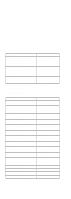IBM 2621421 Hardware Maintenance Manual
IBM 2621421 - ThinkPad i Series 1400 2621 Manual
 |
View all IBM 2621421 manuals
Add to My Manuals
Save this manual to your list of manuals |
IBM 2621421 manual content summary:
- IBM 2621421 | Hardware Maintenance Manual - Page 1
IBM Mobile Systems ThinkPad i Series 1400 (2611) Hardware Maintenance Manual S10L-9952-02 August 1999 - IBM 2621421 | Hardware Maintenance Manual - Page 2
Before using this information and the product it supports, be sure to read the general information under "Introduction" on page information herein; these changes will be incorporated in new editions of the publication. IBM may make improvements or changes in the products or the programs described in - IBM 2621421 | Hardware Maintenance Manual - Page 3
-43K, 2611-49F, 2611-47F Important This manual is intended for trained servicers who are familiar with ThinkPad products. Use this manual along with the advanced diagnostic tests to troubleshoot problems effectively. Before servicing an IBM ThinkPad product, be sure to review the safety information - IBM 2621421 | Hardware Maintenance Manual - Page 4
Systems HMM Volume 4: ThinkPad Computers (Models 380, 385, 560, 760, 765) Part, Form Number 30H2357, S82G-1502-03 84H8099, S82G-1503-05 05L1271, S05L-1270-01 Related Diskettes The following diskettes are available through IBM or your IBM Authorized Dealer. Diskette ThinkPad 300 (2615) Advanced - IBM 2621421 | Hardware Maintenance Manual - Page 5
Contents Preface iii Introduction 1 Important Service Information 1 FRU Replacement Strategy 1 Hard Disk Drive Replacement Guide 13 Handling Electrostatic Discharge-Sensitive Devices 14 Grounding Requirements 15 Laser Compliance Statement 16 ThinkPad i Series 1400 Hardware Maintenance Manual - IBM 2621421 | Hardware Maintenance Manual - Page 6
43 Peripheral-Device-Related Symptom 44 Modem-Related Symptoms 44 Intermittent Problems 45 Undetermined Problems 45 Related Service Procedures 47 Flash Memory Update 47 Status Indicators 47 Power Switch 49 Unit Parts Listing 99 13.3" LCD Unit Parts Listing 101 vi ThinkPad i Series 1400 HMM - IBM 2621421 | Hardware Maintenance Manual - Page 7
Miscellaneous Parts 103 Service Tools 103 Others 104 ThinkPad i Series 1400 Hardware Maintenance Manual (Part II 105 Read This . . 130 Modem-Related Symptoms 131 Intermittent Problems 131 Undetermined Problems 131 Related Service Procedures 133 Flash Memory Update 133 Status Indicators 133 - IBM 2621421 | Hardware Maintenance Manual - Page 8
.1" LCD Unit Parts Listing 186 14.1" LCD Unit Parts Listing 188 Miscellaneous Parts 190 Telephone/Modem 191 Power Cord 192 Notices 193 Trademarks 195 viii ThinkPad i Series 1400 HMM - IBM 2621421 | Hardware Maintenance Manual - Page 9
. Customers in Canada should call IBM HelpPC at 800-565-3344 for manual. Use the following strategy to prevent unnecessary FRU replacement and service expense: If you are instructed to replace a FRU and that does not correct the problem, reinstall the original FRU before you continue. Some computers - IBM 2621421 | Hardware Maintenance Manual - Page 10
is displayed, see if the error symptom is listed in the Symptom-to-FRU Index for the computer you are servicing. How to Read POST Error Messages POST error messages are displayed on the screen as three, four error message is coming from an internal or an external device. 2 ThinkPad i Series 1400 HMM - IBM 2621421 | Hardware Maintenance Manual - Page 11
Drive and Diskette Compatibility Matrix The following table provides identification information for 3.5-inch drives. Diskette Drive 3.5-Inch - 1.44MB 3.5-Inch - 2.88MB Identifying Mark 1.44 on the eject button 2.88 on the eject button The following table provides compatibility information for - IBM 2621421 | Hardware Maintenance Manual - Page 12
In this manual, safety notices appear in English with a page number reference to the appropriate multi-lingual, translated safety notice found in this section. The following safety notices are provided in English, French, German, Italian, and Spanish languages. Safety Notice 1 Before the computer is - IBM 2621421 | Hardware Maintenance Manual - Page 13
unter dem Diskettenlaufwerk befindet, kann geringe Mengen Nickel und Cadmium enthalten. Sie darf nur durch die Verkaufsstelle oder den IBM Kundendienst ausgetauscht werden. Sie darf nicht zerlegt, wiederaufgeladen, kurzgeschlossen, oder Feuer oder Wasser ausgesetzt werden. Die Batterie kann schwere - IBM 2621421 | Hardware Maintenance Manual - Page 14
encuentren en la lista de piezas al sustituir la batería. La utilización de una batería no apropiada puede provocar la ignición o explosión de la misma. 6 ThinkPad i Series 1400 HMM - IBM 2621421 | Hardware Maintenance Manual - Page 15
Safety Notice 4 The lithium battery can cause a fire, explosion, or severe burn. Do not recharge it, remove its polarized connector, disassemble it, heat it above 100°C (212°F), incinerate it, or expose its cell contents to water. Dispose of the battery as required by local ordinances or regulations - IBM 2621421 | Hardware Maintenance Manual - Page 16
Der LCD-Bildschirm besteht aus Glas und kann zerbrechen, wenn er unsachgemäΒ behandelt wird oder der Computer auf den Boden fällt. Wenn der Bildschirm beschädigt ist und die darin befindliche Flüssigkeit medica si se presenta algún síntoma del fluido despues de lavarse. 8 ThinkPad i Series 1400 HMM - IBM 2621421 | Hardware Maintenance Manual - Page 17
Safety Notice 6 To avoid shock, do not remove the plastic cover that surrounds the lower portion of the inverter card. Afin d'éviter tout risque de choc électrique, ne retirez pas le cache en plastique protégeant la partie inférieure de la carte d'alimentation. Aus Sicherheitsgründen die - IBM 2621421 | Hardware Maintenance Manual - Page 18
Safety Notice 8 Before removing any FRU, power-off the computer, unplug all power cords from electrical outlets, remove the battery pack, then disconnect any eléctrica, quite la batería y, a continuación, desconecte cualquier cable de conexión entre dispositivos. 10 ThinkPad i Series 1400 HMM - IBM 2621421 | Hardware Maintenance Manual - Page 19
Safety Information The following section contains the safety information that you need to be familiar with before servicing an IBM mobile computer. General Safety Follow these rules to ensure general safety: Observe good housekeeping in the area of the machines during and after maintenance. When - IBM 2621421 | Hardware Maintenance Manual - Page 20
a current from passing through your body. - When using testers, set the controls correctly and use the approved probe leads and accessories for that tester. 12 ThinkPad i Series 1400 HMM - IBM 2621421 | Hardware Maintenance Manual - Page 21
these instructions are and service personnel from injury. This guide IBM features or options not covered by this inspection guide . If any unsafe conditions are present, you must determine how serious the apparent hazard could be and whether you can continue without first correcting the problem - IBM 2621421 | Hardware Maintenance Manual - Page 22
as loose or missing hardware. The guide consists of a series of steps presented broken, or sharp edges). 2. Power-off the computer. Disconnect the power cord. 3. Check the power obvious non-IBM alterations. Use good judgment as to the safety of any non-IBM alterations. 6. ThinkPad i Series 1400 HMM - IBM 2621421 | Hardware Maintenance Manual - Page 23
such as those listed below, to provide protection that meets the specific service requirement. Note: The use of a grounding system is desirable but prong of the AC plug on AC-operated computers. Grounding Requirements Electrical grounding of the computer is required for operator safety and correct - IBM 2621421 | Hardware Maintenance Manual - Page 24
Some IBM Personal Computer models are equipped from the factory with a CD-ROM drive. CD-ROM drives are also sold separately as options. The CD-ROM drive is a laser product. The CD-ROM drive is certified in the U.S. to conform to the requirements of the Department of Health and Human Services 21 - IBM 2621421 | Hardware Maintenance Manual - Page 25
puede provocar la exposición a radiaciones peligrosas. Opening the CD-ROM drive could result in exposure to hazardous laser radiation. There are no serviceable parts inside the CD-ROM drive. Do not open. Some CD-ROM drives contain an embedded Class 3A or Class 3B laser diode. Note the - IBM 2621421 | Hardware Maintenance Manual - Page 26
18 ThinkPad i Series 1400 HMM - IBM 2621421 | Hardware Maintenance Manual - Page 27
ThinkPad i Series 1400 Hardware Maintenance Manual (Part I) Part I of this Hardware Maintenance Manual covers the following ThinkPad i Series 1400 computer models: 2611-410 2611-411 2611-434 2611-435 2611-436-JP 2611-450 2611-451 ThinkPad i Series 1400 (Part I) 19 - IBM 2621421 | Hardware Maintenance Manual - Page 28
should service the computer. Read the FRU service procedures Drives in the computer that you are servicing might have replacement should be considered only when a recurring problem exists. In this case, clear the symptoms change. What to Do First The servicer must include the following in the parts - IBM 2621421 | Hardware Maintenance Manual - Page 29
making computer unusable). If the following symptoms are present, they may indicate damage caused by by non-warranted activity: Missing parts may be a symptom of unauthorized service or modification. HDD spindles can become noisy if subjected to excessive force or by being dropped. ThinkPad i Series - IBM 2621421 | Hardware Maintenance Manual - Page 30
following when you service this machine: Keep the screw kit (P/N 05K4841) in your tool bag. Always use new screws if you are instructed. Use a torque screwdriver if you have one. Loose screws can cause a reliability problem. The IBM ThinkPad computer addresses this problem with nyloncoated screws - IBM 2621421 | Hardware Maintenance Manual - Page 31
Locations" on page 95, then follow these steps: 1. Turn off the computer. 2. Unplug the AC Adapter and remove the battery. 3. Remove the keyboard 95. 5. Plug in the AC adapter and turn on the system. 6. While the ThinkPad logo is being displayed, wait for a beep before pressing F1 to enter the BIOS - IBM 2621421 | Hardware Maintenance Manual - Page 32
procedure as a guide for computer problems. Notes: 1. The diagnostic tests are intended to test only IBM products. Non-IBM products, prototype 35G4703) CD-ROM: Any data and audio CDs ThinkPad i Series 1400 Diagnostics Diskette (P/N: 01K4841) ThinkPad i Series 1400 Utility Diskette (P/N: 01K4842) 1. - IBM 2621421 | Hardware Maintenance Manual - Page 33
Symptoms (Verified) Other symptoms Go to Appropriate check instructions in this section, then use appropriate tables in "Symptom-to-FRU Index" on page 36. Power Systems Check To verify the symptom of the problem power on the computer using each of the power sources as follows: 1. Remove the - IBM 2621421 | Hardware Maintenance Manual - Page 34
board. If the problems still persist, go to "Undetermined Problems" on page the total power remaining when installed in the computer. Perform operational charging: 1. If the battery battery pack, do the following: 1. Power off the computer. 2. Remove the battery pack and measure the voltage - IBM 2621421 | Hardware Maintenance Manual - Page 35
This test verifies both the system board and the processor board. If the tests detect a system board problem, replace the system board. Note: Don't touch the keyboard and pointing device when the system board test 64MB 64MB 64MB 96MB 96MB 128MB 128MB 128MB 160MB ThinkPad i Series 1400 (Part I) 27 - IBM 2621421 | Hardware Maintenance Manual - Page 36
problems: Note: Make sure that the DIMM is properly installed into the connector. A loose connection can cause an error. 1. Power off the computer detect a keyboard problem, run the Go to Diag and select Manual Test, then choose Keyboard problem, do the following one at a time to correct the problem. - IBM 2621421 | Hardware Maintenance Manual - Page 37
external input devices are supported for this computer: Numeric keypad Mouse (PS computer is powered on or while the system is running, or when readjustment is required because the temperature has exceeded its normal temperature range. This symptom does not indicate a hardware problem. No service - IBM 2621421 | Hardware Maintenance Manual - Page 38
Manual Test, then choose Pointing Dev. from the Test Item and press F2 to execute. If either the pointing stick or the click button does not work, do the following actions one a time to correct the problem problem Manual isolate the problem to Manual Test, then choose CD-ROM from the Test Item and press - IBM 2621421 | Hardware Maintenance Manual - Page 39
system board. Modem Board Check Do the following to isolate the problem to the system internal modem: 1. Boot from the diagnostics diskette the PQA Diagnostics Program" on page 49). 2. Follow the instructions on the screen to complete the test. If an error occurs . ThinkPad i Series 1400 (Part I) 31 - IBM 2621421 | Hardware Maintenance Manual - Page 40
Error message (error code 246) after you turn on the computer, you need to run the BIOS Utility. The BIOS Utility display device Add or remove serial and parallel devices Set the video display features While the ThinkPad logo is being displayed, wait for a beep before pressing F1 to enter the BIOS - IBM 2621421 | Hardware Maintenance Manual - Page 41
enter the selected menu. Parameters displayed in low brightness (grayed out) are not user-configurable. The computer detects and sets the values for these parameters. Press the up or down arrow keys to move from to abandon the changes and retain the current values. ThinkPad i Series 1400 (Part I) 33 - IBM 2621421 | Hardware Maintenance Manual - Page 42
backlight turns off. Events that cause the computer to enter standby mode: Screen blanking requested Processor stops the clock. Events that cause the computer to enter standby mode: Note: The standby mode the system shuts down. Events that cause the computer to exit standby mode: The LCD is opened - IBM 2621421 | Hardware Maintenance Manual - Page 43
. Events that cause the computer to exit hibernation mode: The power-on switch is operated. When power is turned on, the hibernation history in the boot record on the hard disk is recognized and the system status is restored from the hard disk to resume operation. ThinkPad i Series 1400 (Part I) 35 - IBM 2621421 | Hardware Maintenance Manual - Page 44
available, use narrative symptoms. If the symptom, is not listed, go to "Undetermined Problems" on page 45. Note: For any IBM device not supported by the diagnostic codes in this ThinkPad computer, see the manual for that device. Numeric Error Codes and Messages Error Code Message FRU/Action in - IBM 2621421 | Hardware Maintenance Manual - Page 45
". Backup battery (RTC battery) System board Enter BIOS Utility and execute "Load Setup Default Settings"; then reboot the system. Backup battery (RTC battery) System board ThinkPad i Series 1400 (Part I) 37 - IBM 2621421 | Hardware Maintenance Manual - Page 46
not set to [Drive A]. Battery Go to "Hibernation Mode" on page 35. Hard disk connection board Hard disk drive System board No Beep Symptoms 38 ThinkPad i Series 1400 HMM - IBM 2621421 | Hardware Maintenance Manual - Page 47
LCD LVDS board (for 13.3-inch LCD) LCD FPC cable LCD inverter LCD System board Ensure every connector is connected tightly and correctly. System board ThinkPad i Series 1400 (Part I) 39 - IBM 2621421 | Hardware Maintenance Manual - Page 48
Symptoms LCD FRU Replacement Notice The TFT LCD for the notebook computer contains over 2,359,296 thin-film transistors (TFTs). A time) is characteristic of TFT LCD technology, but excessive pixel problems can cause viewing concerns. The LCD should be replaced if the 40 ThinkPad i Series 1400 HMM - IBM 2621421 | Hardware Maintenance Manual - Page 49
connectors LCD inverter ID LCD FPC cable LCD inverter LCD System board LCD LCD FPC cable LCD inverter ID Inverter System board Indicator-Related Symptoms ThinkPad i Series 1400 (Part I) 41 - IBM 2621421 | Hardware Maintenance Manual - Page 50
size. Go to "Memory Check" on page 27. Enter BIOS Utility and execute "Load Setup Default Settings"; then reboot the system. DIMM System board 42 ThinkPad i Series 1400 HMM - IBM 2621421 | Hardware Maintenance Manual - Page 51
Audio Function Check" on page 29. In DOS or Windows, multimedia programs, no sound comes from the computer. (Only system beeps are heard at poweron.) Speaker volume control Go to "Audio Function Check" on LCD. Chassis (LCD cover switch on chassis) System board ThinkPad i Series 1400 (Part I) 43 - IBM 2621421 | Hardware Maintenance Manual - Page 52
Press Fn+F3, LCD/CRT/Both display switching. System board Printer problems. Run printer self-test. Printer driver Printer cable Ensure that BIOS Utility is correctly set. System board Serial or parallel port device problems. Device driver Device cable Device Ensure that "Serial Port" and " - IBM 2621421 | Hardware Maintenance Manual - Page 53
. If any problems are found, replace the FRU. 3. Remove or disconnect all of the following devices: Non-IBM devices Printer, computer. 5. Determine if the problem has changed. 6. If the problem does not occur again, reconnect the removed devices one at a time until you find the failing FRU. ThinkPad - IBM 2621421 | Hardware Maintenance Manual - Page 54
7. If the problem remains, replace the following FRUs one at a time. Do not replace a non-defective FRU. TrackPoint board Charger board Audio & battery function connection board LCD assembly System board 46 ThinkPad i Series 1400 HMM - IBM 2621421 | Hardware Maintenance Manual - Page 55
flash memory, do the following: 1. Get the appropriate diskette containing the update. 2. Insert the System Program Service Diskette into diskette drive A: and power on the computer. 3. Select Update system programs from the menu. Status Indicators The system status LED indicators show the current - IBM 2621421 | Hardware Maintenance Manual - Page 56
scroll function keys. The cursor cannot be moved with the Arrow keys. Not all application programs support this function. You enable or disable Scroll Lock mode by pressing the ScrLk key. The computer is operational. This indicator is always on when the computer is on. 48 ThinkPad i Series 1400 HMM - IBM 2621421 | Hardware Maintenance Manual - Page 57
power shutdown switch. If the computer cannot be turned off by System Test Modem Dial and Data Transfer Test PCMCIA IBM Wrap Card Test Audio and Speaker-Out Test CD : Any data and audio CDs ThinkPad i Series 1400 Diagnostics Diskette (P/N: 01K4841) ThinkPad i Series 1400 Utility Diskette (P/N: - IBM 2621421 | Hardware Maintenance Manual - Page 58
from the main menu. This screen allow syou to specify the number of tests to perform. The options are as follows: Manual Test performs a single test and manually checks the selected test items in sequence. Auto Test performs multiple tests and auto-checks the selected test items in sequence. The - IBM 2621421 | Hardware Maintenance Manual - Page 59
specified test number. Space enables/disables the item. Esc exits the program. F1 accesses help. F2 tests the selected item(s). Enter opens the available suboptions. ThinkPad i Series 1400 (Part I) 51 - IBM 2621421 | Hardware Maintenance Manual - Page 60
BIOS default setting Hard disk connection board Hard disk drive Reconnect CD-ROM drive cable. CD-ROM drive System board Processor board System board 52 ThinkPad i Series 1400 HMM - IBM 2621421 | Hardware Maintenance Manual - Page 61
PC DOS 7.0 Startup Menu. Follow the instructions on the screen to execute modem test. DOS 7.0 Startup Menu. Follow the instructions on the screen to run the DOS 7.0 Startup Menu. Follow the instructions on the screen to execute the Startup Menu. Follow the instructions on the screen to execute the CD - IBM 2621421 | Hardware Maintenance Manual - Page 62
EEPROM in the inverter, which store its supported LCD type and ID code. If you from PC DOS 7.0 Startup Menu. 3. Follow the instructions on the screen to read the current ID Code or input the correct ID code. 4. Restart the computer - the new LCD should work normally. Note ThinkPad i Series 1400 HMM - IBM 2621421 | Hardware Maintenance Manual - Page 63
Select Thermal Sensor Utility from PC DOS 7.0 Startup menu. 3. Follow the instructions on the screen to set the thresholds. Writing the VPD Data: The location changes. The computer enters hibernation mode. The screen brightness increases. The screen brightness decreases. ThinkPad i Series 1400 (Part - IBM 2621421 | Hardware Maintenance Manual - Page 64
3GB, 4GB or 5GB, 2.5-inch, E-IDE interface 5.25-inch, 20X or 24X speed, E-IDE interface One Type III or two Type II CardBus, ZV port support (upper slot only) 56Kbps (depends on the model) 56 ThinkPad i Series 1400 HMM - IBM 2621421 | Hardware Maintenance Manual - Page 65
and trained personnel should service the computer. The arrows in this Multi-lingual Translations)" section: Before the computer is powered-on after FRU replacement, make loose inside the computer. Verify this by shaking the computer and listening FRU, power-off the computer, unplug all power - IBM 2621421 | Hardware Maintenance Manual - Page 66
grounding by touching a ground point with one hand before touching these units. An electrostatic discharge (ESD) strap (P/N: 6405959) must be used to establish personal grounding. 58 ThinkPad i Series 1400 HMM - IBM 2621421 | Hardware Maintenance Manual - Page 67
referred to as nylon-coated screws, for better friction and increased stability. Some screws have bracket supports. FPC Cable Connector Type Unplugging the Cable: To unplug the cable, first unlock the connector sides of the connector to secure the cable in place. ThinkPad i Series 1400 (Part I) 59 - IBM 2621421 | Hardware Maintenance Manual - Page 68
Battery Assembly Reverse the steps described above when installing a new battery pack. 60 ThinkPad i Series 1400 HMM - IBM 2621421 | Hardware Maintenance Manual - Page 69
the DIMM, at an angle of approximately 20°, into the socket; then press it firmly. Pivot the DIMM until it snaps into place. Side View ThinkPad i Series 1400 (Part I) 61 - IBM 2621421 | Hardware Maintenance Manual - Page 70
modem board: Press the release latches on both sides of the modem board (3), then pull out the modem board (4). Then disconnect the modem cable (5). 62 ThinkPad i Series 1400 HMM - IBM 2621421 | Hardware Maintenance Manual - Page 71
cover. Step Size (Quantity) Head & Color Torque Memo 3 M2 x 4L Pan 2.0 (2) head, kgf-cm silver Note: Make sure you use the correct screw for replacement. ThinkPad i Series 1400 (Part I) 63 - IBM 2621421 | Hardware Maintenance Manual - Page 72
function will be rendered useless. Attention: The cables of the keyboard are fragile and could be damage. Be careful in pulling out the cables. 64 ThinkPad i Series 1400 HMM - IBM 2621421 | Hardware Maintenance Manual - Page 73
Size (Quantity) Head & Color Torque Memo 1 M2.5 x 6L Bind 3.2 w/ (3) head, kgf-cm nylok black paste Note: Make sure you use the correct screw for replacement. ThinkPad i Series 1400 (Part I) 65 - IBM 2621421 | Hardware Maintenance Manual - Page 74
all the information on the hard disk drive. Never remove the hard disk drive while the system is operating or is in hibernation mode. 66 ThinkPad i Series 1400 HMM - IBM 2621421 | Hardware Maintenance Manual - Page 75
replacement. Note: Before removing and replacing the PCMCIA holder, make sure that the PCMCIA cards are removed and the eject levers are not sticking out. ThinkPad i Series 1400 (Part I) 67 - IBM 2621421 | Hardware Maintenance Manual - Page 76
Step Size (Quantity) Head & Color Torque Memo 2 M2.5 x 6L Bind 3.2 (1) head, kgf-cm black Note: Make sure you use the correct screw for replacement. 68 ThinkPad i Series 1400 HMM - IBM 2621421 | Hardware Maintenance Manual - Page 77
Processor Heatsink "Battery Assembly" on page 60 "Keyboard" on page 63 Step Size (Quantity) Head & Color Torque Memo 1 M2 x 14L Pan 1.6 (4) head, kgf-cm silver Note: Make sure you use the correct screw for replacement. ThinkPad i Series 1400 (Part I) 69 - IBM 2621421 | Hardware Maintenance Manual - Page 78
the pins around the processor chip. When replacing the processor board, press the processor board's edges. DO NOT touch the pins of the processor. 70 ThinkPad i Series 1400 HMM - IBM 2621421 | Hardware Maintenance Manual - Page 79
by local ordinances or regulations. Use of an incorrect battery can result in ignition or explosion of the battery. Replacement batteries can be ordered from IBM or IBM Authorized Dealers. "Battery Assembly" on page 60 "Keyboard" on page 63 "Processor Heatsink" on page 69 - IBM 2621421 | Hardware Maintenance Manual - Page 80
7. Step Size (Quantity) Head & Color Torque Memo 5 M2 x 14L Pan 1.6 (2) head, kgf-cm silver Note: Make sure you use the correct screw for replacement. 72 ThinkPad i Series 1400 HMM - IBM 2621421 | Hardware Maintenance Manual - Page 81
(Quantity) Head & Color Torque Memo 1 M2.5 x Pan 2.5 w/ 13.5L (5) head, kgf-cm nylok black paste Note: Make sure you use the correct screw for replacement. ThinkPad i Series 1400 (Part I) 73 - IBM 2621421 | Hardware Maintenance Manual - Page 82
Note: The upper cover has several latches. When removing the upper cover from the base cover, gently release these latches, then raise the side of the upper cover facing the palm rest to remove it. Be careful not to break the latches. 74 ThinkPad i Series 1400 HMM - IBM 2621421 | Hardware Maintenance Manual - Page 83
73 Step Size (Quantity) Head & Color Torque Memo 1 M2 x 4L Pan 1.6 (2) head, kgf-cm silver Note: Make sure you use the correct screw for replacement. ThinkPad i Series 1400 (Part I) 75 - IBM 2621421 | Hardware Maintenance Manual - Page 84
Bezel)" on page 73 Note: Before removing the modem phone jack, make sure that the other end has been disconnected from the modem board. 76 ThinkPad i Series 1400 HMM - IBM 2621421 | Hardware Maintenance Manual - Page 85
DC/DC Charger "Battery Assembly" on page 60 "Keyboard" on page 63 "Hard Disk Drive and HDD Heatsink" on page 65 "Processor Heatsink" on page 69 "LCD Assembly" on page 72 "Upper Cover (Keyboard Bezel)" on page 73 ThinkPad i Series 1400 (Part I) 77 - IBM 2621421 | Hardware Maintenance Manual - Page 86
rest. You then align the cable, following the border of the chassis and connect it to the inverter cable as shown in the diagram. 78 ThinkPad i Series 1400 HMM - IBM 2621421 | Hardware Maintenance Manual - Page 87
Size (Quantity) Head & Color Torque Memo 1 M2.5 x 6L Bind 3.2 w/ (2) head, kgf-cm nylok black paste Note: Make sure you use the correct screw for replacement. ThinkPad i Series 1400 (Part I) 79 - IBM 2621421 | Hardware Maintenance Manual - Page 88
, kgf-cm nylok black paste 4 M2.5 x Bind 1.6 w/ 3.5L (2) head, kgf-cm nylok black paste Note: Make sure you use the correct screw for replacement. 80 ThinkPad i Series 1400 HMM - IBM 2621421 | Hardware Maintenance Manual - Page 89
the correct screw for replacement. Attention: When removing the Audio Connection Board, pull it up at an angle. It cannot removed when pulled straight up. ThinkPad i Series 1400 (Part I) 81 - IBM 2621421 | Hardware Maintenance Manual - Page 90
the Diskette and CD-ROM Drives Assembly. Use a small stick to press the CD-ROM-drive-emergency-eject hole to open the CD-tray. 82 ThinkPad i Series 1400 HMM - IBM 2621421 | Hardware Maintenance Manual - Page 91
Note: Make sure you use the correct screw for replacement. CAUTION: Do not diassemble the CD-ROM; there is no user adjustments or serviceable parts inside. The use of controls, adjustments or performing procedures other than those specified may result in hazardous radiation exposure. Do not apply - IBM 2621421 | Hardware Maintenance Manual - Page 92
Diskette Drive with Bezel Step Size (Quantity) Head & Color Torque Memo 9 M2.5 x Bind 1.6 w/ 3.5L (4) head, kgf-cm nylok black paste Note: Make sure you use the correct screw for replacement. 84 ThinkPad i Series 1400 HMM - IBM 2621421 | Hardware Maintenance Manual - Page 93
board. 2. When replacing the system board, align the power switch and power actuator. Make sure that the power switch operates correctly before securing the screws. ThinkPad i Series 1400 (Part I) 85 - IBM 2621421 | Hardware Maintenance Manual - Page 94
; then remove the LCD cover. Be careful not to break these latches. 3. Gently push the two hooks (3) outward to remove the LCD front cover. 86 ThinkPad i Series 1400 HMM - IBM 2621421 | Hardware Maintenance Manual - Page 95
73 Step Size (Quantity) Head & Color Torque Memo 1 M2 x 4L Pan 1.6 (4) head, kgf-cm silver Note: Make sure you use the correct screw for replacement. ThinkPad i Series 1400 (Part I) 87 - IBM 2621421 | Hardware Maintenance Manual - Page 96
(2) Pan 2.0 head, kgf-cm silver Note: Make sure you use the correct screw for replacement. Attention: After you replace the LCD or inverter, follow the instructions in "Writing the VPD Data" on page 55. 88 ThinkPad i Series 1400 HMM - IBM 2621421 | Hardware Maintenance Manual - Page 97
the correct screw for replacement. Note: There are tape adhesive attached to the microphone cable assembly. Do not forget to put them back when reinstalling. ThinkPad i Series 1400 (Part I) 89 - IBM 2621421 | Hardware Maintenance Manual - Page 98
(Quantity) Head & Color Torque Memo 1 M2.5 x 6L Bind 3.2 w/ (2) head, kgf-cm nylok black paste Note: Make sure you use the correct screw for replacement. 90 ThinkPad i Series 1400 HMM - IBM 2621421 | Hardware Maintenance Manual - Page 99
(4) Bind 3.2 head, kgf-cm black Note: Make sure you use the correct screw for replacement. Attention: After you replace the LCD or inverter, follow the instructions in "Setting the Inverter ID" on page 54. 13.3-inch LCD Unit ThinkPad i Series 1400 (Part I) 91 - IBM 2621421 | Hardware Maintenance Manual - Page 100
Step Size (Quantity) Head & Color Torque Memo 1 M3 x 3.5L Bind 1.6 (4) head, kgf-cm silver Note: Make sure you use the correct screw for replacement. 92 ThinkPad i Series 1400 HMM - IBM 2621421 | Hardware Maintenance Manual - Page 101
18. CD-ROM status LCD 19. CD-ROM play/pause button 20. CD-ROM stop/eject button 21. CD-ROM power switch 22. TrackPoint buttons ThinkPad i Series 1400 (Part I) 93 - IBM 2621421 | Hardware Maintenance Manual - Page 102
connector 5. Expansion connector 6. External monitor connector 7. Universal serial bus (USB) connector 8. Security keyhole 9. Power switch 10. Line-out/headphone jack 11. Line-in jack 94 ThinkPad i Series 1400 HMM - IBM 2621421 | Hardware Maintenance Manual - Page 103
U.S. Language Switch 3 On Off Switch 4 Off Off European Off On Un-configured Switches Reserved SW1, Switch 1 SW1, Switch 2 SW2, Switch 1 Default Settings Off Off Off ThinkPad i Series 1400 (Part I) 95 - IBM 2621421 | Hardware Maintenance Manual - Page 104
System Unit Parts Listing 96 ThinkPad i Series 1400 HMM - IBM 2621421 | Hardware Maintenance Manual - Page 105
10L1175 1 10L1272 1 10L1172 1 05K2803 1 10L1226 1 10L1227 1 05K5951 1 05K5952 1 10L1176 1 10L1274 1 02K6526 1 05K5684 1 05K5953 1 05K5683 1 10L1173 1 11J8591 1 10L1198 1 10L1268 1 10L1293 1 10L1177 1 02K6605 1 05K5685 1 05K2798 1 05K2800 1 ThinkPad i Series 1400 (Part I) 97 - IBM 2621421 | Hardware Maintenance Manual - Page 106
Qty. No. 05K5676 1 10L1938 1 05K5479 1 05K5682 1 10L1293 1 02K4737 1 02K4738 1 02K4739 1 02K4741 1 02K4742 1 02K4743 1 02K4745 1 02K4748 1 02K4750 1 02K4751 1 02K4752 1 02K4744 1 02K4747 1 02K4746 1 02K4740 1 12J0538 1 11J8627 1 98 ThinkPad i Series 1400 HMM - IBM 2621421 | Hardware Maintenance Manual - Page 107
LCD Unit Parts Listing 12.1" LCD Unit Parts Listing ThinkPad i Series 1400 (Part I) 99 - IBM 2621421 | Hardware Maintenance Manual - Page 108
cover (R,L) 4 12.1" TFT LCD 5 FPC 12.1" ASSY 6 LCD inverter 12.1" 7 LED BD 8 LCD rear cover asm 12.1" TFT 9 Cable Assembly LG/IBM Logo kit 10 LCD FPC Holder kit FRU Qty. No. 05K5674 1 05K2827 1 05K5669 1 05K5949 1 05K9383 1 05K2795 1 10L1151 1 10L1168 1 05K5672 1 05K2798 1 05K6044 - IBM 2621421 | Hardware Maintenance Manual - Page 109
13.3" LCD Unit Parts Listing ThinkPad i Series 1400 (Part I) 101 - IBM 2621421 | Hardware Maintenance Manual - Page 110
inverter 13.3" 7 LED BD 8 LCD rear cover asm 13.3" TFT 9 13.3" TFT bracket (R,L) 10 Cable Assembly 11 LVDS Cover 12 LVDS board LG/IBM Logo kit 13 LCD FPC Holder kit FRU Qty. No. 05K5675 1 05K2827 1 05K5669 1 05K5949 1 05K9372 1 05K2797 1 10L1167 1 10L1168 1 05K5673 1 05K5670 1 05K2798 - IBM 2621421 | Hardware Maintenance Manual - Page 111
(L, R) Battery door Battery pack latch knob CD-player power knob CD-player panel Service Tools Description Diagnostic Diskette CE Utility Diskette Tri-Connector Wrap Plug PC Test Card Audio 72X8546 35G4703 66G5180 95F3598 05K2580 05K4695 05K4694 05K4693 ThinkPad i Series 1400 (Part I) 103 - IBM 2621421 | Hardware Maintenance Manual - Page 112
Honduras, Jamaica, Korea (South), Mexico, Netherlands, Antilles, Nicaragua, Panama, Peru, Philippines, Saudi Arabia, Suriname, Taiwan, Trinidad (West Indies), U.S.A., Venezuela 76H3516 1 Power modem (New 10L7376 1 Zealand) PCMCIA to RJ-11 Cable 02K4228 1 104 ThinkPad i Series 1400 HMM - IBM 2621421 | Hardware Maintenance Manual - Page 113
II) Part II of this Hardware Maintenance Manual covers the following ThinkPad i Series 1400 computer models: 2611-40A 2611-40C 2611-40F 2611-40H 2611-40K 2611-40M 2611-40T 2611-412 2611 -476 2611-47F 2611-49A 2611-49C 2611-49F 2611-49H 2611-49K 2611-49M 2611-49T ThinkPad i Series 1400 (Part II) 105 - IBM 2621421 | Hardware Maintenance Manual - Page 114
should service the computer. Read the FRU service procedures Drives in the computer that you are servicing might have replacement should be considered only when a recurring problem exists. In this case, clear the symptoms change. What to Do First The servicer must include the following in the parts - IBM 2621421 | Hardware Maintenance Manual - Page 115
making computer unusable). If the following symptoms are present, they may indicate damage caused by by non-warranted activity: Missing parts may be a symptom of unauthorized service or modification. HDD spindles can become noisy if subjected to excessive force or by being dropped. ThinkPad i Series - IBM 2621421 | Hardware Maintenance Manual - Page 116
following when you service this machine: Keep the screw kit (P/N 05K4841) in your tool bag. Always use new screws if you are instructed. Use a torque screwdriver if you have one. Loose screws can cause a reliability problem. The IBM ThinkPad computer addresses this problem with nyloncoated screws - IBM 2621421 | Hardware Maintenance Manual - Page 117
Locations" on page 180, then follow these steps: 1. Turn off the computer. 2. Unplug the AC Adapter and remove the battery. 3. Remove the keyboard . 5. Plug in the AC adapter and turn on the system. 6. While the ThinkPad logo is being displayed, wait for a beep before pressing F1 to enter the BIOS - IBM 2621421 | Hardware Maintenance Manual - Page 118
procedure as a guide for computer problems. Notes: 1. The diagnostic tests are intended to test only IBM products. Non-IBM products, prototype cards socket wrench (P/N: 05K4694) ThinkPad i Series 1400 Diagnostics Diskette (3 diskette pack, P/N: 09N1020) ThinkPad i Series 1400 Maintenance Diskette - IBM 2621421 | Hardware Maintenance Manual - Page 119
Symptoms (Verified) Other symptoms Go to Appropriate check instructions in this section, then use appropriate tables in "Symptom-to-FRU Index" on page 122. Power Systems Check To verify the symptom of the problem, power on the computer using each of the power sources as follows: 1. Remove the - IBM 2621421 | Hardware Maintenance Manual - Page 120
board. If the problems still persist, go to "Undetermined Problems" on page the total power remaining when installed in the computer. Perform operational charging: 1. If the battery battery pack, do the following: 1. Power off the computer. 2. Remove the battery pack and measure the voltage - IBM 2621421 | Hardware Maintenance Manual - Page 121
test to verify the symptom. This test verifies both the system board. If the tests detect a system board problem, replace the system board. Note: Don't touch the keyboard and pointing device when the system board (system 96MB 96MB 128MB 128MB 128MB 160MB 160MB ThinkPad i Series 1400 (Part II) 113 - IBM 2621421 | Hardware Maintenance Manual - Page 122
problems: Note: Make sure that the DIMM is properly installed into the connector. A loose connection can cause an error. 1. Power off the computer and Follow the instructions in the message window. If the test detects a keyboard problem, do the following one at a time to correct the problem. Do not - IBM 2621421 | Hardware Maintenance Manual - Page 123
the System board. The following external input devices are supported for this computer: Numeric keypad Mouse (PS/2 compatible) Keyboard If any of these devices do not work, reconnect the cable connector and repeat the failing operation. If the problem still exists, replace the device, and then the - IBM 2621421 | Hardware Maintenance Manual - Page 124
drive. 4. Replace the system board. CD-ROM/DVD-ROM Drive Check Do the following to isolate the problem to a controller, drive, or CD-ROM/DVD-ROM drive. Make sure that the CD-ROM/DVD- Tests. 3. Select CD-ROM/DVD Test. 4. Follow the instructions in the message window. 116 ThinkPad i Series 1400 HMM - IBM 2621421 | Hardware Maintenance Manual - Page 125
system board. Modem Board Check Do the following to isolate the problem to the system internal modem: 1. Boot from the diagnostics diskette Test and Modem Dialtone/DTMF Test. 5. Follow the instructions in the message window. If an error occurs with board. ThinkPad i Series 1400 (Part II) 117 - IBM 2621421 | Hardware Maintenance Manual - Page 126
Error message (error code 246) after you turn on the computer, you need to run the BIOS Utility. The BIOS Utility display device Add or remove serial and parallel devices Set the video display features While the ThinkPad logo is being displayed, wait for a beep before pressing F1 to enter the BIOS - IBM 2621421 | Hardware Maintenance Manual - Page 127
enter the selected menu. Parameters displayed in low brightness (grayed out) are not user-configurable. The computer detects and sets the values for these parameters. Press the up or down arrow keys to move from abandon the changes and retain the current values. ThinkPad i Series 1400 (Part II) 119 - IBM 2621421 | Hardware Maintenance Manual - Page 128
backlight turns off. Events that cause the computer to enter screen blanking mode: Screen blanking Processor stops the clock. Events that cause the computer to enter standby mode: Note: The standby mode the system shuts down. Events that cause the computer to exit standby mode: The LCD is opened - IBM 2621421 | Hardware Maintenance Manual - Page 129
Card. Events that cause the computer to exit hibernation mode: The power-on switch is operated. When power is turned on, the hibernation history in the boot record on the hard disk is recognized and the system status is restored from the hard disk to resume operation. ThinkPad i Series 1400 (Part II - IBM 2621421 | Hardware Maintenance Manual - Page 130
available, use narrative symptoms. If the symptom, is not listed, go to "Undetermined Problems" on page 131. Note: For any IBM device not supported by the diagnostic codes in this ThinkPad computer, see the manual for that device. Numeric Error Codes and Messages Error Code Message FRU/Action in - IBM 2621421 | Hardware Maintenance Manual - Page 131
System board Enter BIOS Utility and execute "Load Setup Default Settings"; then reboot the system. Remove the nonfactory-installed adapter card and reboot the system. ThinkPad i Series 1400 (Part II) 123 - IBM 2621421 | Hardware Maintenance Manual - Page 132
(battery and adapter). See "Power Systems Check" on page 111. Reconnect the LCD connector DC/DC charger Processor board Reconnect the DIMM. System board 124 ThinkPad i Series 1400 HMM - IBM 2621421 | Hardware Maintenance Manual - Page 133
. Reconnect keyboard cables. Keyboard System board Go to "TrackPoint IV Check" on page 115. Reconnect keyboard cables. TrackPoint board Keyboard System board LCD-Related Symptoms ThinkPad i Series 1400 (Part II) 125 - IBM 2621421 | Hardware Maintenance Manual - Page 134
computer contains over 2,359,296 thin-film transistors (TFTs). A small number of missing, discolored, or lighted dots (on all the time) is characteristic of TFT LCD technology, but excessive pixel problems can inch LCD) LCD FPC cable LCD inverter LCD System board 126 ThinkPad i Series 1400 HMM - IBM 2621421 | Hardware Maintenance Manual - Page 135
Reconnect all LCD connectors LCD inverter ID LCD FPC cable LCD inverter LCD System board LCD LCD FPC cable LCD inverter ID Inverter System board ThinkPad i Series 1400 (Part II) 127 - IBM 2621421 | Hardware Maintenance Manual - Page 136
size. Go to "Memory Check" on page 113. Enter BIOS Utility and execute "Load Setup Default Settings"; then reboot the system. DIMM System board 128 ThinkPad i Series 1400 HMM - IBM 2621421 | Hardware Maintenance Manual - Page 137
Audio Function Check" on page 115. In DOS or Windows, multimedia programs, no sound comes from the computer. (Only system beeps are heard at power on.) Speaker volume control Go to "Audio Function Check" on . Chassis (LCD cover switch on chassis) System board ThinkPad i Series 1400 (Part II) 129 - IBM 2621421 | Hardware Maintenance Manual - Page 138
Press Fn+F9, LCD/CRT/Both display switching. System board Printer problems. Run printer self-test. Printer driver Printer cable Ensure that BIOS Utility is correctly set. System board Serial or parallel port device problems. Device driver Device cable Device Ensure that "Serial Port" and " - IBM 2621421 | Hardware Maintenance Manual - Page 139
. If any problems are found, replace the FRU. 3. Remove or disconnect all of the following devices: Non-IBM devices Printer, computer. 5. Determine if the problem has changed. 6. If the problem does not occur again, reconnect the removed devices one at a time until you find the failing FRU. ThinkPad - IBM 2621421 | Hardware Maintenance Manual - Page 140
7. If the problem remains, replace the following FRUs one at a time. Do not replace a non-defective FRU. TrackPoint board DC/DC charger Audio PCB LCD assembly System board 132 ThinkPad i Series 1400 HMM - IBM 2621421 | Hardware Maintenance Manual - Page 141
flash memory, do the following: 1. Get the appropriate diskette containing the update. 2. Insert the System Program Service Diskette into diskette drive A: and power on the computer. 3. Select Update system programs from the menu. Status Indicators The system status LED indicators show the current - IBM 2621421 | Hardware Maintenance Manual - Page 142
function keys. The cursor cannot be moved with the Arrow keys. Not all application programs support this function. You enable or disable Scroll Lock mode by pressing the ScrLk key. The computer is operational. This indicator is always on when the computer is on. 134 ThinkPad i Series 1400 HMM - IBM 2621421 | Hardware Maintenance Manual - Page 143
Turn on the computer. 4. Select the correct model name and test type while the PC-DOS Startup Menu is shown on the screen: Generic PC-Doctor DOS Testing ThinkPad 240 Series ThinkPad 390E/390X ThinkPad 570 Series ThinkPad 600X ThinkPad i 1400 5. Press Enter and follow the instructions on the screen - IBM 2621421 | Hardware Maintenance Manual - Page 144
Data Utility 5. Press Enter and follow the instructions on the screen. Setting the LCD Panel ID: There is an EEPROM in the inverter, which store its supported LCD type and ID code. If you the correct ID code. 4. Restart the computer - the new LCD should work normally. 136 ThinkPad i Series 1400 HMM - IBM 2621421 | Hardware Maintenance Manual - Page 145
Select Thermal Sensor Utility from PC DOS 7.0 Startup menu. 3. Follow the instructions on the screen to set the thresholds. Writing the VPD Data: The attached to the computer. Edit the batch file in the diskette A:\active.bat VPD_BUILDID VPD_BOXSERIAL VPD_PLANARSERIAL ThinkPad i Series 1400 (Part - IBM 2621421 | Hardware Maintenance Manual - Page 146
. Use the ShortCut Keys Utility (Fn+F1) to choose programs or files to launch with the customized ShortCut key. The display output location changes. The computer enters hibernation mode. The screen brightness increases. The screen brightness decreases. 138 ThinkPad i Series 1400 HMM - IBM 2621421 | Hardware Maintenance Manual - Page 147
, E-IDE interface CD-ROM drive -or- 5.25-inch, 2X speed, E-IDE interface DVD-ROM drive One Type III or two Type II CardBus, ZV port support (upper slot only) 56Kbps (depends on the model) ThinkPad i Series 1400 (Part II) 139 - IBM 2621421 | Hardware Maintenance Manual - Page 148
removals and replacements. Do not damage any parts. Only certified and trained personnel should service the computer. The arrows in this section show the direction of movement to remove a FRU, or ESD) strap (P/N: 6405959) must be used to establish personal grounding. 140 ThinkPad i Series 1400 HMM - IBM 2621421 | Hardware Maintenance Manual - Page 149
have nylock paste (on the grooves) for better friction and increased stability. Some screws have bracket supports. FPC Cable Connector Type Unplugging the Cable: To unplug the cable, first unlock the connector by of the connector to secure the cable in place. ThinkPad i Series 1400 (Part II) 141 - IBM 2621421 | Hardware Maintenance Manual - Page 150
Battery Assembly 1 2 3 Reverse the steps described above when installing a new battery pack. 142 ThinkPad i Series 1400 HMM - IBM 2621421 | Hardware Maintenance Manual - Page 151
the DIMM, at an angle of approximately 20°, into the socket; then press it firmly. Pivot the DIMM until it snaps into place. 1 2 Side View 2 1 ThinkPad i Series 1400 (Part II) 143 - IBM 2621421 | Hardware Maintenance Manual - Page 152
modem board: Disconnect the modem cable (4); then press the release latches on both sides of the modem board (5), and pull out the modem board (6). 5 6 4 144 ThinkPad i Series 1400 HMM - IBM 2621421 | Hardware Maintenance Manual - Page 153
cover. 3 Step Size (Quantity) Head & Color Torque Memo 3 M2 x 4L Pan 1.6 (2) head, kgf-cm silver Note: Make sure you use the correct screw for replacement. ThinkPad i Series 1400 (Part II) 145 - IBM 2621421 | Hardware Maintenance Manual - Page 154
function will be rendered useless. Attention: The cables of the keyboard are fragile and could be damage. Be careful in pulling out the cables. 146 ThinkPad i Series 1400 HMM - IBM 2621421 | Hardware Maintenance Manual - Page 155
.5 x Bind 3.2 w/ 6L (2) head, kgf-cm nylock black paste 3 M2.5 x Pan 3.2 8L (1) head, kgf-cm silver Note: Make sure you use the correct screw for replacement. ThinkPad i Series 1400 (Part II) 147 - IBM 2621421 | Hardware Maintenance Manual - Page 156
can result in ignition or explosion of the battery. Replacement batteries can be ordered from IBM or IBM authorized dealers. Attention: After removing the processor EMI shield (2), the processor is exposed. an angle (4). It cannot be removed when pulled straight up. 148 ThinkPad i Series 1400 HMM - IBM 2621421 | Hardware Maintenance Manual - Page 157
of all the information on the hard disk drive. Never remove the hard disk drive while the system is operating or is in hibernation mode. ThinkPad i Series 1400 (Part II) 149 - IBM 2621421 | Hardware Maintenance Manual - Page 158
are not sticking out. 3 2 Attention: When removing the PCMCIA holder, pull them up at an angle. It cannot be removed when pulled straight up. 150 ThinkPad i Series 1400 HMM - IBM 2621421 | Hardware Maintenance Manual - Page 159
paste Note: Make sure you use the correct screw for replacement. 3 8 4 6 5 7 Note: For 14.1-inch LCD models, a LVDS board is additionally installed as shown at 3. ThinkPad i Series 1400 (Part II) 151 - IBM 2621421 | Hardware Maintenance Manual - Page 160
Step Size (Quantity) Head & Color Torque Memo 3 M2 x Pan 1.6 14L (2) head, kgf-cm (for silver 12.1-inch LCD assembly) M2 x 20L (2) (for 14.1-inch LCD assembly) Pan head, silver 1.6 kgf-cm Note: Make sure you use the correct screw for replacement. 152 ThinkPad i Series 1400 HMM - IBM 2621421 | Hardware Maintenance Manual - Page 161
(Quantity) Head & Color Torque Memo 1 M2.5 x Pan 3.2 w/ 13.5L head, kgf-cm nylock (5) black paste Note: Make sure you use the correct screw for replacement. 5 4 2 3 ThinkPad i Series 1400 (Part II) 153 - IBM 2621421 | Hardware Maintenance Manual - Page 162
these latches, then raise the side of the upper cover facing the palm rest to remove it. Be careful not to break the latches. 154 ThinkPad i Series 1400 HMM - IBM 2621421 | Hardware Maintenance Manual - Page 163
153 3 1 2 5 6 4 Step Size (Quantity) Head & Color Torque Memo 1 M2 x 4L Pan 1.6 (2) head, kgf-cm silver Note: Make sure you use the correct screw for replacement. ThinkPad i Series 1400 (Part II) 155 - IBM 2621421 | Hardware Maintenance Manual - Page 164
. 3 4 1 2 Step Size (Quantity) Head & Color Torque Memo 3 M2.5 x Bind 3.2 6L (1) head, kgf-cm black Note: Make sure you use the correct screw for replacement. 156 ThinkPad i Series 1400 HMM - IBM 2621421 | Hardware Maintenance Manual - Page 165
153 3 1 2 Step Size (Quantity) Head & Color Torque Memo 1 M2.5 x Pan 3.2 8L (1) head, kgf-cm silver Note: Make sure you use the correct screw for replacement. ThinkPad i Series 1400 (Part II) 157 - IBM 2621421 | Hardware Maintenance Manual - Page 166
(Quantity) Head & Color Torque Memo 3 M2.5 x Bind 3.2 w/ 6L (2) head, kgf-cm nylock black paste Note: Make sure you use the correct screw for replacement. 158 ThinkPad i Series 1400 HMM - IBM 2621421 | Hardware Maintenance Manual - Page 167
) Head & Color Torque Memo 2 M2.5 x Bind 1.6 w/ 6L (2) head, kgf-cm ground black ring w/ nylock paste Note: Make sure you use the correct screw for replacement. ThinkPad i Series 1400 (Part II) 159 - IBM 2621421 | Hardware Maintenance Manual - Page 168
To install the speaker cable: When re-inserting the speaker cable, one end is connected to the Audio PCB underneath the palm rest. You then align the cable, following the border of the chassis and connect it to the inverter cable as shown in the diagram. 160 ThinkPad i Series 1400 HMM - IBM 2621421 | Hardware Maintenance Manual - Page 169
Size (Quantity) Head & Color Torque Memo 1 M2.5 x Bind 3.2 w/ 6L (2) head, kgf-cm nylock black paste Note: Make sure you use the correct screw for replacement. ThinkPad i Series 1400 (Part II) 161 - IBM 2621421 | Hardware Maintenance Manual - Page 170
, kgf-cm nylock black paste 4 M2.5 x Bind 3.2 w/ 4L (2) head, kgf-cm nylock black paste Note: Make sure you use the correct screw for replacement. 162 ThinkPad i Series 1400 HMM - IBM 2621421 | Hardware Maintenance Manual - Page 171
: You must pull out the CD/DVD tray before removing the Diskette and CD-ROM/DVD-ROM Drives Assembly. Use a small stick to press the ThinkPad i Series 1400 (Part II) 163 - IBM 2621421 | Hardware Maintenance Manual - Page 172
Make sure you use the correct screw for replacement. CAUTION: Do not diassemble the CD-ROM/DVD-ROM; there is no user adjustments or serviceable parts inside. The use of controls, adjustments or performing procedures other than those specified may result in hazardous radiation exposure. Do not apply - IBM 2621421 | Hardware Maintenance Manual - Page 173
Diskette Drive with Bezel 6 5 4 7 4 Step Size (Quantity) Head & Color Torque Memo 4 M2.5 x Bind 1.6 w/ 3.5L (4) head, kgf-cm nylock black paste Note: Make sure you use the correct screw for replacement. ThinkPad i Series 1400 (Part II) 165 - IBM 2621421 | Hardware Maintenance Manual - Page 174
. 2. When replacing the system board, align the power switch and power actuator. Make sure that the power switch operates correctly before securing the screws. 166 ThinkPad i Series 1400 HMM - IBM 2621421 | Hardware Maintenance Manual - Page 175
for replacement. 3 3 4 2 Note: When removing the LCD, take note of the following: 1. Be careful not to scratch the LCD cover when removing the screw covers. ThinkPad i Series 1400 (Part II) 167 - IBM 2621421 | Hardware Maintenance Manual - Page 176
Battery, Processor EMI Shield and Hard Disk Drive" on page 148 "LCD Assembly" on page 151 "LCD Front Cover (12.1-inch)" on page 167 168 ThinkPad i Series 1400 HMM - IBM 2621421 | Hardware Maintenance Manual - Page 177
"RTC Battery, Processor EMI Shield and Hard Disk Drive" on page 148 "LCD Assembly" on page 151 "LCD Front Cover (12.1-inch)" on page 167 ThinkPad i Series 1400 (Part II) 169 - IBM 2621421 | Hardware Maintenance Manual - Page 178
) Pan head, silver 2.0 kgf-cm Note: Make sure you use the correct screw for replacement. 7 5 8 6 Attention: After you replace the LCD or inverter, follow the instructions in "Setting the LCD Panel ID" on page 136. 170 ThinkPad i Series 1400 HMM - IBM 2621421 | Hardware Maintenance Manual - Page 179
Size (Quantity) Head & Color Torque Memo 1 M2.5 x Bind 3.2 w/ 6L (2) head, kgf-cm nylock black paste Note: Make sure you use the correct screw for replacement. ThinkPad i Series 1400 (Part II) 171 - IBM 2621421 | Hardware Maintenance Manual - Page 180
replacement. 3 3 4 2 Note: When removing the LCD, take note of the following: 1. Be careful not to scratch the LCD cover when removing the screw covers. 172 ThinkPad i Series 1400 HMM - IBM 2621421 | Hardware Maintenance Manual - Page 181
"RTC Battery, Processor EMI Shield and Hard Disk Drive" on page 148 "LCD Assembly" on page 151 "LCD Front Cover (12.1-inch)" on page 167 ThinkPad i Series 1400 (Part II) 173 - IBM 2621421 | Hardware Maintenance Manual - Page 182
Battery, Processor EMI Shield and Hard Disk Drive" on page 148 "LCD Assembly" on page 151 "LCD Front Cover (12.1-inch)" on page 167 174 ThinkPad i Series 1400 HMM - IBM 2621421 | Hardware Maintenance Manual - Page 183
) Pan head, silver 2.0 kgf-cm Note: Make sure you use the correct screw for replacement. 8 7 6 5 Attention: After you replace the LCD or inverter, follow the instructions in "Setting the LCD Panel ID" on page 136. ThinkPad i Series 1400 (Part II) 175 - IBM 2621421 | Hardware Maintenance Manual - Page 184
2 1 2 Step 1 Size (Quantity) Head & Color Torque Memo M2 x 4L (4) Pan head, silver 2.0 kgf-cm Note: Make sure you use the correct screw for replacement. 176 ThinkPad i Series 1400 HMM - IBM 2621421 | Hardware Maintenance Manual - Page 185
Size (Quantity) Head & Color Torque Memo 1 M2.5 x Bind 3.2 w/ 6L (2) head, kgf-cm nylock black paste Note: Make sure you use the correct screw for replacement. ThinkPad i Series 1400 (Part II) 177 - IBM 2621421 | Hardware Maintenance Manual - Page 186
-ROM/DVD-ROM play/pause button 20. CD-ROM/DVD-ROM stop/eject button 21. CD-ROM/DVD-ROM power switch 22. TrackPoint buttons 178 ThinkPad i Series 1400 HMM - IBM 2621421 | Hardware Maintenance Manual - Page 187
-device (PS/2) connector 4. Serial connector 5. Parallel connector 6. Expansion connector 7. External monitor connector 8. Security keyhole 9. Power switch 10. Line-out/headphone jack 11. Line-in jack ThinkPad i Series 1400 (Part II) 179 - IBM 2621421 | Hardware Maintenance Manual - Page 188
Off Password (SW3, Switch 4) Setting Password Switch 4 Bypass On Check Off Non-configurable Switches (SW4, Switch 1 and 2) Reserved Switch 1 Switch 2 Default Settings Off On 180 ThinkPad i Series 1400 HMM - IBM 2621421 | Hardware Maintenance Manual - Page 189
System Unit Parts Listing 1 32 2 3 4 5 31 30 6 29 28 7 8 9 27 10 26 11 25-1 25 12 24 23 13 22 ThinkPad i Series 1400 (Part II) 181 - IBM 2621421 | Hardware Maintenance Manual - Page 190
14 21 15 21-1 20 16 19 17 18 182 ThinkPad i Series 1400 HMM - IBM 2621421 | Hardware Maintenance Manual - Page 191
1 05K2806 1 05K2799 1 05K8957 1 05K9113 1 05K9165 1 05K9140 1 10L1285 1 10L1341 1 10L1343 1 10L1316 1 22L1897 1 10L1296 1 10L1329 1 05K5952 1 05K5951 1 10L1226 1 10L1227 1 02K6577 1 05K6239 1 27L6572 1 05K5953 1 11J8591 1 10L1339 1 27L6475 1 10L1286 1 ThinkPad i Series 1400 (Part II) 183 - IBM 2621421 | Hardware Maintenance Manual - Page 192
Japan) Keyboard (Germany) Keyboard (Traditional Chinese) Keyboard (Danish) Keyboard (France) Keyboard (Korea) Keyboard (UK) Keyboard (Canadian French) 184 ThinkPad i Series 1400 HMM FRU Qty. No. 27L6476 1 10L1345 1 05K6237 1 05K2798 1 27L0469 1 10L1938 1 05K5479 1 02K4737 1 02K4738 1 02K4739 - IBM 2621421 | Hardware Maintenance Manual - Page 193
) Keyboard (Belgian) Keyboard (Swiss) Keyboard (Portuguese) AC adapter 2-PIN AC adapter 3-PIN FRU Qty. No. 02K6375 1 02K6374 1 02K6373 1 02K6377 1 02K6378 1 02K6379 1 02K6380 1 02K6381 1 12J0538 1 12J0539 1 ThinkPad i Series 1400 (Part II) 185 - IBM 2621421 | Hardware Maintenance Manual - Page 194
LCD Unit Parts Listing 12.1" LCD Unit Parts Listing 1 3 2 3-1 9 4 5-1 5 7 6 8 186 ThinkPad i Series 1400 HMM - IBM 2621421 | Hardware Maintenance Manual - Page 195
for Sanyo LCD) LCD inverter 12.1" (for Hitachi LCD) 7 LED BD 8 LCD rear cover asm 12.1" TFT 9 Cable assembly LG/IBM logo kit FRU Qty. No. 05K5674 1 05K2827 1 05K5669 1 05K5949 1 05K9528 1 05K9383 1 27L0477 1 27L0506 1 27L6477 1 10L1380 1 10L1645 1 10L1168 1 05K6303 1 05K2798 1 05K6044 - IBM 2621421 | Hardware Maintenance Manual - Page 196
14.1" LCD Unit Parts Listing 1 3 2 3-1 10 9 4 9 5-1 11 5 6 12 7 8 188 ThinkPad i Series 1400 HMM - IBM 2621421 | Hardware Maintenance Manual - Page 197
Hinge (R,L) FOR 14.1" 3-1 Hinge cover (R,L) 4 14.1" TFT LCD (LG) 14.1" TFT LCD (IBM) 5 FPC 14.1" assy 5-1 LCD FPC holder kit 6 LCD inverter 14.1" 7 LED BD 14 .1" TFT bracket (R,L) 10 Cable assembly 11 LVDS cover 12 LVDS board LG/IBM logo kit for 14.1" bezel FRU Qty. No. 05K6232 1 02K6299 1 - IBM 2621421 | Hardware Maintenance Manual - Page 198
-11 blank cover for no modem model LCD latch spring Battery door Latch (R) Latch (L) Battery sw knob CD player power knob CD player panel 190 ThinkPad i Series 1400 HMM - IBM 2621421 | Hardware Maintenance Manual - Page 199
PCMCIA modem (UK) 02K4210 1 Psion sage OBI PCMCIA modem (Australia) 10L7370 1 Psion sage OBI PCMCIA modem (New 10L7376 1 Zealand) PCMCIA to RJ-11 Cable 02K4228 1 ThinkPad i Series 1400 (Part II) 191 - IBM 2621421 | Hardware Maintenance Manual - Page 200
Power Cord Description US/Canada/Taiwan Europe UK Italy Switzerland Japan China Korea Australia/New Zealand FRU No. Qty. 76H3516 76H3518 76H3524 76H3530 76H3528 13H5273 02K0539 76H3535 76H3514 192 ThinkPad i Series 1400 HMM - IBM 2621421 | Hardware Maintenance Manual - Page 201
intends to make these available in all countries in which IBM operates. Any reference to an IBM product, program, or service is not intended to state or imply that only IBM product, program, or service may be used. Subject to IBM's valid intellectual property or other legally protectable rights, any - IBM 2621421 | Hardware Maintenance Manual - Page 202
194 ThinkPad i Series 1400 HMM - IBM 2621421 | Hardware Maintenance Manual - Page 203
Trademarks The following terms are trademarks or service marks of IBM Corporation in the United States and other countries: IBM PS/2 ThinkPad TrackPoint TrackPoint IV The following terms are trademarks or service marks of other companies as follows: AMD-K6-2 AMD Intel Celeron Mylar PC-Doctor - IBM 2621421 | Hardware Maintenance Manual - Page 204
IBM® Part Number: 37L5192 Printed in U.S.A. S1 L-9952- 2

S10L-9952-02
IBM Mobile Systems
ThinkPad i Series 1400 (2611)
Hardware Maintenance Manual
August 1999