IBM 2626HNU User Guide
IBM 2626HNU - ThinkPad 390X 2626 Manual
 |
UPC - 087944512387
View all IBM 2626HNU manuals
Add to My Manuals
Save this manual to your list of manuals |
IBM 2626HNU manual content summary:
- IBM 2626HNU | User Guide - Page 1
i - IBM 2626HNU | User Guide - Page 2
Before using this information and the product it supports, be sure to read the general information under " that this publication may contain references to, or information about, IBM products (machines and programs), programming, or services that are not announced in your country. Such references or - IBM 2626HNU | User Guide - Page 3
ThinkPad 390X / i Series 1700 Hardware Maintenance Manual 1 Introduction 2 Important Service Service Web site 21 Product Overview 22 Fn Key Combinations 23 Status Indicators 24 Checkout Guide -Related Symptom 44 Intermittent Problems 44 Undetermined Problems 45 CE Utility Program Diskette - IBM 2626HNU | User Guide - Page 4
Running the Diagnostics 48 PC-Doctor DOS System Diagnostics 48 FRU Removals and Replacements 58 FRU Service Procedures 59 Battery 61 Hard Disk Drive 62 Combo Bay 63 Diskette Drive 64 CD-ROM LCD Parts Listing 115 15.0" LCD Parts Listing 117 Service Tools 118 iv ThinkPad 390X / i 1700 HMM - IBM 2626HNU | User Guide - Page 5
Notices 119 Trademarks 119 Contents v - IBM 2626HNU | User Guide - Page 6
vi ThinkPad 390X / i 1700 HMM - IBM 2626HNU | User Guide - Page 7
to service computers. The product-specific section includes service, reference, and product-specific parts information. Important This manual is intended for trained servicers who are familiar with ThinkPad products. Use this manual along with the advanced diagnostic tests to troubleshoot problems - IBM 2626HNU | User Guide - Page 8
any FRUs listed in this manual. Use the following strategy to prevent unnecessary FRU replacement and service expense: If you are instructed to replace a FRU and that does not correct the problem, reinstall the original FRU before you continue. Some computers have both a processor board and - IBM 2626HNU | User Guide - Page 9
is displayed, see if the error symptom is listed in the Symptom-to-FRU Index for the computer you are servicing. How to Read POST Error Messages POST error messages are displayed on the screen as three, four error message is coming from an internal or an external device. ThinkPad 390X / i 1700 HMM 3 - IBM 2626HNU | User Guide - Page 10
Compatible 1.2MB Drive Read/Write Read/Write Note: A 360KB diskette written to or formatted on a 1.2MB drive can be read reliably only on a 1.2MB drive. 4 ThinkPad 390X / i 1700 HMM - IBM 2626HNU | User Guide - Page 11
In this manual, safety notices appear in English with a page number reference to the appropriate multi-lingual, translated safety notice found in this section. The following safety notices are provided in English, French, German, Italian, and Spanish languages. Safety Notice 1 Before the computer is - IBM 2626HNU | User Guide - Page 12
Mengen Nickel und Cadmium enthalten. Sie darf nur durch die Verkaufsstelle oder den IBM Kundendienst ausgetauscht werden. Sie darf nicht zerlegt, wiederaufgeladen, kurzgeschlossen, oder Feuer oder batería no apropiada puede provocar la ignición o explosión de la misma. 6 ThinkPad 390X / i 1700 HMM - IBM 2626HNU | User Guide - Page 13
encuentren en la lista de piezas al sustituir la batería. La utilización de una batería no apropiada puede provocar la ignición o explosión de la misma. ThinkPad 390X / i 1700 HMM 7 - IBM 2626HNU | User Guide - Page 14
encima de los 100°C (212°F), ni la incinere ni exponga el contenido de sus celdas al agua. Deséchela tal como dispone la normativa local. 8 ThinkPad 390X / i 1700 HMM - IBM 2626HNU | User Guide - Page 15
Der LCD-Bildschirm besteht aus Glas und kann zerbrechen, wenn er unsachgemäΒ behandelt wird oder der Computer auf den Boden fällt. Wenn der Bildschirm beschädigt ist und die darin befindliche Flüssigkeit medica si se presenta algún síntoma del fluido despues de lavarse. ThinkPad 390X / i 1700 HMM 9 - IBM 2626HNU | User Guide - Page 16
un voltaje bajo, una batería cortocircuitada o con contacto a tierra puede producir la corriente suficiente como para quemar material combustible o provocar quemaduras en el personal. 10 ThinkPad 390X / i 1700 HMM - IBM 2626HNU | User Guide - Page 17
Safety Notice 8 Before removing any FRU, power-off the computer, unplug all power cords from electrical outlets, remove the battery pack, then disconnect any eléctrica, quite la batería y, a continuación, desconecte cualquier cable de conexión entre dispositivos. ThinkPad 390X / i 1700 HMM 11 - IBM 2626HNU | User Guide - Page 18
before servicing an IBM mobile computer. General the machine, ensure that other service representatives and the customer's personnel are away from all personnel, while you are servicing the machine. Keep your tool case away hazardous to your eyes. After service, reinstall all safety shields, guards - IBM 2626HNU | User Guide - Page 19
for that tester. - Stand on suitable rubber mats (obtained locally, if necessary) to insulate you from grounds such as metal floor strips and machine frames. ThinkPad 390X / i 1700 HMM 13 - IBM 2626HNU | User Guide - Page 20
instructions are protect users and service personnel from injury. This guide addresses only problem. Consider these conditions and the safety hazards they present: Electrical hazards, especially primary power (primary voltage on the frame can cause serious or fatal electrical shock). 14 ThinkPad - IBM 2626HNU | User Guide - Page 21
as loose or missing hardware. The guide consists of a series of steps presented broken, or sharp edges). 2. Power-off the computer. Disconnect the power cord. 3. Check the power obvious non-IBM alterations. Use good judgment as to the safety of any non-IBM alterations. ThinkPad 390X / i 1700 HMM 15 - IBM 2626HNU | User Guide - Page 22
such as those listed below, to provide protection that meets the specific service requirement. Note: The use of a grounding system is desirable but prong of the AC plug on AC-operated computers. Grounding Requirements Electrical grounding of the computer is required for operator safety and correct - IBM 2626HNU | User Guide - Page 23
Some IBM Personal Computer models are equipped from the factory with a CD-ROM drive. CD-ROM drives are also sold separately as options. The CD-ROM drive is a laser product. The CD-ROM drive is certified in the U.S. to conform to the requirements of the Department of Health and Human Services 21 - IBM 2626HNU | User Guide - Page 24
peligrosas. Opening the CD-ROM drive could result in exposure to hazardous laser radiation. There are no serviceable parts inside the CD-ROM drive. Do not open. Some CD-ROM drives contain an embedded Class óptico el haz de luz. Evite la exposición directa al haz. 18 ThinkPad 390X / i 1700 HMM - IBM 2626HNU | User Guide - Page 25
guide, be sure to read this section. Important Notes Only certified trained personnel should service the computer. Read the entire FRU service errors. FRU replacement should be considered only when a recurring problem exists. If this is suspected, clear the error log and ThinkPad 390X / i 1700 HMM 19 - IBM 2626HNU | User Guide - Page 26
Before checking problems with the computer, determine whether or not the damage applies to the warranty by referring to the following: Note for Warranty: During the warranty period, the customer may be responsible for repair costs if the computer damage was caused by misuse, accident, modification, - IBM 2626HNU | User Guide - Page 27
Power on the computer and wait until POST Service Web site When the latest maintenance diskette and system program service diskette are available, they are posted on: Maintenance diskette: http://www.pc.ibm.com/partner/infotips System program service diskette: http://www.pc.ibm.com/thinkpad ThinkPad - IBM 2626HNU | User Guide - Page 28
Product Overview The following shows an overview of the system features of the ThinkPad 390X / i Series 1700 computer. Feature Processor Bus architecture Memory Video Audio Diskette drive Hard disk drive CD-ROM drive DVD-ROM drive (option) I/O ports Infrared transfer Internal modem Description - IBM 2626HNU | User Guide - Page 29
Card (PCMCIA) AC Adapter Description One Type III or two Type II CardBus, ZV port support 56-Watt type Fn Key Combinations The following table shows the Fn key and function key both the LCD and external monitor Expand/shrink screen Switch power mode Hibernation mode ThinkPad 390X / i 1700 HMM 23 - IBM 2626HNU | User Guide - Page 30
show the current computer status. The following charged The battery pack is being charged. The computer is in suspend mode. The computer is entering suspend mode. Data is being drive. Do not enter hibernation mode or power off the computer when this indicator is on. The numeric keypad on the - IBM 2626HNU | User Guide - Page 31
cursor cannot be moved with the Arrow keys. Not all application programs support this function. You enable or disable Scroll Lock mode by pressing the ScrLk key. The computer is operational. This indicator is always on when the computer is on and not in suspend mode. ThinkPad 390X / i 1700 HMM 25 - IBM 2626HNU | User Guide - Page 32
as a guide for computer problems. Besides the checkout tests described in this section, there are other items you can test for using the PC-Doctor DOS diagnostics program. See "PC-Doctor DOS System Diagnostics" on page 48 for details. Note: The diagnostic tests are intended to test only IBM products - IBM 2626HNU | User Guide - Page 33
board. Diskette Drive Checkout Do the following to isolate the problem to a controller, drive, or diskette. A scratch, write 2. Select Diagnostics. 3. Select Diskette Drives. 4. Follow the instructions in the message window. If an error occurs with the internal board. ThinkPad 390X / i 1700 HMM 27 - IBM 2626HNU | User Guide - Page 34
CD-ROM Checkout Do the following to isolate the problem to a controller, drive, or CD-ROM. Make sure that the CD-ROM disc " on page 48 for details.) 2. Select Diagnostics. 3. Select Other Devices. 4. Select Fan. 5. Follow the instructions in the message window. 28 ThinkPad 390X / i 1700 HMM - IBM 2626HNU | User Guide - Page 35
Follow the instructions in the message window. If the test detects a keyboard problem, do the following one at a time to correct the problem. Do not replace a nondefective FRU. 1. Replace the keyboard. 2. Replace the system board. The following auxiliary input devices are supported for this computer - IBM 2626HNU | User Guide - Page 36
, or hang the system. Use the following procedure to isolate memory problems: 1. Boot from and start PC-Doctor DOS. (See "PC-Doctor Select Memory Test - Full and/or Memory Test Quick. 3. Follow the instructions in the message window. Note: Make sure that the DIMM is properly ThinkPad 390X / i 1700 HMM - IBM 2626HNU | User Guide - Page 37
DOS System Diagnostics" on page 48 for details.) 2. Select Diagnostics. 3. Select Other Devices. 4. Run Modem Loopback Test and Modem Dialtone/DTMF Test. 5. Follow the instructions in the message window. 6. If the test detects a modem problem, replace the modem card. ThinkPad 390X / i 1700 HMM 31 - IBM 2626HNU | User Guide - Page 38
page 33 "Checking the Battery" on page 33 Checking the AC Adapter: You are here because the computer fails only when the AC Adapter is used: If the power problem occurs only when the ThinkPad Port Replicator with Advanced Etherjet Feature. If the power-on indicator does not turn on, check the power - IBM 2626HNU | User Guide - Page 39
or a Battery that has less than 50% of the total power remaining when installed in the computer. Perform operational charging. If the battery status indicator does not turn on, remove the Battery and is correct, replace the DC-DC & BATT board then the system board. ThinkPad 390X / i 1700 HMM 33 - IBM 2626HNU | User Guide - Page 40
the instructions in the message window. If either the pointing stick or the click button does not work, do the following actions one a time to correct the problem. Do not replace a non-defective FRU. 1. Reseat the keyboard cables. 2. Replace the keyboard. 3. Replace the system board. 34 ThinkPad - IBM 2626HNU | User Guide - Page 41
is ejected from the ThinkPad Port Replicator with Advanced Etherjet Feature (BIOS Setup). The UltraBay FX (Combobay) switch is pressed. Notes: 1. In the IBM BIOS Setup Utility, the computer can be set to suspend when lid is closed. 2. In the IBM BIOS Setup Utility, the computer can be set to - IBM 2626HNU | User Guide - Page 42
stored on the hard disk. The system is powered off. Notes: 1. In the ThinkPad Configuration program, the computer can be set to suspend when docked. 2. The computer cannot enter hibernation mode when it is attached to the ThinkPad Port Replicator with Advanced Etherjet Feature. Events that cause the - IBM 2626HNU | User Guide - Page 43
How to Create the Hibernation Function: Do as follows: Start the ThinkPad Configuration program. Click on the Power Management icon. Click on the Hibernation Options tab. Click , use the hibernation utility to delete the partition first before creating a new one. ThinkPad 390X / i 1700 HMM 37 - IBM 2626HNU | User Guide - Page 44
to help you decide the next possible FRUs to be replaced when servicing a computer. Numeric error codes show the errors detected in POST or system Problems" on page 45. Note: For IBM devices not supported by diagnostic codes in this ThinkPad computer, see the manual for that device. 38 ThinkPad - IBM 2626HNU | User Guide - Page 45
explanations of the messages and remedies for reported problems. If the system fails after you make changes in the Setup menus, reset the computer, enter Setup and install Setup defaults or correct and verify date and time. 2. Backup battery (RTC) 3. System board ThinkPad 390X / i 1700 HMM 39 - IBM 2626HNU | User Guide - Page 46
drive is defined with the proper diskette type in BIOS Setup Utility. 2. Go to "Diskette Drive Checkout" on page 27. 1. CPU card 2. System board 40 ThinkPad 390X / i 1700 HMM - IBM 2626HNU | User Guide - Page 47
disk drive 4. System board Critical battery low Save your work; then connect the AC Adapter to the computer to recharge the battery. ERROR EDO RAM exist, system halt! Non PC100 SDRAM exist, system halt! and correctly. DIMM Reseat CPU card. CPU card System board ThinkPad 390X / i 1700 HMM 41 - IBM 2626HNU | User Guide - Page 48
Symptom/Error FRU/Action in Sequence Indicator incorrectly remains off or on, but system runs correctly. 1. Reseat the LED board. 2. LED board 3. System board 42 ThinkPad 390X / i 1700 HMM - IBM 2626HNU | User Guide - Page 49
Speaker 2. System board In DOS or Windows multimedia programs, no sound comes from the computer. 1. Speaker 2. System board Power Management-Related Symptoms Symptom/Error The system will not enter if control is from the keyboard) 3. Hard disk drive 4. System board ThinkPad 390X / i 1700 HMM 43 - IBM 2626HNU | User Guide - Page 50
Intermittent system hang problems can be caused by a variety of reasons that have nothing to do with a hardware defect, such as cosmic radiation, electronic discharge, or software errors. FRU replacement should be considered only when a recurring problem exists. 44 ThinkPad 390X / i 1700 HMM - IBM 2626HNU | User Guide - Page 51
Checkout" on page 32). 1. Power off the computer. 2. Visually check them for damage. If any problems are found, replace the FRU. 3. Remove or disconnect all of the following devices: a. Non-IBM devices b. Devices attached to the ThinkPad Port Replicator with Advanced Etherjet Feature c. Printer - IBM 2626HNU | User Guide - Page 52
IBM website. Setting the LCD Panel ID There is an EEPROM in the inverter which stores its supported PC DOS 7.0 Startup Menu. 3. Follow the instructions on the screen to read the current or to the correct ID code. 4. Restart the computer - the new LCD should work normally. ThinkPad 390X / i 1700 HMM - IBM 2626HNU | User Guide - Page 53
Utility in the ThinkPad CE Utility Diskette. The serial number label is attached to the computer. This utility allows you to add S/N data to the EEPROM (option 1) read S/N data from the EEPROM (option 2) delete S/N data from the EEPROM (option 3) Follow the instructions - IBM 2626HNU | User Guide - Page 54
05K2580) CD-ROM: Any data and audio CDs ThinkPad 390X / i Series 1700 PC-Doctor DOS Diskettes 1 and 2 (available from the website) ThinkPad 390X / i Series 1700 CE Utility Diskette (available from the website) To run PC-Doctor DOS: 1. Shutdown the computer. 2. Insert the PC-Doctor DOS diskette into - IBM 2626HNU | User Guide - Page 55
to enable the highlighted option. Note: You can press F1 for help. The Diagnostics and Interactive Tests menus contain test items you perform on the computer. After performing a test, press F3 to view the test result log for detailed information - IBM 2626HNU | User Guide - Page 56
Timer 1 RAM refresh Timer 2 Pattern test Time update Periodic interrupt Alarm interrupt FRU/Action in Sequence: Check BIOS setting Backup battery (RTC) System board 50 ThinkPad 390X / i 1700 HMM - IBM 2626HNU | User Guide - Page 57
) Aborted Baudrate register DLAB External loopback fail No interrupt Test aborted (too many failures) No loopback (prompt timed out) Data register Not detected Register failed ThinkPad 390X / i 1700 HMM 51 - IBM 2626HNU | User Guide - Page 58
register failed Socket configuration read error Message No PCI detected Incorrect PCI BIOS version Problem reading PCI configuration Too many PCI errors Controller data loop Inquiry data change between detected DSP data loopback failed IRQ test failed DMA test failed 52 ThinkPad 390X / i 1700 HMM - IBM 2626HNU | User Guide - Page 59
Chip not detected (iFailNoLm80=1) All interrupts masked Chip not detected (iFailNoLm80=0) Interrupt condition detected Chip not detected (iFailNoLm80=1) Fan test not supported No fan detected Chip not detected (iFailNoLm80=0) FRU/Action in Sequence: System board ThinkPad 390X / i 1700 HMM 53 - IBM 2626HNU | User Guide - Page 60
if not required) AlertPack not supported AlertPack not detected (if not required) Transmission timeout Invalid revision SMBUS not detected (if required) AlertPack not detected (if required) Pattern test Problem reading EEPROM Bad header checksum Bad area checksum Problem detecting antenna No antenna - IBM 2626HNU | User Guide - Page 61
able to detect disk size parameters Read, write or verify failure Seek failed FRU/Action in Sequence: Reseat diskette drive cable Diskette drive System board ThinkPad 390X / i 1700 HMM 55 - IBM 2626HNU | User Guide - Page 62
-258 301-266 Test(s) KBD KBD KBD KBD Message Interrupt POST Stuck keys Interface FRU/Action in Sequence: Reseat keyboard connector Keyboard System board 56 ThinkPad 390X / i 1700 HMM - IBM 2626HNU | User Guide - Page 63
PCI modem detected but not enabled Modem not detected Modem ATZ No dialtone detected FRU/Action in Sequence: Reseat Modem card Modem card System board ThinkPad 390X / i 1700 HMM 57 - IBM 2626HNU | User Guide - Page 64
and trained personnel should service the computer. The arrows in this Notice 1: Translation on page 5 Before the computer is powered on after FRU replacement, make sure loose inside the computer. Verify this by shaking the computer and listening FRU, power-off the computer, unplug all power cords - IBM 2626HNU | User Guide - Page 65
Service Procedures Review the following procedures before replacing any FRU. LCD FRU Replacement Notice: The TFT LCD for the notebook computer the computer while restoring the RFID. Screw Notices: Loose screws can cause a reliability problem. The IBM ThinkPad computer addresses this problem with - IBM 2626HNU | User Guide - Page 66
sure the screws are tightened firmly. Important Notice This computer uses special nylon-coated screws with the following characteristics: service this machine: Have a screw kit (05K5489) available. Always use new screws if you are instructed. Use a torque screwdriver if you have one. 60 ThinkPad - IBM 2626HNU | User Guide - Page 67
Battery To remove the Battery, press the latch to release, then pull out the Battery. 1 2 3 Reverse the steps described above when installing a new battery pack. ThinkPad 390X / i 1700 HMM 61 - IBM 2626HNU | User Guide - Page 68
from the cover. 2. Gently pull out the cover of the hard disk drive module. 3. Carefully slide out the hard disk drive module to remove. 62 ThinkPad 390X / i 1700 HMM - IBM 2626HNU | User Guide - Page 69
Combo Bay To remove the Combo Bay, press and hold the lock to release, then slide out the Combo Bay module to remove. ThinkPad 390X / i 1700 HMM 63 - IBM 2626HNU | User Guide - Page 70
remove. Step Size (Quantity) Head & Color Torque 1 M2.5 x 3.5L Flat head, (3) black 1.6 kgf-cm Note: Make sure you use the correct screw for replacement. 64 ThinkPad 390X / i 1700 HMM - IBM 2626HNU | User Guide - Page 71
-ROM. Step Size (Quantity) Head & Color Torque 1 M2.5x 4L (4) Flat head, silver 1.6 kgf-cm Note: Make sure you use the correct screw for replacement. ThinkPad 390X / i 1700 HMM 65 - IBM 2626HNU | User Guide - Page 72
. 2 1 Step Size (Quantity) Head & Color Torque 1 M2.5x 3.5L Flat head, (2) black 1.6 kgf-cm Note: Make sure you use the correct screw for replacement. 66 ThinkPad 390X / i 1700 HMM - IBM 2626HNU | User Guide - Page 73
to remove. Step Size (Quantity) Head & Color Torque 1 M3 x 5L (2) Pan head, 1.6 kgf-cm black Note: Make sure you use the correct screw for replacement. ThinkPad 390X / i 1700 HMM 67 - IBM 2626HNU | User Guide - Page 74
. Step Size (Quantity) Head & Color Torque 1 M2.5 x 5L (1) Flat head, black 2.0kgf-cm Note: The screws do not separate from the modem board cover. 68 ThinkPad 390X / i 1700 HMM - IBM 2626HNU | User Guide - Page 75
. Use of an incorrect battery can result in ignition or explosion of the battery. Use your thumb first to pull out the backup battery (RTC). ThinkPad 390X / i 1700 HMM 69 - IBM 2626HNU | User Guide - Page 76
screw for replacement. 3. Carefully lift the keyboard up to expose the keyboard connector. Note: Be careful of the keyboard cable as it is fragile. 70 ThinkPad 390X / i 1700 HMM - IBM 2626HNU | User Guide - Page 77
4. Use a flat-bladed screwdriver to release the cable from the connector. 5. Remove the keyboard from the lower case. ThinkPad 390X / i 1700 HMM 71 - IBM 2626HNU | User Guide - Page 78
. 23 1 Step Size (Quantity) Head & Color Torque 2 M2 x 4L (1) Flat head, silver 1.6 kgf-cm Note: Make sure you use the correct screw for replacement. 72 ThinkPad 390X / i 1700 HMM - IBM 2626HNU | User Guide - Page 79
(3) black 2 M2 x 18L (3) Pan head, 2.0 kgf-cm black 3 M2 x 4L (4) Flat head, silver 1.6 kgf-cm Note: Make sure you use the correct screw for replacement. ThinkPad 390X / i 1700 HMM 73 - IBM 2626HNU | User Guide - Page 80
you use the correct screw for replacement. 2. Use a flat-bladed screwdriver to disconnect the PCMCIA card from the connector. 3 4 3. Carefully remove the PCMCIA card. 74 ThinkPad 390X / i 1700 HMM - IBM 2626HNU | User Guide - Page 81
CAUTION: When reassembling this section of the machine, the upper heatsink must be reassembled first before the PCMCIA slots. ThinkPad 390X / i 1700 HMM 75 - IBM 2626HNU | User Guide - Page 82
indicated in the figure. Press both sides at the same time. Do not press only one side or any other part of the board. 2 1 76 ThinkPad 390X / i 1700 HMM - IBM 2626HNU | User Guide - Page 83
. 12.1" 4 15.0"/14.1" 2 1 2 Step 2 Size (Quantity) M2.5 x 10L (1) M2 x 4L (1) Head & Color Pan head, black Flat head, silver Torque 12.1"L 1.6 kgf-cm 12.1"R 1.6kgf-cm ThinkPad 390X / i 1700 HMM 77 - IBM 2626HNU | User Guide - Page 84
Step Size (Quantity) Head & Color Torque 2 M2.5 x 18L Pan head, 15.1" and (1) black 14.1" M2 x 10L (1) Pan head, silver L:1.6 kgf-cm R:1.6 kgf-cm 3 M2.5 x 6L (4) Flat head, black 4.0 kgf-cm Note: Make sure you use the correct screw for replacement. 78 ThinkPad 390X / i 1700 HMM - IBM 2626HNU | User Guide - Page 85
, 1.6 kgf-cm black Note: Make sure you use the correct screw for replacement. 2. Turn the notebook over. Then remove the 4 screws from the base cover. 3 ThinkPad 390X / i 1700 HMM 79 - IBM 2626HNU | User Guide - Page 86
-bladed screwdriver to remove the latch. 4. Disconnect the cable from the main unit. Now you can remove the upper cover from the base cover. 5 6 4 7 80 ThinkPad 390X / i 1700 HMM - IBM 2626HNU | User Guide - Page 87
to remove. 2 1 Step Size (Quantity) Head & Color Torque 2 M2 x 10L (1) Pan head, 1.6 kgf-cm silver Note: Make sure you use the correct screw for replacement. ThinkPad 390X / i 1700 HMM 81 - IBM 2626HNU | User Guide - Page 88
remove. 1 Step Size (Quantity) Head & Color Torque 1 M2 x 4L (1) Flat head, silver 1.6 kgf-cm Note: Make sure you use the correct screw for replacement. 82 ThinkPad 390X / i 1700 HMM - IBM 2626HNU | User Guide - Page 89
Speakers Note: This section is only for 15.0-inch LCD models. "Battery" on page 61 "Hard Disk Drive" on page 62 "Combo Bay" on page 63 "Keyboard" on page 70 "LED Board" on page 72 "Upper Heatsink" on page 73 ThinkPad 390X / i 1700 HMM 83 - IBM 2626HNU | User Guide - Page 90
Step Size (Quantity) Head & Color Torque 1 M2.5 x 6L (4) Flat head, black 2.0 kgf-cm Note: Make sure you use the correct screw for replacement. 84 ThinkPad 390X / i 1700 HMM - IBM 2626HNU | User Guide - Page 91
base cover. 3 1 2 Step Size (Quantity) Head & Color Torque 3 M2.5 x 6L (1) Flat head, black 2.0 kgf-cm Note: Make sure you use the correct screw for replacement. ThinkPad 390X / i 1700 HMM 85 - IBM 2626HNU | User Guide - Page 92
1 M2.5 x 6L (2) Flat head, black 2.0 kgf-cm 2 M2.5 x 6L (1) Flat head, black 2.0 kgf-cm Note: Make sure you use the correct screw for replacement. 86 ThinkPad 390X / i 1700 HMM - IBM 2626HNU | User Guide - Page 93
, IR Board, and DC-DC & BATT Board" on page 85 "System Board" on page 86 Disconnect the Combo Bay Interposer Board from the system board. ThinkPad 390X / i 1700 HMM 87 - IBM 2626HNU | User Guide - Page 94
LCD Bezel 15.0" "Battery" on page 61 "Hard Disk Drive" on page 62 "Combo Bay" on page 63 "Keyboard" on page 70 Step Size (Quantity) Head & Color Torque 1 M2.5 x 6L (3) Flat head, black 2.0 kgf-cm Note: Make sure you use the correct screw for replacement. 88 ThinkPad 390X / i 1700 HMM - IBM 2626HNU | User Guide - Page 95
page 46. Step Size (Quantity) Head & Color Torque 1 M2 x 4L (1) Flat head, silver 1.6 kgf-cm Note: Make sure you use the correct screw for replacement. ThinkPad 390X / i 1700 HMM 89 - IBM 2626HNU | User Guide - Page 96
Microphone 15.0" "Battery" on page 61 "Hard Disk Drive" on page 62 "Combo Bay" on page 63 "Keyboard" on page 70 "LCD Bezel 15.0"" on page 88 "LCD Inverter 15.0"" on page 89 90 ThinkPad 390X / i 1700 HMM - IBM 2626HNU | User Guide - Page 97
page 90 1 Step Size (Quantity) Head & Color Torque M2.5 x 4L (4) Flat head, black 2.0 kgf-cm Note: Make sure you use the correct screw for replacement. ThinkPad 390X / i 1700 HMM 91 - IBM 2626HNU | User Guide - Page 98
Step Size (Quantity) Head & Color Torque M2 x 4L (6) Flat head, silver 1.6 kgf-cm Note: Make sure you use the correct screw for replacement. 5 4 92 ThinkPad 390X / i 1700 HMM - IBM 2626HNU | User Guide - Page 99
LCD bezel. Step Size (Quantity) Head & Color Torque 2 M2.5 x 6L (3) Pan head, 2.0 kgf-cm black Note: Make sure you use the correct screw for replacement. ThinkPad 390X / i 1700 HMM 93 - IBM 2626HNU | User Guide - Page 100
panel. Step Size (Quantity) Head & Color Torque 2 M2 x 4L (5) Flat head, silver 1.6 kgf-cm Note: Make sure you use the correct screw for replacement. 94 ThinkPad 390X / i 1700 HMM - IBM 2626HNU | User Guide - Page 101
.1"" on page 94 To remove the VR board: 1. Disconnect the power cable from the VR board. 2. Carefully remove the VR board from the display panel. ThinkPad 390X / i 1700 HMM 95 - IBM 2626HNU | User Guide - Page 102
Board 14.1"" on page 95 To remove the microphone: 1. Disconnect the power cable from the microphone. 2. Lift the LCD away from the display panel. 96 ThinkPad 390X / i 1700 HMM - IBM 2626HNU | User Guide - Page 103
and screws. Step Size (Quantity) Head & Color Torque M2 x 4L (2) Flat head, silver 1.6 kgf-cm Note: Make sure you use the correct screw for replacement. ThinkPad 390X / i 1700 HMM 97 - IBM 2626HNU | User Guide - Page 104
" on page 46. To remove the LCD inverter: 1. Disconnect the cable from the inverter board. 2. Lift the inverter board away from the display panel. 98 ThinkPad 390X / i 1700 HMM - IBM 2626HNU | User Guide - Page 105
cable has a double-sided adhesive tape attached on its back side. Two current black tapes (LCD FPC Stopper Tape) must be applied to this cable. ThinkPad 390X / i 1700 HMM 99 - IBM 2626HNU | User Guide - Page 106
bezel. Step Size (Quantity) Head & Color Torque 2 M2.5 x 6L (3) Flat head, black 2.0 kgf-cm Note: Make sure you use the correct screw for replacement. 100 ThinkPad 390X / i 1700 HMM - IBM 2626HNU | User Guide - Page 107
display panel. Step Size (Quantity) Head & Color Torque 2 M2 x 4L (5) Flat head, silver 1.6 kgf-cm Note: Make sure you use the correct screw for replacement. ThinkPad 390X / i 1700 HMM 101 - IBM 2626HNU | User Guide - Page 108
panel. Step Size (Quantity) Head & Color Torque 2 M2 x 4L (1) Flat head, silver 1.6 kgf-cm Note: Make sure you use the correct screw for replacement. 102 ThinkPad 390X / i 1700 HMM - IBM 2626HNU | User Guide - Page 109
ID" on page 46. To remove the LCD inverter: 1. Disconnect the cable from the inverter board. 2. Lift the inverter board away from the display panel. ThinkPad 390X / i 1700 HMM 103 - IBM 2626HNU | User Guide - Page 110
Inverter 12.1"" on page 103 To remove the microphone: 1. Disconnect the power cable from the microphone. 2. Lift the LCD away from the display panel. 104 ThinkPad 390X / i 1700 HMM - IBM 2626HNU | User Guide - Page 111
page 104 Step Size (Quantity) Head & Color Torque 2 M3 x 5L (4) Flat head, silver 3.2 kgf-cm Note: Make sure you use the correct screw for replacement. ThinkPad 390X / i 1700 HMM 105 - IBM 2626HNU | User Guide - Page 112
block enable J2 & J3 ON OFF US/European keyboard ON OFF Japanese keyboard Keyboard Language J2 J3 US/European ON ON Japanese OFF ON 106 ThinkPad 390X / i 1700 HMM - IBM 2626HNU | User Guide - Page 113
System Unit Parts Listing 1 2 6 3 8 4 5 10 7 11 9 5 12 13 14 26 15 16 27 17 18 28 19-1 19 20-1 20 21 22 29 30 31 25 24 23 ThinkPad 390X / i 1700 HMM 107 - IBM 2626HNU | User Guide - Page 114
HDD Kitting Parts HDD Adapter Combo Bay Base Misc Parts IR Board System Board (M/B) (W/ AGP) System Board Support LAN Module (for Japan & Korea only) Combo Bay Interposer Card for 15.0" Combo Bay Interposer Card for 08K5838 08K5839 08K5879 08K6352 10L1934 02K6520 108 ThinkPad 390X / i 1700 HMM - IBM 2626HNU | User Guide - Page 115
05K9249 08K9163 05K6155 05K2819 08K5835 02K6555 02K6554 02K6548 02K6550 02K4705 02K4706 02K4707 02K4708 02K4709 02K4710 02K4711 02K4712 02K4713 02K4714 02K4715 02K4716 02K4717 02K4718 02K4719 02K4720 ThinkPad 390X / i 1700 HMM 109 - IBM 2626HNU | User Guide - Page 116
Zealand, Paraguay, Uruguay) FRU Number 02K4721 02K4722 02K4723 02K4724 02K4725 02K4726 02K4727 02K4728 02K4729 02K4730 02K4731 05K5921 05K6176 05K5914 05K5982 05K5489 05K5504 13H5273 76H3514 110 ThinkPad 390X / i 1700 HMM - IBM 2626HNU | User Guide - Page 117
Honduras,Jamaica, Korea (South), Mexico, Netherlands, Antilles, Nicaragua, Panama, Peru, Philippines, Saudi Arabia, Suriname, Taiwan, Trinidad (West Indies), U.S.A., Venezuela) Power cord 76H3516 76H3518 76H3520 76H3522 76H4866 76H3524 76H3528 76H3532 76H3530 13H5273 ThinkPad 390X / i 1700 HMM 111 - IBM 2626HNU | User Guide - Page 118
LCD Unit Parts Listing 112 ThinkPad 390X / i 1700 HMM - IBM 2626HNU | User Guide - Page 119
12.1", Brightness/Contrast knob for 14.1", LCD bracket for 13.3" only) FRU Number 05K5469 05K5477 05K2818 05K5467 30L2576 10L1645 08K5844 27L0493 08K5845 05K5466 05K5465 05K5488 ThinkPad 390X / i 1700 HMM 113 - IBM 2626HNU | User Guide - Page 120
Index System Unit LG/IBM Logo Kit FRU Number 05K6044 114 ThinkPad 390X / i 1700 HMM - IBM 2626HNU | User Guide - Page 121
.1" TFT) 12 LVDS Board (14.1") 13 LCD FPC Stopper Tape FRU Number 05K5945 05K5477 05K2818 02K4869 05K9538 05K5947 05K5948 10L2112 10L1751 10L1310 05K6208 10L1208 05K5914 ThinkPad 390X / i 1700 HMM 115 - IBM 2626HNU | User Guide - Page 122
Index System Unit LCD Misc Parts (LCD latch (L,R), Spring, Brightness/Contrast knob for 12.1", Brightness/Contrast knob for 14.1", LCD bracket for 13.3" only) LG/IBM Logo Kit FRU Number 05K5488 05K6044 116 ThinkPad 390X / i 1700 HMM - IBM 2626HNU | User Guide - Page 123
) 9 FPC Stopper Tape LCD Misc Parts (LCD latch (L,R), Spring, Brightness/Contrast knob for 12.1", Brightness/Contrast knob for 14.1", LCD bracket for 13.3" only) LG/IBM Logo Kit FRU Number 27L0491 08K5828 08K5831 27L0491 10L1432 08K5829 05K5477 08K3421 08K3422 05K5914 05K5488 05K6044 - IBM 2626HNU | User Guide - Page 124
Service Tools Description Tri-Connector Wrap Plug PC Test Card Audio Wrap Cable Screwdriver Kit USB Parallel Test Cable CPU removal 35G4703 66G5180 95F3598 05K2580 08K5880 73G5354 73G1466 73G5518 6405959 93F2649 Note: The CPU tool is for depot use only. 118 ThinkPad 390X / i 1700 HMM - IBM 2626HNU | User Guide - Page 125
States and other countries: IBM PS/2 ThinkPad TrackPoint TrackPoint IV The following terms are trademarks or service marks of other companies as follows: Intel Mylar PCMCIA Pentium Celeron Intel Corporation E.I. Du Pont de Nemours and Company Personal Computer Memory Card Interface Association

i