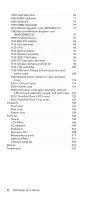IBM 2889 Hardware Maintenance Manual
IBM 2889 - ThinkPad R51 - Pentium M 1.6 GHz Manual
 |
View all IBM 2889 manuals
Add to My Manuals
Save this manual to your list of manuals |
IBM 2889 manual content summary:
- IBM 2889 | Hardware Maintenance Manual - Page 1
ThinkPad Computer Hardware Maintenance Manual July 2005 This manual supports: ThinkPad R50/R50p, R51 series (MT 1829, 1830, 1831, 1832, 1833, 1836, 1840, 1841, 2883, 2887, 2888, 2889, 2894, 2895) ThinkPad Dock II (MT 2877) - IBM 2889 | Hardware Maintenance Manual - Page 2
it supports, be sure to read the general information under "Notices" on page 224. First Edition (July 2005) © Copyright Lenovo 2005. Portions © Copyright International Business Machines Corporation 2005. All rights reserved. U.S. GOVERNMENT USERS - RESTRICTED RIGHTS: Our products and/or services are - IBM 2889 | Hardware Maintenance Manual - Page 3
25 Related service information 27 Service Web site 27 Restoring the pre-installed system 27 Passwords 28 Power management 32 Checkout guide 34 Testing the computer 34 Detecting system information with PC-Doctor. . . 37 Power system checkout 37 ThinkPad R50/R50p and R51 Series 41 Product - IBM 2889 | Hardware Maintenance Manual - Page 4
ThinkPad Dock II top cover 133 Locations 136 Front view 136 Rear view 138 Bottom view 139 Parts list 140 Overall 140 LCD FRUs 188 AC adapters 206 Keyboard 207 Recovery CDs 209 Miscellaneous parts 217 Optional FRUs 221 Common parts list 222 Notices 224 Trademarks 226 iv R50/R50p, R51 - IBM 2889 | Hardware Maintenance Manual - Page 5
manual contains service and reference information for ThinkPad® R50/R50p and R51 series (MT1829, 1830, 1831, 1832, 1833, 1836, 1840, 1841, 2883, 2887, 2888, 2889, 2894, 2895), and ThinkPad Dock II (MT2877) products. Use this manual along with the advanced diagnostic tests to troubleshoot problems - IBM 2889 | Hardware Maintenance Manual - Page 6
2 R50/R50p, R51 Series - IBM 2889 | Hardware Maintenance Manual - Page 7
are installed before replacing any FRUs listed in this manual. Use the following strategy to prevent unnecessary expense for replacing and servicing FRUs: v If you are instructed to replace a FRU but the replacement does not correct the problem, reinstall the original FRU before you continue. v Some - IBM 2889 | Hardware Maintenance Manual - Page 8
drive startup sequence in the computer you are servicing may have been changed. Be extremely careful during Symptom-to-FRU Index for the computer you are servicing. Diskette compatibility matrix The compatibility of each of notices: multilingual translations In this manual, safety notices appear in - IBM 2889 | Hardware Maintenance Manual - Page 9
Safety notice 1 Safety notices Before the computer is powered on after FRU replacement, make sure all screws, springs, and other small parts are in place and are not left loose inside the computer. Verify this by shaking the computer and listening for rattling sounds. Metallic parts or metal - IBM 2889 | Hardware Maintenance Manual - Page 10
geringe Mengen Nickel und Cadmium enthalten. Sie darf nur durch die Verkaufsstelle oder den IBM Kundendienst ausgetauscht werden. Sie darf nicht zerlegt, wiederaufgeladen, kurzgeschlossen, oder Feuer oder falscher Batterien kann zu Entzündung oder Explosion führen. (continued) 6 R50/R50p, R51 Series - IBM 2889 | Hardware Maintenance Manual - Page 11
(continuation of safety notice 2) Safety notices Alcune batterie di riserva contengono una piccola quantità di nichel e cadmio. Non smontarle, ricaricarle, gettarle nel fuoco o nell'acqua né cortocircuitarle. Smaltirle secondo la normativa in vigore (DPR 915/82, successive disposizioni e - IBM 2889 | Hardware Maintenance Manual - Page 12
Batterien des Typs verwenden, der in der Ersatzteilliste aufgeführt ist. Der Einsatz falscher Batterien kann zu Entzündung oder Explosion führen. (continued) 8 R50/R50p, R51 Series - IBM 2889 | Hardware Maintenance Manual - Page 13
Safety notices (continuation of safety notice 3) La batteria contiene piccole quantità di nichel. Non smontarla, gettarla nel fuoco o nell'acqua né cortocircuitarla. Smaltirla secondo la normativa in vigore (DPR 915/82, successive disposizioni e disposizioni locali). Quando si sostituisce la - IBM 2889 | Hardware Maintenance Manual - Page 14
des Typs verwenden, der in der Ersatzteilliste aufgeführt ist. Der Einsatz falscher Batterien kann zu Entzündung oder Explosion führen. (continued) 10 R50/R50p, R51 Series - IBM 2889 | Hardware Maintenance Manual - Page 15
(continuation of safety notice 4) Safety notices La batteria di supporto e una batteria al litio e puo incendiarsi, esplodere o procurare gravi ustioni. Evitare di ricaricarla, smontarne il connettore polarizzato, smontarla, riscaldarla ad una temperatura superiore ai 100 gradi centigradi, - IBM 2889 | Hardware Maintenance Manual - Page 16
áreas afectadas con agua durante 15 minutos como mínimo. Obtenga atención medica si se presenta algún síntoma del fluido despues de lavarse. 12 R50/R50p, R51 Series - IBM 2889 | Hardware Maintenance Manual - Page 17
Safety notice 6 DANGER Safety notices To avoid shock, do not remove the plastic cover that protects the lower part of the inverter card. Afin d'éviter tout risque de choc électrique, ne retirez pas le cache en plastique protégeant la partie inférieure de la carte d'alimentation. Aus - IBM 2889 | Hardware Maintenance Manual - Page 18
bajo, una batería cortocircuitada o con contacto a tierra puede producir la corriente suficiente como para quemar material combustible o provocar quemaduras en el personal. 14 R50/R50p, R51 Series - IBM 2889 | Hardware Maintenance Manual - Page 19
Safety notice 8 DANGER Safety notices Before removing any FRU, power off the computer, unplug all power cords from electrical outlets, remove the battery pack, and then disconnect any interconnecting cables. Avant de retirer une unité remplaçable en clientèle, mettez le système hors tension, dé - IBM 2889 | Hardware Maintenance Manual - Page 20
The following section presents safety information with which you need to be familiar before you service a ThinkPad computer. General safety Follow these rules to ensure general safety: v Observe good housekeeping in any other conditions that might be hazardous to your eyes. 16 R50/R50p, R51 Series - IBM 2889 | Hardware Maintenance Manual - Page 21
Safety information v After service, reinstall all safety shields, guards, labels, and ground wires. Replace floor mats that contain small conductive fibers to decrease electrostatic discharges. Do not use this type of mat to protect yourself from electrical shock. v Find the room emergency power-off - IBM 2889 | Hardware Maintenance Manual - Page 22
safety precautions when you work with very high voltages; Instructions for these precautions are in the safety sections of such touching can cause personal injury and machine damage. v Do not service the following parts with the power on when they are removed from medical aid. 18 R50/R50p, R51 Series - IBM 2889 | Hardware Maintenance Manual - Page 23
of non-ThinkPad features or options not covered by this inspection guide. If following checklist at the beginning of every service task. Begin the checks with the type specified in the parts list. c. Insulation must not be frayed or worn. 4. Remove the cover. 5. Check for any obvious non-ThinkPad - IBM 2889 | Hardware Maintenance Manual - Page 24
v Select a grounding system, such as those listed below, to provide protection that meets the specific service requirement. Note The use of a grounding system to guard against ESD damage is desirable but not necessary can use coax or connector-outside shells on these systems. 20 R50/R50p, R51 Series - IBM 2889 | Hardware Maintenance Manual - Page 25
Safety information - Use the round ground prong of the ac plug on ac-operated computers. Grounding requirements Electrical grounding of the computer is required for operator safety and correct system function. Proper grounding of the electrical outlet can be verified by a certified electrician. - IBM 2889 | Hardware Maintenance Manual - Page 26
statement Laser compliance statement Some models of ThinkPad computer are equipped from the factory with an is certified in the U.S. to conform to the requirements of the Department of Health and Human Services 21 Code of Federal Regulations (DHHS 21 CFR) Subchapter J for Class 1 laser products. - IBM 2889 | Hardware Maintenance Manual - Page 27
the CD-ROM drive, the DVD-ROM drive, or any other optical storage device could result in exposure to hazardous laser radiation. There are no serviceable parts inside those drives. Do not open. Introduction 23 - IBM 2889 | Hardware Maintenance Manual - Page 28
. Radiación láser al abrir. No mire fijamente ni examine con instrumental óptico el haz de luz. Evite la exposición directa al haz. 24 R50/R50p, R51 Series - IBM 2889 | Hardware Maintenance Manual - Page 29
ThinkPad model that has the PC-Doctor® for DOS diagnostics program. Some descriptions might not apply to your particular computer. Read this first Before you go to the checkout guide, be sure to read this section. Important notes v Only certified trained personnel should service a problem recurs. - IBM 2889 | Hardware Maintenance Manual - Page 30
normal use. Before checking problems with the computer, determine of a PC Card or the installation of an incompatible card v Diskette drive damage keyboard The following symptoms might indicate damage caused by nonwarranted activities: v Missing parts might be a symptom of unauthorized service - IBM 2889 | Hardware Maintenance Manual - Page 31
. For information on which CD to order, see "Recovery CDs" on page 209 Recovery to Factory Contents by using Product Recovery CDs To create the service partition and install the factory contents from the recovery CD, do the following: Note The recovery process might take up to 2 hours. 1. Insert the - IBM 2889 | Hardware Maintenance Manual - Page 32
service information recovery. Passwords As many as three passwords may be needed for any ThinkPad computer: the power-on password (POP), the hard-disk password ( master HDP is available, neither Lenovo nor Lenovo authorized servicers provide any services to reset either the user or the master HDP, - IBM 2889 | Hardware Maintenance Manual - Page 33
and cannot be made available to the servicer, there is no service procedure to reset the password. The system , press the blue Access IBM button." When that message appears, press the Access IBM button. 2. Enter the select Yes. For R51/R51p: 1. Turn on the computer; then, while the " - IBM 2889 | Hardware Maintenance Manual - Page 34
press the Access IBM button. The Rescue and Recovery screen opens. For models supporting the Passphrase function, press F1 while POP icon is appearing on the screen; then enter the POP. For the other models, enter the POP. Note: To check whether the ThinkPad computer supports the Passphrase function - IBM 2889 | Hardware Maintenance Manual - Page 35
IBM button. The Rescue and Recovery screen opens. For models supporting the Passphrase function, press F1 while HDP icon is appearing on the screen; then enter the master HDP. For the other models, enter the master HDP. Note: To check whether the ThinkPad computer supports HDP. 8. Type the current - IBM 2889 | Hardware Maintenance Manual - Page 36
Related service information Power management To reduce power consumption, time" has been set on the timer, and the user does not do any operation with the keyboard, the TrackPoint, the hard disk, the parallel connector, or the diskette drive within that time. Press the Fn key. 32 R50/R50p, R51 Series - IBM 2889 | Hardware Maintenance Manual - Page 37
service information v Open the LCD cover. v Turn on the power switch. Also, in either of the following events, the computer automatically returns from standby mode and resumes operation: v The ring indicator (RI) is signaled by a serial device or a PC Card operation with the keyboard, the TrackPoint, - IBM 2889 | Hardware Maintenance Manual - Page 38
Checkout guide Checkout guide Use the following procedures as a guide in identifying and correcting problems with the ThinkPad computer. Note: The diagnostic tests are intended to test only ThinkPad products. The use of non-ThinkPad products, prototype cards, or modified options can lead to false - IBM 2889 | Hardware Maintenance Manual - Page 39
guide 3. Authenticating the digital signature takes about 15 seconds; then the ThinkPad On the first screen, select the model and press Enter. Follow the instructions on the screen. 2. The main panel of PC-Doctor appears. 3. the formal support device list. Some unsupported device names may appear in the - IBM 2889 | Hardware Maintenance Manual - Page 40
Drives v Other Devices v ThinkPad Devices v Communication v Wireless LAN v Memory Test - Full v Memory Test - Quick v Keyboard v Video v Internal attached to the ThinkPad computer. 4. Run the applicable function test. 5. Follow the instructions on the screen. If there is a problem, PC-Doctor - IBM 2889 | Hardware Maintenance Manual - Page 41
Memory Contents v Physical Disk Drives v Logical Disk Drives v VGA Information v IDE Drive Info v PCI Information v PNPISA Info v SMBIOS Info v VESA LCD Info Utility v Run External Tests v Surface Scan Hard Disk v Benchmark System v DOS Shell v Tech Support suspect a power problem, see the - IBM 2889 | Hardware Maintenance Manual - Page 42
Checkout guide Checking the ac adapter You are here because the computer fails only when the ac adapter is used. v If the power problem occurs only when the port replicator is used, replace the port replicator. v If the shows that less than 95% of the total power remains; 38 R50/R50p, R51 Series - IBM 2889 | Hardware Maintenance Manual - Page 43
Checkout guide under this condition the battery pack can charge to 100% of its capacity. This protects the battery pack from being overcharged or from having a shortened - IBM 2889 | Hardware Maintenance Manual - Page 44
Checkout guide 4. Remove the backup battery (see "Checking the battery pack" on page 38). 5. Measure the voltage of the backup battery. See the correct, replace the backup battery. v If the backup battery discharges quickly after replacement, replace the system board. 40 R50/R50p, R51 Series - IBM 2889 | Hardware Maintenance Manual - Page 45
cover 112 2010 LCD front bezel 119 2020 Inverter card 121 2030 LCD panel, LCD cable assembly, wireless LAN antenna assembly, hinges, and LCD cover. 122 3010 ThinkPad Dock II PCI cover. . . . . . 132 3020 ThinkPad Dock II top cover 133 Locations 136 © Lenovo 2005. Portions © IBM Corp. 2005. 41 - IBM 2889 | Hardware Maintenance Manual - Page 46
IPS TFT AC adapters Keyboard Recovery CDs For Windows XP Professional (R50/R50p series For Windows XP Professional (R51 series) For Windows XP Edition (R51 series) Miscellaneous parts Optional FRUs Common parts list Tools Power cords (system Power cords (ThinkPad Dock and ThinkPad Dock II - IBM 2889 | Hardware Maintenance Manual - Page 47
FRU tests" on page 50 v "Fn key combinations" on page 52 Specifications The following table lists the specifications of the ThinkPad R50/R50p and R51 series: Feature Processor Description R50 series: v Intel® Pentium® M processor 1.4 GHz, L2 1-MB cache v Intel Pentium M processor 1.5 GHz, L2 1-MB - IBM 2889 | Hardware Maintenance Manual - Page 48
Standard memory Optional memory Bus architecture Graphic memory chip CMOS RAM Description R50 series: v 256 MB DDR SDRAM SO-DIMM (PC2700) card × 1 v 512 MB DDR SDRAM SO-DIMM (PC2700) card × 1 R50p series: v 512 MB DDR SDRAM SO-DIMM (PC2700) card × 1 v 1 GB DDR SDRAM SO-DIMM (PC2700) card × 1 R51 - IBM 2889 | Hardware Maintenance Manual - Page 49
inch, 16M colors, UXGA (1600 × 1200 resolution) IPS TFT color LCD v 15.0-inch, 16M colors, QXGA (2048 × 1536 resolution) IPS TFT color LCD (supported by CTO) R51 series: v 14.1-inch, 16M colors, XGA (1024 × 768 resolution) TFT color LCD v 15.0-inch, 16M colors, XGA (1024 × 768 resolution) TFT color - IBM 2889 | Hardware Maintenance Manual - Page 50
RW/CD-RW combo drive, 12.7 mm high Touch pad ThinkLight Hard disk drive R51 series: v CD-ROM drive, 12.7 mm high v DVD drive, 12.7 7200 rpm, 9.5 mm high, IDE interface v 80.0 GB, 4200 rpm, 9.5 mm high, IDE interface R51 series: v 20.0 GB, 4200 rpm, 9.5 mm high, IDE interface v 30.0 GB, 4200 rpm, - IBM 2889 | Hardware Maintenance Manual - Page 51
the system board) R50p series: v One Type-III v Two Type-II R50 series and R51 series: v 10/100Base Ethernet v Gigabit Ethernet Communication daughter card (CDC) R50p series: v Gigabit Ethernet R50/R50p series: v V.90 modem daughter card (MDC) v ThinkPad Integrated Bluetooth with 56K Modem (BMDC - IBM 2889 | Hardware Maintenance Manual - Page 52
Product overview Status indicators The system status indicators show the status of the computer, as follows: 12345678 R 9 2 7 8 R 48 R50/R50p, R51 Series - IBM 2889 | Hardware Maintenance Manual - Page 53
when Bluetooth wireless feature is on and not in suspend mode. Green: The numeric keypad on the keyboard is enabled. To enable or disable the keypad, press and hold the Shift key, and press the starts blinking orange, the computer beeps three times. (continued) ThinkPad R50/R50p and R51 Series 49 - IBM 2889 | Hardware Maintenance Manual - Page 54
each FRU. FRU System board Power LCD unit Modem daughter card (MDC or BMDC) Audio Speaker Applicable test 1. Diagnostics --> physical shock to the computer while the test is running. Diagnostics --> ThinkPad Devices --> AC Adapter, Battery 1 (Battery 2) 1. Diagnostics --> ) 50 R50/R50p, R51 Series - IBM 2889 | Hardware Maintenance Manual - Page 55
--> Memory Test-Full. 1. Turn on the computer and check the air turbulence at the louver near the PC Card slot. 2. Run Diagnostics --> ThinkPad Devices problem. If the pointer stops after a short time, no service action is necessary. Touch Pad If enabling the TrackPoint does not correct the problem - IBM 2889 | Hardware Maintenance Manual - Page 56
. To use this function, the following drivers must be installed. v ThinkPad Power Management driver v OnScreen Display utility v Wireless device drivers Reserved. Switch a display output location v , a hotkey application might take over the switching function. (continued) 52 R50/R50p, R51 Series - IBM 2889 | Hardware Maintenance Manual - Page 57
than four seconds. Note: To use Fn+F12 for hibernation, you must have the PM device driver installed on the computer. Turn the ThinkLight on or off. Note: This function is supported only on the ThinkPad computers that have the ThinkLight. The on or off status of the ThinkLight is shown on the - IBM 2889 | Hardware Maintenance Manual - Page 58
type. problem, put the original part back in the computer. Do not replace a nondefective FRU. This index can also help you determine, during regular servicing problems" on page 61. Note For a device not supported by diagnostic codes in the ThinkPad notebook computers, see the manual R51 Series - IBM 2889 | Hardware Maintenance Manual - Page 59
error-The hard disk is not working. 1. Reseat the hard disk drive. 2. Load Setup Defaults in BIOS Setup Utility. 3. Hard disk drive. 4. System board. 021x Keyboard error. Run interactive tests of the keyboard and the auxiliary input device. ThinkPad R50/R50p and R51 Series 55 - IBM 2889 | Hardware Maintenance Manual - Page 60
Symptom-to-FRU index Symptom or error 0220 Monitor type error-Monitor type does not match the one specified in CMOS. 0230 Shadow 3. System board. 1. DIMM. 2. System board. 1. DIMM. 2. System board. 1. DIMM. 2. System board. 1. Remove Mini PCI network card. 2. System board. 56 R50/R50p, R51 Series - IBM 2889 | Hardware Maintenance Manual - Page 61
the daughter card that you installed. 2. System board. 1. If the Access IBM Predesktop ThinkPad computer, and place the computer on a horizontal surface. Do not apply any physical shock to the computer. 2. Run Diagnostics --> Other Devices --> HDD Active Protection Test. ThinkPad R50/R50p and R51 - IBM 2889 | Hardware Maintenance Manual - Page 62
Hibernation error. Fan error. Thermal sensing error. Authentication of system services failed. Press to resume. FRU or action, in configuration to what it was before the computer entered hibernation mode. 2. If memory size has been changed, re-create the hibernation file. Fan. System board. - IBM 2889 | Hardware Maintenance Manual - Page 63
Type the password and press Enter. The hard-disk password prompt A hard-disk password is set. appears. Type the password and press Enter. The DOS full screen looks smaller than it should. Start the ThinkPad Configuration program and set the Screen expansion function. ThinkPad R50/R50p and R51 - IBM 2889 | Hardware Maintenance Manual - Page 64
are missing, discolored, or always lighted is characteristic of TFT LCD technology, but excessive pixel problems can cause viewing concerns. The LCD should be replaced if the number of missing, discolored, all LCD connectors. 3. LCD assembly. 4. System board. LCD assembly. 60 R50/R50p, R51 Series - IBM 2889 | Hardware Maintenance Manual - Page 65
problem has been solved. 6. If the problem does not recur, reconnect the removed devices one at a time until you find the failing FRU. 7. If the problem remains, replace the following FRUs one at a time (do not replace a nondefective FRU): a. System board b. LCD assembly ThinkPad R50/R50p and R51 - IBM 2889 | Hardware Maintenance Manual - Page 66
Loose screws can cause a reliability problem. In the ThinkPad computer, this problem is addressed with special nylon- card to plastic Turn an additional 180 degrees after the screw head touches the surface of the logic card: 180 degrees more (Cross-section) v Torque driver If you have a torque driver - IBM 2889 | Hardware Maintenance Manual - Page 67
by doing the following: 1. Install the ThinkPad Hardware Maintenance Diskette Version 1.71 or later and restart the computer. 2. From the main menu, select 1. Set System Identification. 3. Select 1. Add S/N data from EEPROM. Follow the instructions on the screen. ThinkPad R50/R50p and R51 Series 63 - IBM 2889 | Hardware Maintenance Manual - Page 68
year the ThinkPad instruction on the screen. After an ECA has been applied to the machine, the EEPROM must be updated to reflect the ECA's application. Use the ThinkPad type of the ECA is assumed be the same as the machine type of the machine that had the ECA applied to it. 1. Insert the ThinkPad - IBM 2889 | Hardware Maintenance Manual - Page 69
from EEPROM, and follow the instruction on the screen. If the system board is being replaced, try to read the ECA information from the old system board and transfer the information to the new system. If the system board is inoperable, this will not be possible. ThinkPad R50/R50p and R51 Series 65 - IBM 2889 | Hardware Maintenance Manual - Page 70
sure to observe the following general rules: 1. Do not try to service any computer unless you have been trained and certified. An untrained person runs the risk of damaging parts. 2. Before replacing any FRU, review "FRU replacement notices" on page 62. 3. Begin by removing any R50/R50p, R51 Series - IBM 2889 | Hardware Maintenance Manual - Page 71
pack along the slide rails on the left and right sides of the battery-pack slot. Then make sure that the battery latch is locked. ThinkPad R50/R50p and R51 Series 67 - IBM 2889 | Hardware Maintenance Manual - Page 72
release the switch in step 1 , the lever pops out. In step 2 , pull the lever a little to release the device from the bay. 1 2 3 68 R50/R50p, R51 Series - IBM 2889 | Hardware Maintenance Manual - Page 73
disk is attached to the cover. Step Screw (quantity) 1 HDD screw (1) or security screw (1) Note: Use a 2.5-mm Allen wrench to remove the security screw. (continued) ThinkPad R50/R50p and R51 Series 69 - IBM 2889 | Hardware Maintenance Manual - Page 74
Removing and replacing a FRU 2 When installing: Make sure that the hard-disk connector is attached firmly. 3 3 4 70 R50/R50p, R51 Series - IBM 2889 | Hardware Maintenance Manual - Page 75
firmly, and pivot it until it snaps into the place. Make sure that it is firmly fixed in the slot and does not move easily. ThinkPad R50/R50p and R51 Series 71 - IBM 2889 | Hardware Maintenance Manual - Page 76
Removing and replacing a FRU 1050 Keyboard For access, remove this FRU: v "1010 Battery pack" on page 67 1 1a Screw 1a is only for the models with 14.1-in coated (3) M2 × 12 mm, bind-head, Black nylon-coated (1) Torque 0.245 Nm (2.5 kgfcm) 0.245 Nm (2.5 kgfcm) (continued) 72 R50/R50p, R51 Series - IBM 2889 | Hardware Maintenance Manual - Page 77
a FRU Press the part indicated by the arrow 2 in the direction of the arrow. This releases the latches of the keyboard from the frame, so that the front side of the keyboard pops out. 2 4 3 When installing: Make sure that the connector 4 is firmly attached. ThinkPad R50/R50p and R51 Series 73 - IBM 2889 | Hardware Maintenance Manual - Page 78
Removing and replacing a FRU When installing: 1. Attach the connector 1 . 1 2. Install the keyboard so that the keyboard edges are under the frame. 2 (continued) 74 R50/R50p, R51 Series - IBM 2889 | Hardware Maintenance Manual - Page 79
to slide the keyboard towards you. 3 3 4. Make sure that all the projections on the front side of the keyboard b are firmly attached under the frame. b b 5. Secure the keyboard from the underside of the computer, using the new screws provided with the keyboard. ThinkPad R50/R50p and R51 Series 75 - IBM 2889 | Hardware Maintenance Manual - Page 80
Removing and replacing a FRU 1060 DIMM (standard) For access, remove these FRUs in order: v "1010 Battery pack" on page 67 v "1050 Keyboard" on page 72 1 2 1 When installing: Insert the notched end of the DIMM into the socket. Press the DIMM firmly, and pivot it until it snaps - IBM 2889 | Hardware Maintenance Manual - Page 81
page 67 v "1050 Keyboard" on page 72 1 2 1 Step 1 Screw (quantity) M2 × 12 mm, bind-head, nylon-coated (2) Color Black Torque 0.245 Nm (2.5 kgfcm) In step 2 , remove the card by pulling the tab with your fingers in the direction of the arrow. (continued) ThinkPad R50/R50p and R51 Series 77 - IBM 2889 | Hardware Maintenance Manual - Page 82
Removing and replacing a FRU Turn the card over 3 , and detach the modem connector 4. 3 4 When installing: Make sure that connector 4 and the connector on the underside of the card are firmly attached. Then place the cable to fit in the cable guide as in the figure. 78 R50/R50p, R51 Series - IBM 2889 | Hardware Maintenance Manual - Page 83
page 67 v "1050 Keyboard" on page 72 1 2 1 Step 1 Screw (quantity) M2 × 12 mm, bind-head, nylon-coated (2) Color Black Torque 0.245 Nm (2.5 kgfcm) In step 2 , remove the card by pulling the tab with your fingers in the direction of the arrow. (continued) ThinkPad R50/R50p and R51 Series 79 - IBM 2889 | Hardware Maintenance Manual - Page 84
Removing and replacing a FRU Turn the card over 3 , and detach the modem connector 4 . If the Bluetooth wireless Make sure that connector 4 , the jack 5 , and the connector on the underside of the card are firmly attached. Then place the cable to fit in the cable guide as in the figure. 80 R50/R50p - IBM 2889 | Hardware Maintenance Manual - Page 85
bezel For access, remove these FRUs in order: v "1010 Battery pack" on page 67 v "1050 Keyboard" on page 72 2 2 2 2a 1 1 1 1 2 2 2 Screw 2a is only for the models with (1) Torque 0.245 Nm (2.5 kgfcm) 0.245 Nm (2.5 kgfcm) 0.245 Nm (2.5 kgfcm) (continued) ThinkPad R50/R50p and R51 Series 81 - IBM 2889 | Hardware Maintenance Manual - Page 86
× 12 mm, bind-head, Silver nylon-coated (2) M2 × 18.9 mm, special Silver (1) Torque 0.245 Nm (2.5 kgfcm) 0.245 Nm (2.5 kgfcm) 0.245 Nm (2.5 kgfcm) 6 7 82 R50/R50p, R51 Series - IBM 2889 | Hardware Maintenance Manual - Page 87
that the three latches are fixed in palce 1 . 1 While inserting the three latches, align the top-left corner of the keyboard bezel as in figure a . a (continued) 2. Press the left edges 2 and the front edges 3 of the keyboard bezel until the latches are snapped. ThinkPad R50/R50p and R51 Series 83 - IBM 2889 | Hardware Maintenance Manual - Page 88
Removing and replacing a FRU 2 2 3 3 3. Attach the touch pad connector 4 . 4 4. Secure the keyboard bezel from the underside of the computer with the screws. 84 R50/R50p, R51 Series - IBM 2889 | Hardware Maintenance Manual - Page 89
Removing and replacing a FRU 1100 Mini PCI adapter For access, remove these FRUs in order: v "1010 Battery pack" on page 67 v "1030 Hard disk drive" on page 69 v "1050 Keyboard" on page 72 v "1090 Keyboard bezel" on page 81 2 1 1 (continued) ThinkPad R50/R50p and R51 Series 85 - IBM 2889 | Hardware Maintenance Manual - Page 90
removal tool antenna RF connector (P/N: 08K7159) or pick the connectors with your fingers and gently unplug it in direction of the arrow 3 . 3 4 3 86 R50/R50p, R51 Series - IBM 2889 | Hardware Maintenance Manual - Page 91
A. In case of the antenna jacks do not have the tabs, plug the gray cable to jack M, and the black cable to jack A. MAIN AUX ThinkPad R50/R50p and R51 Series 87 - IBM 2889 | Hardware Maintenance Manual - Page 92
Removing and replacing a FRU ThinkPad 11a/b/g Wireless LAN Mini PCI Adapter, ThinkPad 11b/g Wireless LAN Mini PCI Adapter to jack AUX. MAIN AUX Insert the notched end of the card into the socket, and then press the card firmly. Pivot the card until it snaps into place. Make sure that it is firmly - IBM 2889 | Hardware Maintenance Manual - Page 93
: v "1010 Battery pack" on page 67 v "1030 Hard disk drive" on page 69 v "1050 Keyboard" on page 72 v "1090 Keyboard bezel" on page 81 1 2 3 Step 1 Screw (quantity) M2 × 10 mm, flat-head, nylon part marked a in this figure. a (Bottom view of the fan assembly) ThinkPad R50/R50p and R51 Series 89 - IBM 2889 | Hardware Maintenance Manual - Page 94
order: v "1010 Battery pack" on page 67 v "1030 Hard disk drive" on page 69 v "1050 Keyboard" on page 72 v "1090 Keyboard bezel" on page 81 v "1110 Fan assembly" on page 89 Rotate the head of the screw in the direction the screw in the direction of arrow b to secure the CPU. 90 R50/R50p, R51 Series - IBM 2889 | Hardware Maintenance Manual - Page 95
or explode. For access, remove these FRUs in order: v "1010 Battery pack" on page 67 v "1030 Hard disk drive" on page 69 v "1050 Keyboard" on page 72 v "1090 Keyboard bezel" on page 81 2 1 When installing: Make sure that the battery connector 2 is firmly attached. ThinkPad R50/R50p and R51 Series 91 - IBM 2889 | Hardware Maintenance Manual - Page 96
For access, remove these FRUs in order: v "1010 Battery pack" on page 67 v "1030 Hard disk drive" on page 69 v "1050 Keyboard" on page 72 v "1090 Keyboard bezel" on page 81 1 Step 1 Screw (quantity) M2 × 12 mm, bind-head, nylon-coated (2) (continued) Color Black Torque 0.245 Nm (2.5 kgfcm - IBM 2889 | Hardware Maintenance Manual - Page 97
Removing and replacing a FRU In step 3 , release the speaker cables from the cable guide a . 2 3 a When installing: Make sure that the connector 3 is firmly attached. Then route the cable as in a . ThinkPad R50/R50p and R51 Series 93 - IBM 2889 | Hardware Maintenance Manual - Page 98
IEEE 1394 cable For access, remove these FRUs in order: v "1010 Battery pack" on page 67 v "1030 Hard disk drive" on page 69 v "1050 Keyboard" on page 72 v "1090 Keyboard bezel" on page 81 v "1140 Speaker assembly" on page 92 Note Some models do not have the IEEE 1394 cable. 2 1 3 Step 1 Screw - IBM 2889 | Hardware Maintenance Manual - Page 99
Removing and replacing a FRU 4 5 Step 4 Screw (quantity) M2 × 6 mm, bind-head, nylon-coated (1) Color Black Torque 0.245 Nm (2.5 kgfcm) Before remove the IEEE 1394 cable, remove bracket structure 5 . (continued) ThinkPad R50/R50p and R51 Series 95 - IBM 2889 | Hardware Maintenance Manual - Page 100
Removing and replacing a FRU 7 6 Remove the connector 6 . And strip the tape securing the IEEE 1394 cable to the PC Card slot and remove the IEEE 1394 cable 7 . When installing: Make sure that the connector 6 is firmly attached to the system board. 96 R50/R50p, R51 Series - IBM 2889 | Hardware Maintenance Manual - Page 101
a FRU 1160 PC Card slots assembly For access, remove these FRUs in order: v "1010 Battery pack" on page 67 v "1030 Hard disk drive" on page 69 v "1050 Keyboard" on page 72 v "1090 Keyboard bezel" on page Then, secure the screws from the underside of the computer. ThinkPad R50/R50p and R51 Series 97 - IBM 2889 | Hardware Maintenance Manual - Page 102
in order: v "1010 Battery pack" on page 67 v "1020 Ultrabay Enhanced device" on page 68 v "1030 Hard disk drive" on page 69 v "1050 Keyboard" on page 72 v "1090 Keyboard bezel" on page 81 Note: Step 1 is only for the models with 15.0-in. LCD. For the other models, skip this step. 1 Step - IBM 2889 | Hardware Maintenance Manual - Page 103
Removing and replacing a FRU Remove EMI spring for the CDC a and antenna cable guide c before removing the Ultrabay Enhanced shield kit. 2 a 3 Step 2 Screw (quantity) M2 × 12 mm, bind-head, nylon-coated (1) (continued) Color Black Torque 0.245 Nm (2.5 kgfcm) ThinkPad R50/R50p and R51 Series 99 - IBM 2889 | Hardware Maintenance Manual - Page 104
Removing and replacing a FRU Release the antenna cables from the cable guide 4 . 4 4 4 4 a 4 4 4 4 4 b When installing: Make sure that the antenna cables and the two ferrite cores a and b (with sponge) are correctly routed and securely in place. (continued) 100 R50/R50p, R51 Series - IBM 2889 | Hardware Maintenance Manual - Page 105
Removing and replacing a FRU 6 c 5 5 When installing: Make sure that the connectors 5 are firmly attached. (continued) ThinkPad R50/R50p and R51 Series 101 - IBM 2889 | Hardware Maintenance Manual - Page 106
Removing and replacing a FRU For models with M9-32 or M10 GL-128 video chip: 7 8 For models with M7-32 video chip: 7 8 Step 7 Screw (quantity) M2 × 12 mm, bind-head, nylon-coated (2) (continued) Color Black Torque 0.245 Nm (2.5 kgfcm) 102 R50/R50p, R51 Series - IBM 2889 | Hardware Maintenance Manual - Page 107
Removing and replacing a FRU 9 10 Step 9 Screw (quantity) M2 × 6 mm, bind-head, nylon-coated (1) (continued) Color Black Torque 0.245 Nm (2.5 kgfcm) ThinkPad R50/R50p and R51 Series 103 - IBM 2889 | Hardware Maintenance Manual - Page 108
, nylon-coated (2) M2 × 6 mm, bind-head, nylon-coated (1) Color Black Black Black Torque 0.245 Nm (2.5 kgfcm) 0.245 Nm (2.5 kgfcm) 0.245 Nm (2.5 kgfcm) 104 R50/R50p, R51 Series - IBM 2889 | Hardware Maintenance Manual - Page 109
page 79 v "1090 Keyboard bezel" on page 81 v "1100 Mini PCI adapter" on page 85 v "1170 Ultrabay Enhanced shield kit" on page 98 1 1 1 Step 1 Screw (quantity) M2.5 × 4.8 mm, bind-head, nylon-coated (4) (continued) 1 Color Black Torque 0.392 Nm (4 kgfcm) ThinkPad R50/R50p and R51 Series 105 - IBM 2889 | Hardware Maintenance Manual - Page 110
installing: Make sure that the connector 4 and the LCD cable retainer 3 are firmly attached, and then secure them with the screw. (continued) 106 R50/R50p, R51 Series - IBM 2889 | Hardware Maintenance Manual - Page 111
Removing and replacing a FRU 5 6 7 Step 5 7 Screw (quantity) M2 × 6 mm, bind-head, nylon-coated (1) M2 × 6 mm, bind-head, nylon-coated (1) (continued) Color Black Black Torque 0.245 Nm (2.5 kgfcm) 0.245 Nm (2.5 kgfcm) ThinkPad R50/R50p and R51 Series 107 - IBM 2889 | Hardware Maintenance Manual - Page 112
Removing and replacing a FRU 8 8 108 R50/R50p, R51 Series - IBM 2889 | Hardware Maintenance Manual - Page 113
Ultrabay Enhanced device" on page 68 v "1030 Hard disk drive" on page 69 v "1050 Keyboard" on page 72 v "1090 Keyboard bezel" on page 81 v "1170 Ultrabay Enhanced shield kit" on page 98 v "1180 LCD : Make sure that the connector 1 is firmly attached. (continued) ThinkPad R50/R50p and R51 Series 109 - IBM 2889 | Hardware Maintenance Manual - Page 114
Removing and replacing a FRU 3 (continued) 110 R50/R50p, R51 Series - IBM 2889 | Hardware Maintenance Manual - Page 115
S-Video gasket a . When re-installing the cable, attach the cable as shown in figure b . a 4 4 b Step Screw (quantity) 4 Hex stud (2) Color Silver Torque 0.392 Nm (4 kgfcm) ThinkPad R50/R50p and R51 Series 111 - IBM 2889 | Hardware Maintenance Manual - Page 116
on page 69 v "1040 DIMM (optional)" on page 71 v "1050 Keyboard" on page 72 v "1060 DIMM (standard)" on page 76 v "1070 Modem daughter card (MDC/MDC-2)" on page 77 v "1080 Bluetooth/Modem daughter card (BMDC/BMDC-2)" on page 79 v "1090 Keyboard bezel" on page 81 v "1100 Mini PCI adapter" on page 85 - IBM 2889 | Hardware Maintenance Manual - Page 117
Removing and replacing a FRU An accelerometer chip for the HDD Active Protection System b is also soldered on the topside of the system board. b (continued) ThinkPad R50/R50p and R51 Series 113 - IBM 2889 | Hardware Maintenance Manual - Page 118
Removing and replacing a FRU Important When handling the system board, bear the following in mind. v The system board of the ThinkPad R50/R50p, and R51 series has an accelerometer, which can be broken by applying several thousands of G-forces. Note: Dropping a system board from a height of as little - IBM 2889 | Hardware Maintenance Manual - Page 119
-head, nylon-coated (2) M2 × 12 mm, bind-head, nylon-coated (1) (continued) Color Silver Black Black Torque 0.392 Nm (4 kgfcm) 0.245 Nm (2.5 kgfcm) 0.245 Nm (2.5 kgfcm) ThinkPad R50/R50p and R51 Series 115 - IBM 2889 | Hardware Maintenance Manual - Page 120
Removing and replacing a FRU 4 When installing: Make sure that the all the guide holes of the system board are firmly attached to the base cover. (continued) 116 R50/R50p, R51 Series - IBM 2889 | Hardware Maintenance Manual - Page 121
board by disconnecting the cables 7 . Step 8 is only for the models with 15.0-in. LCD models. Other models do not have the interposer card. 6 5 5 7 8 Step Screw (quantity) 5 Hex stud (2) 6 M2.5 × 3 mm, flat-head, nylon-coated (1) Color Silver Black Torque 0.392 Nm (4 kgfcm) 0.392 Nm (4 kgfcm - IBM 2889 | Hardware Maintenance Manual - Page 122
kit and stick it on the new base cover. Stick the labels on the new base cover as shown in this figure. b b a 118 R50/R50p, R51 Series - IBM 2889 | Hardware Maintenance Manual - Page 123
page 69 v "1050 Keyboard" on page 72 v "1070 Modem daughter card (MDC/MDC-2)" on page 77 v "1080 Bluetooth/Modem daughter card (BMDC/BMDC-2)" on page 79 v "1090 Keyboard bezel" on page 81 head, nylon-coated (3) Color Black Torque 0.392 Nm (4 kgfcm) (continued) ThinkPad R50/R50p and R51 Series 119 - IBM 2889 | Hardware Maintenance Manual - Page 124
Removing and replacing a FRU 3 2 120 R50/R50p, R51 Series - IBM 2889 | Hardware Maintenance Manual - Page 125
1030 Hard disk drive" on page 69 v "1050 Keyboard" on page 72 v "1080 Bluetooth/Modem daughter card (BMDC/BMDC-2)" on page 79 v "1090 Keyboard bezel" on page 81 v "1100 Mini PCI : When replacing the inverter card, route the connector cable as in this figure: ThinkPad R50/R50p and R51 Series 121 - IBM 2889 | Hardware Maintenance Manual - Page 126
Enhanced device" on page 68 v "1030 Hard disk drive" on page 69 v "1050 Keyboard" on page 72 v "1070 Modem daughter card (MDC/MDC-2)" on page 77 v "1080 Bluetooth/Modem daughter card (BMDC/BMDC-2)" on page 79 v "1090 Keyboard bezel" on page 81 v "1100 Mini PCI adapter" on page 85 v "1170 Ultrabay - IBM 2889 | Hardware Maintenance Manual - Page 127
Removing and replacing a FRU Lift the latch bar in the direction of the arrow 2 , and then remove the left latch in the direction of the arrow 3 . 3 2 When installing: Attach the left latch to the LCD cover as in this figure. 1 2 (continued) ThinkPad R50/R50p and R51 Series 123 - IBM 2889 | Hardware Maintenance Manual - Page 128
Removing and replacing a FRU 4a 4 4 4a 4 4 Step 4 Screw cap 4a Screw (quantity) M2 × 4 mm, bind-head, nylon-coated (4) M2 × 4 mm, bind-head, nylon-coated (2) Color Black Black Torque 0.245 Nm (2.5 kgfcm) 0.245 Nm (2.5 kgfcm) (continued) 124 R50/R50p, R51 Series - IBM 2889 | Hardware Maintenance Manual - Page 129
. For the other models, skip steps 5 and 6 . 8 9 11 10 6 5 7 5 Step 5 Screw (quantity) M2 × 4 mm, bind-head, nylon-coated (2) (continued) Color Black Torque 0.245 Nm (2.5 kgfcm) ThinkPad R50/R50p and R51 Series 125 - IBM 2889 | Hardware Maintenance Manual - Page 130
15 16 b 16 15 15 Step 15 Screw (quantity) M2 × 3 mm, small-head, nylon-coated (4) Color Silver Torque 0.245 Nm (2.5 kgfcm) (continued) 126 R50/R50p, R51 Series - IBM 2889 | Hardware Maintenance Manual - Page 131
Removing and replacing a FRU Turn over the LCD panel and strip off the tape 17 securing the FPC ( c ). Then detach the connector 18 in the direction of the arrow. 17 18 c (continued) ThinkPad R50/R50p and R51 Series 127 - IBM 2889 | Hardware Maintenance Manual - Page 132
Removing and replacing a FRU Remove the right latch from the LCD cover. 18 19 When installing: Attach the right latch to the LCD cover as in this figure. 128 R50/R50p, R51 Series - IBM 2889 | Hardware Maintenance Manual - Page 133
Removing and replacing a FRU 1 2 ThinkPad R50/R50p and R51 Series 129 - IBM 2889 | Hardware Maintenance Manual - Page 134
Removing and replacing a FRU Routing the cables of the wireless LAN antenna: 1. Place the wireless LAN antennas a and b , and the Bluetooth wireless antenna c under the LCD panel. a b c 2. Route the antenna cables as in the following drawings: d (continued) 130 R50/R50p, R51 Series - IBM 2889 | Hardware Maintenance Manual - Page 135
Removing and replacing a FRU 3. Route the cables as in the figure below. e e ThinkPad R50/R50p and R51 Series 131 - IBM 2889 | Hardware Maintenance Manual - Page 136
Removing and replacing a FRU 3010 ThinkPad Dock II PCI cover 1 1 2 (Bottom view) 132 R50/R50p, R51 Series - IBM 2889 | Hardware Maintenance Manual - Page 137
Removing and replacing a FRU 3020 ThinkPad Dock II top cover 1 1 1 (Rear view) Step 1 Screw (quantity) M2.5 × 4.8 mm (3) 2 2 Step 2 Screw (quantity) M2.5 × 4.8 mm (4) (continued) Torque 0.392 Nm (4 kgfcm) 2 2 Torque 0.392 Nm (4 kgfcm) ThinkPad R50/R50p and R51 Series 133 - IBM 2889 | Hardware Maintenance Manual - Page 138
Removing and replacing a FRU 3 3 (Bottom view) Step 3 Screw (quantity) M2.5 × 4.8 mm (6) (continued) Torque 0.392 Nm (4 kgfcm) 134 R50/R50p, R51 Series - IBM 2889 | Hardware Maintenance Manual - Page 139
Removing and replacing a FRU Make sure that the system lock key A is set to the Unlock position. Release the front latches in step 4 , and then remove the top cover 5 . Then detach the connector cable 6 as in the figure. 5 A 4 6 ThinkPad R50/R50p and R51 Series 135 - IBM 2889 | Hardware Maintenance Manual - Page 140
latch 7 Ultrabay Enhanced device eject lever 8 Ultrabay Enhanced 9 TrackPoint pointing stick 10 TrackPoint buttons 11 Touch pad buttons 12 Touch pad 13 UltraNav 14 Access IBM button 15 Volume control buttons 16 Power switch 17 ThinkLight 136 R50/R50p - IBM 2889 | Hardware Maintenance Manual - Page 141
1 2 3 R 17 16 15 14 Locations 12 11 13 10 9 87654 ThinkPad R50/R50p and R51 Series 137 - IBM 2889 | Hardware Maintenance Manual - Page 142
1 Bluetooth wireless status indicator (for some models) 2 Power status indicators 3 PC Card eject button 4 PC Card slot 5 IEEE 1394 connector (for some models) 6 Microphone jack 7 Stereo headphone power connector 1 2 R 3 4 5 6 14 7 13 8 9 12 10 11 138 R50/R50p, R51 Series - IBM 2889 | Hardware Maintenance Manual - Page 143
Bottom view 1 Hard disk drive 2 Optional DIMM slot 3 Battery pack 4 Docking connector 5 Battery pack latch 6 Infrared port 7 Built-in stereo speakers 8 LCD latch 2 1 3 4 Locations 5 8 7 6 ThinkPad R50/R50p and R51 Series 139 - IBM 2889 | Hardware Maintenance Manual - Page 144
Parts list Parts list Overall 1 23 j 2 22 21 i a h b 4 3 5 c 20 d 19 6 7 18 f e 17 g 6 16 8 9 10 11 15 12 14 13 140 R50/R50p, R51 Series - IBM 2889 | Hardware Maintenance Manual - Page 145
Parts list v Each FRU is available for all types or models, unless specific types or models are specified. v A CRU (customer replaceable unit) is identified by a single asterisk parts" on page 217. 1 LCD unit (see "LCD FRUs" on page 188). CRU ID N (continued) ThinkPad R50/R50p and R51 Series 141 - IBM 2889 | Hardware Maintenance Manual - Page 146
, 97x, 98x, 99x, 9Ax, 9Bx, 9Cx, 9Dx, 9Ex, 9Fx, 9Gx, 9Hx, 9Jx, 9Kx, 9Lx, 9Mx, 9Ux, 9Vx v 2887-Exx, Fxx v 2888-47x, 4Ax, 5Px, 5Qx, 5Rx v 2888-8Hx, 8Rx, 9Nx, 9Px, 9Qx, 9Rx, 9Sx, 9Tx v 2888-Exx, Fxx v 2889-48x v 2889-8Kx, 8Sx v 2889-Exx, Fxx v 2894-48x v 2895-48x (continued) 142 R50/R50p - IBM 2889 | Hardware Maintenance Manual - Page 147
2 Keyboard bezel 28x v 1836-3Nx, 3Px, 3Qx, 3Rx, 3Sx, 3Tx, 3Ux v 1836-Bxx, CTO v 1836-Hxx v 1836-Q4x, Q5x, Q6x, Q7x, QCx, QDx, QEx, QFx, 2887-Gxx, Hxx, Mxx v 2888-68x, 69x, 7Jx v 2888-ASx, BQx v 2888-Gxx, Hxx, Mxx v 2889-ATx v 2889-Hxx, Mxx (continued) ThinkPad R50/R50p and R51 Series 143 - IBM 2889 | Hardware Maintenance Manual - Page 148
CTO v 1830-Gxx v 1830-8xx v 1831-48x, 56x, 5Ax, 5Cx v 1831-Axx, CTO v 1831-8xx v 1836-2Nx, 2Px, 2Qx, 2Rx, 2Sx, 2Tx, 2Ux v 1836-Axx, CTO 5Mx, 5Nx v 2887-83x, 84x, 2887-Exx, Fxx v 2888-47x, 4Ax, 5Px, 5Qx, 5Rx v 2888-8Hx, 8Rx, 9Nx, 9Px, 9Qx, 9Rx, 9Sx, 9Tx v 2888-Exx, Fxx v 2889-48x v 2889-8Kx, 8Sx v 2889 - IBM 2889 | Hardware Maintenance Manual - Page 149
24x, 25x, 28x v 1836-3Nx, 3Px, 3Qx, 3Rx, 3Sx, 3Tx, 3Ux v 1836-Bxx, CTO v 1836-Hxx v 1836-Q4x, Q5x, Q6x, Q7x, QCx, QDx, QEx, QFx, QGx, QHx, , BPx v 2887-Gxx, Hxx, Mxx v 2888-68x, 69x, 7Jx v 2888-ASx, BQx v 2888-Gxx, Hxx, Mxx v 2889-ATx v 2889-Hxx, Mxx (continued) ThinkPad R50/R50p and R51 Series 145 - IBM 2889 | Hardware Maintenance Manual - Page 150
Cel 1.5 GHz) v 2883-EMx, GHx, GLx v 2887-E2x, E3x, E4x, E6x, E7x, E8x, F3x, G3x, G4x, G5x, G6x, G7x, G8x, G9x, GAx, H6x v 2888-EVx, GQx v 2889-EVx 93P4280 N CPU assembly, Mobile Intel Celeron processor 350 , 7Cx v 1836-2Nx, 2Px, 2Qx, 2Rx, 3Nx, 3Px 26P8482 N (continued) 146 R50/R50p, R51 Series - IBM 2889 | Hardware Maintenance Manual - Page 151
2Px, 2Qx, 2Tx, 2Vx v 2887-23x, 28x, 2Kx, 2Lx, 46x, 54x, 55x, 56x, 57x, 58x, 59x, 5Ax, 5Bx, 74x, 75x, 76x v 2888-47x, 5Px v 2889-48x v 2894-48x v 2895-48x -6Fx v 1831-BLx v 1836-3Sx, 3Tx, 3Ux v 1840-6Ex v 1841-6Ex v 2887-24x, 26x, 29x, 2Bx, 49x, 5Cx, 5Dx, 5Ex, 5Fx, 5Gx, 5Hx, 5Jx, 5Kx, 5Lx, - IBM 2889 | Hardware Maintenance Manual - Page 152
, 25x, 26x, 27x, 28x v 1833-22x, 23x, 24x, 25x, 26x, 27x, 28x v 2887-25x, 2Ax, 5Mx, 5Nx, 7Gx, 7Hx, CPU assembly, Intel Pentium M 93P4261 N processor 715 (1.5 -GCx, GDx, GEx, H7x, H8x, HBx, HEx v 2883-8Gx, 8Qx, AMx, ARx v 2887-89x, 8Ax, 8Mx, 8Px, 98x, 99x, 9Ax, 9Bx, 9Cx, 9Dx, 9Ex, 9Fx, 9Gx - IBM 2889 | Hardware Maintenance Manual - Page 153
, ALx v 2883-EQx, GPx v 2887-97x, B8x, B9x, BAx, BBx v 2887-EGx, EHx, FEx, GEx, GFx, H3x, H4x, HKx, HLx, HMx, HNx, HPx, HQx, HRx v 2888-ESx, ETx, EUx, FMx, FNx, GRx, GSx, GTx, HMx, HNx, HPx, M5x, M6x, M9x v 2889-ESx, FNx, HMx, HNx, HPx, M5x (continued) ThinkPad R50/R50p and R51 Series 149 - IBM 2889 | Hardware Maintenance Manual - Page 154
v 2887-EJx, FFx, GGx, HSx, HTx, HUx, HVx, HWx, HXx, HYx, HZx, M2x v 2888-HUx, HYx, HZx v 2889-HZx CPU assembly, Intel Pentium M processor 755 (2.0 GHz) v 1829-9Dx, 9Ex, 9Jx, 9Kx, 9Lx v 1830-9Ux, 9Vx v 1831-9Wx, 9Xx v 1836-QBx, QFx, QLx 5 Modem daughter card R51 Series - IBM 2889 | Hardware Maintenance Manual - Page 155
v 2887-2xx, 4xx, 5xx, 6xx, 7xx v 2887-8xx, 9xx, Axx, Bxx v 2887-Exx, Fxx, Gxx, Hxx, Mxx v 2888-4xx, 5xx, 6xx, 7xx v 2888-8xx, 9xx, Axx, Bxx v 2888-Exx, Fxx, Gxx, Hxx, Mxx v 2889-8xx, Axx v 2889-Exx, Fxx, Hxx, Mxx v 2894-4xx v 2895-4xx P/N CRU ID 93P4166 ** (continued) ThinkPad R50/R50p and R51 - IBM 2889 | Hardware Maintenance Manual - Page 156
1832-22x, 23x, 24x, 25x, 26x, 27x, 28x v 1833-22x, 23x, 24x, 25x, 26x, 27x, 28x v 1836-3Sx ThinkPad Integrated Bluetooth III with 56K Modem (BMDC-2) v 1829-7Yx, 7Zx, B4x, B5x, B6x, B7x, E7x, E9x, EAx, EBx, ECx QJx, QKx, QLx P/N CRU ID 91P7315 ** 91P7319 ** (continued) 152 R50/R50p, R51 Series - IBM 2889 | Hardware Maintenance Manual - Page 157
list No. FRU P/N CRU ID 6 128-MB DDR SDRAM SO DIMM (PC2700) OP v 2887-2Kx, 2Lx, 45x, 67x v 2887-8Nx, 8Px 31P9829 * 256-MB DDR SDRAM SO DIMM (PC2700) OP 31P9831 * v 1829 BLx, BMx v 1831-Hxx v 1831-8Mx, 8Xx, 8Yx, FAx, FCx, PVx (continued) (continued) ThinkPad R50/R50p and R51 Series 153 - IBM 2889 | Hardware Maintenance Manual - Page 158
v 2887-2Rx 2887- 2887- 2888-47x, 4Ax, 5Px, 5Qx, 5Rx, 68x, 69x, 7Jx v 2888-8Hx, 8Rx, 9Rx, 9Sx, 9Tx, 9Nx, 9Px, 9Qx, ASx, BQx v 2888 -ECx, ESx, ETx, EUx, EVx, EWx, FCx, FGx, FHx, FJx, FLx, FMx, GQx, GRx, GSx, GTx, H9x, HMx, HNx, HZx, M3x, M5x, M6x, M9x v 2889-48x v 2889-8Kx, 8Sx, ATx v 2889 - IBM 2889 | Hardware Maintenance Manual - Page 159
v 2888-FNx, HPx, HUx, HYx v 2889-FNx, HPx 1-GB DDR SDRAM SO DIMM (PC2700) OP v 1829-9Px v 1830-9Vx v 1831-9Xx v 1832-27x, 28x v 1833-27x, 28x 31P9835 * For optional DIMMs, see "Optional FRUs" on page 221. 7 VGA and Ultrabay eject button cable 91P6828 N (continued) ThinkPad R50/R50p and R51 - IBM 2889 | Hardware Maintenance Manual - Page 160
Parts list No. FRU P/N CRU ID 8 Interposer card 91P7427 N v 1829-33x, 35x, 36x, 37x, 38x, 39x, 3Ax, 3Bx, 3Cx, 3Dx, 3Ex, 3Fx, 63x, 68x, 6Ax, 6Bx, 6Dx, 72x, 73x, -Q4x, Q5x, Q6x, Q7x, QCx, QDx, QEx, QFx, QGx, QHx, QJx, QKx, QLx v 1840-6Ex v 1841-6Ex (continued) 156 R50/R50p, R51 Series - IBM 2889 | Hardware Maintenance Manual - Page 161
, AGx, AHx, AQx, B2x, B3x, B4x, B5x, B6x, B7x, B8x, B9x, BAx, BBx, BCx, BDx, BEx, BFx, BGx, BHx, BJx, BKx, BLx, BMx, BNx, BPx v 2887-Gxx, Hxx, Mxx v 2888-68x, 69x, 7Jx v 2888-ASx, BQx v 2888-Gxx, Hxx, Mxx v 2889-ATx v 2889-Hxx, Mxx (continued) ThinkPad R50/R50p and R51 Series 157 - IBM 2889 | Hardware Maintenance Manual - Page 162
v 2888-8xx, 9xx, Axx, Bxx v 2888-ECx, ESx, ETx, EUx, EVx, EWx, FCx, FGx, FHx, FJx, FLx, FMx, FNx, GQx, GRx, GSx, GTx, H9x, HMx, HNx, HPx, HZx, M3x, M5x, M9x v 2889-8Kx, 8Sx, ATx v 2889-Exx, Fxx, Hxx, Mxx v 2894-4xx v 2895-4xx Sanyo 08K8193 * Sony 92P1011 * (continued) 158 R50/R50p, R51 Series - IBM 2889 | Hardware Maintenance Manual - Page 163
28x v 1833-22x, 23x, 24x, 25x, 26x, 27x, 28x v 1836-2Rx, 2Ux, 3Sx v 2887-FFx, HUx, HVx, HYx v 2888-HUx, HYx, M6x Sanyo 08K8198 * Sony 92P1013 * For optional battery packs, see "Optional FRUs" on 13N5194 N 14.1-in. Korea v 1829-8JK 26R8061 N (continued) ThinkPad R50/R50p and R51 Series 159 - IBM 2889 | Hardware Maintenance Manual - Page 164
, F8x, PUx, PVx except PVK 26R8066 N 15.0-in. Korea v 1830-67K, 6FK v 1830-BLK 13N5210 N 15.0-in. Korea v 1830-PVK 26R8067 N (continued) 160 R50/R50p, R51 Series - IBM 2889 | Hardware Maintenance Manual - Page 165
1833 15.0-in. WW 13N5673 N v 1833-22x except 22K, 23x except 23K, 24x, 25x, 27x, 28x 15.0-in. Korea v 1833-22K, 23K, 26K 13N5674 N (continued) ThinkPad R50/R50p and R51 Series 161 - IBM 2889 | Hardware Maintenance Manual - Page 166
, 8Gx, 8Qx v 2883-Exx 13R2700 N 15.0-in. WW v 2883-2Px, 2Qx, 2Ux, 2Vx v 2883-AKx, ALx, AMx, ARx v 2883-Gxx 13R2696 N (continued) 162 R50/R50p, R51 Series - IBM 2889 | Hardware Maintenance Manual - Page 167
5Mx, 5Nx v 2887-83x, 84x, 85x, 9Ux, 9Vx v 2887-E2x, E3x except E3K 2887-59K, 5BK, 5LK v 2887-87K, 89K, 8NK, 9DK, 9JK, 9LK v 2887-E3K, EBK 13R2702 N 15.0-in. WW v 2887 , 7Gx, 7Hx v 2887-A2x, A3x, A4x, , BPx v 2887-G2x, G3x, 2887-75K, 76K, 7AK, 7FK v 2887-A9K B5K, B7K, BAK, BCK, BGK, BHK v 2887 - IBM 2889 | Hardware Maintenance Manual - Page 168
in. Korea v 2888-47K v 2888-8HK 13R2704 N 15.0-in. WW 13R2699 N v 2888-68x, 69x, 7Jx v 2888-ASx, BQx v 2888-GQx, GRx, GS, GTx, H9x, HMx, HNx, HPx, HUx, HYx, HZx, M3x, M5x, M6x, M9x Base cover assembly 2889 14.1-in. WW v 2889-48x except 48K v 2889-8Kx except 8KK, 8Sx v 2889-ECx, ESx except - IBM 2889 | Hardware Maintenance Manual - Page 169
v 1832-28x v 1833-28x v 2887-2Kx, 2Lx, 2Rx, 43x, 45x, 54x, 59x, 5Cx, 62x, 78x, 79x v 2887-83x, 84x, 8Nx, 8Px, 98x, 9Dx, AAx, BJx v 2887-E3x, G6x, GAx, GDx, GEx, HBx v 2888-4Ax, 68x v 2888-ETx, EVx, GRx v 2889-EVx P/N CRU ID 92P6565 * 92P6561 * (continued) ThinkPad R50/R50p and R51 Series 165 - IBM 2889 | Hardware Maintenance Manual - Page 170
, 96x, 9Bx, 9Cx, 9Kx, A9x, ACx, ADx, AQx, BAx, BHx v 2887-E6x, E8x, EBx, ECx, EEx, EGx, F3x, F4x, G4x, GCx v 2888-47x, 5Qx, 69x v 2888-8Hx, 8Rx, 9Px, 9Sx, ASx v 2888-ECx, ESx, EUx, FHx, FJx, GSx, GTx v 2889-48x v 2889-8Kx, 8Sx, ATx v 2889-ECx, ESx, FHx v 2894-48x v 2895-48x HLDS (GDR-8082N-IMJ0 - IBM 2889 | Hardware Maintenance Manual - Page 171
Parts list No. FRU P/N CRU ID 11 DVD-ROM drive, 9.5 mm OP v Supported by CTO TEAC (DW-18E) 92P5991 * HLDS (GDR-8083N) 92P6579 * DVD/CD-RW combo drive, 12.7 1836-Q2x, Q4x, Q5x, Q6x TEAC (DW-225) 92P6563 * HLDS (GCC-4241N-IMJ0) 92P6569 * (continued) ThinkPad R50/R50p and R51 Series 167 - IBM 2889 | Hardware Maintenance Manual - Page 172
7Bx, 7Cx, 7Dx, 7Fx, 7Gx, 7Hx v 2887-87x, 92x, 95x, 97x, 99x, 9Ax, BCx, BDx, BEx, BFx, BGx, BKx, BMx, BNx v 2887-E7x, E9x, EAx, EDx, EFx, EHx, EJx, F5x, F6x 2888-5Px, 5Rx, 7Jx v 2888-9Nx, 9Qx, 9Rx, 9Tx, BQx v 2888-EWx, FCx, FLx, FGx, FMx, FNx, GQx, H9x, HMx, HPx, HUx, HZx, M3x, M5x, M6x, M9x v 2889 - IBM 2889 | Hardware Maintenance Manual - Page 173
M2x v 2888-HYx 13N6827 * Travel cover v 1829-33x, 35x, 3Ax, 3Bx, 3Dx, 3Ex, 7Ex v 1829-CBx, CQx v 2887-42x, 52x, 53x, 5Gx, 64x, 77x v 2887-86x, 8Ax, AEx, B4x, BBx, BLx 13N5354 * For optional Ultrabay Enhanced devices, see "Optional FRUs" on page 221. (continued) ThinkPad R50/R50p and R51 Series - IBM 2889 | Hardware Maintenance Manual - Page 174
1829-JBx, K8x v 2887-2Kx, 2Lx, 45x, 67x v 2888-47x v 2889-48x v 2889-8Lx, APx v 2894 2888-4Ax, 68x, 69x v 2888-8Hx, 8Rx, ASx v 2888-ECx, ESx, ETx, EUx, EVx, FHx, GQx, GRx, GSx, GTx, M5x v 2889-8Kx, 8Sx, ATx v 2889-ECx, EVx, FHx, M5x Fujitsu 92P6036 * HGST 13N6703 * (continued) 170 R50/R50p, R51 - IBM 2889 | Hardware Maintenance Manual - Page 175
v 1840-6Ex v 1841-6Ex v 2887-53x, 59x, 5Ax, 5Bx, 5Gx 2888-5Px, 5Qx, 5Rx, 7Jx v 2888-9Nx, 9Px, 9Rx, 9Sx, 9Tx, 9Qx, BQx v 2888-EWx, FCx, FGx, FJx, FLx, FMx, FNx, H9x, HMx, HNx, HPx, HUx, M3x, M6x, M9x v 2889-FNx, HNx, HMx, HPx Fujitsu 27L4389 * HGST 13N6705 * (continued) ThinkPad R50/R50p and R51 - IBM 2889 | Hardware Maintenance Manual - Page 176
JKx, K3x, K9x, KCx, KDx, KEx, KHx, KJx v 1830-G6x v 2887-BLx, BMx. BNx v 2887-G2x, H2x, H3x HGST 13N6801 * Fujitsu 13N6773 * Hard disk drive, 60 GB, v 2887-5Lx, 7Fx v 2887-9Lx, B5x, B6x, B7x v 2887-FDx, G4x, HHx, HJx, HQx, HRx, HVx, HWx, HXx, HYx, HZx, M2x, v 2888-HYx, HZx v 2889-HZx Fujitsu - IBM 2889 | Hardware Maintenance Manual - Page 177
, 9Ex, 9Jx, 9Kx, 9Lx v 1830-BUx v 1830-9Vx v 1831-BUx v 1832-24x, 26x v 1833-24x, 26x v 1836-BCx v 1836-Q7x HGST 13N6709 * Fujitsu 92P6559 * (continued) ThinkPad R50/R50p and R51 Series 173 - IBM 2889 | Hardware Maintenance Manual - Page 178
CTO v 1830-Gxx v 1830-8xx v 1831-48x, 56x, 5Ax, 5Cx v 1831-Axx, CTO v 1831-8xx v 1836-2Nx, 2Px, 2Qx, 2Rx, 2Sx, 2Tx, 2Ux v 1836-Axx, CTO 5Mx, 5Nx v 2887-83x, 84x, 2887-Exx, Fxx v 2888-47x, 4Ax, 5Px, 5Qx, 5Rx v 2888-8Hx, 8Rx, 9Nx, 9Px, 9Qx, 9Rx, 9Sx, 9Tx v 2888-Exx, Fxx v 2889-48x v 2889-8Kx, 8Sx v 2889 - IBM 2889 | Hardware Maintenance Manual - Page 179
-3Nx, 3Px, 3Qx, 3Rx, 3Sx, 3Tx, 3Ux v 1836-Bxx, CTO v 1836-Hxx v 1836-Q4x, Q5x, Q6x, Q7x, QCx, QDx, 2887-Exx, Fxx v 2888-68x, 69x, 7Jx v 2888-ASx, BQx v 2888-Gxx, Hxx, Mxx v 2889-ATx v 2889-Hxx, Mxx 14 Cover, DIMM slot 13N5188 * 15 Speaker assembly 91P8335 N (continued) ThinkPad R50/R50p and R51 - IBM 2889 | Hardware Maintenance Manual - Page 180
2Tx, 3Px, 3Rx, 3Ux v 1840-6Ex v 1841-6Ex v 2887-A4x v 2887-FAx, FEx, HAx, HLx v 2888-9Nx v 2888-FGx, M3x 91P7267 N ThinkPad 11a/b/g Wireless LAN Mini PCI Adapter v 1829-6Dx, 73x, 77x , BCx v 1836-GDx, HAx v 2887-77x, 7Bx except 7BJ, 7Dx except 7DJ v 1829-7DJ v 1829-E7E v 1832-22J, 27E v 1833 - IBM 2889 | Hardware Maintenance Manual - Page 181
75x, 76x, 7Ax, 7Cx, 7Fx, 7Gx, 7Hx v 2887-8PUx, 9VF, 9VU, AGF, B3F, B4F, BBF, BEU, BLU, BMU v 2887-F5U, F6U, F8U, F9U, HFU v 2888-4Ax, 5Px, 5Qx, 5Rx, 68x, 7Jx v 2888-9QF, BQF, BQU v 2888-ESU, ETU, EVU, EWU, FMU, GRU, GTU, M9U v 2889-EVU, EWU (continued) ThinkPad R50/R50p and R51 Series 177 - IBM 2889 | Hardware Maintenance Manual - Page 182
v 1831-BJx, BMx, BRx v 1831-HHx v 1831-8xx except 8KU, 8LU, 8MF, 8MU; Pxx except PUU, PVF, PVU; 9xx except 9XG (continued) 178 R50/R50p, R51 Series - IBM 2889 | Hardware Maintenance Manual - Page 183
BLU,BMx except BMU v 2887-E4x, E7x, E9x, 2888-8Hx; 9Rx; 9Sx; 9Tx; 9Px; 9Qx except 9QF; BQx except BQU, BQF v 2888-ESx except ESU, FCx, FJx, FLx, FNx, GQx, H9x, HMx, HPx, HUx, HYx, HZx, M5x, M6x v 2889-8Kx v 2889-ESx except ESU, FNx, HMx, HPx, HZx, M5x (continued) ThinkPad R50/R50p and R51 - IBM 2889 | Hardware Maintenance Manual - Page 184
BVV v 2888-4Bx except 4BU, 4BV; 6Ax except 6AU, 6AV v 2887-AAx, ABx, B7x except B7V, BJx, BKx ThinkPad 11a/b/g 2887-HGU v 1829-97A, 97C, 97V v 1830-9VG v 1831-9XG v 2887-HGx except HGU, HVx, M2x 93P4264 N v 2887-G6J, G7J, G8J, G9J, HBJ, HCJ, 93P4266 N HDJ, HEJ (continued) 180 R50/R50p, R51 - IBM 2889 | Hardware Maintenance Manual - Page 185
AEx, AFx, AGx, AHx, AQx v 2887-E2x, E3x, E4x, E6x, E7x, 2888-47x, 4Ax, 68x, 69x v 2888-8Hx, 8Rx, ASx v 2888-ECx, ESx, EUx, EVx, EWx, GQx, GRx, Gx, GTx v 2889-48x v 2889-8Kx, 8Lx, APx v 2889-8Kx, 8Sx, ATx v 2889-ECx, ESx, EVx, EWx v 2894-48x v 2895-48x (continued) ThinkPad R50/R50p and R51 - IBM 2889 | Hardware Maintenance Manual - Page 186
BBx, BCx, BDx, BEx, BFx, BGx, BHx, BJx, BKx, BLx, BMx, BNx, BPx v 2887-F2x, F3x, F4x, F5x, F6x, F7x, F8x, F9x, FAx, FBx, FCx, FDx, FEx, M5x, M6x, M9x v 2888-FHx, FNx, HMx, HNx, HPx, HZx, M5x System board assembly, M7-32, 10/100 Ethernet v Supported by CTO 91P7331 N System board assembly, - IBM 2889 | Hardware Maintenance Manual - Page 187
No. FRU P/N CRU ID 18 System board assembly, M7-32, 10/100 93P4257 N Ethernet with security chip for R51 series v 1829-C2x, D5x v 1829-J2x, J3x, JCx, K7x v 1829-82x, 83x, P2x, P3x v , 2Qx, 2Rx, 2Sx, 2Tx, 2Ux v 1836-Q3x, Q5x v 1840-6Ex v 1841-6Ex (continued) ThinkPad R50/R50p and R51 Series 183 - IBM 2889 | Hardware Maintenance Manual - Page 188
Parts list No. FRU P/N CRU ID 18 System board assembly, M9-32, Gigabit 93P4259 N Ethernet with security chip for R51 series v 1829-7Yx, 7Zx, A2x, B2x, B3x, B5x, B6x, B7x, CQx, CRx, CSx, CTx, CUx, CVx , 28x v 1833-22x, 23x, 24x, 25x, 26x, 27x, 28x 91P7372 N (continued) 184 R50/R50p, R51 Series - IBM 2889 | Hardware Maintenance Manual - Page 189
PSx v 1830-9Sx, 9Vx v 1831-9Xx v 1836-Q7x 19 PC Card slot v 1829-all v 1830-all v 1831-all v 1836-all v 1840-all v 1841-all v 2883-all v 2887-all v 2888-all v 2889-all v 2894-4xx v 2895-4xx 13N5181 N PC Card slots v 1832-all v 1833-all 13N5634 N (continued) ThinkPad R50/R50p and R51 Series 185 - IBM 2889 | Hardware Maintenance Manual - Page 190
, Q5x, Q6x, Q7x, Q8x, Q9x, QAx, QBx, QCx, QDx, QEx, QFx, QGx, QHx, QJx, QKx, QLx v 1840-6Ex v 1841-6Ex (continued) (continued) 186 R50/R50p, R51 Series - IBM 2889 | Hardware Maintenance Manual - Page 191
v 2887-F2x, 2889-FHx, FNx, HMx, HNx, HPx, HZx, M5x 21 Fan 13N5182 N 22 Keyboard (see "Keyboard" on page 207) ** 23 TrackPoint stick caps 91P9642 * - Telephone cable (SAN TAI) 27L0700 * - Thermal grease 46L4855 N - AC adapter (see "AC adapters" on page 206.) * ThinkPad R50/R50p and R51 - IBM 2889 | Hardware Maintenance Manual - Page 192
Parts list LCD FRUs 8 7 6 5 k 1 l 2 3 4 n m 188 R50/R50p, R51 Series - IBM 2889 | Hardware Maintenance Manual - Page 193
9Bx, 9Cx, 9Dx, 9Ex, 9Fx, 9Gx, 9Hx, 9Jx, 9Kx, 9Lx, 9Mx, 9Ux, 9Vx v 2887-Exx, Fxx v 2888-47x, 4Ax, 5Px, 5Qx, 5Rx v 2888-8Hx, 8Rx, 9Nx, 9Px, 9Qx, 9Rx, 9Sx, 9Tx v 2888-Exx, Fxx v 2889-48x v 2889-8Kx, 8Sx v 2889-Exx, Fxx v 2894-48x v 2895-48x (continued) ThinkPad R50/R50p and R51 Series 189 - IBM 2889 | Hardware Maintenance Manual - Page 194
v 2883-ELx, EMx, ENx, EPx, EQx v 2887-22x, 23x, 24x, 25x, 26x, 2Kx, 2Rx, , 5Hx, 5Jx, 5Kx, 5Lx, 5Mx, 5Nx v 2887-83x, 84x, 85x, 86x, 87x, 89x, 8Ax, 2887-Exx, Fxx v 2888-47x, 4Ax, 5Px, 5Qx, 5Rx v 2888-8Hx, 8Rx, 9Nx, 9Px, 9Qx, 9Rx, 9Sx, 9Tx v 2888-Exx, Fxx v 2889-48x v 2889-8Kx, 8Sx v 2889 - IBM 2889 | Hardware Maintenance Manual - Page 195
, 9Lx, 9Mx, 9Ux, 9Vx v 2887-Exx, Fxx v 2888-47x, 4Ax, 5Px, 5Qx, 5Rx v 2888-8Hx, 8Rx, 9Nx, 9Px, 9Qx, 9Rx, 9Sx, 9Tx v 2888-Exx, Fxx v 2889-48x v 2889-8Kx, 8Sx v 2889-Exx, Fxx v 2894-48x v 2895-48x 4 Available only for models with 15.0-in. SXGA+ LCD (continued) ThinkPad R50/R50p and R51 Series 191 - IBM 2889 | Hardware Maintenance Manual - Page 196
v 2883-ELx, EMx, ENx, EPx, EQx v 2887-22x, 23x, 24x, 25x, 26x, 2Kx, 2Rx, , 5Hx, 5Jx, 5Kx, 5Lx, 5Mx, 5Nx v 2887-83x, 84x, 85x, 86x, 87x, 89x, 8Ax, 2887-Exx, Fxx v 2888-47x, 4Ax, 5Px, 5Qx, 5Rx v 2888-8Hx, 8Rx, 9Nx, 9Px, 9Qx, 9Rx, 9Sx, 9Tx v 2888-Exx, Fxx v 2889-48x v 2889-8Kx, 8Sx v 2889 - IBM 2889 | Hardware Maintenance Manual - Page 197
list No. FRU P/N CRU ID 6 Inverter card, XGA 91P7335 N v 1829-28x, 29x, 2887-Exx, Fxx v 2888-47x, 4Ax, 5Px, 5Qx, 5Rx v 2888-8Hx, 8Rx, 9Nx, 9Px, 9Qx, 9Rx, 9Sx, 9Tx v 2888-Exx, Fxx v 2889-48x v 2889-8Kx, 8Sx v 2889-Exx, Fxx v 2894-48x v 2895-48x (continued) ThinkPad R50/R50p and R51 - IBM 2889 | Hardware Maintenance Manual - Page 198
, 9Bx, 9Cx, 9Dx, 9Ex, 9Fx, 9Gx, 9Hx, 9Jx, 9Kx, 9Lx, 9Mx, 9Ux, 9Vx v 2887-Exx, Fxx v 2888-47x, 4Ax, 5Px, 5Qx, 5Rx v 2888-8Hx, 8Rx, 9Nx, 9Px, 9Qx, 9Rx, 9Sx, 9Tx v 2888-Exx, Fxx v 2889-48x v 2889-8Kx, 8Sx v 2889-Exx, Fxx v 2894-48x v 2895-48x Samsung 11P8352 N Hydis 92P6745 N 8 Clear plate for R50 - IBM 2889 | Hardware Maintenance Manual - Page 199
v 2883-2Px, 2Qx, 2Ux, 2Vx v 2883-AKx, ALx, AMx, ARx v 2883-Gxx v 2887-27x, 28x, 29x, 2Ax, 2Bx, 2Lx, 62x, 63x, 64x, 65x, 67x, 72x, 73x v 2887-Gxx, Hxx, Mxx v 2888-68x, 69x, 7Jx v 2888-ASx, BQx v 2888-Gxx, Hxx, Mxx v 2889-ATx v 2889-Hxx, Mxx (continued) ThinkPad R50/R50p and R51 Series 195 - IBM 2889 | Hardware Maintenance Manual - Page 200
2883-AKx, ALx, AMx, ARx v 2883-Gxx v 2887-27x, 28x, 29x, 2Ax, 2Bx, 2Lx, 62x, 63x 7Bx, 7Cx, 7Dx, 7Ex, 7Fx, 7Gx, 7Hx v 2887-A2x, A3x, A4x, A5x, A6x, A8x, A9x, 2887-Gxx, Hxx, Mxx v 2888-68x, 69x, 7Jx v 2888-ASx, BQx v 2888-Gxx, Hxx, Mxx v 2889-ATx v 2889-Hxx, Mxx (continued) 196 R50/R50p - IBM 2889 | Hardware Maintenance Manual - Page 201
, B8x, B9x, BAx, BBx, BCx, BDx, BEx, BFx, BGx, BHx, BJx, BKx, BLx, BMx, BNx, BPx v 2887-Gxx, Hxx, Mxx v 2888-68x, 69x, 7Jx v 2888-ASx, BQx v 2888-Gxx, Hxx, Mxx v 2889-ATx v 2889-Hxx, Mxx 4 Available only for models with 15.0-in. SXGA+ LCD (continued) ThinkPad R50/R50p and R51 Series 197 - IBM 2889 | Hardware Maintenance Manual - Page 202
2883-AKx, ALx, AMx, ARx v 2883-Gxx v 2887-27x, 28x, 29x, 2Ax, 2Bx, 2Lx, 62x, 63x 7Bx, 7Cx, 7Dx, 7Ex, 7Fx, 7Gx, 7Hx v 2887-A2x, A3x, A4x, A5x, A6x, A8x, A9x, 2887-Gxx, Hxx, Mxx v 2888-68x, 69x, 7Jx v 2888-ASx, BQx v 2888-Gxx, Hxx, Mxx v 2889-ATx v 2889-Hxx, Mxx (continued) 198 R50/R50p - IBM 2889 | Hardware Maintenance Manual - Page 203
Parts list No. FRU P/N CRU ID 6 Inverter card, XGA 91P7335 N v 1829-33x, 35x, 36x, 37x, 63x BGx, BHx, BJx, BKx, BLx, BMx, BNx, BPx v 2887-Gxx, Hxx, Mxx v 2888-68x, 69x, 7Jx v 2888-ASx, BQx v 2888-Gxx, Hxx, Mxx v 2889-ATx v 2889-Hxx, Mxx (continued) ThinkPad R50/R50p and R51 Series 199 - IBM 2889 | Hardware Maintenance Manual - Page 204
2Ux, 2Vx v 2883-AKx, ALx, AMx, ARx v 2883-Gxx v 2887-27x, 28x, 29x, 2Ax, 2Bx, 2Lx, 62x, 63x, 64x, 79x, 7Ax, 7Bx, 7Cx, 7Dx, 7Ex, 7Fx, 7Gx, 7Hx v 2887-A2x, A3x, A4x, A5x, A6x, A8x, A9x, AAx, ABx, BPx v 2887-Gxx, Hxx, Mxx v 2888-68x, 69x, 7Jx v 2888-ASx, BQx v 2888-Gxx, Hxx, Mxx v 2889-ATx v 2889-Hxx, - IBM 2889 | Hardware Maintenance Manual - Page 205
-7Cx v 1831-BRG, BUU v 1831-9xx v 1836-3Sx, 3Tx, 3Ux v 1836-B9x, BBx, BCx, BDx v 1836-Q5x, Q6x, Q7x, QGx, QHx, QJx, QKx, QLx (continued) ThinkPad R50/R50p and R51 Series 201 - IBM 2889 | Hardware Maintenance Manual - Page 206
, BUU v 1831-9xx v 1836-3Sx, 3Tx, 3Ux v 1836-B9x, BBx, BCx, BDx v 1836-Q5x, Q6x, Q7x, QGx, QHx, QJx, QKx, QLx (continued) 202 R50/R50p, R51 Series - IBM 2889 | Hardware Maintenance Manual - Page 207
3Sx, 3Tx, 3Ux v 1836-B9x, BBx, BCx, BDx v 1836-Q5x, Q6x, Q7x, QGx, QHx, QJx, QKx, QLx 6 Inverter card, SXGA+ /UXGA 91P7336 N v 1829-38x, 39x, 3Ax, 3Bx, 3Cx, 3Dx, 3Ex, 3Fx, 72x, 73x, 74x, 75x, 76x, v 1836-Q5x, Q6x, Q7x, QGx, QHx, QJx, QKx, QLx (continued) ThinkPad R50/R50p and R51 Series 203 - IBM 2889 | Hardware Maintenance Manual - Page 208
, 3Tx, 3Ux v 1836-B9x, BBx, BCx, BDx v 1836-Q5x, Q6x, Q7x, QGx, QHx, QJx, QKx, QLx 8 Clear plate for R50 series 13N5180 N Clear plate for R51 series 13R2634 N 204 R50/R50p - IBM 2889 | Hardware Maintenance Manual - Page 209
1832-22x, 23x, 24x, 25x, 26x, 27x, 28x v 1833-22x, 23x, 24x, 25x, 26x, 27x, 28x 6 Inverter card, SXGA+/UXGA 7 LCD panel, 15.0 UXGA (ID Tech) v 1832-22x, 23x, 24x, 25x, 26x, 27x, 28x v N 13N5176 N 91P6836 N 13N5179 N 13N5178 N 91P7336 N 92P6683 N 13N5638 N ThinkPad R50/R50p and R51 Series 205 - IBM 2889 | Hardware Maintenance Manual - Page 210
Supported by CTO 2 Hinges, 15.0-in. QXGA v Supported by CTO 3 LCD cable assembly 15.0 QXGA v Supported by CTO 4 Bluetooth wireless antenna, 15.0-in. v Supported by CTO 5 802.11a/b/g antenna, 15.0-in. v Supported by CTO 6 Inverter card, QXGA v Supported by CTO OP 08K8213 * 206 R50/R50p, R51 Series - IBM 2889 | Hardware Maintenance Manual - Page 211
Parts list Keyboard Table 1. Keyboards for 15.0-in. LCD models Language P/N (NMB) P/N CRU (ALPS) ID Arabic 93P4801 93P4861 ** Belgian 93P4854 Swedish or Finnish 93P4787 93P4847 Swiss 93P4792 93P4852 Thai 93P4808 93P4868 Turkish 93P4797 93P4857 ThinkPad R50/R50p and R51 Series 207 - IBM 2889 | Hardware Maintenance Manual - Page 212
Parts list Table 2. Keyboards for 14.1-in. LCD models Language P/N (NMB) Arabic 08K5065 Belgian 08K5060 Chinese, Traditional 08K5062 Czech 08K5066 Danish 08K5053 Latin American 08K5058 Swedish or Finnish 08K5051 Swiss 08K5056 Turkish 08K5061 CRU ID ** 208 R50/R50p, R51 Series - IBM 2889 | Hardware Maintenance Manual - Page 213
24R4550 24R4551 24R4552 24R4556 24R4546 24R4549 24R4539 24R4538 24R4547 24R4540 24R4541 24R4561 24R4554 24R4560 24R4543 24R4553 24R4548 24R4555 24R4544 24R4558 24R4542 24R4545 24R4559 CRU ID * ThinkPad R50/R50p and R51 Series 209 - IBM 2889 | Hardware Maintenance Manual - Page 214
Parts list For Windows XP Professional (R51 series) Windows XP Professional is preinstalled as the operating system in the following models: v 1829-C2x, C4x, C9x, CBx, CCx, CDx, CKx , Pxx v 1836-A4x, A5x, BAx, BBx, BCx, BDx v 1836-Gxx, Hxx v 1836-Q2x, Q3x, Q4x, Q5x, Q6x, Q7x, 210 R50/R50p, R51 Series - IBM 2889 | Hardware Maintenance Manual - Page 215
24R5460 24R5461 24R5462 24R5466 24R5456 24R5459 24R5449 24R5448 24R5457 24R5450 24R5451 24R5471 24R5464 24R5470 24R5453 24R5463 24R5458 24R5465 24R5454 24R5468 24R5452 24R5455 24R5469 CRU ID * ThinkPad R50/R50p and R51 Series 211 - IBM 2889 | Hardware Maintenance Manual - Page 216
7Nx, 7Px, 7Rx v 2887-83x, 84x, 86x, 2888-ECx, ESx, ETx, EUx, EVx, EWx, FCx, FGx, FHx, FJx, FLx, FMx, FNx, GQx, GRx, GSx, GTx, H9x, HMx, HNx, HPx, HUx, HYx, HZx, M3x, M5x, M6x, M9x v 2889-8Kx, 8Sx, ATx v 2889-ECx, ESx, EVx, EWx, FHx, FNx, HMx, HNx, HPx, HZx, M5x v 2894-47x v 2895-47x 212 R50/R50p, R51 - IBM 2889 | Hardware Maintenance Manual - Page 217
39K6283 39K6284 39K6288 39K6278 39K6281 39K6271 39K9505 39K6279 39K6272 39K6273 39K6293 39K6286 39K6292 39K6275 39K6285 39K6294 39K6280 39K6287 39K6276 39K6290 39K6274 39K6277 39K6291 CRU ID * ThinkPad R50/R50p and R51 Series 213 - IBM 2889 | Hardware Maintenance Manual - Page 218
01R9200 01R9190 01R9193 01R9183 01R9182 01R9191 01R9184 01R9185 01R9205 01R9198 01R9204 01R9187 01R9197 01R9192 01R9199 01R9188 01R9202 01R9186 01R9189 01R9203 CRU ID * 214 R50/R50p, R51 Series - IBM 2889 | Hardware Maintenance Manual - Page 219
Parts list For Windows XP Home Edition (R51 series) Windows XP Home Edition is preinstalled as the operating system in the following models: v 1829-C3x, C5x 24R5663 24R5656 24R5662 24R5645 24R5655 24R5650 24R5657 24R5646 24R5660 24R5644 24R5647 24R5661 CRU ID * ThinkPad R50/R50p and R51 Series 215 - IBM 2889 | Hardware Maintenance Manual - Page 220
5Mx, 5Nx, 5Sx, 5Tx, 5Ux, 66x, 67x, 73x, 75x, 76x, 7Ax, 7Cx, 7Hx, 7Qx v 2887-85x, 87x, 8Nx, 8Px, 94x, 95x, 96x, 97x, 9Ax, 9Cx, 9Dx, 9Gx, 9Jx, 9Kx, HJx, HKx, HLx, HQx, HRx, HSx, HWx, HXx v 2888-59x v 2888-9Px, 9Rx Language Arabic Chinese, Simplified Chinese, Traditional Chinese, Traditional R51 Series - IBM 2889 | Hardware Maintenance Manual - Page 221
Screw caps, USB v Screw caps, rear, oval Base miscellaneous parts: v Cover, PC Card slot v Spring, PC Card slot cover v Rubber foot (rear) v Rubber foot (front) v Insulation, bottom v 14 v Shield, battery 15 P/N 13N5168 CRU ID N 13N5166 N (continued) ThinkPad R50/R50p and R51 Series 217 - IBM 2889 | Hardware Maintenance Manual - Page 222
Parts list FRU Base miscellaneous parts for 2887, 2888: v Cover, PC Card slot v Spring, PC Card slot cover v Rubber foot (rear) v Rubber foot (front) v Insulation, bottom v Insulation sheet v Insulation, v Stud, system board P/N 13R2693 CRU ID N 13N5165 N (continued) 218 R50/R50p, R51 Series - IBM 2889 | Hardware Maintenance Manual - Page 223
cable v (i) Bracket, I/O plate 14/15, CR v (h) Bracket structure 14/15 v (b) Antenna cable guide v (c) EMI spring, CDC v Connector bag v Blank cap, IEEE1394 connector v Spacer, IEEE1394 connector, CR are references to the exploded view on page 140. (continued) ThinkPad R50/R50p and R51 Series 219 - IBM 2889 | Hardware Maintenance Manual - Page 224
Parts list FRU System miscellaneous parts for 2887, 2888: v (a) Cable, RJ11-docking connector on system board v (b) Antenna cable guide v (c) EMI spring, CDC v (e) DC in cable v (f) Bracket, cable hook v HDD connector are references to the exploded view on page 140. 220 R50/R50p, R51 Series - IBM 2889 | Hardware Maintenance Manual - Page 225
LITEON 02K7096 ThinkPad Port Replicator II 74P6735 * ThinkPad Slim Drive Adapter for Ultrabay 2000 62P4556 * Multiple battery charger 02K6642 * External diskette drive cable 27L0525 * Diskette drive (TEAC) 08K9606 * Diskette drive (Sony) 08K9607 * ThinkPad R50/R50p and R51 Series 221 - IBM 2889 | Hardware Maintenance Manual - Page 226
card Audio wrap cable USB parallel test cable Screwdriver kit Mini PC tool set Removal tool antenna RF connector USB floppy disk drive for maintenance diskette ThinkPad 95F3598 00P7033 08K7159 05K9283 - Power cords (system) A ThinkPad power cord for a specific country or region is usually available - IBM 2889 | Hardware Maintenance Manual - Page 227
Kong S.A.R.) 02K0539 Switzerland 76H3528 CRU ID * Power cords (ThinkPad Dock and ThinkPad Dock II) A ThinkPad power cord for a specific country or region is usually available 75H8990 75H8993 75H8999 75H8998 75H8996 76H3536 02K0540 75H8997 75H8994 CRU ID * ThinkPad R50/R50p and R51 Series 223 - IBM 2889 | Hardware Maintenance Manual - Page 228
and verify the operation of any other product, program, or service. Lenovo may have patents or pending patent applications covering subject matter document are not intended for use in implantation or other life support applications where malfunction may result in injury or death to persons R51 Series - IBM 2889 | Hardware Maintenance Manual - Page 229
, some measurements may have been estimated through extrapolation. Actual results may vary. Users of this document should verify the applicable data for their specific environment. ThinkPad R50/R50p and R51 Series 225 - IBM 2889 | Hardware Maintenance Manual - Page 230
Dock II ThinkPad Mini Dock ThinkPad Port Replicator ThinkPad Port Replicator II TrackPoint Ultrabay Ultrabay 2000 Ultrabay Plus UltraNav The following terms are trademarks of the International Business Machines Corporation in the United States, other countries, or both: IBM (used under license - IBM 2889 | Hardware Maintenance Manual - Page 231
Trademarks ThinkPad R50/R50p and R51 Series 227 - IBM 2889 | Hardware Maintenance Manual - Page 232
Part Number: 39T6190 (1P) P/N: 39T6190

ThinkPad
Computer
Hardware
Maintenance
Manual
July 2005
This manual supports:
ThinkPad
R50/R50p, R51 series
ThinkPad
Dock II (MT 2877)
(MT 1829, 1830, 1831, 1832, 1833,
2889, 2894, 2895)
1836, 1840, 1841, 2883, 2887, 2888,