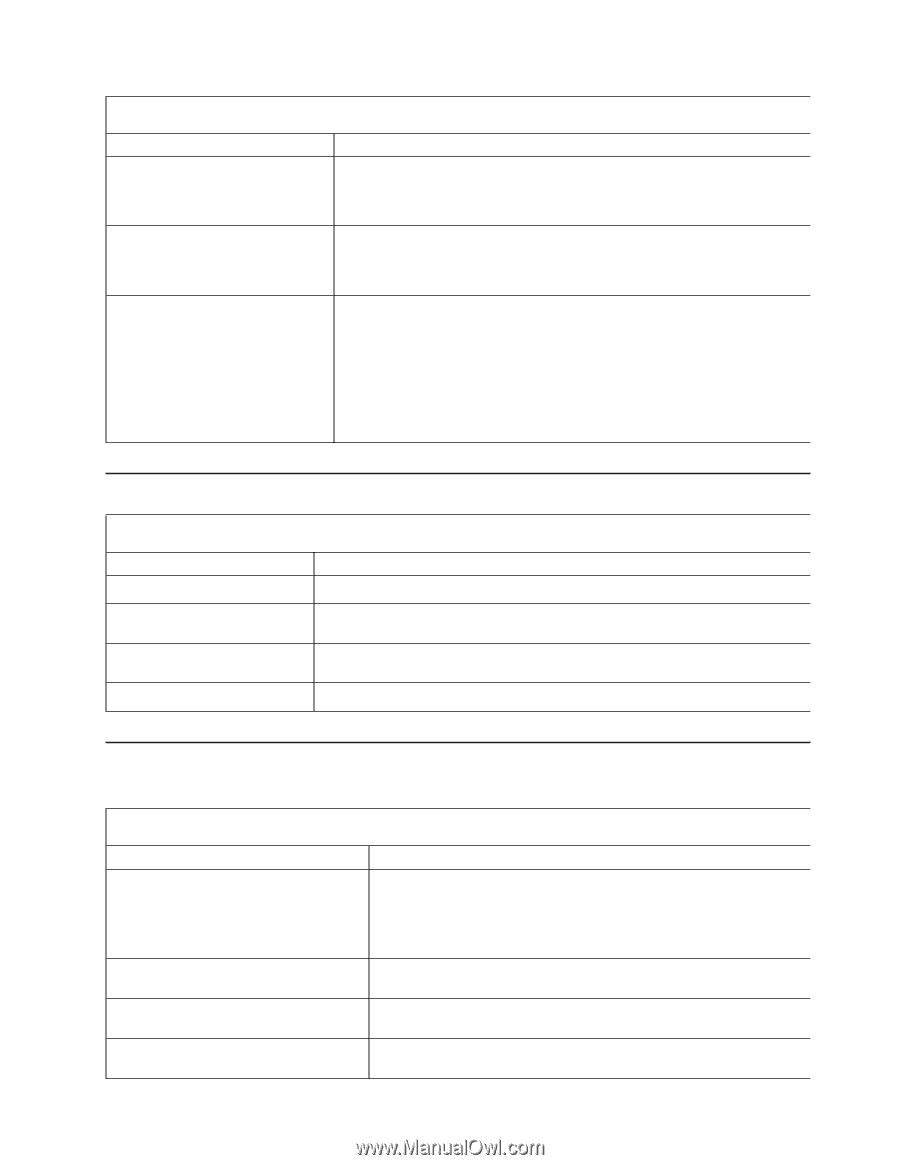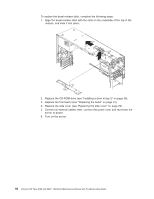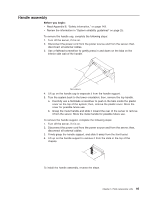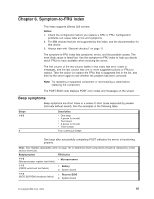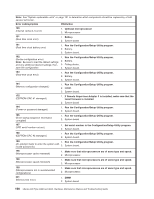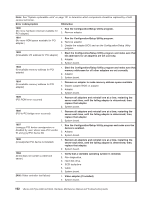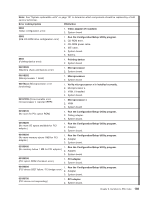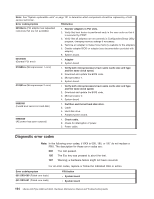IBM 84885BU User Manual - Page 109
No-beep, symptoms, error, codes
 |
View all IBM 84885BU manuals
Add to My Manuals
Save this manual to your list of manuals |
Page 109 highlights
Note: See "System replaceable units" on page 131 to determine which components should be replaced by a field service technician. Beep/symptom FRU/action 3-2-4 (Failure comparing CMOS memory size against actual.) 1. DIMM 2. Battery 3. System board 3-3-1 (Memory size mismatch occurred.) 1. DIMM 2. Battery 3. System board 3-3-2 (Critical SMBus error occurred, I2C error) 1. Disconnect the server power cord from outlet, wait 30 seconds, and retry. 2. Microprocessor 3. DIMMs 4. SCSI backplane 5. SCSI power cable 6. System board No-beep symptoms Note: See "System replaceable units" on page 131 to determine which components should be replaced by a field service technician. No-beep symptom FRU/action No beep occurs during POST. v System board No beep, no video, and the system attention LED is off. v System board No beep, no video, and a v See "System board error LEDs" on page 88. system board error LED is on. BIST failed. v Microprocessor POST error codes In the following error codes, X can be any number or letter. Note: See "System replaceable units" on page 131 to determine which components should be replaced by a field service technician. Error code/symptom FRU/action 062 (Three consecutive boot failures using the default configuration.) 1. Run the Configuration/Setup Utility program. 2. Battery. 3. System board. 4. Microprocessor. 101, 102, 106 (Timer tick interrupt failure) v System board 102 (Timer 2 test failure) v System board 106 (Diskette controller error) v System board Chapter 6. Symptom-to-FRU index 99