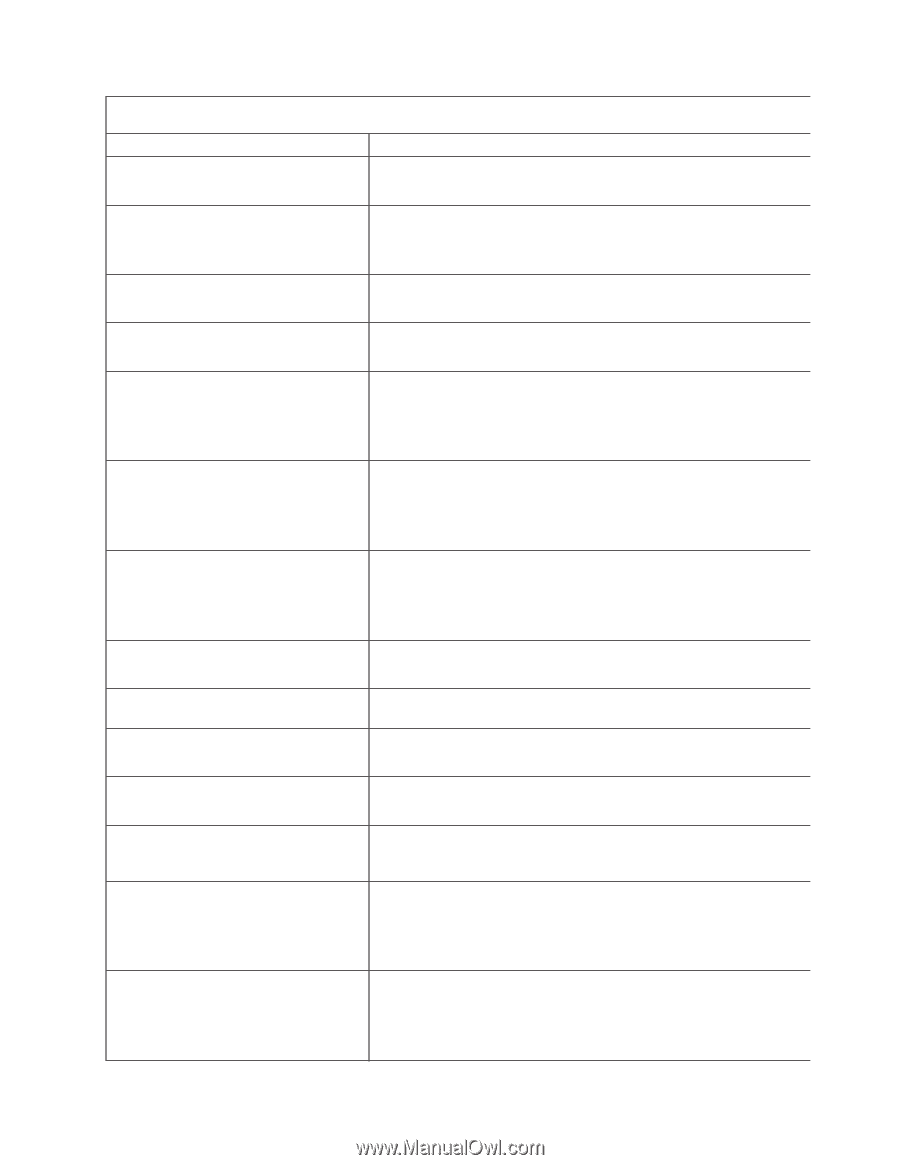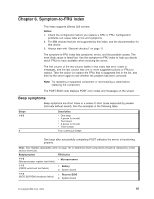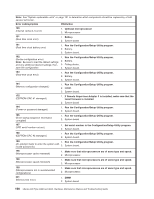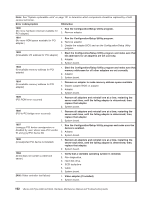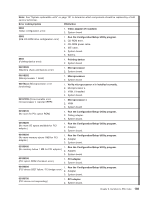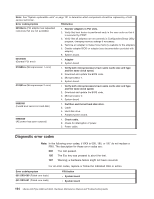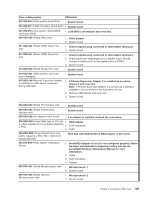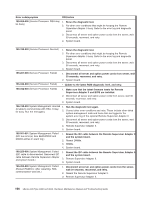IBM 84885BU User Manual - Page 111
FRU/action
 |
View all IBM 84885BU manuals
Add to My Manuals
Save this manual to your list of manuals |
Page 111 highlights
Note: See "System replaceable units" on page 131 to determine which components should be replaced by a field service technician. Error code/symptom FRU/action 229 (Internal cache (L2) error) 1. Microprocessor 2. Optional microprocessor 289 (DIMM disabled by the user or system.) 1. Run the Configuration/Setup Utility program. 2. DIMM. 3. System board. 301 (Keyboard or keyboard controller error) 1. Keyboard 2. System board 303 (Keyboard controller error) 1. Replace the PS/2 keyboard with a USB keyboard. 2. System board. 602 (Invalid diskette boot record) 1. Diskette 2. Diskette drive 3. Drive cable 4. System board 604 (Diskette drive error) 1. Run the Configuration/Setup Utility program and diagnostics. 2. Diskette drive. 3. Drive cable. 4. System board. 662 (Diskette drive configuration error) 1. Run the Configuration/Setup Utility program and diagnostics. 2. Diskette drive. 3. Drive cable. 4. System board. 962 (Parallel port configuration error) 1. Run the Configuration/Setup Utility program. 2. System board. 1162 (Serial port configuration error) v System board 11XX (System board serial port 1 or 2 error) 1. Run the Configuration/Setup Utility program. 2. System board. 1601 (BIOS code update needed) 1. Download and install latest level of BIOS code. 2. System board. 1602 (Cable for optional Remote Supervisor Adapter II not installed) v Disconnect all server and option power cords from server, wait 30 seconds, reconnect, and retry. 1762 (Hard drive configuration error, IDE only.) 1. Hard disk drive. 2. Hard disk cables. 3. Run the Configuration/Setup Utility program. 4. System board. 178X (Hard drive error, IDE only.) 1. Hard disk cables 2. Hard disk adapter 3. Hard disk drive 4. System board Chapter 6. Symptom-to-FRU index 101