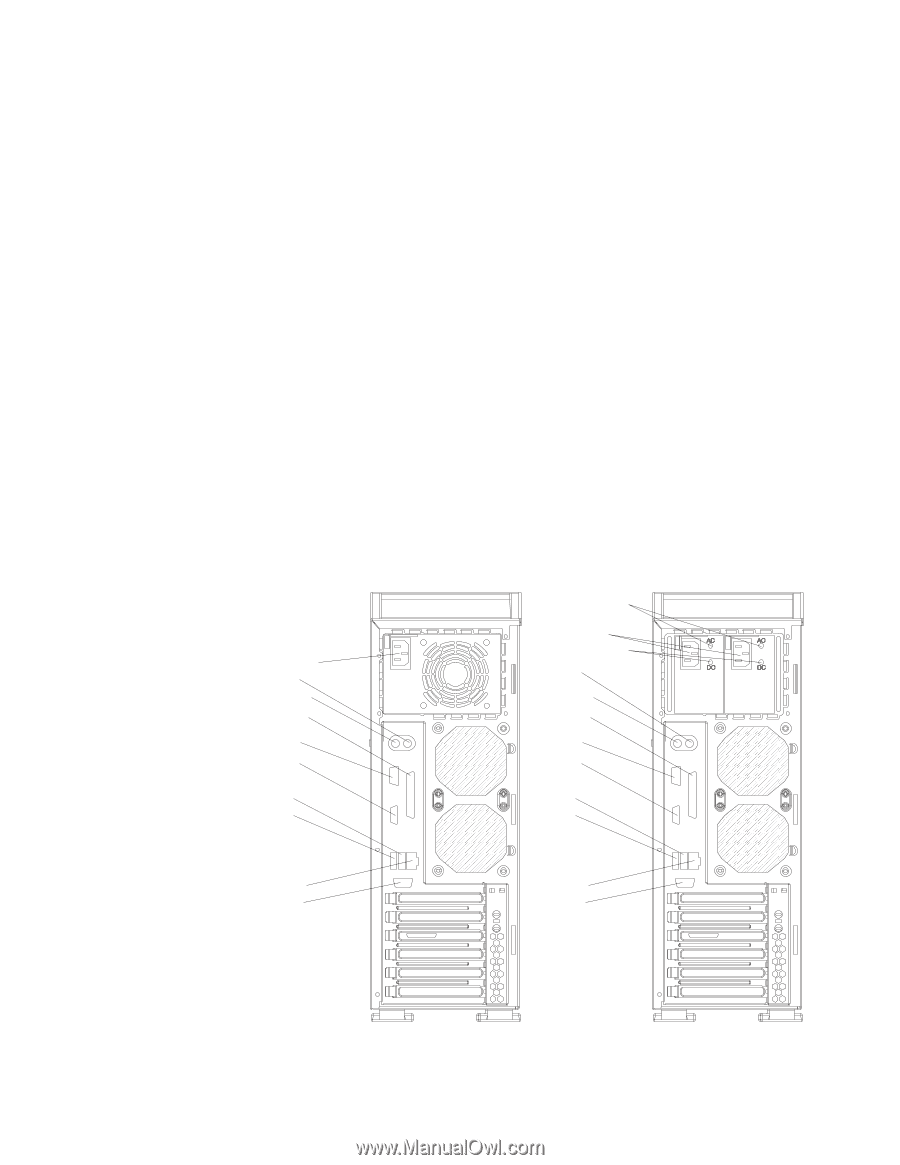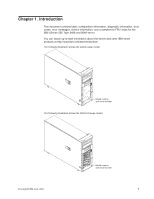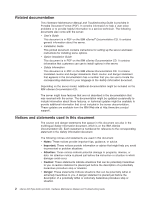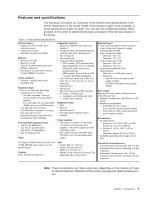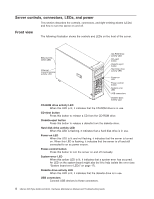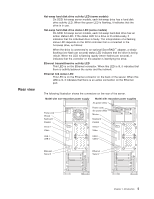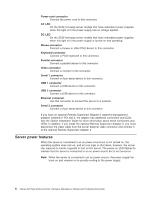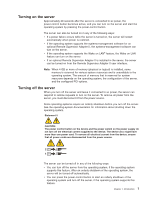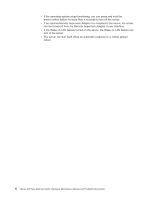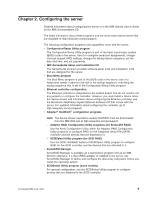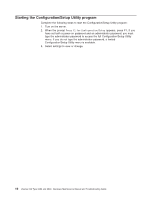IBM 84885BU User Manual - Page 15
Hot-swap, drive, activity, models, status, Ethernet, transmit/receive
 |
View all IBM 84885BU manuals
Add to My Manuals
Save this manual to your list of manuals |
Page 15 highlights
Rear view Hot-swap hard disk drive activity LED (some models) On SCSI hot-swap server models, each hot-swap drive has a hard disk drive activity LED. When this green LED is flashing, it indicates that the drive is in use. Hot-swap hard disk drive status LED (some models) On SCSI hot-swap server models, each hot-swap hard disk drive has an amber status LED. If the status LED for a drive is lit continuously, it indicates that the individual drive is faulty. The interpretation of a flashing status LED depends on the SCSI controller that is connected to the hot-swap drive, as follows: When the drive is connected to an optional ServeRAID™ adapter, a slowly flashing (one flash per second) status LED indicates that the drive is being rebuilt. When the LED is flashing rapidly (three flashes per second), it indicates that the controller on the adapter is identifying the drive. Ethernet transmit/receive activity LED This LED is on the Ethernet connector. When this LED is lit, it indicates that there is activity between the server and the network. Ethernet link status LED This LED is on the Ethernet connector on the back of the server. When this LED is lit, it indicates that there is an active connection on the Ethernet port. The following illustration shows the connectors on the rear of the server. Model with non-redundant power supply Model with redundant power supplies AC power LEDs Power cord Mouse Keyboard Parallel Power cords DC power LEDs Mouse Keyboard Parallel Serial 1 Video Serial 1 Video USB 1 USB 2 USB 1 USB 2 Ethernet Serial 2 Ethernet Serial 2 Chapter 1. Introduction 5