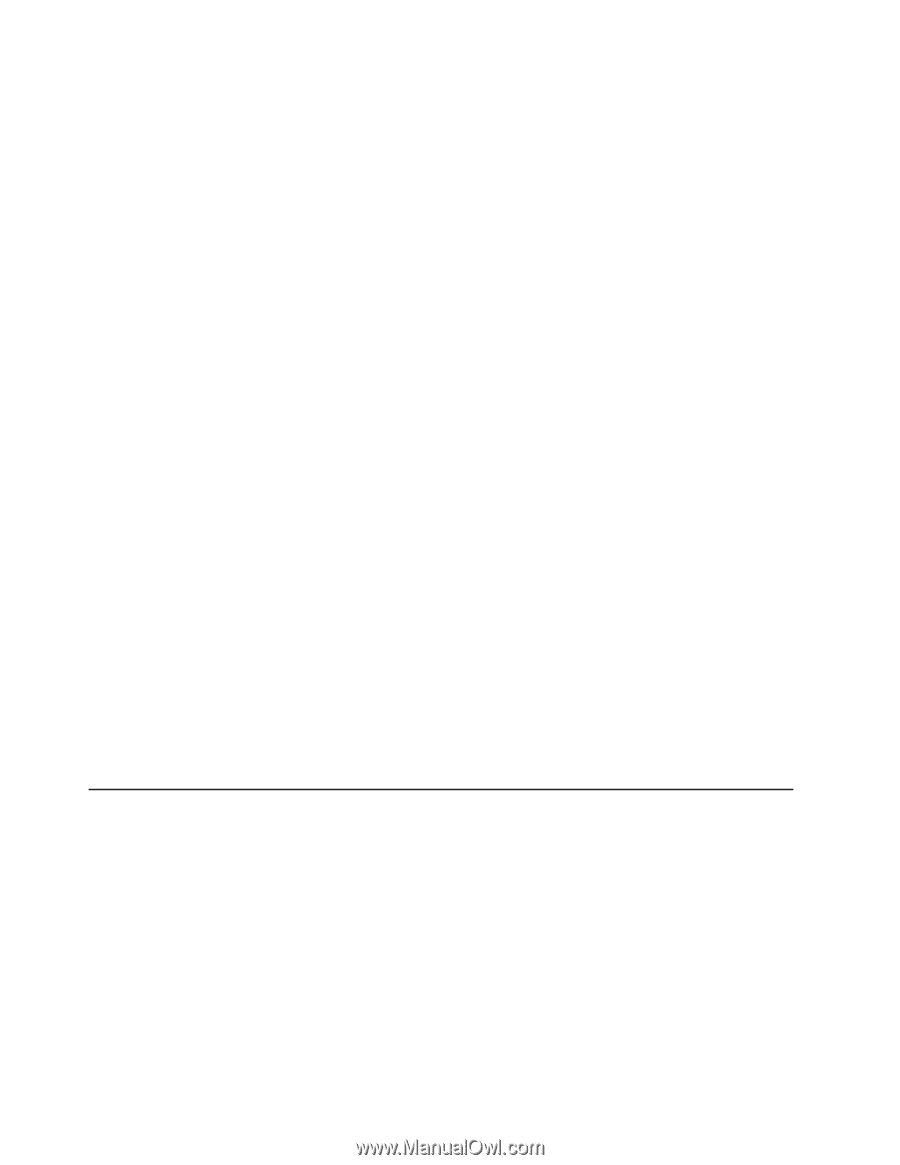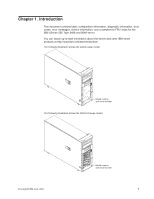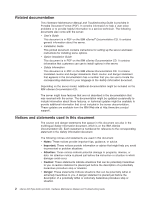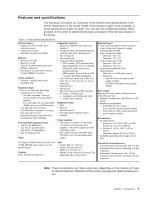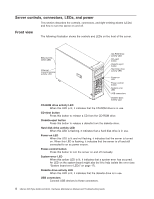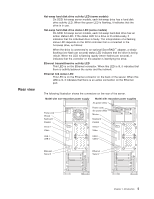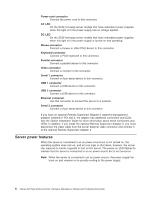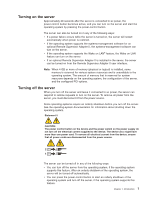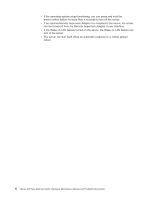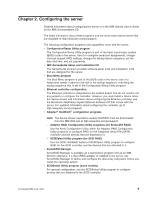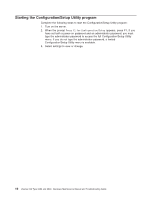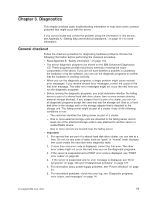IBM 84885BU User Manual - Page 16
Server, power, features
 |
View all IBM 84885BU manuals
Add to My Manuals
Save this manual to your list of manuals |
Page 16 highlights
Power-cord connector Connect the power cord to this connector. AC LED On the SCSI hot-swap server models that have redundant power supplies, when this light is lit the power supply has ac voltage applied. DC LED On the SCSI hot-swap server models that have redundant power supplies, when this light is lit the power supply is turned on and operating. Mouse connector Connect a mouse or other PS/2 device to this connector. Keyboard connector Connect a PS/2 keyboard to this connector. Parallel connector Connect a parallel device to this connector. Video connector Connect a monitor to this connector. Serial 1 connector Connect a 9-pin serial device to this connector. USB 1 connector Connect a USB device to this connector. USB 2 connector Connect a USB device to this connector. Ethernet connector Use this connector to connect the server to a network. Serial 2 connector Connect a 9-pin serial device to this connector. If you have an optional Remote Supervisor Adapter II (systems-management adapter) installed in PCI slot 2, the adapter has additional connectors and LEDs. See the Option Installation Guide for more information about these connectors and LEDs. In addition, if you install the optional Remote Supervisor Adapter II, you must disconnect the video cable from the server external video connector and connect it to the optional Remote Supervisor Adapter II. Server power features When the server is connected to an ac power source but is not turned on, the operating system does not run, and all core logic is shut down; however, the server can respond to remote requests to turn on the server. The power-on LED flashes to indicate that the server is connected to an ac power source but is not turned on. Note: When the server is connected to an ac power source, the power supply fan turns on and remains on to provide cooling to the power supply. 6 xSeries 226 Type 8488 and 8648: Hardware Maintenance Manual and Troubleshooting Guide