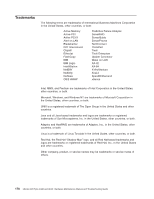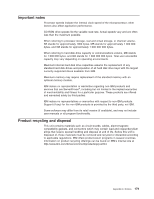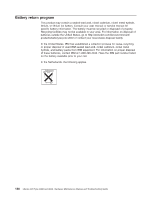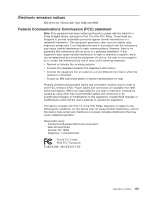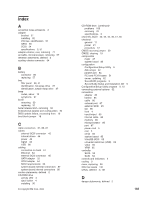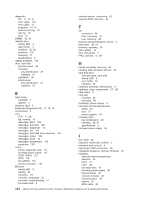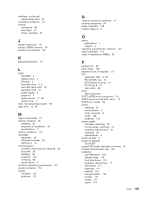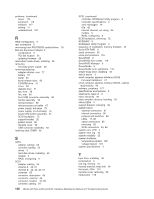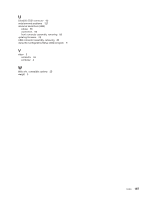IBM 84885BU User Manual - Page 193
input/output
 |
View all IBM 84885BU manuals
Add to My Manuals
Save this manual to your list of manuals |
Page 193 highlights
Index A acoustical noise emissions 3 adapter bracket 27 installing 52 PCI bus, identification 51 SATA 55 SCSI 54 specifications 3, 51 adapter-retainer, rear, removing 77 air baffle, microprocessor, removing 67 attention statements, defined 2 auxiliary device connector 64 B battery connector 85 replacing 57 bay filler panel 38, 41 identification, hot-swap drive 37 identification, simple-swap drive 37 beep codes, about 13 symptoms 97 bezel removing 30 replacing 31 bezel release latch, removing 93 bi-directional parallel port configuration 64 BIOS update failure, recovering from 18 boot block jumper 18 C cable connectors 61, 86, 87 cables external SCSI connector 45 internal drives 44 power 44 signal 44 USB 66 cabling connectors on back 61 Ethernet 64 external SCSI connector 45 SATA adapter 55 SCSI adapter 54 SCSI requirements 66 system-board external connectors 87 system-board internal connectors 86 caution statements, defined 2 CD-ROM drive activity LED 4 eject button 4 installing 36 © Copyright IBM Corp. 2004 CD-ROM drive (continued) problems 109 removing 70 specifications 3 channels, SCSI 40, 42, 45, 46, 51, 65 checkout general 11 power 21 procedure 12 CMOS recovery jumper 20 CMOS, clearing 19 components major 27 system board 85 configuration Configuration/Setup Utility 9 disk arrays 42 parallel port 64 PCI and PCI-X buses 51 server, updating 62 ServeRAID programs 9 ServerGuide Setup and Installation CD 9 Configuration/Setup Utility program 9, 10 connecting external options 62 connectors adapter 85 battery 85 cable 86 external port 87 external SCSI 45 fan 86 front 4 input/output 63 internal cable 86 memory 85 microprocessor 85 port 87 power cord 5 rear 5 serial 65 system board 85 Ultra320 SCSI 65 universal serial bus (USB) 66 video 66 VRM 85 controller SATA 55 SCSI 54 controls and indicators 4 cooling 3 cover, replacing 29 CRU tier levels 131 CRUs, defined iii, 131 D danger statements, defined 2 183