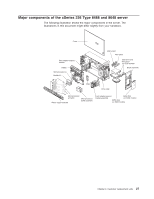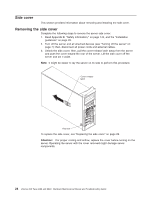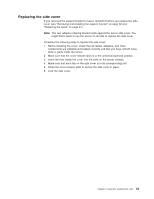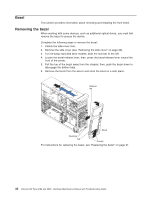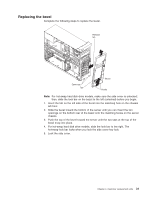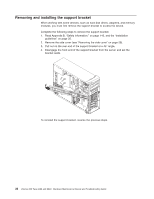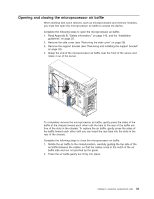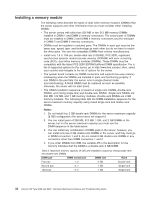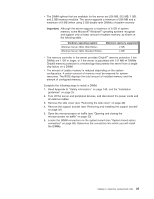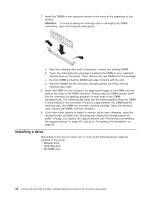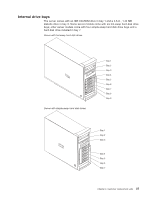IBM 84885BU User Manual - Page 42
Removing, installing, support, bracket
 |
View all IBM 84885BU manuals
Add to My Manuals
Save this manual to your list of manuals |
Page 42 highlights
Removing and installing the support bracket When working with some devices, such as hard disk drives, adapters, and memory modules, you must first remove the support bracket to access the device. Complete the following steps to remove the support bracket: 1. Read Appendix B, "Safety information," on page 143, and the "Installation guidelines" on page 25. 2. Remove the side cover (see "Removing the side cover" on page 28). 3. Pull out on the rear end of the support bracket at a 45° angle. 4. Disengage the front end of the support bracket from the server and set the bracket aside. To reinstall the support bracket, reverse the previous steps. 32 xSeries 226 Type 8488 and 8648: Hardware Maintenance Manual and Troubleshooting Guide
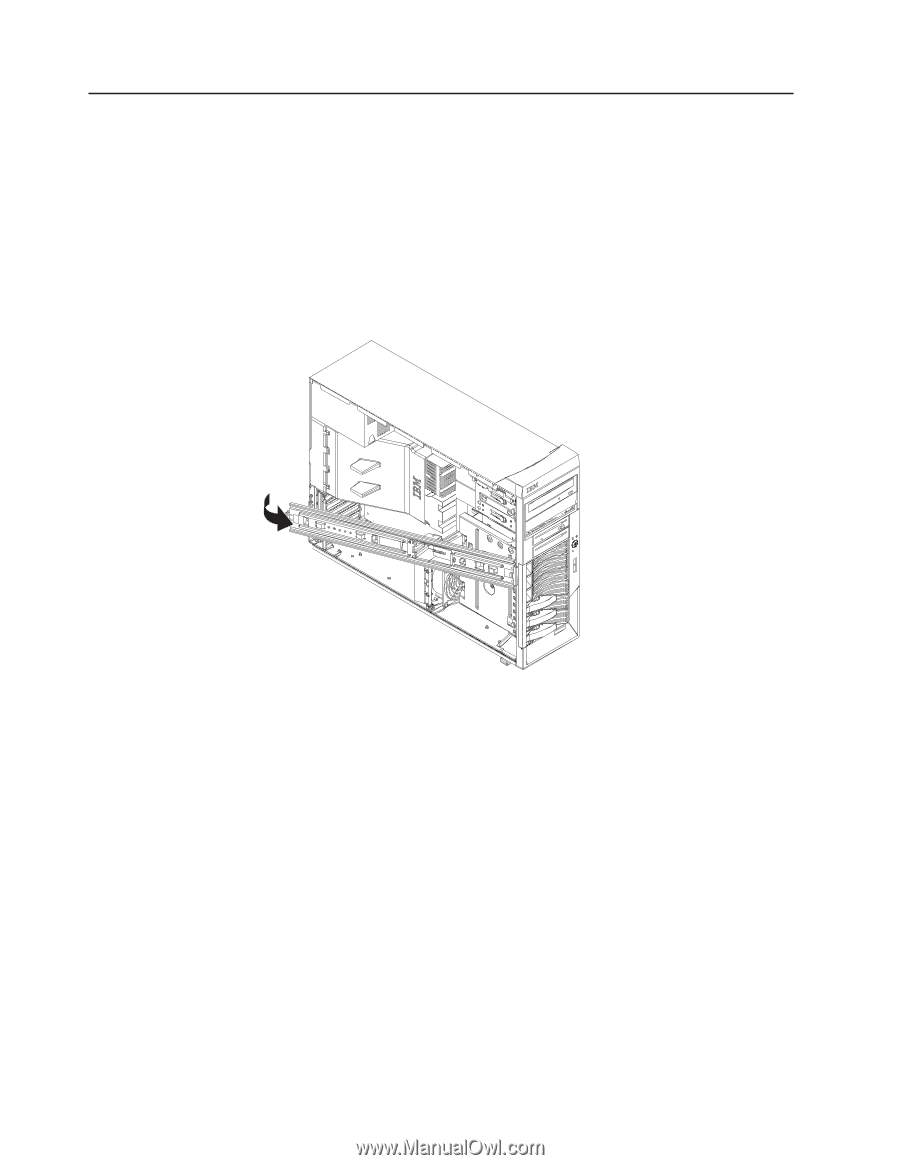
Removing
and
installing
the
support
bracket
When
working
with
some
devices,
such
as
hard
disk
drives,
adapters,
and
memory
modules,
you
must
first
remove
the
support
bracket
to
access
the
device.
Complete
the
following
steps
to
remove
the
support
bracket:
1.
Read
Appendix
B,
“Safety
information,”
on
page
143,
and
the
“Installation
guidelines”
on
page
25.
2.
Remove
the
side
cover
(see
“Removing
the
side
cover”
on
page
28).
3.
Pull
out
on
the
rear
end
of
the
support
bracket
at
a
45°
angle.
4.
Disengage
the
front
end
of
the
support
bracket
from
the
server
and
set
the
bracket
aside.
To
reinstall
the
support
bracket,
reverse
the
previous
steps.
32
xSeries
226
Type
8488
and
8648:
Hardware
Maintenance
Manual
and
Troubleshooting
Guide