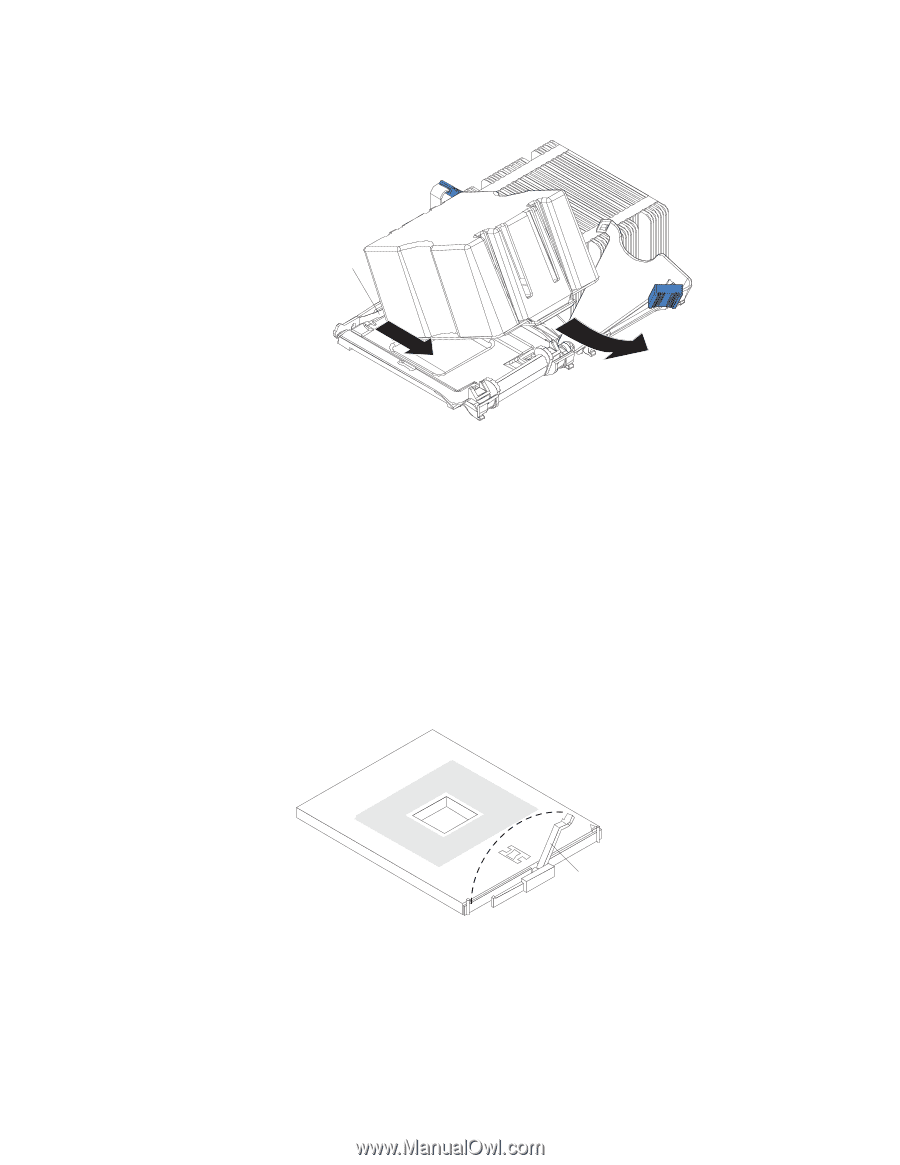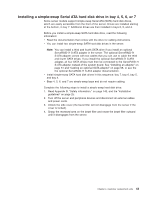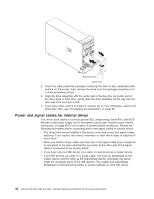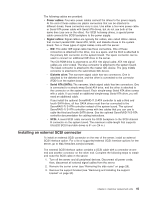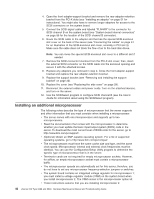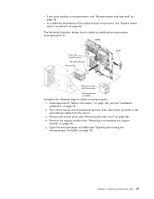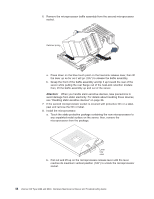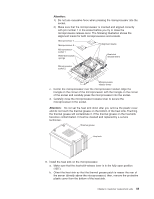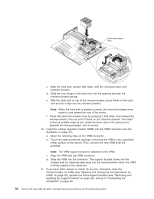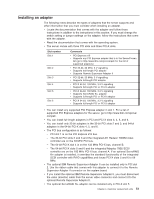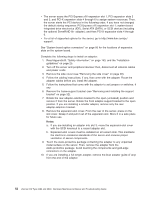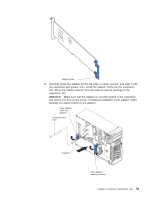IBM 84885BU User Manual - Page 58
static-protective
 |
View all IBM 84885BU manuals
Add to My Manuals
Save this manual to your list of manuals |
Page 58 highlights
6. Remove the microprocessor baffle assembly from the second microprocessor socket. Retainer spring a. Press down on the blue touch point on the heat-sink release lever, then lift the lever up as far as it will go (135°) to release the baffle assembly. b. Grasp the front of the baffle assembly and tip it up toward the rear of the server while pulling the rear flange out of the heat-sink retention module; then, lift the baffle assembly up and out of the server. Attention: When you handle static-sensitive devices, take precautions to avoid damage from static electricity. For details about handling these devices, see "Handling static-sensitive devices" on page 26. 7. If the second microprocessor socket is covered with protective film or a label, peel and remove the film or label. 8. Install the microprocessor: a. Touch the static-protective package containing the new microprocessor to any unpainted metal surface on the server; then, remove the microprocessor from the package. Lever fully open b. Pull out and lift up on the microprocessor-release lever until the lever reaches its maximum vertical position (135°) to unlock the microprocessor socket. 48 xSeries 226 Type 8488 and 8648: Hardware Maintenance Manual and Troubleshooting Guide