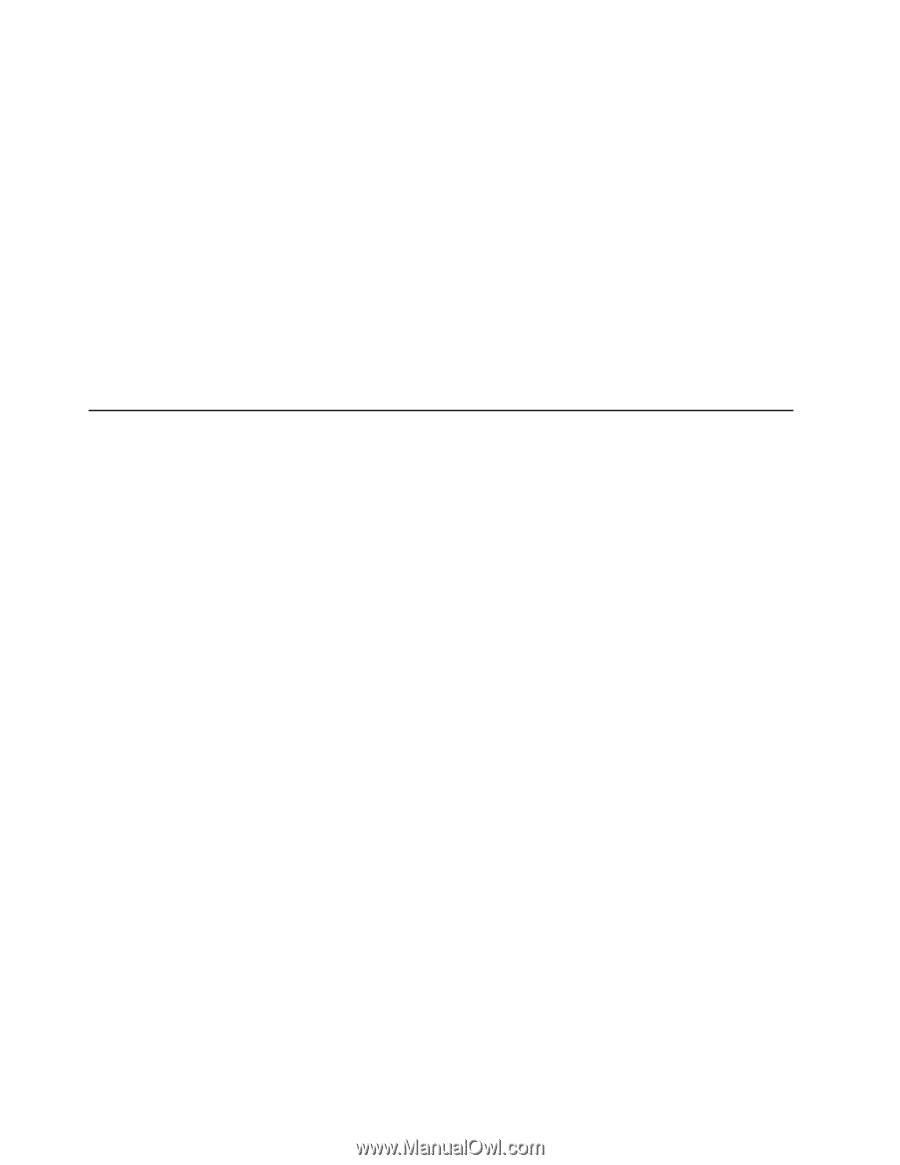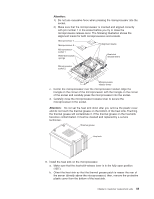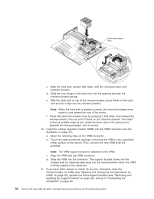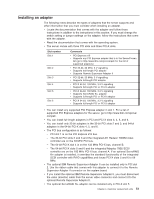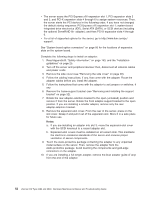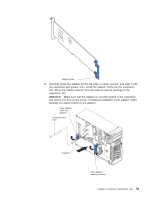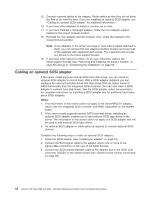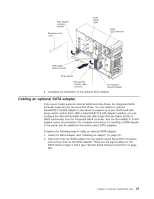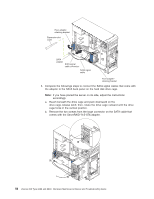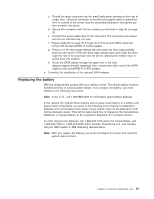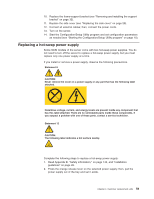IBM 84885BU User Manual - Page 64
Cabling, optional, adapter
 |
View all IBM 84885BU manuals
Add to My Manuals
Save this manual to your list of manuals |
Page 64 highlights
12. Connect required cables to the adapter. Route cables so that they do not block the flow of air from the fans. If you are installing an optional SCSI adapter, see "Cabling an optional SCSI adapter" for additional information. 13. If you have other adapters to install or remove, do so now. 14. If you have installed a full-length adapter, rotate the front adapter-support bracket to the closed (locked) position. 15. Reinstall the rear adapter-retention bracket; then, rotate the bracket to the closed (locked) position. Note: If any adapters in the server are large or have heavy cables attached to them, you can remove the rear adapter-retention bracket and secure all of the adapters with expansion-slot screws. The expansion-slot screws are stored on the frame-support bracket. 16. If you have other options to install, do so now; otherwise, replace the frame-support bracket (see "Removing and installing the support bracket" on page 32) and go to "Completing the installation" on page 60. Cabling an optional SCSI adapter If the server model supports internal SCSI hard disk drives, you can install an optional SCSI adapter to control them. With a SCSI adapter installed, you can configure the internal hard disk drives into disk arrays that use higher levels of RAID functionality than the integrated SCSI controller. You can also cable a SCSI adapter to external hard disk drives. See the SCSI adapter option documentation for complete instructions for installing a SCSI adapter and for additional information about SCSI adapters. Notes: 1. This information in this section does not apply to the ServeRAID 6i+ adapter, which uses the integrated SCSI controller with RAID capabilities on the system board. 2. If the server model supports internal SATA hard disk drives, installing an optional SCSI adapter enables you to add external SCSI tape drives to the server. The information in this section does not apply to a SCSI adapter that will be used to add external SCSI tape drives. 3. An optional SCSI adapter or cable option is required to connect external SCSI devices. Complete the following steps to cable an optional SCSI adapter: 1. Install the SCSI adapter (see "Installing an adapter" on page 51). 2. Connect the SCSI signal cable to the adapter and to one or more of the signal-cable connectors on the rear of the SCSI devices. 3. Connect the SCSI-activity-indicator cable to the adapter and to the SCSI LED connector (JSCSI) on the system board (see "System board internal connectors" on page 86). 54 xSeries 226 Type 8488 and 8648: Hardware Maintenance Manual and Troubleshooting Guide