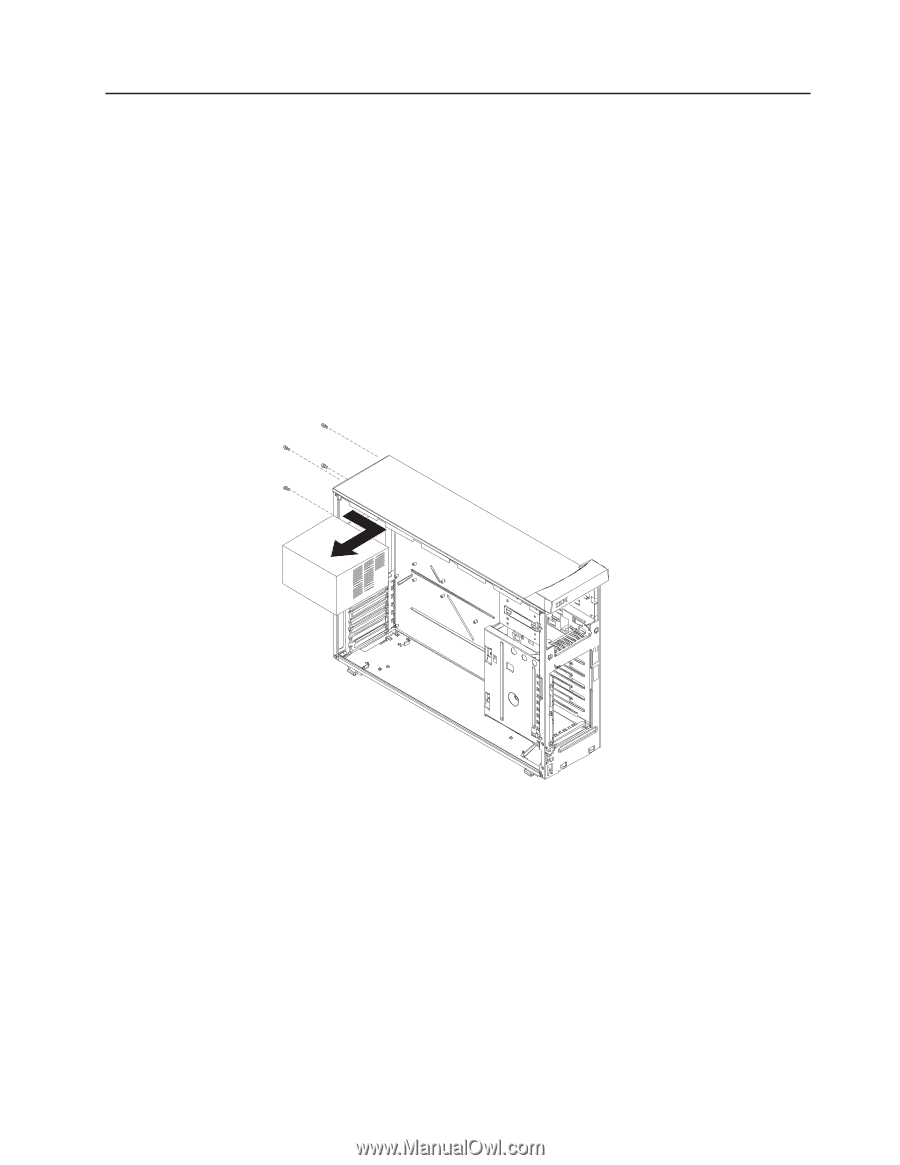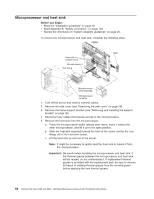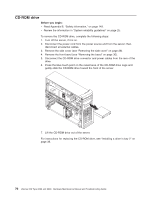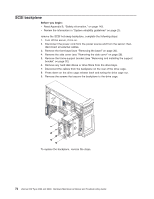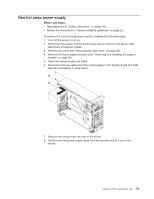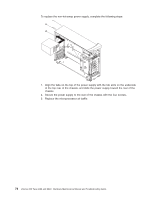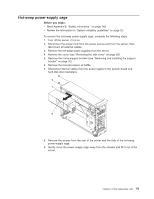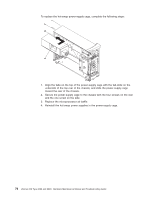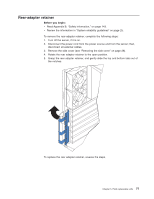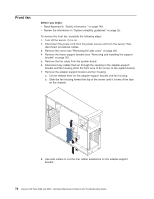IBM 84885BU User Manual - Page 83
Non-hot, power, supply
 |
View all IBM 84885BU manuals
Add to My Manuals
Save this manual to your list of manuals |
Page 83 highlights
Non-hot swap power supply Before you begin: v Read Appendix B, "Safety information," on page 143. v Review the information in "System reliability guidelines" on page 25. To remove the non-hot-swap power supply, complete the following steps: 1. Turn off the server, if it is on. 2. Disconnect the power cord from the power source and from the server; then, disconnect all external cables. 3. Remove the cover (see "Removing the side cover" on page 28). 4. Remove the frame-support bracket (see "Removing and installing the support bracket" on page 32). 5. Open the microprocessor air baffle. 6. Disconnect internal cables from the power supply to the system board and hard disk drive backplane or back panel. 7. Remove the screws from the rear of the server. 8. Gently move the power supply away from the chassis and lift it out of the server. Chapter 5. Field replaceable units 73