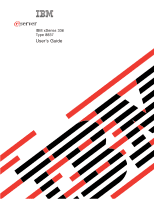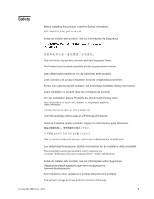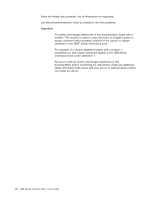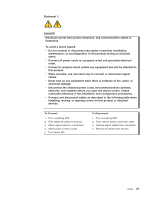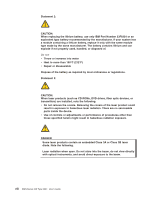IBM 8837 User Guide - Page 5
Contents - specifications
 |
UPC - 000435421401
View all IBM 8837 manuals
Add to My Manuals
Save this manual to your list of manuals |
Page 5 highlights
Contents Safety v Chapter 1. Introducing the xSeries 336 Type 8837 server 1 Related documentation 1 Notices and statements used in this document 2 Features and specifications 3 What your server offers 4 Reliability, availability, and serviceability 5 Active Memory 6 Memory ProteXion 6 Memory mirroring and sparing 7 IBM Director 7 The UpdateXpress program 8 Server controls, LEDs, and power 8 Front view 8 Operator information panel 9 Rear view 12 Server power features 13 Chapter 2. Configuring the server 15 Using the Configuration/Setup Utility program 16 Starting the Configuration/Setup Utility program 16 Configuration/Setup Utility menu choices 16 Passwords 19 Using the Boot menu 20 Starting the backup BIOS 21 Using the ServerGuide Setup and Installation CD 21 ServerGuide features 22 Setup and configuration overview 22 Typical operating-system installation 23 Installing your operating system without ServerGuide 23 Configuring the Gigabit Ethernet controller 23 Using the baseboard management controller 24 Enabling and configuring SOL using the OSA SMBridge management utility program 24 Installing the OSA SMBridge management utility program 33 Using the baseboard management controller utility programs 35 Using the RAID configuration programs 36 Using the LSI Logic setup utility program 37 Using ServeRAID Manager 38 Setting up the Remote Supervisor Adapter II SlimLine 39 Requirements 39 Cabling the Remote Supervisor Adapter II SlimLine 40 Installing the Remote Supervisor Adapter II SlimLine firmware 40 Completing the setup 41 Appendix A. Getting help and technical assistance 43 Before you call 43 Using the documentation 43 Getting help and information from the World Wide Web 44 Software service and support 44 Hardware service and support 44 © Copyright IBM Corp. 2004 iii