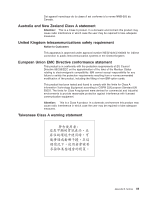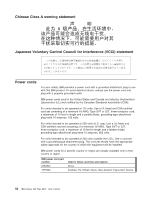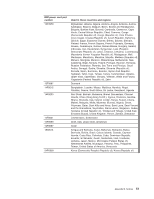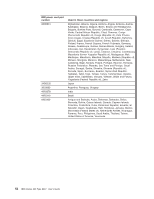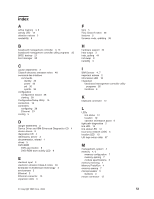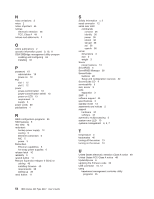IBM 8837 User Guide - Page 66
configuring
 |
UPC - 000435421401
View all IBM 8837 manuals
Add to My Manuals
Save this manual to your list of manuals |
Page 66 highlights
N noise emissions 3 notes 2 notes, important 46 notices electronic emission 48 FCC, Class A 48 notices and statements 2 O online publications 2 operator information panel 9, 10, 11 OSA SMBridge management utility program enabling and configuring 24 installing 33 P password 19 administrator 19 power-on 19 PCI slot 1 12 slot 2 12 power power-control button 10 power-control-button shield 10 power-on LED 13 requirement 3 supply 3 power cords 50 publications 1 R RAID configuration programs 36 RAS features 5 rear view 12 redundant backup power supply 12 cooling 5 Ethernet connection 5 NIC 5 power 3 Redundant Ethernet capabilities 6 hot-swap power supplies 6 release latch 10 reliability 5 remind button 11 Remote Supervisor Adapter II SlimLine cabling 40 installing firmware 40 requirements 39 setting up 39 reset button 11 54 IBM xSeries 336 Type 8837: User's Guide S Safety Information v, 2 serial connector 12 serial over LAN commands connect 36 identify 36 power 36 reboot 36 sel get 36 sol 36 sysinfo 36 server dimensions 3 size 3 weight 3 Server power features 13 ServeRAID 5 ServeRAID Manager 38 ServerGuide features 22 Setup and configuration overview 22 ServerGuide CD 4 serviceability 5 size, server 3 slots expansion 3 SMP 5 software support 44 specifications 3 standby mode 13 statements and notices 2 support hardware 44 software 44 symmetric multiprocessing 5 system-error LED 10 systems management 4, 5, 7 T temperature 3 trademarks 46 turning off the server 13 turning on the server 13 U United States electronic emission Class A notice 48 United States FCC Class A notice 48 UpdateXpress 8 updating the firmware code 35 USB connector 10, 12 using baseboard management controller utility programs 35