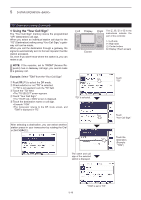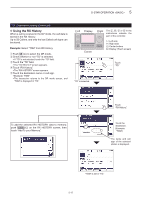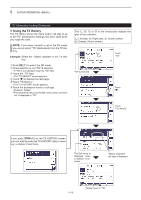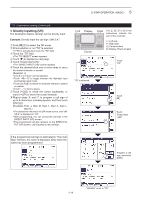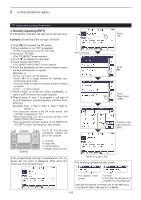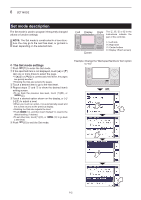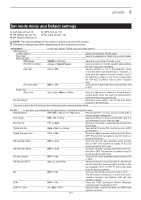Icom IC-7100 Instruction Manual - Page 83
Set Mode
 |
View all Icom IC-7100 manuals
Add to My Manuals
Save this manual to your list of manuals |
Page 83 highlights
Section 6 SET MODE Set mode description 6-2 DDThe Set mode settings 6-2 Set mode items and Default settings 6-3 Section 1 panel description Section 2 INSTALLATION AND CONNECTIONS Section 3 BASIC OPERATION Section 4 D-STAR INTRODUCTION Section 5 D-STAR OPERATION Section 6 SET MODE Section 7 INSTALLATION NOTES "AI" means "Advanced Instructions." "sec. MM" means section number. So when "(AI sec. MM)" is described on this manual, see the PDF type Advanced Instruction's section number for your reference. 6-1

6-1
Section
6
SET MODE
Set mode description
............................................................
6-
2
The Set mode settings
D
..........................................................
6-2
Set mode items and Default settings
...................................
6-
3
“AI” means “Advanced Instructions.”
“sec.
MM
” means section number.
So when “(AI sec.
MM
)” is described on this manual, see the PDF type
Advanced Instruction’s section number for your reference.
Section 1
PANEL DESCRIPTION
Section 2
INSTALLATION AND CONNECTIONS
Section 3
BASIC OPERATION
Section 4
D-STAR INTRODUCTION
Section 5
D-STAR OPERATION <BASIC>
Section 6
SET MODE
Section 7
INSTALLATION NOTES