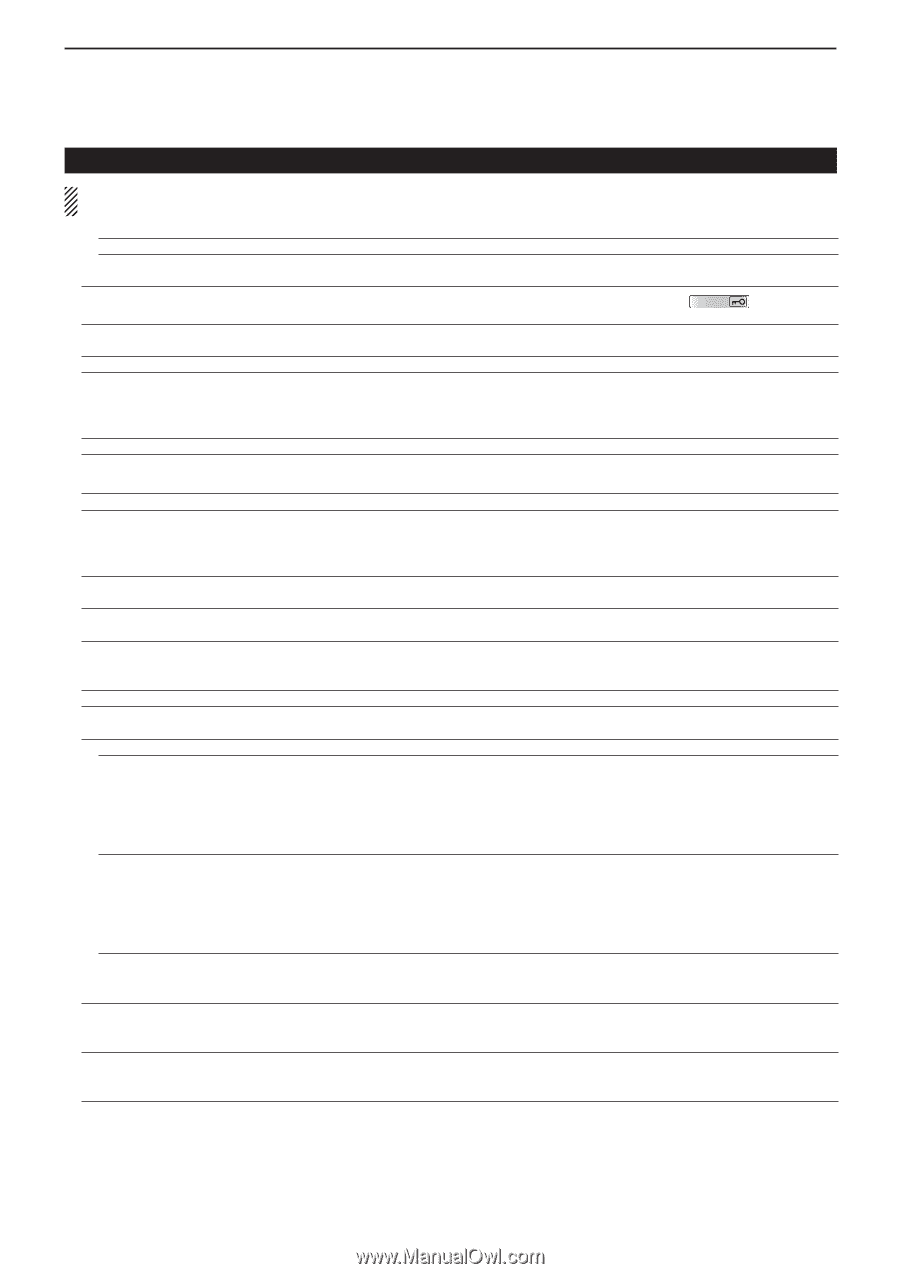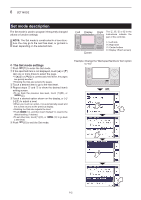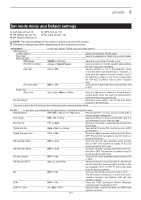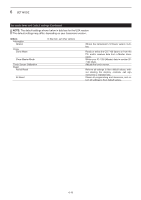Icom IC-7100 Instruction Manual - Page 88
SPEECH/LOCK, Auto/Manual, KEYER-SEND, All boxes are checked., MAIN DIAL, VOICE-TX, SPLIT - remote control
 |
View all Icom IC-7100 manuals
Add to My Manuals
Save this manual to your list of manuals |
Page 88 highlights
6 SET MODE Set mode items and Default settings (Continued) NOTE: The default settings shown below in bold are for the USA version. The default settings may differ, depending on your transceiver version. PTT Start [TUNER] Switch [SPEECH/LOCK] Switch Lock Function Memopad Numbers MAIN DIAL Auto TS MIC Up/Down Speed [NOTCH] Switch (SSB) OFF or ON Manual or Auto SPEECH/LOCK, LOCK/SPEECH MAIN DIAL or PANEL 5 or 10 OFF, LOW or HIGH Slow or Fast Auto, Manual or Auto/Manual Turns the PTT Tuner Start function ON or OFF. Selects whether or not to store the AT-180's status by each band. Selects the function for SPEECH when pushed or held down. Select the target to be locked when the Lock function is activated. Sets the number of usable memopad channels. Selects an option for the automatic tuning step function. When rapidly rotating the main dial, the tuning step automatically changes according to the setting. Selects the microphone's key speed. Selects the notch function for the SSB mode. [NOTCH] Switch (AM) SSB/CW Sync Tuning CW Normal Side VOICE 1st Menu KEYER 1st Menu Speaker Out MIC AF Out RC MIC [F-1] [F-2] Mode Select Power OFF (With No Controller) REF Adjust Auto, Manual or Auto/Manual OFF or ON LSB or USB VOICE-Root or VOICE-TX KEYER-Root or KEYER-SEND OFF or ON OFF or ON Selects the notch function for the AM mode. Turns the Synchronous Tuning function ON or OFF to shift the operating frequency by the offset amount to keep receiving a signal when the operating mode is changed between SSB and CW. Sets the carrier point for CW normal mode operation to the LSB side or the USB side. Select whether or not to directly select the "VOICE TX" screen, skipping the "VOICE" screen. Select whether or not to directly select the "KEYER SEND" screen, skipping the "KEYER" screen. Selects to mute the speaker output. Selects to output the received audio from the [MIC] connector. ---, P.AMP/ATT, AGC, NB, NR, NOTCH, The functions listed to the left can be set to [F-1] RIT, AUTOTUNE/RX>CS, TS, MPAD, of the optional HM-151 remote control mic. M-CLR, BANK, SPLIT, A/B, DUP, TONE/DSQL, COMP, TBW, METER, DR, FROM/TO (DR), SCAN, Voice TX (T1) ---, P.AMP/ATT, AGC, NB, NR, NOTCH, The functions listed to the left can be set to [F-2] RIT, AUTOTUNE/RX>CS, TS, MPAD, of the optional HM-151 remote control mic. M-CLR, BANK, SPLIT, A/B, DUP, TONE/DSQL, COMP, TBW, METER, DR, FROM/TO (DR), SCAN, Voice TX (T1) SSB, CW, RTTY, AM, FM, Disables the mode selection of the optional HM- WFM, DV 151 remote control mic, to simplify operation. (All boxes are checked.) OFF or ON Selects whether or not to automatically turn OFF the transceiver when the controller is disconnect- ed from the transceiver. 0 %~100 % Sets a number to adjust for a zero beat with a standard signal such as WWV or WWVH, for fre- quency calibration. 6-6