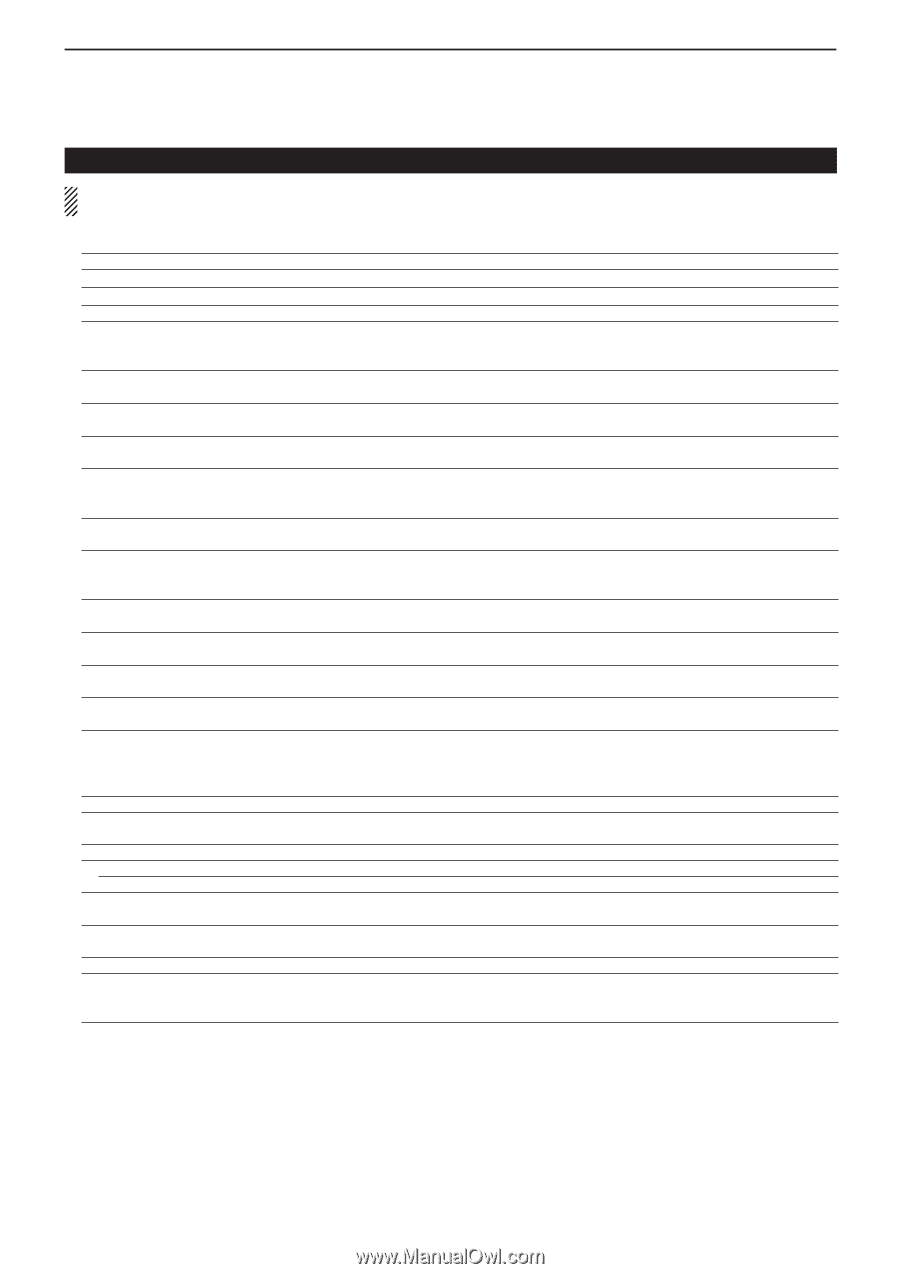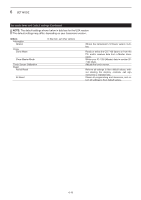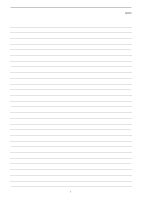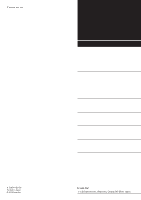Icom IC-7100 Instruction Manual - Page 91
Display, Your Call Sign, English, Time Set, Local
 |
View all Icom IC-7100 manuals
Add to My Manuals
Save this manual to your list of manuals |
Page 91 highlights
SET MODE 6 Set mode items and Default settings (Continued) NOTE: The default settings shown below in bold are for the USA version. The default settings may differ, depending on your transceiver version. Display LCD Contrast LCD Backlight Key Backlight Meter Peak Hold BW Popup (PBT) BW Popup (FIL) RX Call Sign Display RX Message Display Reply Position Display TX Call Sign Display Scroll Speed VOICE TX Name Display KEYER Memory Display Opening Message Power ON Check Display Language System Language Time Set Date/Time DATE TIME GPS Time Correct UTC Offset Clock Display Auto Power OFF In this item, set the transceiver's display options. 0%~50%~100% Sets the contrast level of the LCD. 0%~50%~100% Sets the backlight level of the LCD. 0%~50%~100% Sets the backlight level of the key. OFF or ON Turns the Meter Peak Hold function ON or OFF. OFF or ON Selects whether or not to display the PBT shifting value and the passband width while rotating the TWIN-PBT control. OFF or ON Selects whether or not to display the IF filter width and shifting value when the IF filter is switched. OFF, Auto or Auto (RX Hold) Selects whether or not to display the call sign of the caller station when a call is received. OFF or Auto Selects whether or not to display and scroll a re- ceived message. OFF or ON Selects whether or not to display the caller's po- sition data when the data is included in the Auto Reply signal. OFF, Your Call Sign or My Call Sign Selects whether or not to display My or Your call sign while transmitting. Slow or Fast Sets the scrolling speed of the message, call sign, or other text, that are displayed on the transceiver's LCD. OFF or ON Selects whether or not to display the voice TX memory name on the "VOICE TX" screen. OFF or ON Selects whether or not to display the keyer mem- ory contents on the "KEYER SEND" screen. OFF or ON Selects whether or not to display the opening message at power ON. OFF or ON Selects whether or not to display the RF Power, RIT, Auto Power OFF condition at power ON. English or Japanese Sets the screen display language type in the DR mode or Menu mode. When the System Language is "English," this item disappears. English or Japanese Sets the system language of the transceiver. In this item, set the time options. 2000/01/01~2099/12/31 0:00~23:59 OFF or Auto -14:00~±0:00~+14:00 Local or UTC OFF, 30min, 60min, 90min or 120min Sets the date. Sets the time. Selects whether or not to automatically correct the time data by a received GPS sentence. Sets the time difference between UTC (Universal Time Coordinated) and the local time. Sets the clock display mode. Sets to automatically turn OFF the transceiver power after no operation is made during this set period. 6-9