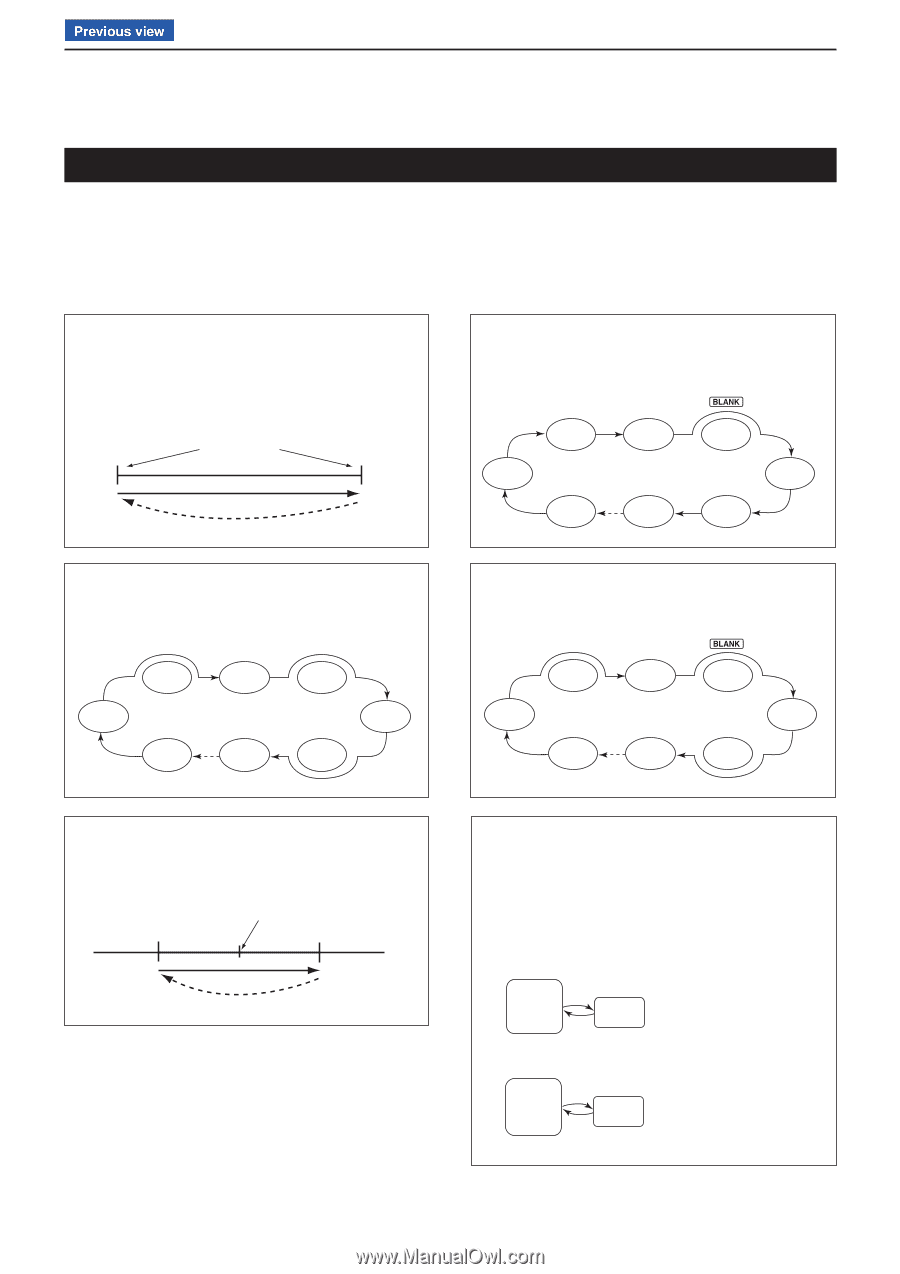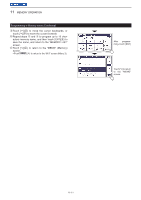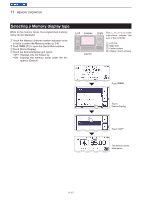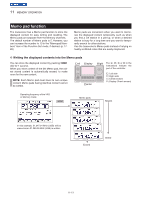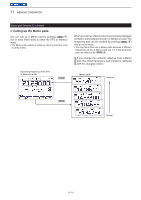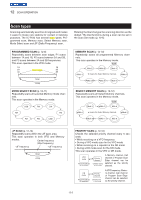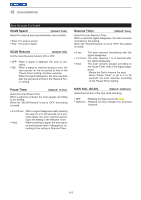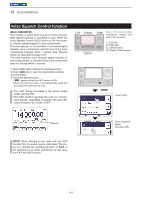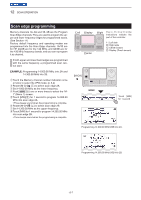Icom IC-7100 Advanced Instructions - Page 245
Scan Types, Memory Scan, Programmed Scan, Select Memory Scan, Mode Select Scan, Priority Scan
 |
View all Icom IC-7100 manuals
Add to My Manuals
Save this manual to your list of manuals |
Page 245 highlights
Previous view 12 SCAN OPERATION Scan types Scanning automatically searches for signals and makes it easier to locate new stations for contact or listening purposes. The IC-7100 has several scan types; Programmed scan, Memory scan, Select Memory scan, Mode Select scan and ∂F (Delta Frequency) scan. Rotating the Dial changes the scanning direction as the default. The Dial functions during a scan can be set in the Scan Set mode. (p. 12-5) PROGRAMMED SCAN (p. 12-8) Repeatedly scans between scan edges. P1 scans between 1A and 1B, P2 scans between 2A and 2B, and P3 scans between 3A and 3B frequencies. This scan operates in the VFO mode. 1A 1B 2A Scan edges 2B 3A 3B Scan Jump MEMORY SCAN (p. 12-10) Repeatedly scans all programmed Memory channels. This scan operates in the Memory mode. Mch 2 �Mch 3 Mch 4 �Mch 1 � means the Select Memory channels. � Mch 5 �Mch 99 �Mch 7 Mch 6 MODE SELECT SCAN (p. 12-11) Repeatedly scans all selected Memory mode channels. This scan operates in the Memory mode. USB FM CW FM FM FM FM USB SELECT MEMORY SCAN (p. 12-12) Repeatedly scans all Select Memory channels. This scan operates in the Memory mode. Mch 2 �Mch 3 Mch 4 �Mch 1 � means the Select Memory channels. �Mch 5 �Mch 99 �Mch 7 Mch 6 ∂F SCAN (p. 12-14) Repeatedly scans within the ∂F span area. This scan operates in both VFO and Memory modes. Center frequency (Start frequency) -∂F frequency +∂F frequency Scan Jump PRIORITY SCAN (p. 12-16) Checks the selected priority channel every 5 seconds: • While receiving on a VFO frequency • During a VFO mode scan for the VFO mode • While receiving on a repeater in the DR mode • During a DR mode scan for the DR mode This scan operates in the VFO or DR mode. VFO mode Receiving/Scan (5 seconds) Priority channel Checks every 5 seconds. A Memory channel, Call channel or Program Scan Edge channel can be selected as the priority channel. DR mode Receiving/Scan (5 seconds) Priority channel Checks every 5 seconds. A VFO frequency, Memory channel, Call channel or Program Scan Edge channel can be selected as the priority channel. 12-2