Image Fitness 15.0 Q Treadmill English Manual
Image Fitness 15.0 Q Treadmill Manual
 |
View all Image Fitness 15.0 Q Treadmill manuals
Add to My Manuals
Save this manual to your list of manuals |
Image Fitness 15.0 Q Treadmill manual content summary:
- Image Fitness 15.0 Q Treadmill | English Manual - Page 1
No. Serial Number Decal USER'S MANUAL QUESTIONS? If you have questions, or if there are missing or damaged parts, we will guarantee complete Read all precautions and instructions in this manual before using this equipment. Save this manual for future reference. PostScript Picture WEBSITE ICONS.eps - Image Fitness 15.0 Q Treadmill | English Manual - Page 2
IMPORTANT PRECAUTIONS 3 BEFORE YOU BEGIN 5 ASSEMBLY 6 OPERATION AND ADJUSTMENT 10 HOW TO FOLD AND MOVE THE TREADMILL 21 TROUBLESHOOTING 23 CONDITIONING GUIDELINES 25 PART LIST 28 EXPLODED DRAWING 29 ORDERING REPLACEMENT PARTS Back Cover IMAGE is a registered trademark of ICON IP, Inc. 2 - Image Fitness 15.0 Q Treadmill | English Manual - Page 3
-753-4645 and order part number 146148. 15. The treadmill is capable of high speeds. Adjust the speed in small increments to avoid sudden jumps in speed. 16. The pulse sensor is not a medical device. Various factors, including the user's movement, may affect the accuracy of heart rate readings. The - Image Fitness 15.0 Q Treadmill | English Manual - Page 4
procedures de- scribed in this manual. Never remove the motor hood unless instructed to do so by an authorized service representative. Servicing other than the procedures in this manual should be performed by an authorized service representative only. 26. The treadmill is intended for in-home - Image Fitness 15.0 Q Treadmill | English Manual - Page 5
, the unique IMAGE 15.0 Q treadmill can be folded up, requiring less than half the floor space of other treadmills. For your benefit, read this manual carefully before using the treadmill. If you have questions after reading this manual, please call our Customer Service Department toll-free - Image Fitness 15.0 Q Treadmill | English Manual - Page 6
part bags until instructed to do so. Wheel Bolt (86)-2 2 1/2" Bolt (56)-2 1/2" Silver Screw (107)-1 3/4" Screw (39)-6 1" Tek Screw (115)-4 2 3/4" Bolt (47)-4 Star Washer (81)-4 1. Make sure that the power cord is not plugged in. With the help of a second person, carefully tip the treadmill - Image Fitness 15.0 Q Treadmill | English Manual - Page 7
the Left Upright. 2 17 81 47 29 82 81 47 29 2a 17 Handrail 10 86 95 9 2b 3. With the help of a second person, set the treadmill on the floor with the Left and Right Uprights (9, 10) vertical. Open part bag B. Hold the Crossbar (88) between the handrails on the Left and Right Uprights - Image Fitness 15.0 Q Treadmill | English Manual - Page 8
to overtighten the Screws. 4 78 Ground Wire 107 17 10 5 78 39 10 39 17 39 9 6. Lower the Uprights (9, 10) until the handrails are touching the floor. 6 See the lower drawing. Position the Uprights (9, 10) so that the treadmill Frame (12) is centered between the Uprights. Firmly tighten - Image Fitness 15.0 Q Treadmill | English Manual - Page 9
Latch Bracket (77), and tighten the knob back onto the pin. Knob 77 Collar Pin 9 Spring 8. Make sure that all parts are properly tightened before you use the treadmill. Note: Extra hardware may be included. Keep the included allen wrench in a secure place. The allen wrench is used to adjust - Image Fitness 15.0 Q Treadmill | English Manual - Page 10
product-if it will not fit the outlet, have a treadmill being damaged, always use a surge suppressor with your treadmill (see drawing 1 at the right). To purchase a surge suppressor, see your local IMAGE dealer or call 1-800-753-4645 and order part electrically rated for 120 volts AC and 15 amps. 10 - Image Fitness 15.0 Q Treadmill | English Manual - Page 11
continuous exercise feedback. You can even measure your heart rate using the built-in pulse sensor. Four speed and incline programs are also offered. Each program automatically controls the speed and in- cline of the treadmill as it guides you through an effective workout. The console also features - Image Fitness 15.0 Q Treadmill | English Manual - Page 12
cord (see page 10). 2 Stand on the foot rails of the treadmill. 3 Find the THE POWER above. 2 Select the manual mode. When the key is in- serted, the manual Matrix mode will be selected and SPEED DISPLAY on page 13). For simplicity, all instructions in this section refer to miles. To stop - Image Fitness 15.0 Q Treadmill | English Manual - Page 13
rate will be shown. Hold your thumb on the pulse sensor for about 15 seconds for the most ac- curate reading. If the displayed heart rate you are finished using the treadmill, unplug the power cord. a speed and incline program. When the key is inserted, the manual mode will be s e l e c t e d . - Image Fitness 15.0 Q Treadmill | English Manual - Page 14
the flashing Current Segment column and the treadmill will automatically adjust to the speed and at any time during the program, you can manually override the setting by pressing the Speed or displays. See step 5 on page 12. 5 Measure your heart rate if desired. See step 6 on page 13. 6 Turn on - Image Fitness 15.0 Q Treadmill | English Manual - Page 15
CD player, portable stereo, home stereo, or computer with CD player. See pages 15 and 16 for connecting instructions. To use iFIT.com videocassettes, the treadmill must be connected to your VCR. See page 17 for connecting instructions. To use iFIT.com programs directly from our Web site, the - Image Fitness 15.0 Q Treadmill | English Manual - Page 16
a 3.5mm LINE OUT jack, see instruction A. If your computer has only a PHONES jack, see instruction B. A. Plug one end of the audio cable into the jack on the front of the treadmill near the power cord. Plug the Cable 3.5mm Y-adapter B Headphones/Speakers B Wire removed from B LINE OUT jack B 16 - Image Fitness 15.0 Q Treadmill | English Manual - Page 17
instruction B. If your VCR is connected to your home stereo, see HOW TO CONNECT YOUR HOME STEREO on page 19. A. Plug one end of the audio cable into the jack on the front of the treadmill the audio cable into the jack on the front of the treadmill near the power cord. Plug the other end of the cable - Image Fitness 15.0 Q Treadmill | English Manual - Page 18
low, you can manually override the settings at guiding you through your workout. Simply follow your personal trainer's instructions. Note: If the Calories/Time display is flashing, press the Start button or the Speed ▲ button on the console. The treadmill 6 Measure your heart rate, if desired. See - Image Fitness 15.0 Q Treadmill | English Manual - Page 19
treadmill must be connected to your home computer. See HOW TO CONNECT YOUR COMPUTER on page 16. In addition, you must have an internet connection and an internet service page 12. 9 Measure your heart rate, if desired. See step 6 on page 13. 10 When the program is completed, remove the k e y . - Image Fitness 15.0 Q Treadmill | English Manual - Page 20
total number of miles (or kilometers) that the walking belt has moved. The Calories/Time display will show the total number of hours that the treadmill has been used. An "E" for english miles or an "M" for metric kilometers will appear in the Speed display. Press the Speed ▲ button to change the - Image Fitness 15.0 Q Treadmill | English Manual - Page 21
damaged. Next, unplug the power cord. CAUTION: You must be able to safely lift 45 pounds (20 kg) to raise, lower, or move the treadmill. 1. Hold the treadmill with your hands in the locations shown at the right. CAUTION: To decrease the possibility of injury, bend your legs and keep your back - Image Fitness 15.0 Q Treadmill | English Manual - Page 22
down until the frame is past the pin. Slowly release the latch knob. 2. Hold the treadmill firmly with both hands, and lower the treadmill to the floor. Do not drop the treadmill frame to the floor. CAUTION: To decrease the possibility of injury, bend your legs and keep your back straight. Latch - Image Fitness 15.0 Q Treadmill | English Manual - Page 23
TROUBLESHOOTING Most treadmill problems can be solved by following the steps below. Find the symptom that applies, and follow the steps listed. If further assistance is needed, please call our Customer Service Department tollfree at 1-800-753-4645, Monday through Friday, 6 a.m. until 6 p.m. - Image Fitness 15.0 Q Treadmill | English Manual - Page 24
, insert the key, and run the treadmill for a few minutes. Repeat until the walking belt is properly tightened. b 3"-4" Rear Roller Adjustment Bolts c. If the walking belt still slows when walked on, please call our Customer Service Department, toll-free. PROBLEM: The walking belt is off-center - Image Fitness 15.0 Q Treadmill | English Manual - Page 25
exercise, adjust the speed or incline of the treadmill until your heart rate is near the highest number in your training zone. WORKOUT GUIDELINES Each workout should include the following three parts: A Warm-up-Start each workout with 5 to 10 minutes of stretching and light exercise. A proper warm - Image Fitness 15.0 Q Treadmill | English Manual - Page 26
bend forward from your hips. Allow your back and shoulders to relax as you reach down toward your toes as far as possible. Hold for 15 counts, then relax. Repeat 3 times. Stretches: Hamstrings, back of knees, and back. 2. Hamstring Stretch Sit with one leg extended. Bring the sole of the opposite - Image Fitness 15.0 Q Treadmill | English Manual - Page 27
NOTES 27 - Image Fitness 15.0 Q Treadmill | English Manual - Page 28
parts listed below, see the EXPLODED DRAWING on pages 29 to 31. Key No. Qty. 11 21 34 4* 1 51 61 71 81 91 10 1 11 1 12 1 13 1 14 2 15 6 16 4 17 1 18 2 19 2 3/4" Bolts Shield Belt Guide Fan Front Belly Pan Small User's Manual * Includes all parts shown in the box # These parts are not illustrated 28 - Image Fitness 15.0 Q Treadmill | English Manual - Page 29
EXPLODED DRAWING-Model No. IMTL315040 R0804A 29 - Image Fitness 15.0 Q Treadmill | English Manual - Page 30
2 of 3 R0804A 58 58 94 89 58 4* 37 66 1 2 3 113 3 7 79 58 27 5 52 62 69 62 21 22 105 62 110 18 111 117 15 114 70 16 19 34 118 74 84 62 103 24 62 26 25 69 108 28 109 80 105 8 81 38 62 8173 - Image Fitness 15.0 Q Treadmill | English Manual - Page 31
EXPLODED DRAWING-Model No. IMTL315040 Page 3 of 3 R0804A 78 14 50 56 30 90 39 77 85 39 11 13 107 39 88 17 9 39 39 39 56 20 97 104 115 72 96 83 86 95 10 91 15 101 97 112 115 81 29 82 101 17 99 83 15 95 47 101 101 112 97 115 104 20 29 31 81 47 86 97 115 - Image Fitness 15.0 Q Treadmill | English Manual - Page 32
of the product (IMAGE 15.0 Q treadmill) • The SERIAL NUMBER of the product (see the front cover of this manual) • The KEY NUMBER AND DESCRIPTION OF THE PART(S) (see the EXPLODED DRAWING and PART LIST on pages 28-31 of this manual) LIMITED WARRANTY ICON Health & Fitness, Inc. (ICON), warrants this
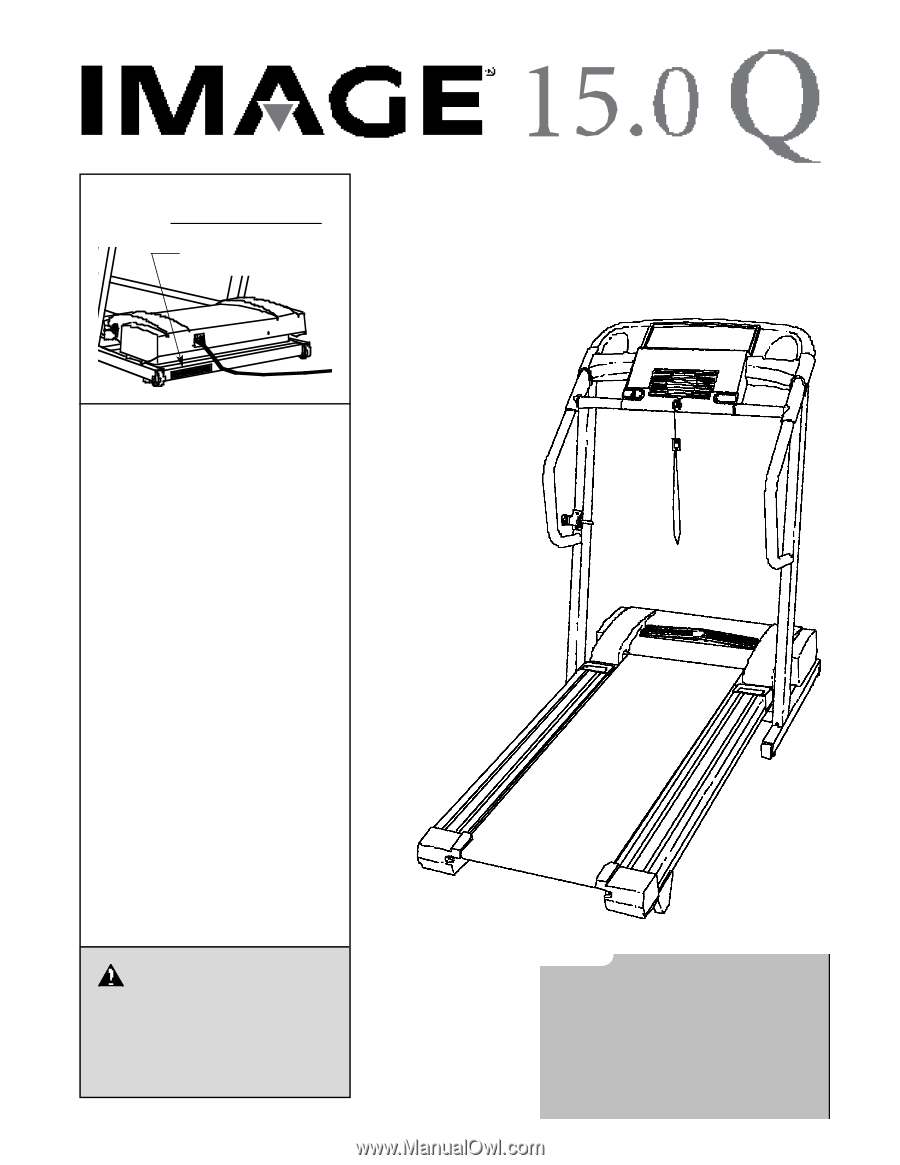
Serial Number Decal
Model No. IMTL315040
Serial No.
CAUTION
Read all precautions and instruc-
tions in this manual before using
this equipment. Save this manual
for future reference.
USER'S MANUAL
QUESTIONS?
If you have questions, or if there
are missing or damaged parts,
we will guarantee complete s a t-
isfaction through direct assis-
tance from our factory.
TO AVOID DELAYS, PLEASE
CALL DIRECT TO OUR TOLL-
FREE CUSTOMER HOT LINE.
The trained technicians on our
Customer Hot Line will provide
immediate assistance, free of
charge to you.
CUSTOMER HOT LINE:
1-800-753-4645
Mon.–Fri., 6 a.m.–6 p.m. MST









