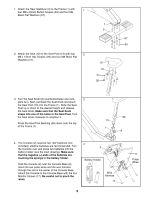Image Fitness 3.2c Bike English Manual
Image Fitness 3.2c Bike Manual
 |
View all Image Fitness 3.2c Bike manuals
Add to My Manuals
Save this manual to your list of manuals |
Image Fitness 3.2c Bike manual content summary:
- Image Fitness 3.2c Bike | English Manual - Page 1
CUSTOMER HOT LINE: 1-800-999-3756 Mon.ÐFri., 6 a.m.Ð6 p.m. MST CAUTION Read all precautions and instructions in this manual before using this equipment. Keep this manual for future reference. ¨ USERÕS MANUAL Patent Pending Visit our website at www.imagefitness.com new products, prizes, fitness tips - Image Fitness 3.2c Bike | English Manual - Page 2
MAINTENANCE AND TROUBLE-SHOOTING 12 instructions in this manual before using the exercise cycle. Use the exercise cycle only as described in this manual is not legible, please call our Customer Service Department toll-free at 1-800-999-3756 existing health problems. Read all instructions before using - Image Fitness 3.2c Bike | English Manual - Page 3
attached to the IMAGE¨ 3.2C (see the front cover of this manual). For your benefit, read this manual carefully before you use the IMAGE¨ 3.2C. If you have additional questions, please call our Customer Service Before reading further, please familiarize yourself with the parts that are labeled - Image Fitness 3.2c Bike | English Manual - Page 4
ASSEMBLY Assembly requires two persons. Place all parts of the exercise cycle in a cleared area and remove the packing materials. Do not dispose of the packing materials until assembly is completed. Assembly requires the included tools and your own adjustable wrench . PART CHART Use the part - Image Fitness 3.2c Bike | English Manual - Page 5
1. Attach the Rear Stabilizer (3) to the Frame (1) with 1 four M8 x 55mm Button Screws (63) and four M8 Black Flat Washers (57). 1 3 57 63 2. Attach the Seat (12) to the Seat Post (13) with four 2 M6 x 15mm Hex Screws (29) and four M8 Black Flat Washers (57). 12 13 57 29 3. Turn the Seat - Image Fitness 3.2c Bike | English Manual - Page 6
5. Hold the Console Base (9) near the Handlebar (16). Insert the wire harness through the indicated hole in the handlebar. Next, connect the two pulse wires to the two Wires (22) extending from the Handlebar. Attach the Console Base (9) to the Handlebar (16) with four Console Screws (20). Be careful - Image Fitness 3.2c Bike | English Manual - Page 7
8. Position the Upper Side Shields (61, 62) around the 8 Handlebar Post (6) as shown. Make sure that the plastic posts shown in the inset drawing are inserted into the upper holes in the Side Shields (4, 5). Attach the Upper Side Shields with three #8 x 6 61 19mm Screws (11). 11 62 5 Holes 4 - Image Fitness 3.2c Bike | English Manual - Page 8
help you get the most from your workouts. When the manual program is selected, you can adjust the resistance of the resistance of the pedals as they guide you through effective workouts, and must be installed. See assembly step 4 on page 6 for instructions. 1 Turn on the power To turn on the power, - Image Fitness 3.2c Bike | English Manual - Page 9
: If batteries were just installed, the power will already be on. 2 Select one of the resistance programs Each time the power is turned on, the manual program will be selected, as shown by the ÒP-1Ó in the display. To select one of the resistance programs, press the program button repeatedly until - Image Fitness 3.2c Bike | English Manual - Page 10
the console. First, press the age set button. The let- 3 Select one of the heart rate programs Each time the power is turned on, the manual program will be selected, as shown by the ÒP-1Ó in the display. To select one of the heart rate programs, press the program button repeatedly until - Image Fitness 3.2c Bike | English Manual - Page 11
for three minutes, the power will turn off automatically. MAINTENANCE AND TROUBLESHOOTING Inspect and tighten all parts of the exercise cycle regularly. The console and keep the console out of direct sunlight. PULSE SENSOR TROUBLE-SHOOTING ¥ Avoid moving your hands while using the pulse sensor. - Image Fitness 3.2c Bike | English Manual - Page 12
intensity level can be found by using your heart rate as a guide. For effective aerobic exercise, your heart rate should be maintained at the flexibility of your muscles and will help to prevent post-exercise problems. EXERCISE FREQUENCY To maintain or improve your condition, plan three workouts - Image Fitness 3.2c Bike | English Manual - Page 13
SUGGESTED STRETCHES The correct form for several basic stretches is shown at the right. Move slowly as you stretchÑnever bounce. 1. Toe Touch Stretch Stand with your knees bent slightly and slowly bend forward from your hips. Allow your back and shoulders to relax as you reach down toward your toes - Image Fitness 3.2c Bike | English Manual - Page 14
Left Upper Side Shield Right Upper Side Shield M8 x 55mm Button Screw Rear Stabilizer Endcap Axle Spacer #8 x 8mm Screw Armature Screw UserÕs Manual Allen Wrench 14 Note: Ò#Ó indicates a non-illustrated part. Specifications are subject to change without notice. See the back cover of this - Image Fitness 3.2c Bike | English Manual - Page 15
15 EXPLODED DRAWINGÑModel No. IMEX35080 9 57 18 17 2 15 20 20 20 10 28 58 27 42 55 54 65 57 67 56 67 25 57 6 12 7 57 57 57 17 25 57 51 16 57 7 44 49 29 50 57 47 48 45 46 29 13 53 66 52 14 53 21 32 22 26 57 56 31 42 60 8 33 19 23 43 24 23 36 35 34 11 30 38 37 11 - Image Fitness 3.2c Bike | English Manual - Page 16
part(s) from page 14 of this manual. IMAGE¨ is a registered trademark of ICON Health & Fitness, Inc. LIMITED WARRANTY ICON Health & Fitness, Inc. (ICON), warrants this product to be free from defects in workmanship and material, under normal use and service conditions, for a period of ninety (90

¤
USER°S MANUAL
CAUTION
Read all precautions and instruc-
tions in this manual before using
this equipment. Keep this manual
for future reference.
Serial
Number
Decal
QUESTIONS?
As a manufacturer, we are com-
mitted to providing complete
customer satisfaction. If you
have questions, or if there are
missing or damaged parts, we
will guarantee complete satis-
faction through direct assis-
tance from our factory.
TO AVOID UNNECESSARY
DELAYS, PLEASE CALL DIRECT
TO OUR TOLL-FREE CUSTOMER
HOT LINE. The trained techni-
cians on our customer hot line
will provide immediate assis-
tance, free of charge to you.
CUSTOMER HOT LINE:
1-800-999-3756
Mon.—Fri., 6 a.m.—6 p.m. MST
Model No. IMEX35080
Serial No.
Write the serial number in the
space above for future reference.
Patent Pending
Visit our website at
www.imagefitness.com
new products, prizes,
fitness tips, and much more!