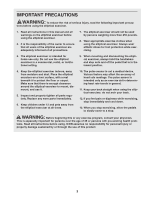Image Fitness 8.0 Elliptical User Manual
Image Fitness 8.0 Elliptical Manual
 |
View all Image Fitness 8.0 Elliptical manuals
Add to My Manuals
Save this manual to your list of manuals |
Image Fitness 8.0 Elliptical manual content summary:
- Image Fitness 8.0 Elliptical | User Manual - Page 1
Model No. IMEL2105.1 Serial No. USER'S MANUAL Serial Number Decal QUESTIONS? As a manufacturer, we are committed to providing complete customer satisfaction. If you have questions, or if parts are damaged or missing, PLEASE CONTACT OUR CUSTOMER SERVICE DEPARTMENVT isit our website at DIRECTLY. www - Image Fitness 8.0 Elliptical | User Manual - Page 2
3 BEFORE YOU BEGIN 4 ASSEMBLY 5 HOW TO USE THE ELLIPTICAL EXERCISER 9 MAINTENANCE AND TROUBLESHOOTING 14 CONDITIONING GUIDELINES 15 PART LIST 18 EXPLODED DRAWING 19 HOW TO ORDER REPLACEMENT PARTS Back Cover LIMITED WARRANTY Back Cover IMAGE is a registered trademark of ICON IP, Inc. 2 - Image Fitness 8.0 Elliptical | User Manual - Page 3
precau- tions before using the elliptical exerciser. 1. Read all instructions in this manual and all warnings on the elliptical exerciser before using the elliptical exerciser. 2. It is the responsibility of the owner to ensure that all users of the elliptical exerciser are adequately informed of - Image Fitness 8.0 Elliptical | User Manual - Page 4
exerciser (see the front cover of this manual). To avoid a registration fee for any service needed under warranty, you must register the elliptical exerciser at www.iconservice.com/registration. Before reading further, please familiarize yourself with the parts that are labeled in the drawing below - Image Fitness 8.0 Elliptical | User Manual - Page 5
service technician to assemble the elliptical exerciser, call toll-free 1-800-445-2480. Assembly requires two persons. Place all parts of the elliptical the small parts needed for assembly. The number in parenthesis below each drawing is the key number of the part, from the PART LIST on page 18 - Image Fitness 8.0 Elliptical | User Manual - Page 6
avoid pinching the Wire Harnesses. Align the holes in the Upright with the holes in the Front Stabilizer and the Frame. Carefully tip the elliptical exerciser onto one side, and attach the Upright (2) to the Front Stabilizer (3) and the Frame (1) with four M10 x 58mm Button Screws (19) and four - Image Fitness 8.0 Elliptical | User Manual - Page 7
the Console to the Upper Wire Harness (79) and the Pulse Wire Harness (80). Insert the Wire Harnesses down into the Console Bracket. Attach the Console (5) to Note: For clarity, the drawing shows the Console removed from the elliptical exerciser.) Press the tab on the battery cover and remove the - Image Fitness 8.0 Elliptical | User Manual - Page 8
8. Identify the Left Handlebar (9) and the Left Handlebar 8 Leg (73), which are marked with stickers. Insert the Left Handlebar (9) into the Left Handlebar Leg (73). Make sure that the indicated tube on the Left Handlebar and the hexagonal holes in the Left Handlebar Leg are on the same side. Attach - Image Fitness 8.0 Elliptical | User Manual - Page 9
Set (27). Attach the Right Pedal Arm (16) to the right side of the elliptical exerciser in the same way. See step 8 on page 8. Tighten the M8 x 12. Make sure that all parts of the elliptical exerciser are properly tightened. Place a mat under the elliptical exerciser to protect the floor or carpet from - Image Fitness 8.0 Elliptical | User Manual - Page 10
controls the resistance of the elliptical exerciser as it guides you through an effective workout. MyTracks™ StepCounter Walking is one enhanced energy and stamina, lower blood pressure, and reduced stress. To use the manual mode of the console, follow the steps beginning on page 11. To use a - Image Fitness 8.0 Elliptical | User Manual - Page 11
the manual mode. Each time the console is turned on, the manual mode will be selected. If you have selected a program, select the manual mode by display will also show the total number of steps pedaled by all users of the elliptical exerciser (if a "K" appears beside the number, multiply the number - Image Fitness 8.0 Elliptical | User Manual - Page 12
For the most accurate heart rate reading, continue to hold the handgrip pulse sensor for about 15 seconds. Note: When you first hold the handgrip pulse sensor, the console will display your heart rate continuously for 15 seconds. The console will then display your heart rate along with your pedaling - Image Fitness 8.0 Elliptical | User Manual - Page 13
workout. Then, round that number up to the nearest 500 steps. This can be a starting goal. As your fitness level improves, you can increase the goal by 500 steps every few 3 Begin pedaling to start the program. As you exercise, adjust the resistance of the elliptical you select the manual mode or a - Image Fitness 8.0 Elliptical | User Manual - Page 14
MAINTENANCE AND TROUBLESHOOTING Inspect and properly tighten all parts of the elliptical exerciser regularly. Replace any worn parts immediately. The elliptical exerciser can be wiped clean with a soft cloth and mild detergent. Do not use abrasives or solvents. To prevent damage to the console, - Image Fitness 8.0 Elliptical | User Manual - Page 15
of 35 or individuals with pre-existing health problems. The pulse sensor is not a medical found by using your heart rate as a guide. The chart below shows recommended heart rates for in your training zone. WORKOUT GUIDELINES Each workout should include the following three parts: A warm-up, - Image Fitness 8.0 Elliptical | User Manual - Page 16
SUGGESTED STRETCHES The correct form for several basic stretches is shown at the right. Move slowly as you stretch-never bounce. 1. Toe Touch Stretch Stand with your knees bent slightly and slowly bend forward from your hips. Allow your back and shoulders to relax as you reach down toward your toes - Image Fitness 8.0 Elliptical | User Manual - Page 17
NOTES 17 - Image Fitness 8.0 Elliptical | User Manual - Page 18
PART LIST-Model No. IMEL2105.1 75 2 76 1 77 1 78 1 79 1 80 1 81 1 82 2 83 4 84 1 85 User's Manual Note: "#" indicates a non-illustrated part. Specifications are subject to change without notice. See the back cover of this manual for information about ordering replacement parts - Image Fitness 8.0 Elliptical | User Manual - Page 19
.1 R0805A 88 26 89 11 10 5 71 71 82 87 88 11 9 74 57 74 38 24 22 17 24 24 25 23 46 90 80 2 50 87 86 24 24 25 46 22 17 23 90 24 50 74 57 82 72 65 39 63 79 41 53 60 42 - Image Fitness 8.0 Elliptical | User Manual - Page 20
HOW TO ORDER REPLACEMENT PARTS To order replacement parts, see the front cover of this manual. To help us assist you, please be prepared to give the following information when calling: • the MODEL NUMBER of the product (IMEL2105.1) • the NAME of the product (IMAGE 8.0 elliptical exerciser) • the

CAUTION
Read all precautions and
instructions in this manual
before using this equipment.
Keep this manual for future
reference.
Model No. IMEL2105.1
Serial No.
Serial Number
Decal
QUESTIONS?
As a manufacturer, we are com-
mitted to providing complete
customer satisfaction. If you
have questions, or if parts are
damaged or missing, PLEASE
CONTACT OUR CUSTOMER
SERVICE DEPARTMENT
DIRECTLY.
CALL TOLL-FREE:
1-800-753-4645
Mon.–Fri., 6 a.m.–6 p.m. MST
ON THE WEB:
www.iconservice.com
Visit our website at
www.imagefitness.com
new products, prizes,
fitness tips, and much more!
USER'S MANUAL