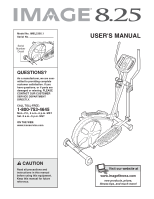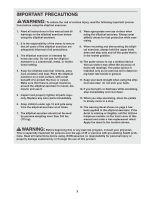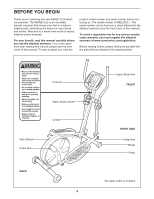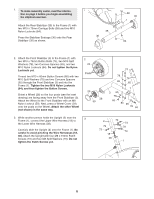Image Fitness 8.25 Elliptical English Manual
Image Fitness 8.25 Elliptical Manual
 |
View all Image Fitness 8.25 Elliptical manuals
Add to My Manuals
Save this manual to your list of manuals |
Image Fitness 8.25 Elliptical manual content summary:
- Image Fitness 8.25 Elliptical | English Manual - Page 1
tips, and much more! CAUTION Read all precautions anVdisit our website at instructions in this manual before using thiswewquwip.mnoenrtd. ictrack.com Keep this manual for future reference. new products, prizes, fitness tips, and much more! Visit our website at www.weslo.com new products - Image Fitness 8.25 Elliptical | English Manual - Page 2
3 BEFORE YOU BEGIN 4 ASSEMBLY 5 HOW TO USE THE ELLIPTICAL EXERCISER 10 MAINTENANCE AND TROUBLESHOOTING 15 CONDITIONING GUIDELINES 16 PART LIST 17 EXPLODED DRAWING 18 ORDERING REPLACEMENT PARTS Back Cover LIMITED WARRANTY Back Cover IMAGE is a registered trademark of ICON IP, Inc. 2 - Image Fitness 8.25 Elliptical | English Manual - Page 3
manual and order a free replacement decal. Apply the decal in the location shown. WARNING: Before beginning this or any exercise program, consult your physician. This is especially important for persons over the age of 35 or persons with pre-existing health problems. Read all instructions before - Image Fitness 8.25 Elliptical | English Manual - Page 4
The IMAGE 8.25 is an incredibly tacting us. The model number is IMEL2305.1. The smooth exerciser that moves your feet in a natural serial number can be found on a decal attached to the elliptical path, minimizing the impact on your knees elliptical exerciser (see the front cover of this manual - Image Fitness 8.25 Elliptical | English Manual - Page 5
ASSEMBLY To hire an authorized service technician to assemble the elliptical exerciser, call toll-free 1-800-445-2480. Assembly requires two persons. Place all parts of the elliptical exerciser in a cleared area and remove the packing materials. Do not dispose of the packing materials until - Image Fitness 8.25 Elliptical | English Manual - Page 6
1. To make assembly easier, read the informa- 1 tion on page 5 before you begin assembling the elliptical exerciser. Attach the Rear Stabilizer (35) to the Frame (1) with two M10 x 75mm Carriage Bolts (58) and two M10 Nylon Locknuts (84). Press the Stabilizer Endcaps ( - Image Fitness 8.25 Elliptical | English Manual - Page 7
4. Identify the Left Pedal Arm (21), which is marked with a sticker. Attach a Pedal (19) to the Left Pedal Arm with three M4 x 19mm Screws (68) and three Star Washers (85). Attach the other Pedal (not shown) to the Right Pedal Arm (not shown) in the same way. 4 21 85 19 85 68 5. Apply a generous - Image Fitness 8.25 Elliptical | English Manual - Page 8
Pedal Arm (21) onto the left Upper Body Leg (6) and onto the Left Crank Arm (42). Repeat this step for the other side of the elliptical exerciser. 6 6 Grease 20 21 7. Attach the Left Pedal Arm (21) to the left Upper Body 7 Arm (6) with an M8 x 25mm Patch Screw (70), an M8 Washer - Image Fitness 8.25 Elliptical | English Manual - Page 9
(12, 13), insert an M10 x 50mm Carriage Bolt (75) through all three parts from the inside as shown. Next, tighten four M4 x 32mm Screws (67) and that all parts of the elliptical exerciser are properly tightened. Place a mat under the elliptical exerciser to protect the floor or carpet from damage. - Image Fitness 8.25 Elliptical | English Manual - Page 10
and then lower it. CAUTION: To decrease the risk of injury, do not attempt to move the elliptical exerciser over an uneven surface. HOW TO EXERCISE ON THE ELLIPTICAL EXERCISER To mount the elliptical exerciser, firmly hold the upper body arms and carefully step onto the pedal that is in the lowest - Image Fitness 8.25 Elliptical | English Manual - Page 11
touch of a button. As To use the manual mode of the console, follow the you exercise, the console will provide continuous exer- steps guide you through an effective workout. ELIM2305 IMEL2305 The two calorie programs allow you to choose a calorie-burning goal for your workout. As you exercise - Image Fitness 8.25 Elliptical | English Manual - Page 12
the manual mode. Each time the console is turned on, the manual mode will be selected. If you have selected a program, reselect the manual mode your heart rate along with the other modes. 6 When you are finished exercising, the console will automatically turn off. If the pedals are not moved for - Image Fitness 8.25 Elliptical | English Manual - Page 13
0:00. If you continue to pedal after the program is completed, the display will continue to show exercise feedback; however, the display will not show the elapsed time, until you select the manual mode or a new program. 4 Monitor your progress with the display. See step 4 on page 12. 5 Measure your - Image Fitness 8.25 Elliptical | English Manual - Page 14
Note: To find an appropriate starting goal, complete a workout with the manual mode selected (see page 12), and note the number of steps that a starting goal. As your fitness level improves, you can increase the goal by 500 steps every few weeks. IMPORTANT: Always exercise at an intensity level and - Image Fitness 8.25 Elliptical | English Manual - Page 15
TROUBLESHOOTING Inspect and properly tighten all parts of the elliptical exerciser regularly. Replace any worn parts immediately. The elliptical exerciser (61) and turn the Adjustment Screw (62) until the Belt (37) is tight. Once the Belt is tight, tighten the Flat Head Screw. Then, reattach the - Image Fitness 8.25 Elliptical | English Manual - Page 16
exercise with the proper intensity. The proper intensity level can be found by using your heart rate as a guide parts: A warm-up, consisting of 5 to 10 minutes of stretching and light exercise muscles and will help to prevent post-exercise problems. EXERCISE FREQUENCY To maintain or improve your - Image Fitness 8.25 Elliptical | English Manual - Page 17
Right Disc Disc Cover Rear Stabilizer Stabilizer Endcap Belt Lower Wire Harness Crank Crank Bearing Crank Snap Manual Note: "*" indicates a non-illustrated part. Specifications are subject to change without notice. See the back cover of this manual for information about ordering replacement parts - Image Fitness 8.25 Elliptical | English Manual - Page 18
15 27 70 64 8 6 5 11 82 82 82 75 67 82 67 13 12 19 24 24 23 70 85 64 68 22 70 85 25 81 26 20 21 25 85 85 20 68 70 81 26 18 - Image Fitness 8.25 Elliptical | English Manual - Page 19
EXPLODED DRAWING B-Model No. IMEL2305.1 R0307A 28 59 60 80 31 69 28 29 59 7 29 78 65 7 60 74 78 65 60 60 69 30 3 65 78 66 84 65 78 66 53 50 59 50 86 51 52 84 60 76 63 83 77 49 86 48 47 60 55 46 59 69 54 44 72 71 41 40 57 80 60 34 45 38 45 34 56 39 72 40 41 61 71 43 71 - Image Fitness 8.25 Elliptical | English Manual - Page 20
the NAME of the product (IMAGE 8.25 elliptical exerciser) • the SERIAL NUMBER of the product (see the front cover of this manual) • the KEY NUMBER and DESCRIPTION of the part(s) (see pages 17 to 19) LIMITED WARRANTY ICON Health & Fitness, Inc. (ICON) warrants this product to be free from defects in
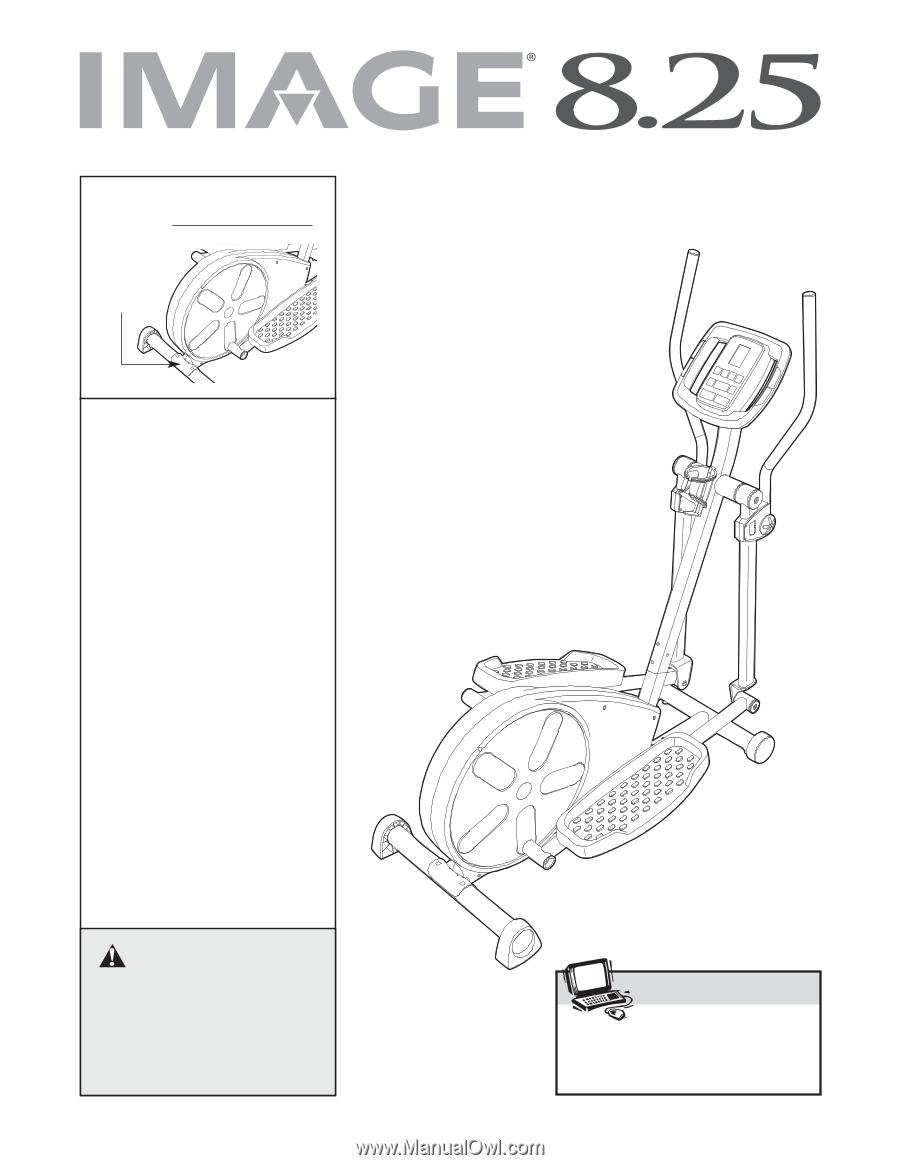
CAUTION
Read all precautions and
instructions in this manual
before using this equipment.
Keep this manual for future
reference.
Model No. IMEL2305.1
Serial No.
Serial
Number
Decal
QUESTIONS?
As a manufacturer, we are com-
mitted to providing complete
customer satisfaction. If you
have questions, or if parts are
damaged or missing, PLEASE
CONTACT OUR CUSTOMER
SERVICE DEPARTMENT
DIRECTLY.
CALL TOLL-FREE:
1-800-753-4645
Mon.–Fri., 6 a.m.–6 p.m. MST
Sat. 8 a.m.–5 p.m. MST
ON THE WEB:
www.iconservice.com
Visit our website at
www.imagefitness.com
new products, prizes,
fitness tips, and much more!
USER'S MANUAL