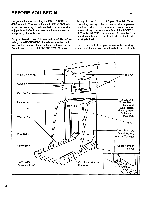Image Fitness Access 3000 English Manual
Image Fitness Access 3000 Manual
 |
View all Image Fitness Access 3000 manuals
Add to My Manuals
Save this manual to your list of manuals |
Image Fitness Access 3000 manual content summary:
- Image Fitness Access 3000 | English Manual - Page 1
technicians on our Customer Hot Line will provide immediate assistance, free of charge to you. • CUSTOMER HOT LINE: 1-800-999-3756 Mon.-Fri., 6 a.m.-6 p.m. MST •N• USER'S MANUAL - Image Fitness Access 3000 | English Manual - Page 2
• TABLE OF CONTENTS IMPORTANT PRECAUTIONS BEFORE YOU BEGIN ASSEMBLY GROUNDING INSTRUCTIONS CONSOLE OPERATION TELEVISION OPERATION HOW TO FOLD THE TREADMILL TROUBLE-SHOOTING CONDITIONING GUIDELINES PART LIST ORDERING REPLACEMENT PARTS LIMITED WARRANTY 3 6 7 10 11 17 24 25 28 30 BACK COVER BACK - Image Fitness Access 3000 | English Manual - Page 3
, read all important precautions and information in this manual before operating the treadmill or the television. . It is the responsibility treadmill fs not working prop- using the treadmill. Do not wear loose cloth- erly.) ing that could become caught in the treadmill. Athletic support - Image Fitness Access 3000 | English Manual - Page 4
, provides information with respect to proper grounding of the mast and supporting structure, grounding of the lead-in wire to an antenna discharge unit and maintenance (servicing) instructions in this manual. 24. To reduce the possibility of the treadmill 32. Unplug the treadmill from the wail - Image Fitness Access 3000 | English Manual - Page 5
PARTS on the back cover of this manual). Apply the decal in the locations shown. ARNI • Misuse of this equipment may cause serious Injury. • Do not stand on walking belt when starting treadmill. • Read User's Manual and follow warnings and instructions. IMPORTANT.- Incline must be at lowest - Image Fitness Access 3000 | English Manual - Page 6
for selecting the IMAGE® ACCESS 3000 treadmill. The revolutionary ACCESS 3000 offers an impressive array of features that provide you with enjoyable and effective workouts in the convenience and privacy of your home. For your benefit, read this manual carefully before using the ACCESS 3000. If you - Image Fitness Access 3000 | English Manual - Page 7
ASSEMBLY Assembly requires two people. Set the treadmill in a cleared area and remove the packing materials. Do not dispose of the packing materials until assembly is completed. Assembly requires a crescent wrench €$==Z) wire cutters - Image Fitness Access 3000 | English Manual - Page 8
floor. Caution: You must be able to safely lift 45 pounds (20 kg) in order to raise or lower the treadmill. To avoid pinching your hands, do not hold the treadmill in the locations indicated by the arrows. To decrease the possibility of injury, bend your legs and keep your back straight - Image Fitness Access 3000 | English Manual - Page 9
TO CONNECT A VCR on page 23 to properly connect the VCR. 71 • 78 79 75 Ohm Antenna Terminal 0 Make sure that all parts of the treadmill are properly tightened. Read all instructions in this manual before operating the - Image Fitness Access 3000 | English Manual - Page 10
GROUNDING INSTRUCTIONS THE PERFORMANT LUBETM WALKING BELT electric shock. This product is equipped with a cord having an equipment-grounding conductor and a Your treadmill features a walking belt coated with grounding plug. Plug the power cord into a surge PERFORMANT LUBEnl, a high-performance - Image Fitness Access 3000 | English Manual - Page 11
On 010WeriS *i* wheri FEATURES OF THE CONSOLE The revolutionary ACCESS 3000 offers an impressive array of features designed to make your workouts more enjoyable and effective. When the console is in the manual mode, the speed and incline of the treadmill can be changed with a touch of a button. As - Image Fitness Access 3000 | English Manual - Page 12
-This button is pressed after you enter your weight, or select the manual mode or one of the preset workout programs. F. SCREEN OPTIONS button- mph. I. INCLINE buttons-These buttons are used to control the incline of the treadmill. Each time one of the buttons is pressed, the incline will change by - Image Fitness Access 3000 | English Manual - Page 13
the clip onto the waistband of your clothing. Follow the steps below to use the manual mode of the console. Insert the key into the console. Note: When you are familiar with the operation of the treadmill, you may go directly to step 4 after inserting the key. While teaming to use the - Image Fitness Access 3000 | English Manual - Page 14
your weight. level, a message on the TV will verify that the treadmill is ready to TREADMILL IS READY TO FOLD FOR STORAGE If you do not wish to enter points to the desired program. Then press the ENTER button. Arrow MANUAL SELECT 1 PROGRAM 3 PD PLAT 4 $PD INTR THEN PRESS 5 6 i5NPgDi.INMTTRN ENTER. - Image Fitness Access 3000 | English Manual - Page 15
or 8), a message on the TV will prompt you to select the maximum in- SELECT MAX INCLINE + 6.5 PERCENT THEN PRESS START. cline that you want the treadmill to reach dur- ing the program. Press the SELECT buttons to se- lect a maximum incline setting. Each time one of the buttons is pressed, the - Image Fitness Access 3000 | English Manual - Page 16
the key from the console. A message on the TV will verify that the treadmill is ready to be folded. Next, hold down the STOP button, insert the To exit the information mode at any time, press the STOP button. To access the information mode, first make sure that the on/off switch located near the - Image Fitness Access 3000 | English Manual - Page 17
channels in your area Note: If desired, the TV can be viewed without the treadmill being used. Make sure that the on/off switch located near the power cord of the controls behind the compartment door, touch one of the treadmill handrails to discharge static electricity. 12. MUTE Button-Press once to - Image Fitness Access 3000 | English Manual - Page 18
ohm adapter to the 75 ohm antenna terminal on the treadmill. (See assembly drawing 11 on page 9 for the location wiring before connecting the antenna. Any service center can explain the various outdoor important precautions on pages 3 to 5 of this manual. Before oper- ating the TV, make sure that - Image Fitness Access 3000 | English Manual - Page 19
Turning on the Power To turn on the TV, press the POWER button on the TV or the remote control. Volume Control To adjust the volume to the desired level, press the VOLUME + or - button. The sound level will be shown by a bar on the TV screen. As the sound level is increased, the bar will - Image Fitness Access 3000 | English Manual - Page 20
change from green to red. TV 07 CHANNEL MEMORY END ERASE [+] [-] - Adding Chia/Theis Channels that are not in memory can be stored manually. To manually store a channel, follow the steps above, but press the + button when MEMORY ADD• ERASE is selected. The channel will be stored in memory - Image Fitness Access 3000 | English Manual - Page 21
CABLETVICATVYOPERATION PICTURE.LEVELADJUSTMENTS'.. In addition to normal broadcast reception, the TV is equipped to receive up to 125 cable channels (113 plus 12 TV channels). To use the TV with a cable TV system, following the steps below. 1. Press the MENU button to turn on the pop up menu. - Image Fitness Access 3000 | English Manual - Page 22
(2) STD, (3) HRC, (4) IRC. Your TV has the capability to turn on, switch to a channel for recording, and then turn off again-all automatically. Follow the instructions below to use this feature. Note: When setting the clock, the on timr, or the off timer, if no buttons are pressed for four seconds - Image Fitness Access 3000 | English Manual - Page 23
Off Follow the steps below to connect your VCR (not included) to the treadmill. A CATV cable (75 ohm coaxial cable) at least nine feet long is power cord of the VCR. Refer to your VCR user's manual for proper grounding instructions. Using the Text Display Function The text function can be toggled - Image Fitness Access 3000 | English Manual - Page 24
right. Caution: You must be able to safely lift 45 pounds (20 kg) in order to raise or lower the treadmill. To avoid pinching your hands, do not hold the treadmill in the locations indicated by the arrows. To decrease the possibility of injury, bend your legs and keep your back straight - Image Fitness Access 3000 | English Manual - Page 25
TROUBLE-SHOOTING Most treadmill problems can be solved by following the steps below. Find the symptom that applies, and follow the steps listed. If further assistance is needed, please call our Customer Service Department tollfree at 1-800-999-3756, Monday through Friday, 6 a.m. until 6 p.m. - Image Fitness Access 3000 | English Manual - Page 26
1/4 of a turn. Plug in the power cord, insert the key and run the treadmill for a few minutes. Repeat until the walking belt is centered. b. If the walking appliances. Changing the position of the treadmill or other electric appliances may correct the problem. c. Ghosts-Ghosts are caused by the - Image Fitness Access 3000 | English Manual - Page 27
cord and reinsert the key. If the error code appears again, call our toll-free Customer Service Department. Do not operate the treadmill until the problem is corrected. ERROR 6: CHECKSUM CHECK USER MANUAL e. Error code "ERROR 7" may appear on the TV when the console is first turned on. Remove - Image Fitness Access 3000 | English Manual - Page 28
the proper intensity. The proper intensity level can be found by using your heart rate as a guide. For effective exercise, your heart rate should be maintained at a level between 70% and 85% utes of exercise, your body uses easily accessible car- and deeply as you exercise-never hold your breath. - Image Fitness Access 3000 | English Manual - Page 29
with 5 to 10 minutes of stretching to cool down. This will increase the flexibility of your muscles and will help to prevent post-exercise problems. Exercise Frequency To maintain or improve your condition, complete three workouts each week, with at least one day of rest between workouts. After - Image Fitness Access 3000 | English Manual - Page 30
listed below, refer to the EXPLODED DRAWING attached to the center of this manual. Key No. Qty. Description Key No. Qty. Description 1 2 Board Cover Screw 45 1 Circuit Breaker 46 1 Electronics Bracket 47 2 Belt Guide 48 1 Rear Roller 49 1 Front Roller/Pulley 50 2 Foot Rail - Image Fitness Access 3000 | English Manual - Page 31
Female 1 6" Black Wire, Pigtail 1 14" White Wire, Pigtail 1 8" White Wire, 2 Female 1 8" Black Wire, 2 Female 1 16" Red Wire, 2 Female 1 User's Manual * Includes all parts shown in the box # These parts are not illustrated Note: Specifications are subject to change without notice. For - Image Fitness Access 3000 | English Manual - Page 32
IMAGE® ACCESS 3000 treadmill). • The SERIAL NUMBER of the product (see BEFORE YOU BEGIN on page 6 for the location of the serial number decal). • The KEY NUMBER of the part(s) (see the PART LIST on pages 30 and 31, and the EXPLODED DRAWING attached to the center of this manual authorized service - Image Fitness Access 3000 | English Manual - Page 33
REMOVE THIS EXPLODED DRAWING To Identify parts shown on this EXPLODED DRAWING, refer to the PART UST on pages 30 and 31 of the user's manual. Save this EX- 140 PLODED DRAWING for future reference. 140 167 152 30 110 138 112 \140 168 148 138 138 153 138 10 30 - Image Fitness Access 3000 | English Manual - Page 34
EXPLODED.DRAWING-Model No. IMTL30262 , R0697A 91 52 134 53 88 50 77 49 3 38 13 21A ' 109 73 74 99 56 108 21 51 48 19 25-0 133-4 72 13134 134 29 0 1093 38 131 28 28 100 70 15 16 17 76 7912---- 8 131 17 28 83 15 76 81 17 23 24 25 19 0 37 1 20 18A O-P-25 L29 82 50

Spar
Model
No.
IMTL30262
QUESTIONS?
As
a
manufacturer,
we
are
committed
to
providing
com-
plete
customer
satisfaction.
If
you
have
questions,
or
find
that
there
are
missing
or
dam-
aged
parts,
we
will
guarantee
complete
satisfaction
through
direct
assistance
from
our
factory.
TO
AVOID
UNNECESSARY
DELAYS,
PLEASE
CALL
DIRECT
TO
OUR
TOLL
-FREE
CUSTOMER
HOT
LINE.
The
trained
technicians
on
our
Customer
Hot
Line
will
provide
immediate
assis-
tance,
free
of
charge
to
you.
•
CUSTOMER
HOT
LINE:
1-800-999-3756
Mon.
-Fri.,
6
a.m.-6
p.m.
MST
•N•
USER'S
MANUAL