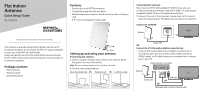Insignia BE-ANT716 Quick Setup Guide
Insignia BE-ANT716 Manual
 |
View all Insignia BE-ANT716 manuals
Add to My Manuals
Save this manual to your list of manuals |
Insignia BE-ANT716 manual content summary:
- Insignia BE-ANT716 | Quick Setup Guide - Page 1
Flat Indoor Antenna Quick Setup Guide BE-ANT716 Before using your new product, please read these instructions to prevent any damage. Refer to tips and troubleshooting for recommendations to improve reception. Package contents • HDTV antenna • Antenna stand • Quick Setup Guide Features • Receive free - Insignia BE-ANT716 | Quick Setup Guide - Page 2
your area. Refer to your TV manual for detailed instructions. Tips for better reception • with an ATSC tuner. Refer to the device manual to check compatibility. Troubleshooting I cannot find any channels. • Make sure Contact Best Buy essentials For customer service, call 866-597-8427 (U.S. and
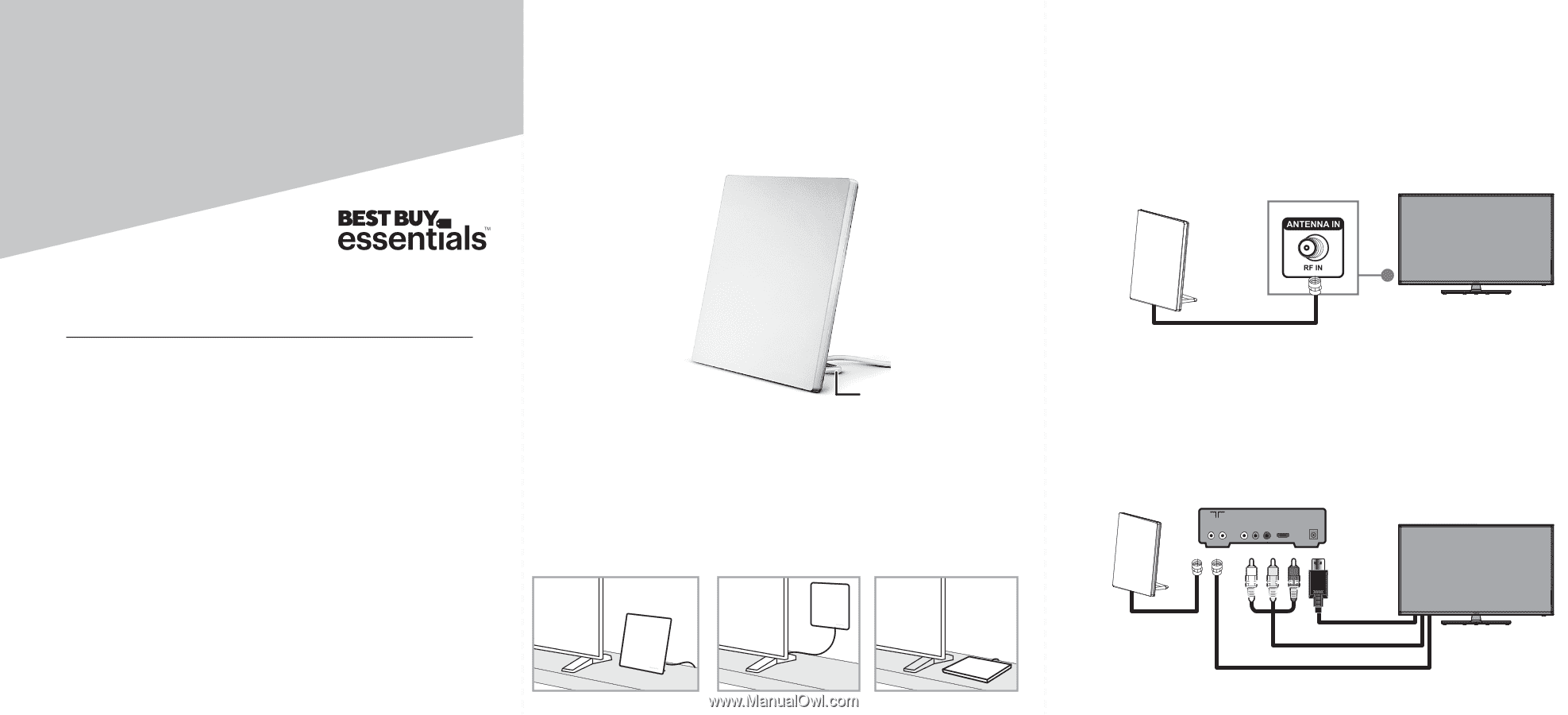
Stand
This antenna is specially designed for digital over-the-air TV
broadcast reception. It can receive all of the TV signals available
in your area in the VHF and UHF bands.
Range and performance can be impacted by several external
factors. Refer to tips and troubleshooting for recommendations
to improve reception.
Package contents
• HDTV antenna
• Antenna stand
•
Quick Setup Guide
Connecting the antenna
If you have an HDTV with a digital TV (ATSC) tuner, you can
connect the antenna directly to the HDTV. Older TVs may require
a separate digital TV tuner or digital converter box.
1
Connect the end of the antenna’s coaxial cable to the coaxial
jack on the back of your TV digital converter box or set-top box.
Connect to an HDTV
OR
Connect to a TV through a digital converter box
•
Connect the coaxial cable to your digital converter box or
set-top box, then connect a video/audio cable (such as an
HDMI, coaxial, or AV cable) from your converter box or set-top
box to your TV.
Attach the included stand
OR
OR
Lay it flat on a table
Hang it on a wall
Antenna
HDTV
Coaxial cable
Before using your new product, please read these instructions to prevent any damage.
Flat Indoor
Antenna
Quick Setup Guide
BE-ANT716
Antenna
Digital converter or set-top box
Coaxial cable
Video/audio cable (coaxial or composite cable)
OR
TV
HDMI cable
OR
IN
OUT
L
R
Y
ANTENNA
HDMI
Features
•
Receive free local HDTV broadcasts
•
Flat profile design fits with any decor
•
Multiple placement options: stand mount, lay flat, or hang on
wall
•
5 ft. (1.52 m) integrated coaxial cable
Setting up and using your antenna
Positioning the antenna
1
Select a location to place your antenna. See “Tips for Better
Reception” for more information.
Note
: This is an indoor antenna. Do not place it outside.
2
Choose a mounting method: