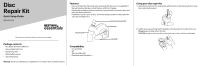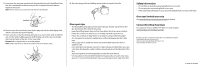Insignia BE-HCL304 Quick Setup Guide
Insignia BE-HCL304 Manual
 |
View all Insignia BE-HCL304 manuals
Add to My Manuals
Save this manual to your list of manuals |
Insignia BE-HCL304 manual content summary:
- Insignia BE-HCL304 | Quick Setup Guide - Page 1
Main body Before using your new product, please read these instructions to prevent any damage. Repair kit handle Package contents • Disc • Rejuvenating fluid (1oz.) • Blue drying cloth • White buffing square • Quick Setup Guide Warning: Not for use with Blu-ray™, PlayStation® 3 or 4, Xbox® One, - Insignia BE-HCL304 | Quick Setup Guide - Page 2
flush your eyes with water. One-year limited warranty Visit www.bestbuy.com/bestbuyessentials for details. Contact Best Buy Essentials For customer service, call 866-597-8427 (U.S. and Canada) www.bestbuy.com/bestbuyessentials Best Buy Essentials is a trademark of Best Buy and its affiliated

Features
•
Fixes scratched CDs, DVDs, and some game and data discs (see “Compatibility”)
that will not play, that skip, or that freeze in a DVD or CD player
•
Repairs and smoothens surface scratches to renew the disc’s protective layer and
leave disc data unaffected
•
FlexiWheel™ repairs up to 25 discs, and works gently enough to safely repair the
same disc multiple times
Compatibility
•
CDs and DVDs
•
Wii
•
XBox and XBox 360
•
Playstation and Playstation 2
Package contents
•
Disc Repair Kit with FlexiWheel™
•
Rejuvenating fluid (1oz.)
•
Blue drying cloth
•
White buffing square
•
Quick Setup Guide
Warning
: Not for use with Blu-ray™, PlayStation® 3 or 4, Xbox® One, or 80mm CD discs.
Using your disc repair kit
1
Align the four tabs on the crank handle with the slots on the main body, then snap
the crank handle in place.
2
Lightly spray rejuvenating fluid (included) on the play side (shiny side) of the disc.
Do not
spray the label side of the disc.
CAUTION
: Keep discs wet during the resurfacing process, or discs may become damaged.
Crank handle
Repair kit handle
Main body
Removable rejuvenating fluid
Before using your new product, please read these instructions to prevent any damage.
Disc
Repair Kit
Quick Setup Guide
BE-HCL304