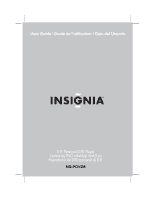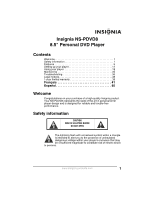Insignia IS-PD10135 User Manual (English)
Insignia IS-PD10135 Manual
 |
View all Insignia IS-PD10135 manuals
Add to My Manuals
Save this manual to your list of manuals |
Insignia IS-PD10135 manual content summary:
- Insignia IS-PD10135 | User Manual (English) - Page 1
User Guide | Guide de l'utilisateur | Guía del Usuario 8.5" Personal DVD Player Lecteur de DVD individuel de 8,5 po Reproductor de DVD personal de 8.5" NS-PDVD8 - Insignia IS-PD10135 | User Manual (English) - Page 2
- Insignia IS-PD10135 | User Manual (English) - Page 3
35 Troubleshooting 36 Legal notices 38 1-year limited warranty 39 Français 41 Español 85 Welcome Congratulations on your purchase of a high-quality Insignia product. Your NS-PDVD8 represents the state of the art in personal DVD player design and is designed for reliable and trouble-free - Insignia IS-PD10135 | User Manual (English) - Page 4
Insignia NS-PDVD8 8.5" Personal DVD Player The exclamation point within a triangle is intended to alert you to the presence of important operating and maintenance (servicing) instructions in the literature accompanying your player. Warning To reduce the risk of fire or electric shock, do not expose - Insignia IS-PD10135 | User Manual (English) - Page 5
of the adapter is identical with car voltage. • Unplug the AC adapter from the outlet, or remove the rechargeable batteries, when your player will not be used for an extended period of time. • Hold the plug while unplugging the AC adapter. Do not pull on the power cord. www.insignia-products.com - Insignia IS-PD10135 | User Manual (English) - Page 6
Insignia NS-PDVD8 8.5" Personal DVD Player • Grounding or polarization-This player may be equipped with a polarized alternating-current line plug (a plug having one blade wider than the other). This plug will only fit into the power outlet one way. This is a safety feature. If you are unable to - Insignia IS-PD10135 | User Manual (English) - Page 7
Insignia NS-PDVD8 8.5" Personal DVD Player • Replacement parts-When replacement parts are required, be sure the service technician uses replacement parts that are specified by the manufacturer or that have the same characteristics as the original part. Unauthorized substitutions may result in fire, - Insignia IS-PD10135 | User Manual (English) - Page 8
Insignia NS-PDVD8 8.5" Personal DVD Player Audio output-Provides analog audio output and coaxial digital audio output connections so you can connect your player to an amplifier for high quality sound. Portability-Lets you take your player with you using rechargeable batteries and headphone output. - Insignia IS-PD10135 | User Manual (English) - Page 9
Insignia NS-PDVD8 8.5" Personal DVD Player Left No. Component Description 6 SCREEN button Press once to access the brightness controls. Press twice to access the contrast controls. Press three times to access the color level controls. Press - Insignia IS-PD10135 | User Manual (English) - Page 10
Right Insignia NS-PDVD8 8.5" Personal DVD Player 1 2 345 6 7 PHONE-3 AV jack and into the coaxial IN jack on an amplifier. 5 DC OUT Plug a power-connecting cable into this jack and into the DC IN jack on the optional TV tuner Plug the AC adapter into this jack. 8 www.insignia-products.com - Insignia IS-PD10135 | User Manual (English) - Page 11
Insignia NS-PDVD8 8.5" Personal DVD Player Remote control 13 1 2 14 15 16 3 17 4 5 18 6 7 8 9 10 11 19 12 selections in the OSD. Press to start or pause disc playback. Press to go to the next or previous DVD chapter or CD track. Press to stop disc playback. www.insignia-products.com 9 - Insignia IS-PD10135 | User Manual (English) - Page 12
Insignia NS-PDVD8 8.5" Personal DVD Player No. Button 6 (Fast-reverse) (Fast-forward) 7 SUBTITLE 8 AUDIO TRACK 9 Number buttons 10 ZOOM 11 TOP MENU 12 A-B 13 SOURCE 14 SETUP 15 MENU 16 SEARCH 17 SCREEN 18 SLOW 19 (Repeat) Description Press to fast-forward or fast- - Insignia IS-PD10135 | User Manual (English) - Page 13
Insignia NS-PDVD8 8.5" Personal DVD Player Setting up your player Package contents Make sure the package contains the following items: • DVD player • A/V cable • Remote control with battery installed • User guide • AC power adapter • Rechargeable battery back • Car cigarette lighter adapter Using - Insignia IS-PD10135 | User Manual (English) - Page 14
off. The battery pack charges only when the power is turned OFF. 2 Attach the battery pack to the player. 3 Connect the AC adapter to the player. When the battery is charging, the CHG indicator turns orange. When the charging is completed, the indicator turns off. 12 www.insignia-products.com - Insignia IS-PD10135 | User Manual (English) - Page 15
Insignia NS-PDVD8 8.5" Personal DVD Player Note While the charging is in progress, do not disconnect the AC adapter until the CHG indicator turns off. The charging time of a battery pack is approximately 4.5 hours and depends on environmental conditions. The battery pack may get warm when you are - Insignia IS-PD10135 | User Manual (English) - Page 16
Insignia NS-PDVD8 8.5" Personal DVD Player To assure the longest possible service life of the battery pack, charge it at (or below) indoor temperature. Warning Never dispose of the battery pack in fire or water. Do not use in high temperature or near heat sources. Do not let the positive and - Insignia IS-PD10135 | User Manual (English) - Page 17
Insignia NS-PDVD8 8.5" Personal DVD Player Connecting headphones To connect headphones: 1 Turn off your player. 2 Plug the headphones into the PHONE 1 jack on the left side of your player. Left side of player 1 PHONE 2 Caution Always turn off your player before you connect or disconnect headphones, - Insignia IS-PD10135 | User Manual (English) - Page 18
Insignia NS-PDVD8 8.5" Personal DVD Player 3 Plug the red connector into the AUDIO IN R jack on the TV. 4 Plug the white connector into the AUDIO IN L jack on the TV. Connecting a TV and amplifier Right side of player PHONE-3 AV OUT COAXIAL DC OUT 5V AV IN DC IN 9V TV VIDEO IN AUDIO IN R AUDIO IN - Insignia IS-PD10135 | User Manual (English) - Page 19
Insignia NS-PDVD8 8.5" Personal DVD Player Connecting the optional TV tuner PHONE-3 AV OUT COAXIAL DC OUT 5V AV IN DC IN 9V VHF/UHF DC IN R - AUDIO - L VIDEO To connect the optional TV tuner: 1 Connect a power connecting cable to the DC OUT jack on your player and the DC IN jack on the TV tuner. - Insignia IS-PD10135 | User Manual (English) - Page 20
Insignia NS-PDVD8 8.5" Personal DVD Player Using your player Playable discs Type DVD CD Disc logo Content Size Audio and video 12 cm (motion pictures) 8 cm Audio 12 cm 8 cm Playing time About 2 hours (single side disc) About 4 hours (double-side disc) About 80 minutes (single side disc) - Insignia IS-PD10135 | User Manual (English) - Page 21
Insignia NS-PDVD8 8.5" Personal DVD Player 2 Press OPEN to open the disc tray. OPEN 3 Place the disc, label side up, into the disc tray. 4 Press the disc tray cover down to close the tray. 5 Press to start disc playback. Controlling disc playback To control disc playback: • To pause playback - Insignia IS-PD10135 | User Manual (English) - Page 22
Insignia NS-PDVD8 8.5" Personal DVD Player Adjusting the picture To adjust the picture: • Press SCREEN on your player or the remote control one or more times. SCREEN • Press SCREEN once to access the brightness controls, then press or to adjust the brightness. • Press SCREEN twice to access the - Insignia IS-PD10135 | User Manual (English) - Page 23
Insignia NS-PDVD8 8.5" Personal DVD Player Using a DVD menu Some DVDs have menus that let you select a title or chapter on the DVD. To select a title or chapter from the DVD menu: 1 Put the DVD in the player. 2 Press . The root menu opens. 3 Press or to skip to the next or previous page. 4 - Insignia IS-PD10135 | User Manual (English) - Page 24
Insignia NS-PDVD8 8.5" Personal DVD Player 6 Press the number buttons to directly select a title or chapter, or press to select the title or chapter (for example, 13). Root 12. Menu 13. - Insignia IS-PD10135 | User Manual (English) - Page 25
Insignia NS-PDVD8 8.5" Personal DVD Player If the title, chapter, or track has a two-digit number (for example 12), press the number buttons (1 then 2), then press OK. The following screen opens. Playing a disc repeatedly You can play a DVD title, DVD chapter, CD track, or CD repeatedly. To repeat - Insignia IS-PD10135 | User Manual (English) - Page 26
Insignia NS-PDVD8 8.5" Personal DVD Player Repeating a section of a disc To repeat a section of a DVD or CD: 1 Press A-B where you want to start playback. The screen shows . 2 Play the disc until you reach the point where you want to start repeating from point A, then press A-B again. The screen - Insignia IS-PD10135 | User Manual (English) - Page 27
Insignia NS-PDVD8 8.5" Personal DVD Player 2 To turn off subtitles, press SUBTITLE until the screen shows Subtitle Off. Note Subtitles cannot be turned off on some discs. Different languages may be available, depending on the disc. If subtitles are not available, the screen shows . Searching on a - Insignia IS-PD10135 | User Manual (English) - Page 28
Insignia NS-PDVD8 8.5" Personal DVD Player After the settings are entered, your player plays the disc from the selected point. To select a specific starting track and time on a CD: 1 Press SEARCH to open the time search screen. 2 Press a number button to select the track you want to start playing - Insignia IS-PD10135 | User Manual (English) - Page 29
Insignia NS-PDVD8 8.5" Personal DVD Player Setting parental controls To turn parental controls on or off: 1 Press SETUP. The SETUP MENU opens. 2 Press to select PASSWORD If PW Mode is set to On, you are prompted to enter the password. The default password is 99999. www.insignia-products.com 27 - Insignia IS-PD10135 | User Manual (English) - Page 30
Insignia NS-PDVD8 8.5" Personal DVD Player To set parental controls: 1 Press SETUP. The SETUP MENU opens. ratings will be blocked. 5 Press . Using the SETUP MENU Your player has a SETUP MENU that lets you select settings for your player. The following is an example of how to use the SETUP MENU - Insignia IS-PD10135 | User Manual (English) - Page 31
Insignia NS-PDVD8 8.5" Personal DVD Player To use the SETUP MENU: 1 Press SETUP. The SETUP MENU opens. 2 Press or to select AUDIO SETUP, then press OK. The AUDIO SETUP PAGE opens. www.insignia-products.com 29 - Insignia IS-PD10135 | User Manual (English) - Page 32
Insignia NS-PDVD8 8.5" Personal DVD Player 3 Press or to select an 3D PROCESSING, then press OK. 4 Press to select REVERB MODE. 5 Press , then press to select LIVING ROOM. 6 Press OK. 30 www.insignia-products.com - Insignia IS-PD10135 | User Manual (English) - Page 33
Insignia NS-PDVD8 8.5" Personal DVD Player 7 To exit, press to close the REVERB MODE screen. 8 Press to select AUDIO SETUP, then press OK. 9 Press to select MAIN PAGE, then press OK. 10 Press to select EXIT SETUP, then press OK. - Insignia IS-PD10135 | User Manual (English) - Page 34
Insignia NS-PDVD8 8.5" Personal DVD Player • Screen Saver-Lets you turn the screen saver on or off. If this option is turned on and your player is inactive for a few minutes, a screen saver appears to protect your TV from image burn-in. • Last Memory-Lets you specify whether you want your player to - Insignia IS-PD10135 | User Manual (English) - Page 35
Insignia NS-PDVD8 8.5" Personal DVD Player • 3D Processing-Lets you select how the audio is processed. You can select: • V SURR-Lets you turn virtual surround mode again. Press OK to save your new password. If you forget your password, enter the default password. www.insignia-products.com 33 - Insignia IS-PD10135 | User Manual (English) - Page 36
Page Insignia NS-PDVD8 8.5" Personal DVD Player • TV Type-Lets you select the TV's color system. You can select PAL, Multi, or NTSC. • Audio-Lets you select the DVD audio language if the DVD has multiple audio languages. • Subtitle-Lets you select the DVD subtitle language if the DVD has - Insignia IS-PD10135 | User Manual (English) - Page 37
Insignia NS-PDVD8 8.5" Personal DVD Player • Parental-Lets you set the rating level for DVDs. When you select a rating, that rating and all higher ratings are blocked. You need to enter your password to watch a DVD with a blocked rating. You can select 1 KID, 2 G, 3 PG, 4 PG 13, 5 PGR, 6 R, 7 NC17, - Insignia IS-PD10135 | User Manual (English) - Page 38
Insignia NS-PDVD8 8.5" Personal DVD Player Troubleshooting If you experience the following problems while using the player, this troubleshooting guide can help you. No sound • Make sure that the player is connected securely. • Make sure that the volume of the headphone is set to MIN when using - Insignia IS-PD10135 | User Manual (English) - Page 39
Insignia NS-PDVD8 8.5" Personal DVD Player Specifications Specifications subject to change without notice. ±20% Load impedance: 75 Ohm, imbalance, negative polarity Power supply DC 9V 1.8A Allowable motion 41 ~ 95°F (5 ~ 35°C) temperature Power consumption ≤ 20W Dimensions 7.13 × 9.17 × 1.57 - Insignia IS-PD10135 | User Manual (English) - Page 40
Insignia NS-PDVD8 8.5" Personal DVD Player Legal notices FCC Part 15 This device complies with Part 15 of the FCC Rules. Operation of this product is subject to the following two conditions: (1) this device may not cause harmful interference, and (2) this - Insignia IS-PD10135 | User Manual (English) - Page 41
Insignia NS-PDVD8 8.5" Personal DVD Player 1-year limited warranty Insignia Products ("Insignia") warrants to you, the original purchaser of this new NS-PDVD8 as the original packaging. To obtain in-home warranty service for a television with a screen 25 inches or larger, call 1-888-BESTBUY. Call - Insignia IS-PD10135 | User Manual (English) - Page 42
Insignia NS-PDVD8 8.5" Personal DVD Player • Modification of any part of the Product, including the antenna • Plasma display than a facility authorized by Insignia to service the Product • Products sold as is or with all faults • Consumables, such as fuses or batteries • Products where the factory - Insignia IS-PD10135 | User Manual (English) - Page 43
82 Garantie limitée d'un an 83 Bienvenue Félicitations d'avoir acheté ce produit Insignia de haute qualité. Le modèle NS-PDVD8 est la dernière avancée technologique dans la conception de lecteur de DVD individuel et a été conçu pour des performances et une fiabilité exceptionnelles. Informations - Insignia IS-PD10135 | User Manual (English) - Page 44
Insignia NS-PDVD8 Lecteur de DVD individuel de 8,5 po Le point d'exclamation au centre d'un triangle prévient l'utilisateur de la présence d'instructions importantes dans le manuel de l'utilisateur livré avec l'appareil concernant son utilisation et son entretien. Attention Afin de réduire le - Insignia IS-PD10135 | User Manual (English) - Page 45
Insignia NS-PDVD8 Lecteur de DVD individuel de 8,5 po • l'appareil et éviter de le soumettre à des chocs importants, car cela pourrait provoquer des dommages ou un fonctionnement défectueux. • adaptateur CA, un adaptateur de voiture ou une batterie rechargeable. www.insignia-products.com 43 - Insignia IS-PD10135 | User Manual (English) - Page 46
Insignia NS-PDVD8 Lecteur de DVD Débrancher l'adaptateur CA de la prise murale ou enlever les batteries rechargeables, quand l'appareil n'est pas utilisé pendant une pé secteur, essayer de retourner la prise. Si la fiche ne s'adapte toujours pas à la prise murale, contacter un électricien afin qu - Insignia IS-PD10135 | User Manual (English) - Page 47
Insignia NS-PDVD8 Lecteur de DVD individuel de 8,5 po • Dommages requérant des réparations - Débrancher l'appareil de la prise secteur et utiliser les services avec l'appareil. Pour installer l'appareil sur un support mural, observer les instructions du fabricant et utiliser un accessoire de montage - Insignia IS-PD10135 | User Manual (English) - Page 48
Insignia NS-PDVD8 Lecteur de DVD individuel de 8,5 po • Lignes électriques - L'antenne externe ne doit pas de ne pas toucher de telles lignes électriques ou circuits car tout contact peut être mortel. • Écran à matrice active (TFT LCD) - Pendant la lecture, quelques points noirs ou clairs peuvent - Insignia IS-PD10135 | User Manual (English) - Page 49
Insignia NS-PDVD8 Lecteur de DVD individuel de 8,5 po Face avant 1 234567 8 9 10 11 12 13 14 15 Nº Élément Description 1 ACL-TFT Permet d'afficher l'image du DVD Touche PREV Permet d'aller au chapitre (Précédent) précédent d'un DVD ou à la piste précédente d'un CD. 4 Touche Permet de - Insignia IS-PD10135 | User Manual (English) - Page 50
Insignia NS-PDVD8 Lecteur de DVD individuel de 8,5 po Nº Élément Description 6 Touche ÉCRAN Permet de mettre l'appareil sous et hors tension. 13 Touche MENU Permet d'ouvrir le menu du DVD. 14 Touche SOURCE Permet de sélectionner la source d'entrée vidéo. 15 Touche Permet d'accéder - Insignia IS-PD10135 | User Manual (English) - Page 51
Insignia NS-PDVD8 Lecteur de DVD individuel de 8,5 po Gauche 12 1 PHONE 2 Nº Élément 1 PHONE 1 2 PHONE 2 Description Brancher un casque d'écoute sur cette coaxial COAXIALE numérique sur cette prise et sur la prise d'entrée (IN) coaxiale d'un amplificateur. www.insignia-products.com 49 - Insignia IS-PD10135 | User Manual (English) - Page 52
Insignia NS-PDVD8 Lecteur de DVD individuel de 8,5 po Nº Élément Description 5 Sortie CC Brancher un câble de connexion d'alimentation sur cette prise et sur la -vidéo d'un syntoniseur de TV en option.. 7 ENTRÉE CC Brancher l'adaptateur CA sur cette prise. 50 www.insignia-products.com - Insignia IS-PD10135 | User Manual (English) - Page 53
Insignia NS-PDVD8 Lecteur de DVD individuel de 8,5 po Télécommande 13 1 2 14 15 16 3 17 4 5 18 6 7 8 9 10 11 19 12 Nº Touche Description du disque. 4 (Suivant) Permettent d'aller au chapitre/ (Précédent) piste suivant ou précédent d'un DVD/CD. www.insignia-products.com 51 - Insignia IS-PD10135 | User Manual (English) - Page 54
Insignia NS-PDVD8 Lecteur de DVD individuel de 8,5 po Nº Touche Description 5 STOP (Arrêt) Permet d'interrompre la lecture d'un disque. 6 (Retour rapide) Permettent une lecture rapide (Avance rapide) arrière ou avant d'un DVD ou d'un CD. 7 SOUS-TITRES Permet d'activer ou de désactiver - Insignia IS-PD10135 | User Manual (English) - Page 55
Insignia NS-PDVD8 Lecteur de DVD individuel de 8,5 po Nº Touche 19 (Répétition) Description Permet de répéter la lecture d'un chapitre de DVD, d'une piste de DVD • Câble A/V (Audio/Vidéo) • Télécommande avec pile installée • Guide de l'utilisateur • Adaptateur d'alimentation CA • Bloc-batterie - Insignia IS-PD10135 | User Manual (English) - Page 56
Insignia NS-PDVD8 Lecteur de DVD individuel de 8,5 po 2 Utiliser la télécommande en la pointant en direction du capteur du lecteur (fonctionne dans un rayon de 5 mètres [16 pieds] et 60°). Conseil En général, la durée de service d'une pile est d'environ un an. Remplacer les piles si la télécommande - Insignia IS-PD10135 | User Manual (English) - Page 57
Insignia NS-PDVD8 Lecteur de DVD individuel de 8,5 po Lorsque la batterie est sous charge, l'indicateur CHG (Charge) passe à l'orange. L'indicateur s'éteint lorsque la charge est complète. Remarque Lorsque la charge est en cours, ne pas dé - Insignia IS-PD10135 | User Manual (English) - Page 58
Insignia NS-PDVD8 Lecteur de DVD individuel de 8,5 po Facteurs spéciaux N'utiliser le bloc-batterie que dans une plage de température ambiante comprise entre 41 °F (5 °C) et 95 °F (35 °C). Une batterie neuve doit être chargée avant utilisation. Pour obtenir une durée de vie utile la plus longue - Insignia IS-PD10135 | User Manual (English) - Page 59
Insignia NS-PDVD8 Lecteur de DVD individuel de 8,5 po Connexion du casque d'écoute Pour connecter le casque d'écoute : 1 Mettre le lecteur hors tension. 2 Brancher le mini connecteur AV sur la prise AV OUT (Sortie audio-vidéo), située sur le côté droit du lecteur. www.insignia-products.com 57 - Insignia IS-PD10135 | User Manual (English) - Page 60
Insignia NS-PDVD8 Lecteur de DVD individuel de 8,5 po 2 Brancher le connecteur jaune sur la prise VIDEO IN (Entrée vidéo) du téléviseur. 3 Brancher le vidéo) du téléviseur. 3 Brancher le connecteur rouge sur la prise AUDIO IN R (Entrée audio D) de l'amplificateur. 58 www.insignia-products.com - Insignia IS-PD10135 | User Manual (English) - Page 61
Insignia NS-PDVD8 Lecteur de DVD individuel de 8,5 po 4 Brancher le connecteur blanc sur la prise AUDIO IN L (Entrée audio G) de l'amplificateur. Conseil Si l' de TV. 4 Brancher le connecteur rouge sur la prise AUDIO OUT R (Sortie audio D) du syntoniseur de TV. www.insignia-products.com 59 - Insignia IS-PD10135 | User Manual (English) - Page 62
Insignia NS-PDVD8 Lecteur de DVD individuel de 8,5 po 5 Brancher le connecteur blanc sur la prise 1 Ouvrir le lecteur. 2 Appuyer sur la touche POWER (Marche-Arrêt) du lecteur pour mettre celui-ci sous tension. 3 Appuyer de nouveau sur POWER pour mettre le lecteur hors tension. Lecture d'un disque - Insignia IS-PD10135 | User Manual (English) - Page 63
Insignia NS-PDVD8 Lecteur de DVD individuel de 8,5 po 2 Appuyer sur OPEN (Ouvrir) pour ouvrir le plateau à disque. • Pour arrêter la lecture, appuyer une fois sur STOP pour un CD ou deux fois pour un DVD. • Pour une recherche arrière ou avant rapide, appuyer sur or . Après chaque appui sur l'une - Insignia IS-PD10135 | User Manual (English) - Page 64
Insignia NS-PDVD8 Lecteur de DVD individuel de 8,5 po Réglage de l'image Pour régler l'image : • Appuyer une ou plusieurs fois sur la touche SCREEN (Écran) du lecteur ou de la télécommande. SCREEN (ÉCRAN) • Appuyer une fois sur SCREEN pour accéder aux commandes de luminosité, puis sur ou pour ré - Insignia IS-PD10135 | User Manual (English) - Page 65
Insignia NS-PDVD8 Lecteur de DVD individuel de 8,5 po Réglage du volume Pour régler le volume : • Appuyer sur + ou - pour augmenter ou diminuer le volume. Utilisation du menu d'un DVD Certains DVD ont des menus qui permettent la sélection d'un titre ou d'un chapitre du DVD. Pour sélectionner un - Insignia IS-PD10135 | User Manual (English) - Page 66
Insignia NS-PDVD8 Lecteur de DVD individuel de 8,5 po 6 Sélectionner directement un titre ou un menu racine, appuyer sur MENU. Sélection d'un chapitre ou titre de DVD ou de la piste d'un CD Pour sélectionner un chapitre ou titre de DVD ou la piste d'un CD : 1 Mettre le disque dans le lecteur - Insignia IS-PD10135 | User Manual (English) - Page 67
Insignia NS-PDVD8 Lecteur de DVD individuel de 8,5 po Si le titre, le chapitre ou la piste est possible de lire en boucle le titre ou le chapitre d'un DVD, la piste d'un CD ou le CD tout entier. Pour répéter un titre ou chapitre d'un DVD : 1 Pour répéter un chapitre, appuyer sur REPEAT (Répétition) - Insignia IS-PD10135 | User Manual (English) - Page 68
Insignia NS-PDVD8 Lecteur de DVD individuel de 8,5 po Répétition de la section d'un disque Pour répéter une section d'un DVD ou d'un CD : 1 Appuyer sur A-B jusqu'au point à partir duquel démarrer la lecture. L'écran affiche . 2 Lire le disque jusqu'au point A à partir duquel répéter la - Insignia IS-PD10135 | User Manual (English) - Page 69
Insignia NS-PDVD8 Lecteur de DVD individuel de 8,5 po Sélection des sous-titres d'un DVD Pour sélectionner les sous-titres d'un DVD : 1 partir du point sélectionné. Pour sélectionner un titre et un chapitre de départ sur un DVD : 1 Appuyer sur SEARCH (Recherche). L'écran affiche : Title 03/30 - Insignia IS-PD10135 | User Manual (English) - Page 70
Insignia NS-PDVD8 Lecteur de DVD individuel de 8,5 po 4 Utiliser les touches directionnelles pour mettre un numéro de chapitre en surbrillance. 5 Appuyer sur une touche numérique pour sélectionner le numéro de chapitre souhaité. Après saisie des paramètres, le lecteur lira le DVD à partir du titre - Insignia IS-PD10135 | User Manual (English) - Page 71
Insignia NS-PDVD8 Lecteur de DVD individuel de 8,5 po Le lecteur lira le CD à partir de la piste et à l'heure saisies. Remarque La , , ou pour déplacer l'image agrandie. 4 Pour quitter le mode zoom, appuyer sur ZOOM jusqu'à ce que l'image retrouve sa taille d'origine. www.insignia-products.com 69 - Insignia IS-PD10135 | User Manual (English) - Page 72
Insignia NS-PDVD8 Lecteur de DVD individuel de 8,5 po Configuration des contrôles parentaux Pour activer ou désactiver les contrôles parentaux : 1 Appuyer sur SETUP ( (Activé), l'invite apparaît de saisir le mot de passe. Le mot de passe par défaut est 99999. 70 www.insignia-products.com - Insignia IS-PD10135 | User Manual (English) - Page 73
Insignia NS-PDVD8 Lecteur de DVD individuel de 8,5 po Pour configurer les contrôles parentaux : 1 Appuyer sur SETUP (Configuration). Le menu de configuration (SETUP MENU) la façon d'utiliser le menu de configuration pour sélectionner le mode Réverbération (Reverb Mode). www.insignia-products.com 71 - Insignia IS-PD10135 | User Manual (English) - Page 74
Insignia NS-PDVD8 Lecteur de DVD individuel de 8,5 po Pour utiliser le menu de configuration : 1 Appuyer sur SETUP (Configuration). Le menu de configuration (SETUP AUDIO SETUP (Configuration audio), puis sur OK. La page de Configuration audio (AUDIO SETUP PAGE) s'ouvre. 72 www.insignia-products.com - Insignia IS-PD10135 | User Manual (English) - Page 75
Insignia NS-PDVD8 Lecteur de DVD individuel de 8,5 po 3 Appuyer sur ou pour sélectionner 3D PROCESSING (Traitement 3D), puis sur OK. 4 Appuyer sur pour sélectionner REVERB MODE (Mode Réverbération). 5 Appuyer sur , puis sur pour sélectionner LIVING ROOM (Salon). www.insignia-products.com 73 - Insignia IS-PD10135 | User Manual (English) - Page 76
Insignia NS-PDVD8 Lecteur de DVD individuel de 8,5 po 6 Appuyer sur OK. 7 Pour quitter, appuyer sur pour fermer l'écran REVERB MODE. 8 Appuyer sur pour sélectionner ), puis sur OK. 10 Appuyer sur pour sélectionner EXIT SETUP (Quitter la configuration), puis sur OK. 74 www.insignia-products.com - Insignia IS-PD10135 | User Manual (English) - Page 77
Insignia NS-PDVD8 Lecteur de DVD individuel de 8,5 po OSD menus (Menus OSD) General Setup Page (Page de Il est possible de sélectionner English (anglais), French (français) ou Spanish (espagnol). • Screen Saver (Économiseur d'écran) - Permet d'activer ou de désactiver l'économiseur d'écran. Si cette - Insignia IS-PD10135 | User Manual (English) - Page 78
Insignia NS-PDVD8 Lecteur de DVD individuel de 8,5 po • Last Memory (Dernière mémorisation) - Permet de spécifier si le lecteur commencera la lecture au point , Techno, Classic (Classique) ou Soft. Sélectionner un mode à l'aide des touches fléchées puis appuyer sur . 76 www.insignia-products.com - Insignia IS-PD10135 | User Manual (English) - Page 79
Insignia NS-PDVD8 Lecteur de DVD individuel de 8,5 po • 3D Processing (Traitement 3D) - Permet de choisir le mode de traitement de l'audio. Il est possible de sélectionner : • V mot de passe. En cas d'oubli du mot de passe, saisir le mot de passe par défaut (99999). www.insignia-products.com 77 - Insignia IS-PD10135 | User Manual (English) - Page 80
Insignia NS-PDVD8 Lecteur de DVD individuel de 8,5 po Page des préférences • TV TYPE (Standard TV) - Permet de sélectionner le système couleur du téléviseur. Au choix : PAL, Multi ou NTSC. • Audio - Permet de sélectionner la langue audio du DVD si celui-ci comporte plusieurs langues audio. • - Insignia IS-PD10135 | User Manual (English) - Page 81
Insignia NS-PDVD8 Lecteur de DVD individuel de 8,5 po • Parental (Contrôle parental) - Permet de configurer la classification des DVD. L'interdiction d'une classification pour les nettoyer. Consulter les instructions d'utilisation du disque de nettoyage utilisé. www.insignia-products.com 79 - Insignia IS-PD10135 | User Manual (English) - Page 82
Insignia NS-PDVD8 Lecteur de DVD individuel de 8,5 po Problèmes et solutions Si les problèmes décrits ci-après se manifestent, ce guide de problè utilisé correctement. • Vérifier d'avoir sélectionné la position lecteur de DVD sur l'amplificateur. Pas d'image • Vérifier que le lecteur est correctement - Insignia IS-PD10135 | User Manual (English) - Page 83
Insignia NS-PDVD8 Lecteur de DVD individuel de 8,5 po Spécifications Les spécifications sont sujettes à modifications sans préavis. Laser Longueur d' à 35 °C (41 à 95 °F) ≤ 20 W Dimensions 7,13 × 9,17 × 1,57 po (181 × 233 × 40 mm) Poids Environ 1,98 lb (0,9 kg) www.insignia-products.com 81 - Insignia IS-PD10135 | User Manual (English) - Page 84
Insignia NS-PDVD8 Lecteur de DVD il n'est pas installé et utilisé conformément aux instructions dont il fait l'objet, il peut provoquer des interférences re de la santé des États-Unis (U.S. Département of Health and Human Services), ainsi qu'aux normes d'irradiation 21 CFR, section de chapitre J de la - Insignia IS-PD10135 | User Manual (English) - Page 85
Insignia NS-PDVD8 Lecteur de DVD individuel de 8,5 po Garantie limitée d'un an Insignia Products (« Insignia ») garantit au premier acheteur de ce NS-PDVD8 neuf (« même qualité de protection que celui d'origine. Pour obtenir le service de la garantie à domicile pour un téléviseur avec écran de - Insignia IS-PD10135 | User Manual (English) - Page 86
Insignia NS-PDVD8 Lecteur de DVD individuel de 8,5 po • une manipulation abusive; • la négligence; • une effectuée par quiconque autre qu'un service de réparation agréé par Insignia pour la réparation du Produit; • les Produits vendus en l'état ou hors service; • les consommables tels que les - Insignia IS-PD10135 | User Manual (English) - Page 87
ía Limitada de 1 Año 129 Bienvenido Felicitaciones por su compra de un producto de alta calidad de Insignia. Su producto NS-PDVD8 representa el más moderno diseño de reproductor de DVD personal y está concebido para brindar un rendimiento confiable y sin problemas. Información de seguridad CUIDADO - Insignia IS-PD10135 | User Manual (English) - Page 88
Insignia NS-PDVD8 Reproductor de DVD personal de 8.5" El signo de admiración dentro de un triángulo . El uso de cualquier otro control, ajuste o procedimiento que no sea especificado en este manual puede resultar en una exposición peligrosa a la radiación. Precaución Cualquier cambio o modificación - Insignia IS-PD10135 | User Manual (English) - Page 89
Insignia NS-PDVD8 Reproductor de DVD personal de 8.5" • Manipulación - Tenga cuidado de no dejar caer su reproductor o someterlo a choques fuertes, los cuales pueden causar daño : Para evitar choque eléctrico, no toque el adaptador de CA con las manos húmedas. www.insignia-products.com 87 - Insignia IS-PD10135 | User Manual (English) - Page 90
Insignia NS-PDVD8 Reproductor de DVD personal de 8.5" • Cuando se conecte con el adaptador del automóvil (encendedor de cigarrillos) asegúrese de que el derramado u objetos han caído dentro de su reproductor. • Si su reproductor ha sido expuesto a la lluvia o al agua. 88 www.insignia-products.com - Insignia IS-PD10135 | User Manual (English) - Page 91
Insignia NS-PDVD8 Reproductor de DVD daños, y con frecuencia necesitará trabajos mayores por parte de un técnico calificado para restaurar su reproductor a fatal. • TFT LCD - Durante la reproducción, es posible que aparezcan unos cuantos puntos brillantes u oscuros en la pantalla de LCD TFT. Esto es - Insignia IS-PD10135 | User Manual (English) - Page 92
Insignia NS-PDVD8 Reproductor de DVD personal de 8.5" Características Pantalla de contenido grande - Incluye una pantalla de LCD TFT panorámica de 8.5 pulgadas para una experiencia cinemática de video. Panel de alta resolución - Adopta el formato de codificación MPEG-2 y ofrece una resolución - Insignia IS-PD10135 | User Manual (English) - Page 93
Insignia NS-PDVD8 Reproductor de DVD personal de 8.5" Vista frontal 1 234567 8 9 10 11 12 13 14 15 No. Componente Descripción 1 PANTALLA Muestra la imagen del DVD y la LCD TIPO TFT visualización de pantalla (OSD). 2 Botón Permite detener la reproducción DETENER del disco. 3 Botón - Insignia IS-PD10135 | User Manual (English) - Page 94
Insignia NS-PDVD8 Reproductor de DVD personal de 8.5" No. Componente Descripción 6 Botón Presione una vez o apagar su ENCENDIDO reproductor. 13 Botón de MENÚ Permite abrir el menú principal del DVD. 14 Botón de FUENTE Permite seleccionar la fuente de entrada de video. 15 Botón de - Insignia IS-PD10135 | User Manual (English) - Page 95
Insignia NS-PDVD8 Reproductor de DVD personal de 8.5" Vista izquierda 12 1 PHONE 2 No. Componente Descripción 1 AURICULAR 1 Enchufe los auriculares en este conector. 2 coaxial digital en COAXIAL este toma y en el toma de ENTRADA digital de un amplificador. www.insignia-products.com 93 - Insignia IS-PD10135 | User Manual (English) - Page 96
Insignia NS-PDVD8 Reproductor de DVD personal de 8.5" No. Componente Descripción 5 SALIDA DE CC Enchufe un cable de conexión de alimentación en este toma y en el video en el sintonizador de TV opcional. 7 ENTRADA DE Enchufe el adaptador de CA en CC este toma. 94 www.insignia-products.com - Insignia IS-PD10135 | User Manual (English) - Page 97
Insignia NS-PDVD8 Reproductor de DVD personal de 8.5" Control remoto 13 1 2 14 15 16 3 17 4 5 18 6 7 8 9 10 11 19 12 No. Botón 1 ACEPTAR 2 (Botones direccionales) 3 (Reproducir/ Pausar) 4 (Siguiente) (Anterior) Descripción Permite - Insignia IS-PD10135 | User Manual (English) - Page 98
Insignia NS-PDVD8 Reproductor de DVD personal de 8.5" No. Botón Descripción 5 DETENER Permite detener la reproducción del disco. 6 (Retroceso rápido) Permite avanzar o retroceder (Avance rápido) rápidamente en un DVD o CD. 7 SUBTÍTULOS 8 PISTA DE AUDIO 9 Botones numéricos 10 ZOOM ( - Insignia IS-PD10135 | User Manual (English) - Page 99
Insignia NS-PDVD8 Reproductor de DVD personal de 8.5" Preparación de su reproductor Contenido del paquete Asegúrese de que el paquete contiene los siguientes artículos: • Reproductor de DVD • Cable de A/V • Control remoto con batería instalada • Guía del usuario • Adaptador de alimentación CA • - Insignia IS-PD10135 | User Manual (English) - Page 100
Insignia NS-PDVD8 Reproductor de DVD personal de 8.5" 2 Para usar el control remoto, apúntelo hacia el sensor remoto del reproductor. (Funciona dentro de una unidad está apagada. 2 Conecte la batería al reproductor. 3 Conecte el adaptador de CA al reproductor. 98 www.insignia-products.com - Insignia IS-PD10135 | User Manual (English) - Page 101
Insignia NS-PDVD8 Reproductor de DVD personal de 8.5" Cuando la batería se está cargando, el indicador CHG se enciende color naranja. Cuando se 3 Voltee el reproductor. 4 Deslice el interruptor de bloqueo de la batería a la posición abierta y luego extraiga la batería. www.insignia-products.com 99 - Insignia IS-PD10135 | User Manual (English) - Page 102
Insignia NS-PDVD8 Reproductor de DVD personal de 8.5" Tiempo de reproducción Después de recargar la batería, su tiempo de reproducción continua es: Estado de operación Reproducción de DVD (pantalla encendida) Reproducción de DVD (pantalla apagada) Tiempo de reproducción continua Aprox. 2.5 horas - Insignia IS-PD10135 | User Manual (English) - Page 103
Insignia NS-PDVD8 Reproductor de DVD personal de 8.5" Conexión del adaptador de CA Para conectar el adaptador de CA: 1 Enchufe el adaptador de 2 Precaución Siempre apague su reproductor antes de conectar o desconectar los auriculares o podría dañar su reproductor. www.insignia-products.com 101 - Insignia IS-PD10135 | User Manual (English) - Page 104
Insignia NS-PDVD8 Reproductor de DVD personal de 8.5" Conexión de un televisor Lado derecho del reproductor PHONE-3 AV OUT COAXIAL DC OUT 5V AV IN DC ) en el televisor. 4 Conecte el conector blanco en el toma AUDIO IN L (Entrada de audio izquierdo) en el televisor. 102 www.insignia-products.com - Insignia IS-PD10135 | User Manual (English) - Page 105
Insignia NS-PDVD8 Reproductor de DVD personal de 8.5" Conexión de un televisor y amplificador Lado derecho del reproductor PHONE-3 AV OUT COAXIAL DC OUT 5V , puede conectar su reproductor a su amplificador usando el toma COAXIAL OUT (Salida coaxial) en su reproductor. www.insignia-products.com 103 - Insignia IS-PD10135 | User Manual (English) - Page 106
Insignia NS-PDVD8 Reproductor de DVD personal de 8.5" Conexión a un sintonizador de TV opcional PHONE-3 AV OUT COAXIAL DC OUT 5V AV IN DC IN 9V VHF/UHF DC IN una antena, televisión por cable o receptor de satélite en el toma VHF/UHF en el sintonizador de TV. 104 www.insignia-products.com - Insignia IS-PD10135 | User Manual (English) - Page 107
Insignia NS-PDVD8 Reproductor de DVD personal de 8.5" Uso de su reproductor Discos reproducibles Tipo DVD CD Logotipo del disco Contenido Audio y video ( POWER (Encendido) en su reproductor para encenderlo. 3 Presione POWER (Encendido) nuevamente para apagar su reproductor. www.insignia- - Insignia IS-PD10135 | User Manual (English) - Page 108
Insignia NS-PDVD8 Reproductor de DVD personal de 8.5" Reproducción de un disco Para reproducir un disco: 1 Encienda su reproductor. 2 Presione OPEN (Abrir) para nuevo. • Para detener la reproducción, presione STOP (Detener) una vez para un CD o dos veces para un DVD. 106 www.insignia-products.com - Insignia IS-PD10135 | User Manual (English) - Page 109
Insignia NS-PDVD8 Reproductor de DVD personal de 8.5" • Para retroceder o avanzar rápidamente, presione o . Cada vez que presione uno ajustar la imagen: • Presione SCREEN (Pantalla) en su reproductor o en el control remoto una o más veces. PANTALLA • Presione SCREEN (Pantalla) una vez para acceder - Insignia IS-PD10135 | User Manual (English) - Page 110
Insignia NS-PDVD8 Reproductor de DVD personal de 8.5" • Presione SCREEN (Pantalla) tres veces para acceder a los controles de nivel de color y presione o para ajustar el nivel de color. • Presione SCREEN (Pantalla) cuatro veces para acceder al control de relación de aspecto y presione o para - Insignia IS-PD10135 | User Manual (English) - Page 111
Insignia NS-PDVD8 Reproductor de DVD personal de 8.5" 5 Presione para ir al siguiente menú. 6 Presione los botones numéricos para seleccionar directamente un título o capítulo, o presione para seleccionar el título o - Insignia IS-PD10135 | User Manual (English) - Page 112
Insignia NS-PDVD8 Reproductor de DVD personal de 8.5" Si el título, capítulo o pista tiene un número de un dí disco Puede reproducir repetidamente un título o capítulo de DVD, una pista de CD o un CD. Para repetir un título o capítulo en un DVD: 1 Para repetir un capítulo, presione REPEAT hasta que - Insignia IS-PD10135 | User Manual (English) - Page 113
Insignia NS-PDVD8 Reproductor de DVD personal de 8.5" Para repetir una pista o un CD entero. 1 Para presione A-B nuevamente hasta que desaparezca el indicador . Selección del modo de audio de DVD Si un DVD cuenta con más de un idioma grabado, puede seleccionar el idioma de audio que desea - Insignia IS-PD10135 | User Manual (English) - Page 114
Insignia NS-PDVD8 Reproductor de DVD personal de 8.5" Selección de subtítulos de DVD Para seleccionar los subtítulos de DVD: 1 Presione SUBTITLE ( un disco Puede ingresar una hora, título o número de capítulo (para un DVD), o una pista y hora específica (para un CD) para comenzar a reproducir desde - Insignia IS-PD10135 | User Manual (English) - Page 115
Insignia NS-PDVD8 Reproductor de DVD personal de 8.5" 4 Presione los botones direccionales para resaltar un número de capítulo. 5 Presione un botón numérico para seleccionar el número de capítulo que desea. Después de ingresar los ajustes, su reproductor comenzará a reproducir el DVD desde el título - Insignia IS-PD10135 | User Manual (English) - Page 116
Insignia NS-PDVD8 Reproductor de DVD personal de 8.5" Su reproductor reproducirá el CD desde la pista y el tiempo que usted ingresó. Nota o para mover la imagen ampliada. 4 Para salir del modo de ampliación, presione ZOOM hasta que la imagen vuelva a su tamaño normal. 114 www.insignia-products.com - Insignia IS-PD10135 | User Manual (English) - Page 117
Insignia NS-PDVD8 Reproductor de DVD personal de 8.5" Configuración de los controles de los padres Para activar o desactivar el bloqueo de los padres: 1 PW Mode (Modo de contraseña), se le pedirá que ingrese la contraseña. La contraseña predeterminada es 99999. www.insignia-products.com 115 - Insignia IS-PD10135 | User Manual (English) - Page 118
Insignia NS-PDVD8 Reproductor de DVD personal de 8.5" Para configurar los controles de los padres: 1 Presione SETUP (Configuración). Se abre la pantalla desea bloquear. Se bloqueará la clasificación que seleccioné y todas las clasificaciones más altas. 5 Presione . 116 www.insignia-products.com - Insignia IS-PD10135 | User Manual (English) - Page 119
Insignia NS-PDVD8 Reproductor de DVD personal de 8.5" Uso del MENÚ DE CONFIGURACIÓN Su reproductor cuenta con un MENÚ DE CONFIGURACIÓN que le permite ón de audio) y presione OK (Aceptar). Se abre la pantalla AUDIO SETUP PAGE (Página de configuración de audio). www.insignia-products.com 117 - Insignia IS-PD10135 | User Manual (English) - Page 120
Insignia NS-PDVD8 Reproductor de DVD personal de 8.5" 3 Presione o para seleccionar 3D PROCESSING (Proceso 3D) y presione OK (Aceptar). 4 Presione para seleccionar REVERB MODE (Modo de reverberación). 5 Presione y luego para seleccionar LIVING ROOM (Sala de estar). 118 www.insignia-products.com - Insignia IS-PD10135 | User Manual (English) - Page 121
Insignia NS-PDVD8 Reproductor de DVD personal de 8.5" 6 Presione OK (Aceptar). 7 Para salir, presione para cerrar la pantalla REVERB MODE (Modo de reverberaci OK (Aceptar). 10 Presione para seleccionar EXIT SETUP (Salir de la configuración) y presione OK (Aceptar). www.insignia-products.com 119 - Insignia IS-PD10135 | User Manual (English) - Page 122
Insignia NS-PDVD8 Reproductor de DVD personal de 8.5" Menús de pantalla Página de configuración general 120 • de pantalla. Puede seleccionar English (inglés), French (francés) o Spanish (español). • Screen Saver (Salvapantalla) - Le permite activar o desactivar el salvapantalla. Si esta opción se - Insignia IS-PD10135 | User Manual (English) - Page 123
Insignia NS-PDVD8 Reproductor de DVD personal de 8.5" • Last Memory (Última memoria) - Le permite especificar si desea que su reproductor comience la reproducción desde un disco Dolby Digital o un disco MPEG, la salida digital es en el formato PCM de 2 canales. www.insignia-products.com 121 - Insignia IS-PD10135 | User Manual (English) - Page 124
Insignia NS-PDVD8 Reproductor de DVD personal de 8.5" • Channel Equalizer (Ecualizador de canal) - Le permite seleccionar un modo de ecualizador. Puede seleccionar None ) para guardar su nueva contraseña. Si olvida su contraseña, ingrese la contraseña predefinida. 122 www.insignia-products.com - Insignia IS-PD10135 | User Manual (English) - Page 125
Insignia NS-PDVD8 Reproductor de DVD personal de 8.5" Página de preferencias • TV Type (Tipo de televisor) - Le permite seleccionar el sistema de color de su televisor. Puede seleccionar PAL, Multi o NTSC. • Audio - Le permite seleccionar el idioma de audio de DVD si el DVD tiene múltiples idiomas - Insignia IS-PD10135 | User Manual (English) - Page 126
Insignia NS-PDVD8 Reproductor de DVD personal de 8.5" • Parental (De los padres) - Le permite configurar el nivel de clasificación para los DVDs. Cuando selecciona una clasificación, se prohibirá dicha clasificación y todas las clasificaciones por encima de ella. Necesita ingresar su contraseña para - Insignia IS-PD10135 | User Manual (English) - Page 127
Insignia NS-PDVD8 Reproductor de DVD personal de 8.5" Localización y corrección de fallas Si encuentra el TV o amplificador. • Asegúrese de haber seleccionado la posición del reproductor de DVD en el amplificador. No hay imagen • Verifique que el reproductor esté conectado firmemente. • - Insignia IS-PD10135 | User Manual (English) - Page 128
Insignia NS-PDVD8 Reproductor de DVD personal de 8.5" Especificaciones Estas especificaciones están sujetas a cambio sin aviso previo. Láser Longitud de de energía ≤ 20 W Dimensiones 7.13 × 9.17 × 1.57 pulgadas (181 × 233 × 40 mm) Peso Aprox. 1.98 lb (0.9 kg) 126 www.insignia-products.com - Insignia IS-PD10135 | User Manual (English) - Page 129
Insignia NS-PDVD8 Reproductor de DVD personal de 8.5" Avisos legales FCC Parte 15 Este dispositivo satisface la parte 15 del reglamento FCC. La Derechos de reproducción © 2006 Insignia. Insignia y el logotipo de Insignia son marcas comerciales de Best Buy Enterprise Services, Inc. Otras marcas y - Insignia IS-PD10135 | User Manual (English) - Page 130
Insignia NS-PDVD8 Reproductor de DVD personal de 8.5" 128 www.insignia-products.com - Insignia IS-PD10135 | User Manual (English) - Page 131
Insignia NS-PDVD8 Reproductor de DVD personal de 8.5" Garantía Limitada de 1 Año Insignia Products ("Insignia") le garantiza a usted, el comprador original de este nuevo NS-PDVD8 án propiedad de Insignia y no se le regresarán a usted. Si se requiere la reparación de Productos o partes después de - Insignia IS-PD10135 | User Manual (English) - Page 132
Insignia NS-PDVD8 Reproductor de DVD personal de 8.5" • Abuso • Negligencia • Uso comercial • Modificación de alguna parte del Producto, incluyendo la antena • Un panel de pantalla de plasma dañado por la persistencia de imágenes estáticas (sin movimiento), mostradas por - Insignia IS-PD10135 | User Manual (English) - Page 133
- Insignia IS-PD10135 | User Manual (English) - Page 134
® Products All rights reserved. All other products and brand names are trademarks of their respective owners. © 2007 produits Insignia® Tous droits réservés. Tous les autres produits ou noms de marques sont des marques de commerce qui appartiennent à leurs propriétaires respectifs. © 2007 productos
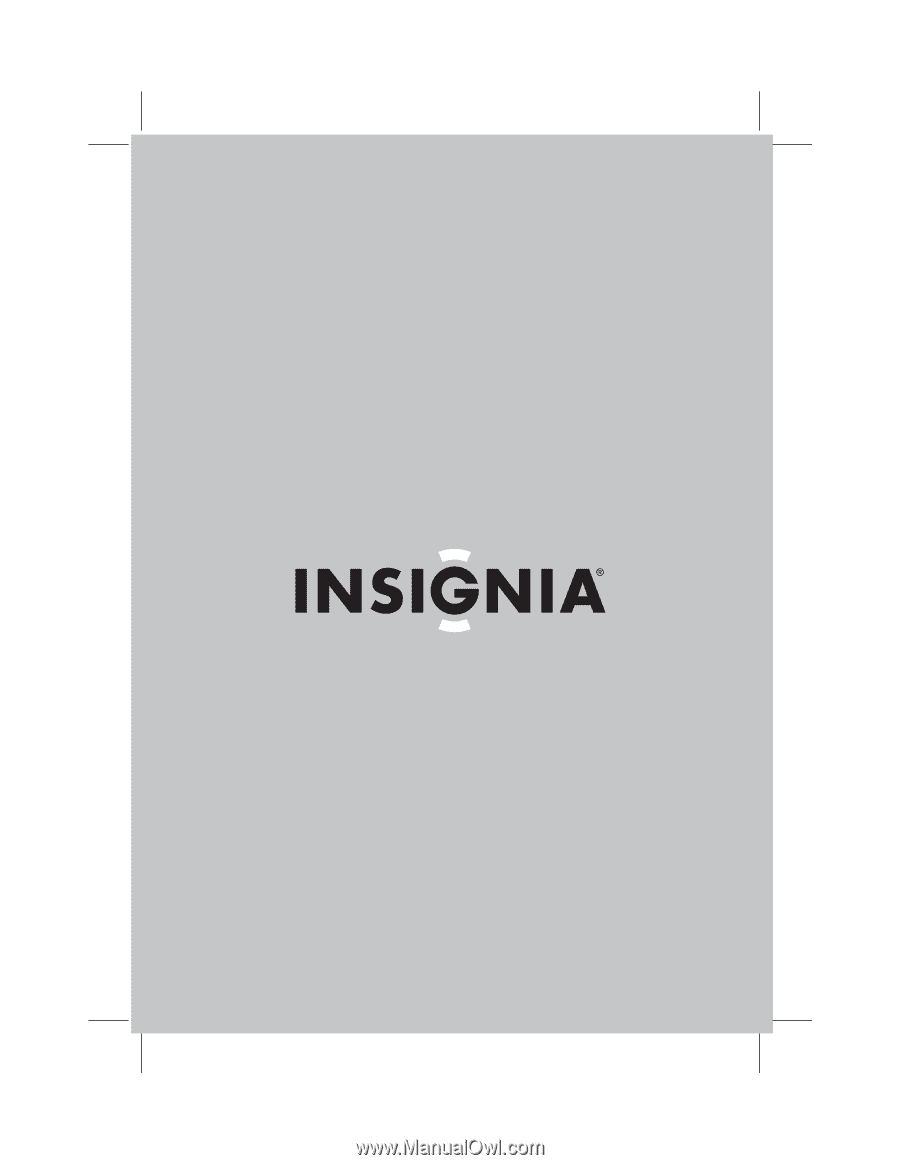
User Guide | Guide de l’utilisateur | Guía del Usuario
8.5" Personal DVD Player
Lecteur de DVD individuel de 8,5 po
Reproductor de DVD personal de 8.5"
NS-PDVD8