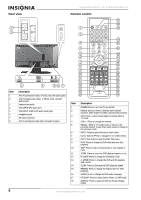Insignia NS-20CLTV User Manual (English)
Insignia NS-20CLTV Manual
 |
View all Insignia NS-20CLTV manuals
Add to My Manuals
Save this manual to your list of manuals |
Insignia NS-20CLTV manual content summary:
- Insignia NS-20CLTV | User Manual (English) - Page 1
20" Combo DVD/LCD TV Ensemble DVD/ TV ACL de 20 po | Combo DVD/TV con Pantalla LCD de 20" NS-20CLTV - Insignia NS-20CLTV | User Manual (English) - Page 2
- Insignia NS-20CLTV | User Manual (English) - Page 3
Insignia NS-20CLTV 20" Combo DVD/LCD TV Contents Welcome 3 Safety information 3 Features 5 Accessories 5 Front view 5 Rear view 6 Remote control 6 Setting up your TV 7 Installing the remote control batteries 7 Using the remote control 7 Connecting to video sources 8 Using your TV 9 - Insignia NS-20CLTV | User Manual (English) - Page 4
or liquid on the product. Insignia NS-20CLTV 20" Combo DVD/LCD TV • Servicing-Do not attempt to service the product yourself. Removing covers can expose you to high voltage and other dangerous conditions. Ask a qualified service technician to perform servicing. • Repair-If any of the following - Insignia NS-20CLTV | User Manual (English) - Page 5
Insignia NS-20CLTV 20" Combo DVD/LCD TV • Shelves and carts-Do not place this product on an unstable cart, stand, tripod, or table. Unstable installation is likely to make the product fall, resulting in serious injuries as well as damage to the product. Use only the cart, stand, tripod, bracket, or - Insignia NS-20CLTV | User Manual (English) - Page 6
Insignia NS-20CLTV 20" Combo DVD/LCD TV Rear view 1 2 INPUT 1 S-VIDEO R AUDIO VIDEO L INPUT 3 CR / PR CB / PB L AUDIO Y jack AC input connector AV2 IN (composite video and L/R audio in) jacks Remote control 17 18 1 19 2 20 3 21 4 22 5 23 6 24 7 25 8 26 9 27 - Insignia NS-20CLTV | User Manual (English) - Page 7
Insignia NS-20CLTV 20" Combo DVD/LCD TV Item 19 20 21 22 23 24 25 26 27 28 29 30 31 32 33 34 Description OPEN/CLOSE: Press to eject the disc currently in the - Insignia NS-20CLTV | User Manual (English) - Page 8
Connecting to video sources Connecting to an antenna or cable/satellite receiver 1 Insignia NS-20CLTV 20" Combo DVD/LCD TV Connecting to a standard video source Your TV supports multiple video source inputs. For temporary or easy-access video connections, use the side jacks (AV2). For more - Insignia NS-20CLTV | User Manual (English) - Page 9
Insignia NS-20CLTV 20" Combo DVD/LCD TV To connect a standard S-Video source to AV1 jacks: 1 Connect an S- Press the POWER button on the side panel of the TV or on the remote control. The POWER/STANDBY indicator turns green. 2 To turn off the TV, press the POWER button again. The screen image - Insignia NS-20CLTV | User Manual (English) - Page 10
Insignia NS-20CLTV 20" Combo DVD/LCD TV Changing the volume You can change the volume using the TV's side panel or the remote control. To change the volume: 1 Press VOL+ or VOL- . 2 Press MUTE to mute the sound, and press it again to restore sound. Changing the video source Your TV supports - Insignia NS-20CLTV | User Manual (English) - Page 11
Insignia NS-20CLTV 20" Combo DVD/LCD TV pause playback, and press PLAY to resume playback. • Press to fast review, and press to fast forward. • Press to skip to the previous To close the OSD, press the DISPLAY button on the remote control. Note The chapter feature won't work if the title doesn - Insignia NS-20CLTV | User Manual (English) - Page 12
Insignia NS-20CLTV 20" Combo DVD/LCD TV 3 Press to 20)/CH (--) 01 TT:_ _ CH:_ _ 06 TT:_ _ CH:_ _ 02 TT:_ _ CH:_ _ 07 TT:_ _ CH:_ _ 03 TT:_ _ CH:_ _ 08 TT:_ _ CH:_ _ 04 TT:_ _ CH:_ _ 09 TT:_ _ CH:_ _ 05 TT:_ _ CH:_ _ 10 TT:_ _ CH:_ _ EXIT NEXT 2 Press the number buttons on the remote control - Insignia NS-20CLTV | User Manual (English) - Page 13
Insignia NS-20CLTV 20" Combo DVD/LCD TV Playing chapters in random or shuffle mode This player opens. PROGRAM: TRACK (01-20) 01 _ _ 06 _ _ 02 _ _ 07 _ _ 03 _ _ 08 _ _ 04 _ _ 09 _ _ 05 _ _ 10 _ _ EXIT NEXT 2 Press the number buttons on the remote control to enter the track number you - Insignia NS-20CLTV | User Manual (English) - Page 14
highlight the PICTURE icon. The PICTURE menu opens. PC mode PICTURE BRIGHTNESS CONTRAST COLOR TEMP AUTO ADJUST MANUAL ADJUST PHASE CLOCK HORIZONTAL VERTICAL NORMAL MOVE SELECT ENTER RETURN EXIT Insignia NS-20CLTV 20" Combo DVD/LCD TV Other modes PICTURE SMART PICTURE PERSONAL BRIGHTNESS - Insignia NS-20CLTV | User Manual (English) - Page 15
Insignia NS-20CLTV 20" Combo DVD/LCD TV Adjusting audio settings Adjust the quality of the sound through the following audio settings. To adjust audio settings: 1 Press TV MENU, then press to highlight the AUDIO icon. The AUDIO menu appears. TV -Manually remote control to change the picture - Insignia NS-20CLTV | User Manual (English) - Page 16
Insignia NS-20CLTV 20" Combo DVD/LCD TV Locking out a channel To lock out a channel: 1 In the FEATURES menu, highlight SMART LOCK, then press to open the INPUT PASSWORD dialog box. 2 Enter the password with number buttons on the remote control (the factory-set passcode is 9999). 3 When LOCK - Insignia NS-20CLTV | User Manual (English) - Page 17
Insignia NS-20CLTV 20" Combo DVD/LCD TV Changing the Install settings To change Install settings: 1 Press TV MENU on the remote control, then press to highlight the INSTALL icon. The INSTALL menu appears. TV mode INSTALL LANGUAGE TUNER MODE AUTO PROGRAM CHANNEL EDIT FACTORY RESET ENGLISH - Insignia NS-20CLTV | User Manual (English) - Page 18
settings Opening and navigating the setup menu Use your remote control to navigate the setup menu, where you can configure On Normal/PS Normal/LB Wide On Off On Off On Off Insignia NS-20CLTV 20" Combo DVD/LCD TV 3 Press to select TV Display, then press PLAY. 4 Press to highlight the type of - Insignia NS-20CLTV | User Manual (English) - Page 19
Insignia NS-20CLTV 20" Combo DVD/LCD TV Using Last memory This player can remember where a DVD movie was playing when power is turned off, then resume play at that point when the power is turned on again. To use Last memory: 1 While the TV audio options: 1 While the TV is in DVD mode, press - Insignia NS-20CLTV | User Manual (English) - Page 20
Setup Page - - Sharpness Mid High Medium Low Brightness 00 Contrast 00 Insignia NS-20CLTV 20" Combo DVD/LCD TV Setting a password To set or change a password: 1 In DVD mode, press the SETUP button on the remote control, then select the Password Setup icon and press PLAY. The Password Setup - Insignia NS-20CLTV | User Manual (English) - Page 21
Insignia NS-20CLTV 20" Combo DVD/LCD TV Changing DVD preferences You can change preferences only when the player is in STOP mode and the PW mode is set to OFF in the Password Setup page. To change preferences: 1 In DVD mode, press the SETUP button on the remote control, then select the Preferences - Insignia NS-20CLTV | User Manual (English) - Page 22
Disconnect the power plug, then reconnect it. operate normally Remote control does not work Remove obstacles between the remote control and the player. Point the remote control at the TV's IR sensor. Install fresh batteries. Insignia NS-20CLTV 20" Combo DVD/LCD TV 22 www.insignia-products.com - Insignia NS-20CLTV | User Manual (English) - Page 23
Insignia NS-20CLTV 20" Combo DVD/LCD TV Specifications LCD Dimension Weight TV Power Sound Terminals DVD player Panel Resolution Viewing angle Contrast ratio Brightness (cd/m2) With stand Without stand TV standard Tuning system Frequency range Stereo CATV Input Consumption (TV only) Consumption ( - Insignia NS-20CLTV | User Manual (English) - Page 24
Best Buy Enterprise Services, Inc. Other brands and product names are trademarks or registered trademarks of their respective holders. Specifications and features are subject to change without notice or obligation. For service and support call (877) 467-4289. Insignia NS-20CLTV 20" Combo DVD/LCD TV - Insignia NS-20CLTV | User Manual (English) - Page 25
Ensemble DVD/TV ACL Insignia de 20 po NS-20CLTV Ensemble DVD/TV ACL Insignia de 20 po NS-20CLTV Bienvenue Félicitations pour avoir acheté ce produit Insignia de haute qualité. Le modèle NS-20CLTV représente la dernière avancée technologique dans la conception de téléviseur et lecteur de DVD et a - Insignia NS-20CLTV | User Manual (English) - Page 26
Ensemble DVD/TV ACL Insignia de 20 po NS-20CLTV Risque é à alerter l'utilisateur de la présence d'instructions importantes sur le fonctionnement et sur la maintenance ée par le fabricant du dispositif de montage ou de support. • Haut-parleurs - Débrancher le cordon d'alimentation CA de la - Insignia NS-20CLTV | User Manual (English) - Page 27
TV ACL Insignia de 20 po NS-20CLTV trépied, le support ou la table spécifié par Insignia ou vendu avec adéquate a été prévue et que les instructions du fabricant ont été scrupuleusement respectées. • Fragile FREEZE ENTER INPUT DVD TITLE PLAY STOP Télécommande TV MENU DVD MENU MUTE RECALL VOL 5 9 CH - Insignia NS-20CLTV | User Manual (English) - Page 28
Vue avant Ensemble DVD/TV ACL Insignia de 20 po NS-20CLTV Vue arrière 1 2 INPUT 1 S-VIDEO R AUDIO VIDEO L INPUT 3 CR / PR CB / PB L AUDIO Y (Entrée). Appuyer sur cette touche pour sélectionner le signal d'entrée AV parmi TV, AV1, AV2, S-Vidéo, DVD, YPbPr et PC. 4 Touche POWER ( - Insignia NS-20CLTV | User Manual (English) - Page 29
Ensemble DVD/TV ACL Insignia de 20 po NS-20CLTV Télécommande 17 18 1 19 2 20 3 21 4 22 5 23 6 24 7 25 Appuyer sur cette touche pour éjecter le disque actuellement inséré dans la fente. 20 AUTO/DPMS : Appuyer sur cette touche pour ajuster automatiquement l'affichage pour la vid - Insignia NS-20CLTV | User Manual (English) - Page 30
Ensemble DVD/TV ACL Insignia de 20 po NS-20CLTV Installation du téléviseur Installation des piles de la un angle de moins de 30° du capteur infrarouge sur le devant du téléviseur, et à moins de 20 pieds (6,10 m). 2 Insérer les deux piles AAA fournies dans le compartiment. Vérifier que les symboles - Insignia NS-20CLTV | User Manual (English) - Page 31
Ensemble DVD/TV ACL Insignia de 20 po NS-20CLTV Connexion à des sources vidéo Connexion à une antenne sur la touche INPUT (Entrée) et sur les touches pour régler le signal d'entrée du téléviseur sur TV. 5 8 Pour connecter une source vidéo standard aux prises AV1 : 1 Connecter un câble vidéo - Insignia NS-20CLTV | User Manual (English) - Page 32
Ensemble DVD/TV ACL Insignia de 20 po NS-20CLTV 3 Appuyer sur la touche INPUT (Entrée) et sur les touches pour régler le signal d'entrée du téléviseur sur AV2. sur la touche INPUT (Entrée) et sur les touches pour régler le signal d'entrée du téléviseur sur YPbPr. 32 www.insignia-products.com - Insignia NS-20CLTV | User Manual (English) - Page 33
Ensemble DVD/TV ACL Insignia de 20 po NS-20CLTV Fonctionnement du téléviseur Mise sous et hors tension de l' localement. 4 Pour arrêter la recherche automatique, appuyer sur la touche ENTER ou TV MENU (Menu TV). Une fois la recherche automatique terminée, le menu INSTALL (Installation) s'ouvre et - Insignia NS-20CLTV | User Manual (English) - Page 34
Ensemble DVD/TV ACL Insignia de 20 po NS-20CLTV Pour mettre manuellement des canaux en mémoire : 1 Appuyer sur la touche TV MENU (Menu TV) de la télécommande, puis appuyer sur pour mettre en surbrillance l'icône INSTALL (Installation). Le menu INSTALL (Installation) s'affiche. 2 Appuyer sur pour - Insignia NS-20CLTV | User Manual (English) - Page 35
Ensemble DVD/TV ACL Insignia de 20 po NS-20CLTV Changement de la langue audio Si le DVD a été créé avec plusieurs pistes de langues (enregistrées Tout ») disparaisse de l'écran. • Appuyer deux fois sur la touche STOP (Arrêt). • Éjecter le DVD. SUBTITLE01/03 : ENGLISH www.insignia-products.com 35 - Insignia NS-20CLTV | User Manual (English) - Page 36
Ensemble DVD/TV ACL Insignia de 20 po NS-20CLTV Agrandissement de l'image Il exemple, selon l'écran illustré ci-dessous, le chapitre 1 du titre 8 sera lu dans la première (« 01 ») tranche horaire.) PROGRAM: TT(20)/CH (--) 01 TT:0 8 CH:0 1 06 TT:_ _ CH:_ _ 02 TT:_ _ CH:_ _ 07 TT:_ _ CH:_ _ 03 TT:_ - Insignia NS-20CLTV | User Manual (English) - Page 37
Ensemble DVD/TV ACL Insignia de 20 po NS-20CLTV Changement de mode audio Pour changer la sortie audio d'un CD multicanal 2 Appuyer sur la touche TV MENU (Menu TV) de la télécommande. Le menu d'écran s'affiche. 3 Appuyer sur pour mettre en surbrillance l'icône PICTURE (Image), AUDIO, FEATURES ( - Insignia NS-20CLTV | User Manual (English) - Page 38
Ensemble DVD/TV ACL Insignia de 20 po NS-20CLTV Réglages de l'image Il est possible d'effectuer un réglage fin de l'image en ajustant les paramètres du système. Pour régler l'image : 1 Appuyer sur TV MENU (Menu TV), puis mettre en surbrillance l'icône PICTURE (Image). Le menu PICTURE (Image) s' - Insignia NS-20CLTV | User Manual (English) - Page 39
DVD/TV ACL Insignia de 20 po NS-20CLTV 2 -titres) ou Super wide (Super panoramique). (En mode PC, seul PICTURE FORMAT [Format de l'image] peut être ajusté, et seules les mot de passe avec les touches numériques de la télécommande (le code d'accès établi en usine est 9999). 3 Lorsque LOCK PROGRAM ( - Insignia NS-20CLTV | User Manual (English) - Page 40
Ensemble DVD/TV ACL Insignia de 20 po NS-20CLTV Modification du code d'accès de verrouillage de canaux Pour modifier le code d'accès de verrouillage de canaux : 1 Dans le menu FEATURES (Caractéristiques), mettre en surbrillance SMART LOCK, puis appuyer sur pour ouvrir la boîte de - Insignia NS-20CLTV | User Manual (English) - Page 41
Ensemble DVD/TV ACL Insignia de 20 po NS-20CLTV 4 Appuyer sur et pour sélectionner les options d'une classification TV, puis sur ENTER (Entrée) pour affecter de l'ordinateur : 1 Cliquer sur Start (Démarrer), puis sur Control Panel (Panneau de configuration). 2 Double-cliquer sur Display ( - Insignia NS-20CLTV | User Manual (English) - Page 42
l'onglet Settings (Paramètres). Ensemble DVD/TV ACL Insignia de 20 po NS-20CLTV Modification des paramètres généraux Pour changer générale (General Setup Page) s'affiche à l'écran. -- General Setup Page -- TV Display Wide Captions On Screen Save On Last Memory On Normal/PS Normal/LB Wide - Insignia NS-20CLTV | User Manual (English) - Page 43
Ensemble DVD/TV ACL Insignia de 20 po NS-20CLTV L'écran permet l'affichage d'images panoramiques, avec une bande noire en haut et en bas de l'écran. • WIDE sur la touche pour mettre en surbrillance Downmix (Réduction du mixage), puis appuyer sur PLAY (Lecture). www.insignia-products.com 43 - Insignia NS-20CLTV | User Manual (English) - Page 44
Ensemble DVD/TV ACL Insignia de 20 po NS-20CLTV 3 Appuyer sur la touche pour mettre en surbrillance Lt/Rt (Gauche/droite) ou Stereo (Stéréo), puis appuyer sur vidéo s'affiche. - - Video Setup Page - - Sharpness Mid High Medium Low Brightness 00 Contrast 00 44 www.insignia-products.com - Insignia NS-20CLTV | User Manual (English) - Page 45
Ensemble DVD/TV ACL Insignia de 20 po NS-20CLTV 3 Appuyer sur pour mettre en surbrillance un des paramètres suivants • PASSWORD CHANGE (Modification du mot de passe) - Sélectionner ceci pour changer le code d'accès. Le code d'accès préréglé en usine est 99999. 2 Appuyer plusieurs fois sur pour - Insignia NS-20CLTV | User Manual (English) - Page 46
le téléviseur Effectuer les vérifications suivantes avant de contacter le service de réparation : Problème Solution Absence d'image Vérifier les est pas Ajuster le réglage Horizontal. centrée. Ensemble DVD/TV ACL Insignia de 20 po NS-20CLTV Problèmes et solutions pour le lecteur de DVD Probl - Insignia NS-20CLTV | User Manual (English) - Page 47
TV ACL Insignia de 20 po NS-20CLTV Caractéristiques ACL Dimensions Poids TV Alimentation électrique Son Bornes Lecteur de DVD Panneau Résolution Angle de vue Taux de contraste Luminosité (cd/m2) Avec support Sans support Standard TV ni utilisé conformément aux instructions en vigueur, il peut - Insignia NS-20CLTV | User Manual (English) - Page 48
interdits. Droits d'auteurs © 2006 Insignia. Insignia et le logo Insignia sont des marques de commerce de Best Buy Enterprise Services, Inc. Les autres noms le service à le support technique, appeler le (877) 467-4289. Ensemble DVD/TV ACL Insignia de 20 po NS-20CLTV 48 www.insignia-products.com - Insignia NS-20CLTV | User Manual (English) - Page 49
Insignia NS-20CLTV Combo de 20" DVD/TV con pantalla LCD Insignia NS-20CLTV Combo de 20" DVD/TV con pantalla LCD Bienvenido Felicitaciones por su compra de un producto de alta calidad de Insignia. Su NS-20CLTV representa el más moderno diseño de televisión y reproductor de DVD, y está concebido - Insignia NS-20CLTV | User Manual (English) - Page 50
Insignia NS-20CLTV Combo de 20" DVD/TV con pantalla LCD Riego de choque Para reducir el riesgo de incendio o choque eléctrico, no exponga este aparato a la lluvia o la humedad. CUIDADO: Para reducir el riesgo de choque eléctrico, no retire la cubierta (o la parte posterior). No hay piezas que se - Insignia NS-20CLTV | User Manual (English) - Page 51
Insignia NS-20CLTV Combo de 20" DVD/TV con pantalla LCD • Limpieza - Desenchufe el cable de CA del ANGLE SLOW REMAIN SKIP ZOOM WIDE SETUP RETURN SEARCH FREEZE ENTER INPUT DVD TITLE PLAY STOP Control remoto TV MENU DVD MENU MUTE RECALL VOL 5 9 CH 0 CCD +10 6 1 8AUTO/DPMS - Insignia NS-20CLTV | User Manual (English) - Page 52
Vista frontal Insignia NS-20CLTV Combo de 20" DVD/TV con pantalla LCD Vista Posterior 1 2 INPUT 1 S-VIDEO R AUDIO VIDEO L INPUT 3 CR / PR CB / PB L AUDIO Y 3 Botón de entrada. Presione para seleccionar la señal de entrada AV entre TV, AV1, AV2, S-Video, DVD, YPbPr, y PC. 4 Botón de - Insignia NS-20CLTV | User Manual (English) - Page 53
Insignia NS-20CLTV Combo de 20" DVD/TV con pantalla LCD Control remoto 17 18 1 19 2 20 3 21 4 22 5 23 6 24 7 25 8 26 9 27 10 28 11 29 12 30 13 31 14 32 15 33 16 34 Elemento Descripción 1 POWER (ALIMENTACIÓN): Presione para encender y apagar el TV. 2 Botones - Insignia NS-20CLTV | User Manual (English) - Page 54
Insignia NS-20CLTV Combo de 20" DVD/TV con pantalla LCD Preparación de su televisor Instalación de las pilas del control remoto Para instalar las pilas: 1 Abra el compartimiento de las pilas en la parte posterior del control remoto. Uso del control remoto Para usar el control remoto: • Apúntelo - Insignia NS-20CLTV | User Manual (English) - Page 55
Insignia NS-20CLTV Combo de 20" DVD/TV con pantalla LCD Conexión a las fuentes de video Conexión a una antena o receptor de cable/satélite 1 Conexión a una fuente de video estándar Su TV lite: 1 Retire la cubierta del puerto en la parte posterior del TV (1). 2 Conecte el terminal de la antena desde - Insignia NS-20CLTV | User Manual (English) - Page 56
Insignia NS-20CLTV Combo de 20" DVD/TV con pantalla LCD 3 Presione el botón INPUT (ENTRADA) y los botones para configurar la entrada de señal del TV a AV2. del puerto en la parte posterior del TV (1). 2 Conecte un cable VGA (2) desde la computadora (4) al puerto VGA INPUT en el TV. 3 Conecte un - Insignia NS-20CLTV | User Manual (English) - Page 57
Insignia NS-20CLTV Combo de 20" DVD/TV con pantalla LCD Uso del TV Encendido y apagado de la unidad Para encender y apagar la unidad: 1 Presione el botón POWER (Encendido) en el panel lateral del TV o en el control remoto. El indicador POWER/STANDBY (Encendido/ Standby) se ilumina en color verde. 2 - Insignia NS-20CLTV | User Manual (English) - Page 58
Insignia NS-20CLTV Combo de 20" DVD/TV con pantalla LCD 3 Presione para seleccionar CHANNEL EDIT (Editar canal), después siguiente. 3 Para hacer desaparecer la visualización OSD, presione el botón DISPLAY en el control remoto. Nota La función de capítulo no funcionará si el título no contiene - Insignia NS-20CLTV | User Manual (English) - Page 59
Insignia NS-20CLTV Combo de 20" DVD/TV con pantalla LCD Cómo cambiar el idioma del audio Si el : 1 Mientras el disco está en el reproductor, presione el botón DISPLAY (Visualización)en el control remoto. La visualización OSD aparecerá. 2 Presione para resaltar el icono de subtítulos. El idioma - Insignia NS-20CLTV | User Manual (English) - Page 60
Insignia NS-20CLTV Combo de 20" DVD/TV con pantalla LCD Reproducción programada Para reproducir capítulos y títulos en un orden especifico, necesita crear un programa de reproducción. Para programar la reproducción: 1 Presione P.MODE hasta que la pantalla PROGRAM: TT/CH se abra. PROGRAM: TT(20)/CH - Insignia NS-20CLTV | User Manual (English) - Page 61
Insignia NS-20CLTV Combo de 20" DVD/TV con pantalla LCD Cómo seleccionar una pista para reproducir Para seleccionar el control remoto para seleccionar la fuente de vídeo. 2 Presione TV MENU en el control remoto. Aparecerá el menú en la pantalla. 3 Presione para resaltar el icono PICTURE (Imagen - Insignia NS-20CLTV | User Manual (English) - Page 62
Insignia NS-20CLTV Combo de 20" DVD/TV con pantalla LCD Cómo ajustar la configuración de la imagen Puede ajustar finamente la imagen ajustando la configuración del sistema. Para ajustar la configuración de la imagen: 1 Presione TV MENU, después resalte el icono PICTURE (Imagen). Se abre el menú - Insignia NS-20CLTV | User Manual (English) - Page 63
Insignia NS-20CLTV Combo de 20" DVD/TV con pantalla LCD tulos), o Super wide (Súper ancha). (En el modo PC, sólo PICTURE FORMAT (Formato de imagen) se puede ajustar, y sólo FULL SCREEN ( Ingrese la contraseña con los botones numéricos del control remoto (la contraseña predefinida en la fábrica es - Insignia NS-20CLTV | User Manual (English) - Page 64
Insignia NS-20CLTV Combo de 20" DVD/TV con pantalla LCD Cómo cambiar la contraseña de canal bloqueado Para cambiar éricos del control remoto (la contraseña predefinida en la fábrica es 9999). 3 Seleccione CHANGE CODE (Cambiar código), después presione para abrir el menú CHANGE CODE (Cambiar có - Insignia NS-20CLTV | User Manual (English) - Page 65
Insignia NS-20CLTV Combo de 20" DVD/TV con pantalla LCD Cómo cambiar la configuración de instalación Para cambiar la configuración de instalación: 1 Presione TV MENU en el control remoto, después presione para resaltar el icono INSTALL (Instalar). El menú INSTALL (Instalar) aparece. Modo de - Insignia NS-20CLTV | User Manual (English) - Page 66
Insignia NS-20CLTV Combo de 20" DVD/TV con pantalla LCD Cómo personalizar la configuración del reproductor de DVD Cómo abrir y navegar el menú de configuración Use su control remoto para navegar por el menú de configuración, donde puede configurar los ajustes del sistema. Para abrir y navegar el - Insignia NS-20CLTV | User Manual (English) - Page 67
Insignia NS-20CLTV Combo de 20" DVD/TV con pantalla LCD 3 Presione para resaltar Captions (Subtítulos codificados), después presione PLAY. 4 Presione para resaltar On , o Off, después presione PLAY. 5 Presione varias veces para regresar al menú - Insignia NS-20CLTV | User Manual (English) - Page 68
Insignia NS-20CLTV Combo de 20" DVD/TV con pantalla LCD Cómo configurar Dolby Digital Para configurar Dolby Digital: 1 En la página Audio Setup Page (página de )-Cambia el brillo. Presione para ajustar el nivel de brillo, después presione PLAY para confirmar. 68 www.insignia-products.com - Insignia NS-20CLTV | User Manual (English) - Page 69
Insignia NS-20CLTV Combo de 20" DVD/TV con pantalla LCD • Contrast (Contraste)-Cambia el contraste. Presione para reproduciendo un disco con el bloqueo de los padres activado, puede seleccionar un grado de control de la edad según la clasificación que desee. No puede reproducir DVD que estén - Insignia NS-20CLTV | User Manual (English) - Page 70
Insignia NS-20CLTV Combo de 20" DVD/TV con pantalla LCD Localización y Corrección de Fallas Localización y corrección de fallas del TV no hay configuración de sonido silenciado. sonido. El sonido está bien Compruebe el control de color y ajústelo. pero no hay color. Compruebe las características - Insignia NS-20CLTV | User Manual (English) - Page 71
Insignia NS-20CLTV Combo de 20" DVD/TV con pantalla LCD Especificaciones LCD Dimensiones Peso TV Alimentación Sonido Terminales Reproductor de DVD Panel Resolución Ángulo de visualización Ratio de contraste Brillo (cd/m2) Con pedestal Sin pedestal LCD PANORAMICO TIPO TFT DE 20" 1366 X 768 80°/80 - Insignia NS-20CLTV | User Manual (English) - Page 72
Insignia NS-20CLTV Combo de 20" DVD/TV con pantalla LCD Declaración de Macrovision Este producto incorpora tecnología de desensamblaje. Derechos de reproducción © 2006 Insignia. Insignia y el logotipo de Insignia son marcas de comercio de Best Buy Enterprise Services, Inc. Otras marcas y nombres de - Insignia NS-20CLTV | User Manual (English) - Page 73
Insignia NS-20CLTV Combo de 20" DVD/TV con pantalla LCD www.insignia-products.com 73 - Insignia NS-20CLTV | User Manual (English) - Page 74
R1

20" Combo DVD/LCD TV
Ensemble DVD/ TV ACL de 20 po | Combo DVD/TV con Pantalla LCD de 20"
NS-20CLTV