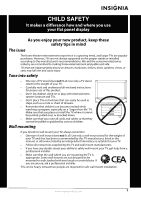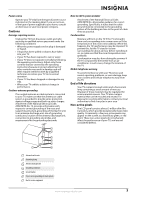Insignia NS-39L700A12 Important Information (English)
Insignia NS-39L700A12 Manual
 |
View all Insignia NS-39L700A12 manuals
Add to My Manuals
Save this manual to your list of manuals |
Insignia NS-39L700A12 manual content summary:
- Insignia NS-39L700A12 | Important Information (English) - Page 1
Important Information Document 39" LCD TV NS-39L700A12 - Insignia NS-39L700A12 | Important Information (English) - Page 2
screen 6 Specifications 6 Legal notices 7 Two-year limited warranty - Insignia Televisions 9 US and Canada Markets 9 WE ARE GOING GREEN! A copy of your User Guide is not provided in the box but is available online. Go to www.insigniaproducts.com, click Support & Service, enter your model number - Insignia NS-39L700A12 | Important Information (English) - Page 3
larger TVs are popular purchases. However, TVs are not always supported on the proper stands or TV and that has been recommended by this TV manufacturer, listed in this manual, or otherwise listed by an independent laboratory as suitable for your TV. • Follow all instructions supplied by the TV - Insignia NS-39L700A12 | Important Information (English) - Page 4
for replacement of the obsolete outlet. 10 Protect the power cord from being walked on or pinched particularly at plugs, convenience receptacles, and the point where they exit from the apparatus. 11 Only use attachments/accessories specified by the manufacturer. 12 Use only with the cart, stand - Insignia NS-39L700A12 | Important Information (English) - Page 5
power company. Cautions Damage requiring service Unplug this TV from the power outlet and refer servicing to qualified service personnel under the following conditions: • When the power supply cord the TV's performance may be impaired. To prevent this, let the TV stand in its new surroundings for - Insignia NS-39L700A12 | Important Information (English) - Page 6
NS-39L700A12 Troubleshooting Warning Do not try to repair your TV yourself. Contact authorized service personnel. Video and audio Problem Solution Picture does not fill the screen. There are black bars around the picture. • Change the aspect ratio. An increasing amount of digital TV and - Insignia NS-39L700A12 | Important Information (English) - Page 7
" in the online User Guide. • Replace dead batteries with new batteries. See "Installing remote control batteries" in the online User Guide. Problem Solution Trouble programming your existing universal remote control. • See instructions and a table of common codes in "Programming a different - Insignia NS-39L700A12 | Important Information (English) - Page 8
online User Guide. • Unplug the power cord, wait a few seconds, then plug the cord back in and turn on your TV. • Make sure that the sleep timer is not turned on. See "Setting the sleep timer" in the online User Guide. Note: If the problem is not solved by using these troubleshooting instructions - Insignia NS-39L700A12 | Important Information (English) - Page 9
Channel labeling VESA mount (mm) (horizontal × vertical) English, French, Spanish (all models) No No No No M5 type (8 mm length) (4 pcs) Yes Yes Yes 400 × 200 Note The length of the wall-mount screws vary depending on the wall-mount bracket you purchased. See the instructions Part the user is /TV - Insignia NS-39L700A12 | Important Information (English) - Page 10
This page intentionally left blank NS-39L700A12 8 www.insigniaproducts.com - Insignia NS-39L700A12 | Important Information (English) - Page 11
periods (burn-in). • Damage due to incorrect operation or maintenance • Connection to an incorrect voltage or power supply • Attempted repair by any person not authorized by Insignia to service the Product • Products sold "as is" or "with all faults" • Consumables, including but not limited to - Insignia NS-39L700A12 | Important Information (English) - Page 12
) 467-4289 Distributed by Best Buy Purchasing, LLC 7601 Penn Avenue South, Richfield, MN USA 55423-3645 © 2011 BBY Solutions, Inc. All rights reserved. INSIGNIA is a trademark of BBY Solutions, Inc. Registered in some countries. All other products and brand names are trademarks of their respective

39" LCD TV
NS-39L700A12
Important Information Document