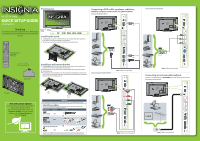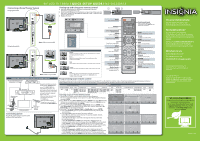Insignia NS-40L240A13 Quick Setup Guide (English)
Insignia NS-40L240A13 Manual
 |
View all Insignia NS-40L240A13 manuals
Add to My Manuals
Save this manual to your list of manuals |
Insignia NS-40L240A13 manual content summary:
- Insignia NS-40L240A13 | Quick Setup Guide (English) - Page 1
Front features 40" LCD TV 1080p QUICK SETUP GUIDE NS-40L240A13 Thank You for purchasing this ne Insignia television. We hope you enjoy the quality and reliability of this product for years to come TV VIDE HDMI ACC Remote control sensor Power Indicator Installing the stand 1 Carefully place - Insignia NS-40L240A13 | Quick Setup Guide (English) - Page 2
40" LCD TV 1080p I QUICK SETUP GUIDE I NS-40L240A13 Setting up and using your remote control 1 Press the release button on the back of the remote of your User Guide is not provided in the box but is available online. Go to www.insigniaproducts.com, click Support & Service, enter your model number in
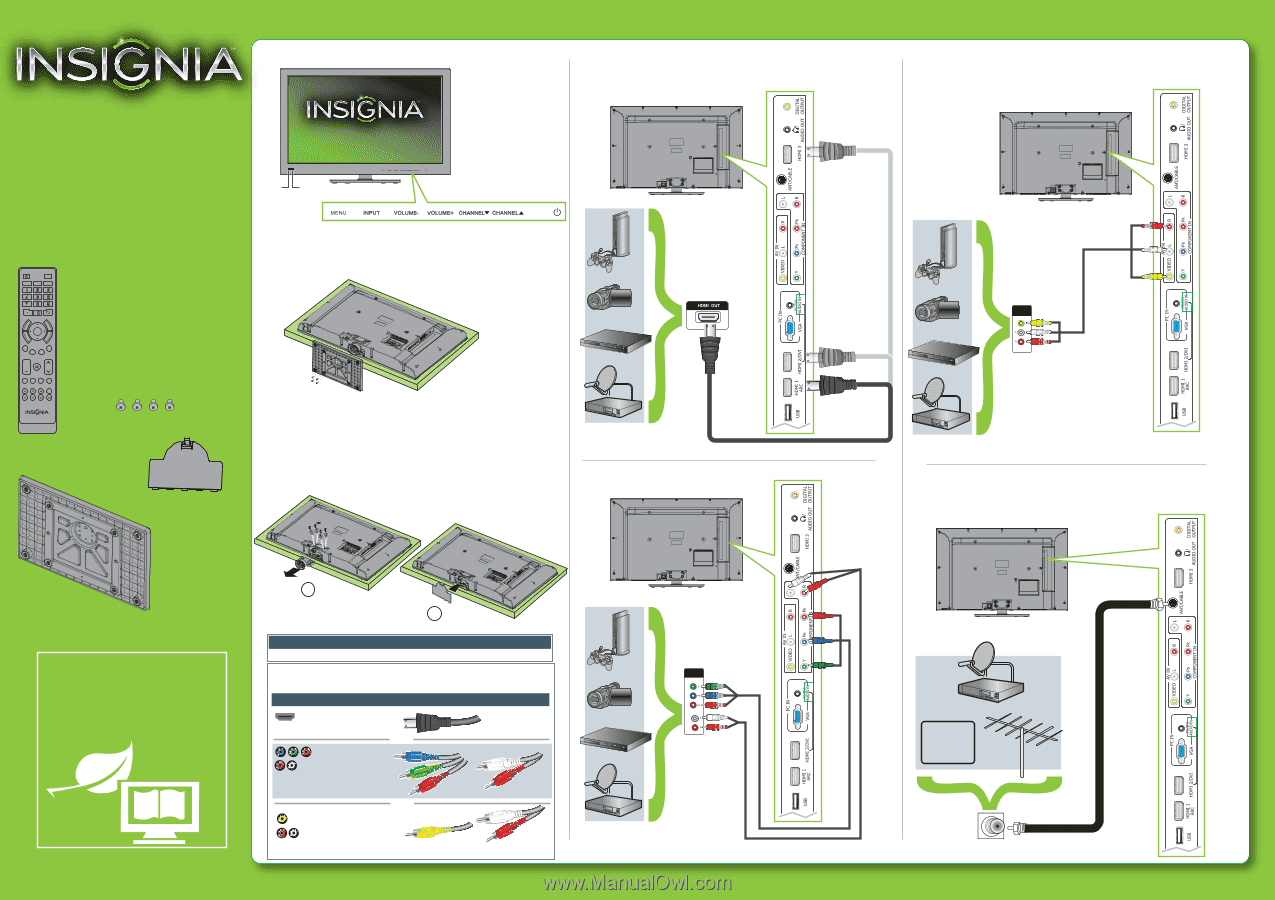
2
Composite video
and
analog
audio
Component
OUT
CABLE
Identifying cables
Your TV has several connection types for connecting devices. For the best video quality,
connect a device to the best available connection.
You can use the HDMI 2/DVI jack to connect a DVI device to your TV. You need to attach an
HDMI-to-DVI
adapter to the end of the HDMI cable that connects to the DVI device’s jack.
Connection type
Video quality
Cable connector
HDMI video/audio
Best
Component video
and
analog
audio
Better
Good
OR
OR
AUDIO/VIDEO
OUT
TV
VIDE
HDMI
ACC
ENTER
CH-LIST
FAVORITE
INPUT
CCD
+
MUTE
SLEEP
ZOOM
PICTURE
VOL
CH
MTS/SAP
E
X
I
T
M
E
N
U
H
o
m
e
I
N
F
O
*
AUDIO
NS-RC03A-13
Note:
Cable is not provided.
Note:
Cables are not
provided.
Note:
Cable is not provided.
Note:
Cable is not provided.
OR
OR
3
Front features
Installing the stand
1
Carefully place your TV screen face-down on a cushioned, clean surface to
protect the screen from damages and scratches.
2
Secure the stand to the screen with the four provided screws.
Installing a wall-mount bracket
1
Carefully place your TV screen face-down on a cushioned, clean surface to
protect the screen from damages and scratches.
2
Remove the four screws that secure the stand column, then remove the column.
3
Install Stand cover.
4
Attach the wall-mount bracket to your TV using the mounting holes on the back of
your TV. See the instructions that came with the wall-mount bracket for information
about how to correctly hang your TV.
Connecting a DVD or Blu-ray player, cable box,
satellite receiver, camcorder, or game station
Using an HDMI cable (best)
Using
component cables (better)
Using composite cable (good)
Connecting an antenna/cable wall jack
Connect a coaxial cable to the
ANT/CABLE
jack on the back of your TV and to
the antenna/cable wall jack.
40" LCD TV 1080p
QUICK SETUP GUIDE
NS-40L240A13
Thank You
for purchasing this fine Insignia television. We hope you
enjoy the quality and reliability of this product for years
to come.
_______________________________
Remote control
and 2 AAA
batteries
TV stand
WE ARE GOING GREEN!
A copy of your
User Guide
is not provided in
the box but is available online.
Go to www.insigniaproducts.com, click
Support & Service
, enter your model
number in the
Product Search
field,
then click
Search
.
Remote
control
sensor
This apparatus is intended to be supported by a UL Listed
wall mount bracket.
Warning
ST5 (14mm)
screws (4)
Stand cover
Power
Indicator