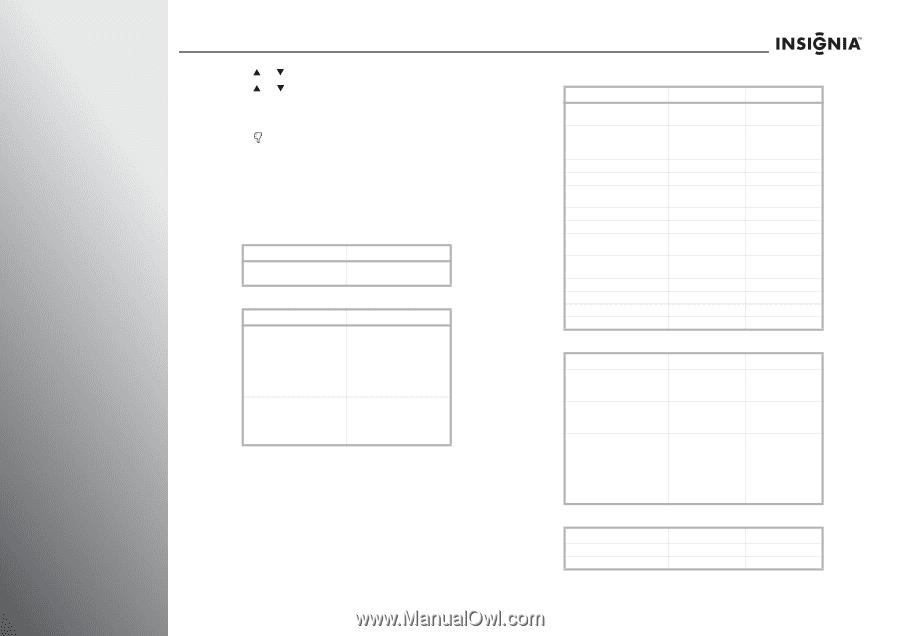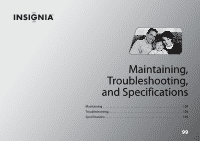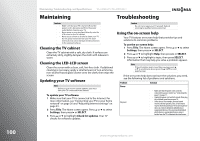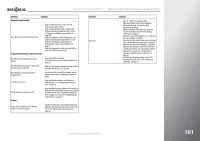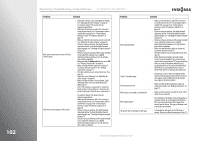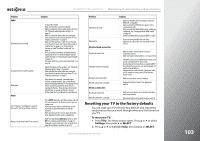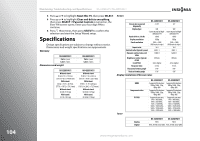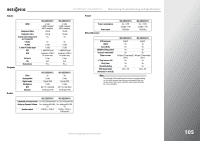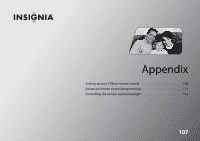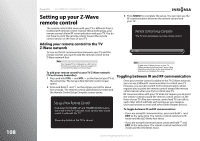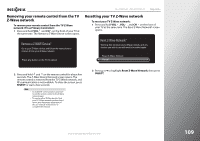Insignia NS-42E859A11 User Manual (English) - Page 108
Specifications - response time
 |
View all Insignia NS-42E859A11 manuals
Add to My Manuals
Save this manual to your list of manuals |
Page 108 highlights
104 Maintaining, Troubleshooting, and Specifications NS-32E859A11/NS-42E859A11 3 Press S or T to highlight Reset this TV, then press SELECT. 4 Press S or T to highlight Clear and delete everything, then press SELECT. If Parental Controls is turned on, the Enter PIN screen opens. Enter your four-digit PIN to continue. 5 Press three times, then press SELECT to confirm this selection and start the Setup Wizard setup. Specifications Design specifications are subject to change without notice. Dimensions and weight specifications are approximate. Warranty NS-32E859A11 Parts: 2 years Labor: 2 years Dimensions and weight NS-42E859A11 Parts: 2 years Labor: 2 years NS-32E859A11 Without stand: 30.62 ×1.8 × 19.32 in. (777.8 × 45.8 × 490.8 mm) With stand: 30.62 × 7.37 × 20.94 in. (777.8 × 187.2 × 531.9 mm) Without stand: 20.4 lb. (9.25 kg) With stand: 23.1 lb. (10.5 kg) NS-42E859A11 Without stand: 39.84 × 1.96 × 24.5 in. (1011.9 × 49.8 × 622.9 mm) With stand: 39.84 × 11.19 × 28.62 in. (1011.9 × 284.3 × 727.0 mm) Without stand: 32.84 lb. (14.9 kg) With stand: 39.24 lb. (17.8 kg) Screen NS-32E859A11 NS-42E859A11 Screen size measured diagonally Display type Panel 60 Hz vs.120 Hz 31.55" 42" LCD Active matrix full high- definition TFT 120Hz LCD Active matrix full high- definition TFT 120Hz Display resolution Panel resolution Aspect ratio 1080p 1920 × 1080 (RGB vertical stripe) 16:9 1080p 1920 × 1080 (RGB vertical stripe) 16:9 Contrast ratio (typical)-panel Dynamic contrast ratio-list value Brightness (center typical) cd/m2 4000 : 1 10000:1 450 nits 4000: 1 12000:1 450 nits Comb filter Response time Horizontal viewing angle 3d y/c digital 6.5 ms 178° 3d y/c digital 5.5 ms 178° Vertical viewing angle 178° 178° Display resolutions/VGA scan rates Tuner HDMI Component video PC/VGA NS-32E859A11 Suggested Resolutions: 1080p, 1080i, 720p, 480p, 480i Suggested Resolutions: 1080p, 1080i, 720p, 480p, 480i Suggested scan rates: 640 × 480/60Hz, 800 × 600/60Hz, 1024 × 768/60Hz, 1280 × 1024/60Hz, 1680 × 1050/60Hz, 1920 × 1080/60Hz NS-42E859A11 Suggested Resolutions: 1080p, 1080i, 720p, 480p, 480i Suggested Resolutions: 1080p, 1080i, 720p, 480p, 480i Suggested scan rates: 640 × 480/60Hz, 800 × 600/60Hz, 1024 × 768/60Hz, 1280 × 1024/60Hz, 1680 × 1050/60Hz, 1920 × 1080/60Hz Analog Digital NS-32E859A11 NS-42E859A11 NTSC NTSC ATSC, 8-VSB, Clear-QAM ATSC, 8-VSB, Clear-QAM www.insigniaproducts.com