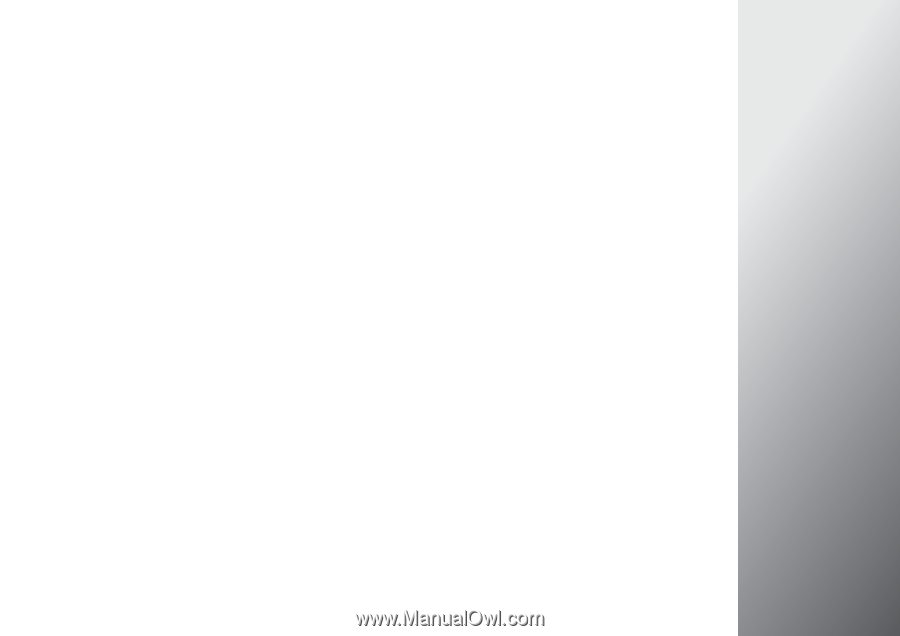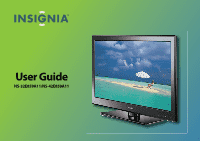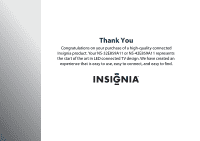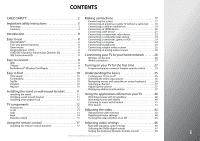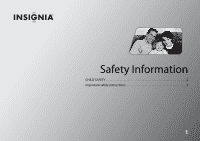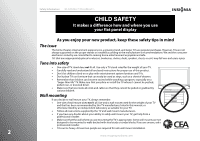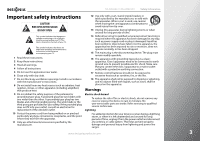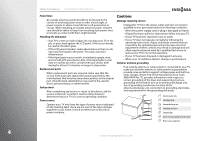www.insigniaproducts.com
i
CHILD SAFETY . . . . . . . . . . . . . . . . . . . . . . . . . . . . . . . . . . . . 2
Important safety instructions
. . . . . . . . . . . . . . . . . . . . . 3
Warnings
. . . . . . . . . . . . . . . . . . . . . . . . . . . . . . . . . . . . . . . . . . . . . . . . . . . .3
Cautions . . . . . . . . . . . . . . . . . . . . . . . . . . . . . . . . . . . . . . . . . . . . . . . . . . . . .4
Introduction . . . . . . . . . . . . . . . . . . . . . . . . . . . . . . . . . . . . . . 8
Easy to use
. . . . . . . . . . . . . . . . . . . . . . . . . . . . . . . . . . . . . . . 8
TiVo DESIGN™ . . . . . . . . . . . . . . . . . . . . . . . . . . . . . . . . . . . . . . . . . . . . . . . .8
Two-year limited warranty . . . . . . . . . . . . . . . . . . . . . . . . . . . . . . . . . . . .8
Game mode
. . . . . . . . . . . . . . . . . . . . . . . . . . . . . . . . . . . . . . . . . . . . . . . . .8
Insignia Motion 120Hz
. . . . . . . . . . . . . . . . . . . . . . . . . . . . . . . . . . . . . . .8
AUDYSSEY Dynamic Volume plus Dynamic EQ
. . . . . . . . . . . . . . . .8
SRS TruSurround HD
. . . . . . . . . . . . . . . . . . . . . . . . . . . . . . . . . . . . . . . . .8
Easy to connect . . . . . . . . . . . . . . . . . . . . . . . . . . . . . . . . . . . 9
WiFi
. . . . . . . . . . . . . . . . . . . . . . . . . . . . . . . . . . . . . . . . . . . . . . . . . . . . . . . . .9
Z-Wave
. . . . . . . . . . . . . . . . . . . . . . . . . . . . . . . . . . . . . . . . . . . . . . . . . . . . . .9
Rocketboost™ Wireless Card Ready
. . . . . . . . . . . . . . . . . . . . . . . . . . .9
Easy to find . . . . . . . . . . . . . . . . . . . . . . . . . . . . . . . . . . . . . .10
TiVo Search
. . . . . . . . . . . . . . . . . . . . . . . . . . . . . . . . . . . . . . . . . . . . . . . . 10
CinemaNow
. . . . . . . . . . . . . . . . . . . . . . . . . . . . . . . . . . . . . . . . . . . . . . . 10
Netflix
. . . . . . . . . . . . . . . . . . . . . . . . . . . . . . . . . . . . . . . . . . . . . . . . . . . . . 10
Pandora
. . . . . . . . . . . . . . . . . . . . . . . . . . . . . . . . . . . . . . . . . . . . . . . . . . . 10
Napster . . . . . . . . . . . . . . . . . . . . . . . . . . . . . . . . . . . . . . . . . . . . . . . . . . . . 10
Installing the stand or wall-mount bracket . . . . . . . .11
Installing the stand . . . . . . . . . . . . . . . . . . . . . . . . . . . . . . . . . . . . . . . . . 11
Installing a wall-mount bracket . . . . . . . . . . . . . . . . . . . . . . . . . . . . . 11
Installing a Kensington lock
. . . . . . . . . . . . . . . . . . . . . . . . . . . . . . . . 12
TV components
. . . . . . . . . . . . . . . . . . . . . . . . . . . . . . . . .12
Accessories
. . . . . . . . . . . . . . . . . . . . . . . . . . . . . . . . . . . . . . . . . . . . . . . . 12
Front
. . . . . . . . . . . . . . . . . . . . . . . . . . . . . . . . . . . . . . . . . . . . . . . . . . . . . . 13
Side
. . . . . . . . . . . . . . . . . . . . . . . . . . . . . . . . . . . . . . . . . . . . . . . . . . . . . . . 13
Back
. . . . . . . . . . . . . . . . . . . . . . . . . . . . . . . . . . . . . . . . . . . . . . . . . . . . . . . 14
Remote control
. . . . . . . . . . . . . . . . . . . . . . . . . . . . . . . . . . . . . . . . . . . . 15
Using the remote control
. . . . . . . . . . . . . . . . . . . . . . . . 17
Installing the remote control batteries
. . . . . . . . . . . . . . . . . . . . . . 17
Making connections . . . . . . . . . . . . . . . . . . . . . . . . . . . . . 17
Connecting the power . . . . . . . . . . . . . . . . . . . . . . . . . . . . . . . . . . . . . . 17
Connecting an antenna or cable TV without a cable box
. . . . . 18
Connecting a cable or satellite box
. . . . . . . . . . . . . . . . . . . . . . . . . . 19
Connecting an HDMI device . . . . . . . . . . . . . . . . . . . . . . . . . . . . . . . . . 20
Connecting a DVI device . . . . . . . . . . . . . . . . . . . . . . . . . . . . . . . . . . . . 21
Connecting a component video device . . . . . . . . . . . . . . . . . . . . . . 22
Connecting a composite video device . . . . . . . . . . . . . . . . . . . . . . . 23
Connecting a camcorder, game, or VCR . . . . . . . . . . . . . . . . . . . . . . 23
Connecting a computer . . . . . . . . . . . . . . . . . . . . . . . . . . . . . . . . . . . . . 24
Connecting headphones . . . . . . . . . . . . . . . . . . . . . . . . . . . . . . . . . . . . 25
Connecting a digital audio receiver . . . . . . . . . . . . . . . . . . . . . . . . . . 25
Connecting an analog audio receiver . . . . . . . . . . . . . . . . . . . . . . . . 26
Connecting your TV to your home network . . . . . . . 26
Wireless connection
. . . . . . . . . . . . . . . . . . . . . . . . . . . . . . . . . . . . . . . . 26
Wired connection . . . . . . . . . . . . . . . . . . . . . . . . . . . . . . . . . . . . . . . . . . . 27
Turning on your TV for the first time . . . . . . . . . . . . . . 27
Programming your universal Insignia remote control
. . . . . . . . 29
Understanding the basics . . . . . . . . . . . . . . . . . . . . . . . . 35
Turning your TV on or off
. . . . . . . . . . . . . . . . . . . . . . . . . . . . . . . . . . . 35
Selecting the video input source
. . . . . . . . . . . . . . . . . . . . . . . . . . . . 35
Navigating menus and using the on-screen keyboard . . . . . . . . 36
Selecting a channel . . . . . . . . . . . . . . . . . . . . . . . . . . . . . . . . . . . . . . . . . 37
Adjusting the volume . . . . . . . . . . . . . . . . . . . . . . . . . . . . . . . . . . . . . . . 37
Displaying additional information . . . . . . . . . . . . . . . . . . . . . . . . . . . 37
Using the applications offered on your TV . . . . . . . . 40
Watching movies with CinemaNow
. . . . . . . . . . . . . . . . . . . . . . . . . 40
Watching movies with Netflix
. . . . . . . . . . . . . . . . . . . . . . . . . . . . . . . 40
Listening to music with Pandora
. . . . . . . . . . . . . . . . . . . . . . . . . . . . 41
TiVo Search . . . . . . . . . . . . . . . . . . . . . . . . . . . . . . . . . . . . . . . . . . . . . . . . . 41
Adjusting the video . . . . . . . . . . . . . . . . . . . . . . . . . . . . . . 42
Adjusting the video settings
. . . . . . . . . . . . . . . . . . . . . . . . . . . . . . . . 42
Resetting all video settings . . . . . . . . . . . . . . . . . . . . . . . . . . . . . . . . . . 44
Turning the video window on or off
. . . . . . . . . . . . . . . . . . . . . . . . . 45
Adjusting audio settings . . . . . . . . . . . . . . . . . . . . . . . . . 46
Manually adjusting audio settings . . . . . . . . . . . . . . . . . . . . . . . . . . . 46
Selecting the Dolby digital output . . . . . . . . . . . . . . . . . . . . . . . . . . . 47
Setting the Audyssey Dynamic Volume control
. . . . . . . . . . . . . . 48
CONTENTS